Maintaining long-term customer relationships is paramount in any business, and technology provides many solutions that enable quick and seamless interactions.
CRM development provides an effective sales and marketing tool, helping to efficiently manage current and potential clients while streamlining workflow, data collection, management, etc.
When hiring CRM developers or purchasing CRM software, it is vitally important to remember that no single solution fits every business need perfectly. Your CRM should be customized for every company to fulfill its purpose and meet its demands.
Custom CRM platforms can be an indispensable asset to every business, making your processes more effective while expanding and growing your company. Custom-made systems also help strengthen customer relations, employee productivity, and workflow – an added advantage that any organization would appreciate!
This article will give you all of the information about custom CRM platforms you require, from their benefits and why they might be worthwhile for consideration.
Custom CRM Software! What it is?
Custom Customer Relationship Management (CRM) is a tool that allows you to maintain and manage your relationships with customers quickly. This goal can also be achieved using spreadsheets or Outlook. A more complex solution, such as a customized CRM, opens up many possibilities. The standard CRM systems are based on generic CRM processes. Many customized software programs alter these processes to meet their needs. It is easy for a business to adapt system settings according to the needs of different customers.
Custom CRM development, including fields, workflows, and functionalities, can meet customization needs. A custom CRM can help you optimize your customer experience and relationship. It also helps with certain aspects, such as better integration between sales and marketing teams, improved managerial functionality from sales leaders, enhanced lifecycles of customers, and more.
Types of CRM Software Solutions
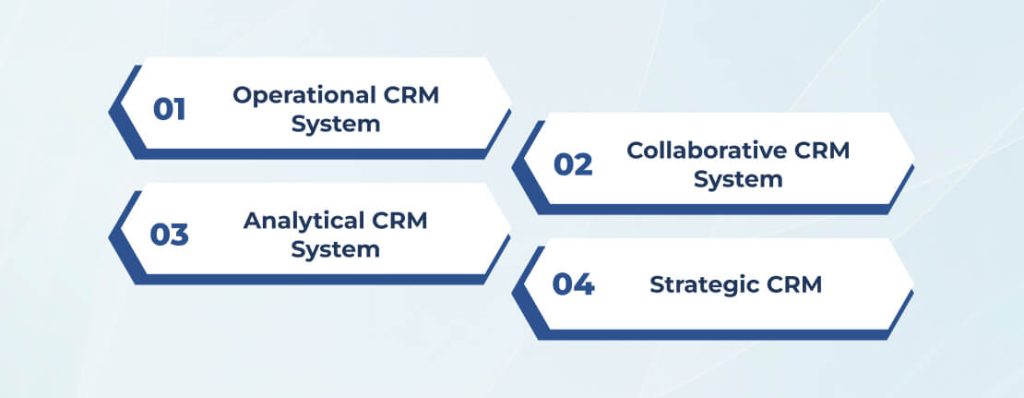
It should be obvious now why custom CRM software can benefit your business. Let’s look at three types of CRM systems: Operational, Analytical, and Collaboration.
Operational CRM System
Businesses can benefit significantly from operating CRM systems. They integrate and manage business processes. Employees can access customer data anywhere. And they provide real-time insight into different areas of the company. These systems can also improve customer service through automated tasks like appointment scheduling and follow-up.
Collaborative CRM System
A collaborative CRM is a CRM that allows companies to share data with multiple departments. This system will enable businesses to have a holistic view of their customers. Collaboration CRM systems also improve department communication, allowing companies to make better decisions. These systems are jam-packed with features like discussions, chat forums, file sharing, and streaming activities.
Analytical CRM System
Analytical CRM systems can help businesses make more informed decisions by providing insight into customer behavior. Also, analytical CRM can identify patterns and trends to improve marketing strategies. They can also help track individual salespeople’s performance and identify areas for improvement.
Strategic CRM
A CRM system’s primary goal is to create long-term customer relationships. It allows you to collect client information and organize the workflow to make communication easier and personalize the interaction.
Use of Custom CRM Software
A customized CRM can help any department within your business – including sales, customer service, business development, recruitment, and marketing departments – improve how they manage external relationships and activities. This is crucial to their success. A custom CRM is essential for every business, as no two are the same. It allows you to have exactly what you want without dealing with extras and features that might not be included in a standard solution.
You have three options when it comes to purchasing a CRM:
- Buying an existing system is a great way to save money.
- Create one using an in-house team
- Outsourcing the development of your CRM is another option.
It’s essential that you consider all your options when you’re deciding whether to invest in a CRM system. While buying a CRM system off the shelf may be the most cost-effective option, it might be unsuitable for your business’s unique needs. Developing a CRM system in-house is possible, but it can take time and resources. The cost may also exceed $50,000. Outsourcing the creation of a CRM would be a more efficient and cost-effective option. It is essential to consider the options before deciding.
Features of Custom CRM Software

CRM platforms are designed to meet the needs of specific business niches and CRM solutions. Platform characteristics can be divided into two groups: optional and core. All CRM systems have core features. These include:
Email Integration
Email integration is an essential feature in the development of CRM apps. You can connect your CRM to your email account to make it easier to manage customer relationships. Email integration allows you to track customer interactions and generate custom reports.
Email integration also makes sharing information about customers with the team simple. Consider your company’s needs and how much integration you need when considering email integration for your CRM system.
Contact Manager
Any CRM platform is complete with contact management. Contact management allows businesses to gather and organize detailed data about customers and prospects, building stronger relationships with customers and better retaining them.
The customer profiles include demographics, connections on social media, and any interactions with clients, regardless of the department (sales or customer service). The 360-degree view of your sales pipeline helps you to manage relationships, gain valuable feedback and insights for the future, and better serve customers.
Contact management is an essential CRM feature. Choose a simple, easy-to-use solution with all the required customer interaction metrics.
Lead Management
Lead management is a feature that should be included in any CRM list. Lead management allows businesses to identify the most suitable customers for follow-up based on psychographic and demographic factors. It improves your sales team’s efficiency and productivity by helping them focus on the best leads at the right moment.
Multiple Pipelines
A pipeline view allows you to see the whole sales funnel quickly. Clients can be sorted by sales stage, color, and tags to provide a detailed filter.
The pipeline makes Lead management easier – you can move leads from one stage to another as they become paying customers.
Most sales pipeline software only has one pipeline. What if you need multiple pipelines to track different products, countries, or lead sources? Look for CRM software to segment and label leads and customers.
You can filter your pipelines by adding labels to each lead. You can, for example, segment your audience by location, language and device, source of the lead, retention, etc.
Ease of Use
It is always necessary to go back to the basics when implementing a new piece of software. The ideal CRM software is one that all employees can easily use. Custom CRM software has recently made it possible to have an interface as intuitive as some existing apps. Features that are easy to use, intuitive, and simple to learn can help companies grow faster.
A study by Inside CRM found that 65% of CRM users prioritize ease of use when choosing CRM software. Adding unnecessary features makes the learning curve steeper for employees and the program heavier and more complex.
Feature Elimination
Finding a solution with features that will meet your specific business needs is essential. It’s important to remove package features that you do not use.
CRM software must allow you to manage data efficiently, customer relationships, and sales. You must focus on the most essential information without being distracted by unnecessary software features.
Client and Company View
Many small businesses that opt for CRM software development must remember to differentiate between companies and customers.
It makes a big difference if you have multiple contacts within one company and a private profile for each contact. Instead of a vague profile, you can include detailed information on each person involved in the purchasing process.
You can also use contact details for lead nurturing and email campaigns, adding the recipient’s name to the email to personalize it.
Choose a sales software that allows you to create company and customer profiles.
Email Marketing
It is the most effective marketing strategy. Email marketing is estimated to return $40 for every $1 invested. Businesses invest over 60% of their marketing budget in email marketing because they see such huge returns.
Email marketing is a crucial component of CRM. This element will help you spread campaigns to a larger customer base and place your business at the forefront of the competitive economy. You can also track the status of your emails using the CRM’s email marketing feature. It is a great help when you are sending out follow-up emails. Integrating email into a CRM helps you to market new products to a specific demographic.
Employee Tracking
CRM software is a useful tool for evaluating and tracking employee performance. Select software that allows employees to create accounts and track tasks, hours, meetings, sales figures, goals, etc.
Software should give upper management and supervisors access to dashboards that show individual employee goals and productivity metrics. This software can help managers create employee performance reviews and incentive programs, reward employees who excel, and identify struggling ones.
Order and Quote Management
This CRM feature is useful if you need to communicate with your customers back and forth. You don’t have to manually enter all of the quotes or go through past orders. A simple search will bring you the data that you need.
The database makes transferring cases from one department or office to another easy since the interactions are easily tracked. This extra time can then be used for marketing campaigns and strategies. Recent survey results show that CRM software can increase sales by as much as 29%. Sales productivity increases by 34%. And sales forecast accuracy is increased by 42%.
Shared Calendar
Choose CRM software with a shared calendar to make the work of your sales team easier and more efficient.
A calendar that integrates your events, meeting rooms, and schedules is the best way to manage them. You can easily link events with customer profiles to see who you are meeting and when.
Some CRM tools offer meeting scheduling functions that help find a mutually beneficial meeting time. You can easily send multiple dates and times to participants and have them choose the best time.
All guests will receive an email confirmation after they confirm a date. You can add the meeting directly to your calendar by clicking a button.
Dashboards and Reports
It’s time to stop constantly updating and reformulating your reports. Reports and Dashboards of the CRM display statistics in an engaging and visually stimulating manner. The CRM will update your reports with all the data in real-time, saving you from spending hours reviewing new data.
Dashboards allow multiple users to access reports from different portals. CRM’s Dashboard feature makes communication easier and quicker between departments. The portal lets parties access information without manually sending reports to each department. LinkedIn reports that more than 64.2% of companies who use CRM agree that the CRM elements have improved and grown their business.
Social Media
It is becoming essential for businesses to use social media. A CRM with built-in social media monitoring capabilities will be a great asset. Your marketing team will not have to switch platforms to monitor the social media accounts of your company if you choose the right features.
Salesforce has excellent social CRM examples. Users can do the following with Salesforce:
- Social listening lets you listen to what your customers say about your brand.
- Watch for comments, shares, and mentions.
- Check all social media channels (Facebook, Twitter, Instagram, etc.). Customize your social media strategy.
- Find out who your customers are.
- Branding is all about identifying and leveraging your brand.
- Posting to social media is a daily task.
Data Export and Import
For many reasons, companies need to export customer information. You can import all your contacts into an email automation program to send them a newsletter.
Importing contacts from CSV or XSL files is also helpful, particularly if you transfer them from an old CRM to the new system.
A useful CRM feature to many users is the ability to change a group of contacts with a single command. You should look for software that allows you to select and edit a large group of contacts simultaneously.
Benefits for Custom CRM Software Development
Custom CRM systems are gaining popularity among businesses due to their many benefits. These technologies allow businesses to provide excellent, personalized customer service. They also have many positive effects on their customers. Businesses are increasingly using CRM systems to improve customer service. Custom CRM systems can provide the following benefits:
Time-Saving
Custom CRM systems allow organizations to quickly access the information needed to complete specific essential tasks. Automating certain repetitive tasks is also possible. They may also spend less time on providing services to clients. They can then focus on more important tasks while the CRM handles additional tasks such as data processing, customer service, sales, and marketing.
High-Performance
Even though top-notch CRM packages use the most recent technologies and regularly update their systems, you may still experience performance issues depending on the needs of your business.
You may have noticed that you need a specific functionality now or soon; you only need to contact a CRM provider.
No one knows the time required to meet your needs and provide you with all the required features.
Custom CRM development can be a great way to achieve the performance level you need to reach your goals and avoid limitations.
You can select the technology stack, IT infrastructure you prefer, and other technical features to keep your CRM relevant and performant.
Better Security
It is essential to ensure that sensitive data about customers are handled with care. Custom CRM systems are developed to meet a business’s specific security standards and protocols. A bespoke solution with robust security features can be built, unlike generic solutions, which may have vulnerabilities.
Unique Functionalities
You can find a solution that meets most of your requirements off the shelf. You will still have to make compromises between the available features and the workflow of your business. You can decide which features are important to you and which you do not need. There is no better solution available for your business. There is no better solution on the market.
Building the entire system or configuring it from scratch is unnecessary. Adding new functions or rebuilding existing ones to achieve uniqueness may be sufficient. If you are in a situation where you have to make almost all the changes, then a custom CRM solution is more appropriate.
Improved Efficiency
A custom CRM can be used to manage tasks. It gives employees an easy way to get the information required to perform their job. Each employee has a dashboard. It makes their job easier and more efficient. 60% report an increase in efficiency after implementing a CRM.
Flexibility
Most packaged CRM solutions are limited in meeting your business’s requirements. This is because many users are happy with the pre-built features and do not need additional options in the long term.
Creating a CRM can build a super flexible ecosystem for future needs. No barriers exist to creating, modifying, removing, or restructuring the CRM software that you have built. You can add new features to integrate with other systems or build new products for departments within your company.
Even though top CRM providers offer the widest range of integrations, they are limited in what other products can be integrated.
Better Focus on Sales Process
Implementing CRM software will automate repetitive tasks, giving you more time to do what matters most: develop effective strategies based on your current customers and prospective clients. This system allows you to focus on the quality of your needs, reduce sales cycles, and improve conversion rates.
It is easier to forecast sales if you have data on your customers, their history, the identification of potential leads, and return customers. You can also identify pain points within your sales process, such as emails that have yet to be answered or phone calls that have yet to be followed up.
You can set up a customer rewards system and personalize communications to increase engagement and sales. Custom CRM gives you a 360-degree view of your customers from the moment they contact you to the final step of the sales process.
Customized Information Storage
Customized client relationship management software improves business performance and optimizes organizational processes. All information is stored on one platform and can be accessed by all departments. Data is stored in multiple locations, and different permissions are required for each location.
It can be challenging to find the data you need and give access. You will no longer need spreadsheets for managing your business, nor any manual tasks to create reports or graphic presentations. You can now create different dashboards for each employee with login credentials. The ability to have all the data available reduces time spent searching for information and increases productivity. For example, sales managers can focus on key performance indicators such as leads generated, calls per hour, etc. Marketing directors are more interested in email marketing metrics, such as click-through rates for each campaign. Custom dashboards offer various customizations for displaying data and improving workflows.
Compatibility
If you purchase a CRM already built, the integrations are limited to those included in the package. It usually consists of some of the most popular emailing platforms and social media. Any additional features either require higher costs or are impossible to integrate. Even if you connect a turnkey solution to another, it’s not guaranteed that performance will be maintained.
A custom CRM system is designed to work with your existing IT infrastructure. It will be easy to integrate with other software your team uses.
Better Metrics & Reporting
The majority of traditional CRMs offer robust reporting and metrics capabilities. However, They do not cover all of your business’s specific nuances. It leads to inaccuracies in data analysis and prevents you from making accurate operational decisions.
From your marketing and employee management to saving money and improving efficiency, everything you do helps improve customer experience. A custom CRM can help you develop reporting capabilities tailored to your business.
You can also track crucial data and metrics through the entire lifecycle of a client, from lead generation to project completion. Your team will have the data they need to make impactful and informed decisions, vital for building customer relationships.
Scaling Process
You need software you can use across all units to improve the workflow of your business with a CRM. It takes work to buy a CRM that is already built. You are likely to encounter the following issues:
- It’s fine until you realize your CRM wants to do something else. If you’re using software out-of-the-box, you’ll have to spend money on additional features and functionality.
- A ready-made solution would require you to integrate your extensions. This would cost you time and money.
- There may be times when your business has a lot of new clients. In this case, standard software will not provide the features to meet these changing needs.
Custom-built CRM allows you to integrate the system across all departments of your company. You can add as many users as you want without spending additional money. The system can be adjusted whenever you need it. It can also help you predict the future growth of your business.
The Key Takeaway
A custom CRM can be a powerful tool for businesses to gain a competitive edge in the market and improve their processes. You can benefit from a CRM that is tailored to your specific needs and has the flexibility to grow with your business.
This comprehensive guide has explained a wide range of topics related to CRM development. Understanding the concept, its benefits, planning, implementation, and ongoing support.
You can maximize the value of your CRM with best practices and working with an experienced CRM software development. Pre-made CRMs offer robust security, regular software updates, and seamless integration with popular tools. They are an excellent choice for companies looking to optimize customer relationship management without the complexity and cost of custom development.

