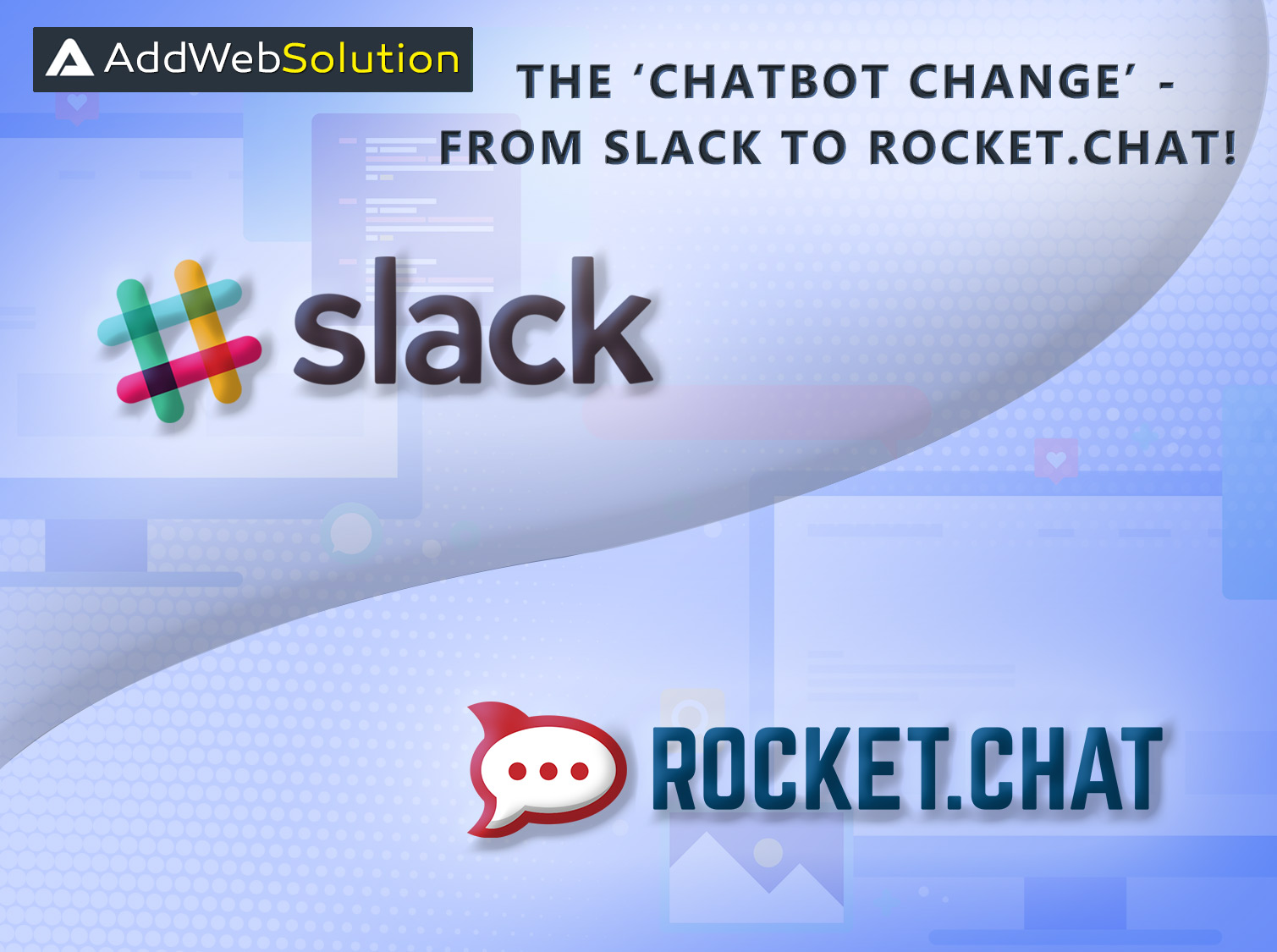Because of attachment, moving on has been one of the most challenging things for humans. Be it moving on from a person, place, or anything else. Yet, they have been doing it repeatedly for different reasons, which majorly start with a problem first and lead through problem-solving and finding a solution. With time, one has to let go of something very dear to them to find a better alternative that’s more beneficial to them. It would help to consider what made us the preachy philosophers from a booming IT company. Well, the fact is that we have recently completed a significant move by switching to Rocket.Chat from Slack.
We have been using Slack for a long time. But several reasons pushed us further for a switch. And this one here is all about it, sharing some experience, insights, and reasons to switch to Rocket.Chat.
Identifying The Problem
Slack is one of the best tools available today. Its free trial version is also really competent. But we required access to some of its paid features, like the history of all conversations, the search function, the possibility of unlimited uploads, etc. The free trial version allowed access to just 1000 last messages to be reviewed. Rest all is gone. A growing company like ours cannot afford to buy the paid version when most of our expenses are supposed to be focused on other aspects of the company. It was right here when we started looking for a better alternative to suit our expectations and Rocket.Chat crossed our minds!
Reasons That Made Us Choose Rocket.Chat
Rocket.Chat is an open-source project that has been one major competitor of Slack and has been actively developing over the past few years. It’s made in Meteor, and we’re fond of it too. Slack-clone(Rocket.Chat) is precisely where Meteor is used to its full potential. But we also believe that technically, being forced to use MongoDB to use Meteor is a downside. Let us share a few more of the benefits of using Rocket.Chat while researching.
– Open source
First thing first. Rocket.Chat is an open source, unlike Slack. In fact, that is the very reason why it allows you with a bundle of free features. Because in an open source community, everyone creates and contributes a different feature for free. This makes its library rich and freely accessible to users. Slack does not provide such features for free since it’s not a part of the open source community.
-Self-hosted
Rocket.Chat is an open-source chatbot and hence it is also self-hosted. And hence, one can manage the CIA, i.e. Confidentiality, Integrity and Availability, on their own. In a self-hosted chatbot, the control of CIA remains in the hands of the user. One can also download the software for free and install and run it on their own server. It also allows the custom file upload, which lets one have a control over where the chat data be stored.
Slack does not provide the option of self-hosting and hence the control of CIA and security remains in their hands. Security of Slack was shaken back in the year 2015 when it was hacked and the hackers had an access to the main database and all user-profiles for four whole days.
– Features
Rocket.Chat is loaded with a bagful of features that meets our expectations from a chatbot. Right from channels to private chats, direct messaging, live chat, unlimited uploads, chat history and many more. But one that caught our attention the most was OTR. Yes, OTR – an Off-The-Record session that allows you to chat with another user, where the entire conversation remains end-to-end encrypted and gets deleted once the session ends.
Rocket.Chat did not have anything like Workspaces in Slack, but this OTR was new and quite helpful while sharing sensitive information.
– Customization
Yes, the entire design of Rocket.Chat can be customized. In fact, you can also replace its icons with your own customized logo and add the CSS styles, fonts, and scripts as per your choice.
Slack also does provide an option to customize but that has a limitation to it, which is not the case with Rocket.Chat.
– Roles & Permissions
Rocket.Chat comes with a host of presets, where you can also set the permissions and edit the role-preset as per your requirements.
Slack allows you to specify a user’s user-role in ‘Slack-Workspace’. But these roles are either predefined or with limited permissions.
– Integrations, Bots, and Apps
Rocket.Chat needs a Hubot to be installed on your server, integrate it with your Rocket.Chat and feed it with some scripts in order to add apps, which acts as a bot for external services like Jenkins.
Rocket. Chat provides custom incoming and outgoing webhooks for messaging. The built-in app marketplace of Rocket. Chat allows access to a third-party web application to access a particular feature of that application. We, at AddWeb, use GitHub notifications for the repository.
Rocket.Chat also comes with a built-in help-desk by the name of ‘Livechat’, where you just have to enable the Rocket. Chat administration and copy it the ‘Livechat’ script to your website. ‘Livechat’ proves to be working wonders web marketers or any other profession where an additional support is required to be given to your customers.
Slack on the other side comes with numerous apps, which acts as bots for other external services.
– Audio/Video Chat
Rocket.Chat comes with quite good audio/video chat options. It also provides jitsi/blue button for default audio/video chat. Appear.in can also be used for video/audio calling and screen sharing.
The audio/video chat option on Slack is quite poor and hence one has to rely upon either on Skype or VoIP for making an audio/video call.
– Authentication
Multiple authorization services are offered by Rocket.Chat, where users can pick the one they find more convenient. It also provides the LDAP feature that maintains a larger user record. It’s a hierarchical database that is used by many companies for providing single sign-on.
– Real-time ‘SlackBridge’
With the ‘SlackBridge’ feature of Rocket.Chat you can also mirror the messages received in Slack channel or any other private group to Rocket.Chat in real time. This feature basically clones the particular chat-room to Rocket.Chat, along with cloning the users that speak in that room.
All in all, Rocket.Chat has proved to be beneficial to us and met our requirements quite well. We’ve come across quite many benefits of Rocket.Chat while using it. Let end this article by sharing these benefits, along with some of the downsides of the same:
Benefits of Rocket.Chat:
– An open source chatbot and hence free of cost
– Can be hosted on your own server or any other hosting server you trust
– Visual customization and configuration of user-roles remains in the hands of the user
The downside of Rocket.Chat:
– One has to manage the functions like backups, security and getting the issues fixed on their own
– The variety of apps and integration services is quite limited as compared to that offered by Slack
In case, you got some query regarding this or any other chatbot, or maybe want a customized chatbot created for self, get in touch with our team and we’ll be more than happy to serve you with our experience and expertise over the same!

Make the Move – See Why Rocket.Chat is the Next Step for Your Chatbot!

Pooja Upadhyay
Director Of People Operations & Client Relations