In software development and design, containerization is now a significant tool that allows developers to build applications within a safe environment. Docker has been cited as one of the first in this area and is now the preferred choice for numerous reasons, including a simple method of building and maintaining the application. Technology will continue to develop; new issues and opportunities will emerge, forcing developers to look for alternatives with the help of Docker Consulting Services, which provides enhanced capabilities and better container performance. By 2024, containers are expected to change as developers seek to discover solutions that complement or exceed those capabilities offered by Docker.
In addition, Docker’s subscription policy changed, prompting developers to investigate the various Docker options for running their containers for macOS, Windows, and Linux. This blog will examine Docker alternatives, which offer additional options for building and using containers.
What Does Docker Mean?
Docker is an open platform designed to help developers quickly, safely, and cost-effectively build, deploy, run, update, and manage containers. Executable components that integrate application source code with OS libraries and dependencies required for running it in any environment – with ease. Containers facilitate the development and deployment of distributed apps. They’ve become more prevalent in organizations moving to cloud-native development and multi-cloud systems. Developers can build containers with or without Docker using a direct interface through the features built into Linux and other operating systems. However, Docker allows containerization to be faster, simpler, and more secure.
What Are Docker Alternatives?
Docker is a container platform that allows the creation, shipping, and operation of applications using containers. Containers offer an easily manageable environment to host applications on devices running Docker. This containerization technology is developed to improve the efficiency of software development and deployment. Containerization is now a significant factor in modern software development, and Docker has been the king of containerization for a long time. However, as you’ve probably guessed, containerization technology is changing, and new alternatives to Docker have come up, providing distinctive features and benefits.
Why Use Docker Containers?
Containers are an effective way of running apps efficiently, making them helpful as part of DevOps. Docker is one particular container kind. Why utilize Docker containers?
They Use Fewer System Resources
Virtual machines convert one server into various abstract servers. However, each virtual machine has a complete replica of the operating systems, the application itself, and any required libraries or binaries. This can consume in the tens of GBs. Containers are applications of the program and its dependencies in a single application. The same machine can run many containers and share the kernel operating system across multiple containers while making each process distinct. Additionally, because containers use fewer resources, they operate more quickly than virtual machines.
They Are Cost-Effective
Because Docker containers consume fewer resources, they place less strain on the IT budget.
They Offer Instant Application Portability
Docker containers allow developers to quickly pack, ship, and run their applications in small, light, and self-sufficient containers that can run nearly everywhere.
Easier Cloud Deployment
Docker containers are used in various DevOps tools, such as Ansible, Chef, Puppet Vagrant, and Ansible, but they can also be used to manage the development environment independently.
They Lend Themselves To Continuous Integration/Continuous Deployment
The CI/CD method is based on developing developers and their code into a shared location whenever and when feasible and then using that code quickly and efficiently. Docker containers perform best when used with CI/CD since they simplify building local development environments like live servers. It is possible to run several developing environments concurrently from the secure host using distinct software, configurations, and operating systems. They also facilitate testing projects across a variety of different servers. In addition, Docker containers enable anyone to perform identical tasks using the same settings, irrespective of the host’s local environment.
They Result In Faster Delivery Cycles
Docker containers allow you to release updated versions of an app that need updates or modifications.

Optimize Deployment: Enhance your deployment process with our professional support.

Pooja Upadhyay
Director Of People Operations & Client Relations
Top 11 Docker Alternatives
Below are some options you can utilize, though it’s far from the all-encompassing selection. The tools we’ve chosen offer a wide range of applications and features.
Podman
Podman is a tool for working with containers and images. It’s OCI-compliant and could serve as a complete Docker alternative. It is compatible with Windows, macOS, and Linux. In contrast to Docker, Podman uses a Daemonless Architecture. That means no background processes are running on your host, which could improve performance and decrease the attack surface.
The CLI for Podman can be used with Docker. Many commands can be changed by changing Docker to mail carrier, such as postman ps or mail carrier run, in place of Docker, the ps command, and the docker run. Podman is also a graphic desktop program, Podman Desktop, an open-source alternative that works with Docker Desktop. It allows you to control your container’s resources without learning complicated commands.
Buildah
Buildah was coined in honor of the term “builder” and was developed in 2017. It’s among the most potent Docker alternative containers that can be employed to construct OCI containers without needing a separate Daemon or runtime. Buildah duplicates Dockerfile commands to ensure compatibility with Docker as well as Kubernetes. It offers an interface to coreutils to build images and integrates the scripting language. In contrast to Docker, Buildah uses a simple fork-exec model that works perfectly with Podman, Skopeo, and Dive.
Containers And The Nerdctl
The container is an OCI-compliant daemon container runtime that CNCF maintains. It’s the default runtime utilized by Docker, along with different technologies like Kubernetes. However, if you do not want Docker, you can create containers manually as a standalone runtime. The Nerdctl command line interface- available in a separate installation- can communicate with containers, allowing you to construct and run containers. Nerdctl was explicitly designed to be fully compatible with Docker. Docker commands are easily converted to Nerdctl equivalents by replacing Docker using the Nerdctl command-line option instead of Docker build, for instance. Docker Compose commands work as well.
Installing Nerdctl and containers is a little more complicated than employing Docker. However, this method gives you more control over the container stack. You can switch the container runtime or the Nerdctl command line if required. Additionally, it lets you use new features in containers that haven’t yet been integrated into Docker.
BuildKit
BuildKit is a very robust engine used for containerized image creation. It is part of the Moby Project and is maintained by the Docker team. Unlike Docker, which builds images layer-by-layer, BuildKit utilizes parallel build processing to improve the performance of faster builds.
BuildKit has enhanced caching features and removes the need to build layers repeatedly. It lets you skip stages that aren’t used, permits incremental builds, and permits builds without root. Additionally, BuildKit offers an improved plugging framework that works with more extensible containers. Hire a Docker Expert to convert the functions into containers or connect them with CI pipelines.
Apache Mesos
Apache Mesos is an open-source container management and data centre software developed through the Apache Software Foundation. It acts as an abstraction tool that separates physical and virtual resources and supplies apps with them. Apache Mesos is one of the most adaptable Docker alternatives. It permits new apps and technologies to be incorporated without impacting clusters. Furthermore, it provides an environment that is self-heal and resilient to faults by using Zookeeper. Mesos is compatible with popular programs, including Kubernetes, Elastic Search, Hadoop, and Spark.
LXC
Linux Containers (LXC) can be described as an OS-level containerization system that is built with Linux. They are a middle ground between full virtualization and the light containers for applications provided by OCI tools, such as Docker. LXC containers are containers for systems with a fully functional operating system. Inside the container, you can install any application required. When a container has been constructed, it remains in your system for the time it is needed. Management experience is comparable to the traditional virtual machine.
Contrary to this, applications or tools for process containerization, such as Docker, concentrate on running only one application within a temporary environment. Containers are designed to perform one short-lived job and then shut down after completing their task. This design is suitable for many current projects, including cloud deployment; however, it can be problematic for more complicated software.
You can choose LXC instead of Docker if you need multiple tasks running within your containers, more accessible access to the operating system, or prefer to utilize VM-like management techniques. LXC does not directly support OCI containers. However, you can make an LXC container by importing an OCI image with a specialized template.
Kubernetes
Kubernetes (often abbreviated K8s) is the most well-known container orchestration tool. It streamlines the process of deployment, management, and sizing container workloads across physical hosts. This includes automated high availability and failure tolerance. Since it is an OCI-compliant tool, it can deploy container images created by other sources, like those made by the locally hosted Docker installation. The K8s environment is called a cluster, including a physical host (“nodes “) administered through the dedicated Kubectl Command Line.
Kubernetes is ideal for running containers within production environments requiring high-quality performance and reliability. It also can scale. Many teams use K8s locally as part of their development process to guarantee consistency between development and production environments. Kubernetes clusters can be quickly set up and managed using cloud services or software on your machine.

Azure Container Registry
Azure Container Registry is a highly robust and flexible Docker registry service available through Microsoft Azure. It assists in the deployment and management of Docker containers in various environments.
Microsoft Azure Container Registry allows users to establish an open or private registry to ensure secure access. It permits image signing and automatic image creation using commit messages. In addition, Microsoft Azure Container Registry allows you to access the unique Docker registry. This registry will enable you to manage the storage and management of container images using Docker Command-Line applications.
Rkt
Originally called CoreOS Rocket, Rkt is an engine for container applications known for its ease of use and security capabilities. Users widely use the engine, and it has excellent customer service. Rkt can be integrated with different operating systems due to the pod-native framework, which is an executor that plugs into the system. One of the significant advantages Rkt offers is that it can be used with various frameworks and operating systems. It permits you to set isolate parameters at the pod level and per-application. Additionally, Rkt supports the App Container format and can handle various images for containers, including Docker images.
Rancher Desktop
Rancher Desktop is an open-source desktop application that works with containers. It’s a tool for developers like Docker Desktop without a commercial license. Rancher Desktop bundles a complete collection of applications from the container ecosystem. It comprises containers like the Docker daemon, Kubernetes cluster support, and CL, including Ner, data, and Kubectl.
A complete and integrated solution, Rancher Desktop is an ideal choice for managing containers end-to-end using developer workstations. It allows you to communicate with containers using its user-friendly interfaces and dashboards. It’s also easy to switch between various Kubernetes versions, which will enable you to evaluate upgrades before migrating production environments.
Kaniko
Kaniko is an open-source program created to build containers using Dockerfiles in Kubernetes clusters or containers. The program works by executing Dockerfile commands inside the user’s space. Kaniko permits you to utilize Google Container Builder without requiring the privilege to run the program (root access). This is not just an improved security feature but also improves efficiency.
In addition, this approach also allows Kaniko to operate with any Kubernetes cluster that is regular Google Kubernetes Service (GKS) or other similar containers where the use of the Docker Daemon might be inaccessible or may not have root access.
Considerations To Make When Choosing The Ideal Docker Choice
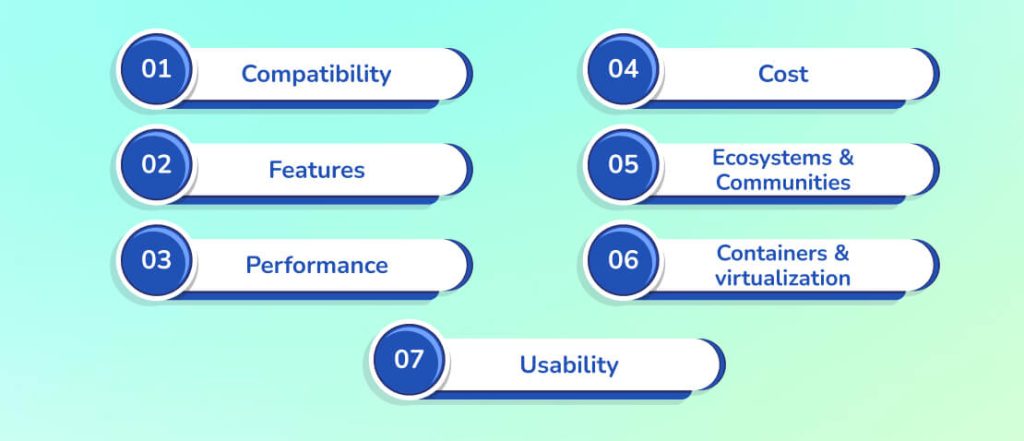
The search for alternative solutions for Docker will meet a specific need regarding virtualization and its disadvantages. If you are looking for a suitable Docker alternative, you need to take into consideration these aspects:
Compatibility
Check that your new system will work alongside your current infrastructure technology and the platform(s) you plan to implement. Consider operating platforms such as databases, protocols, and standards you use in your company.
Features
Docker offers a range of capabilities, like imaging layering, networking features, and volume management. When considering alternatives for Docker, look for features like the swarm and routing mesh, the isolation of applications, managing security, etc., and be by your needs.
Performance
Docker uses the most efficient and high-performance containerization technology. When assessing your options, you must be aware of performance-related aspects such as the time it takes to start up, the usage of resources, and their overall effect on performance.
Cost
Be mindful of any financial implications of Docker containers, such as the cost of upfront maintenance and ongoing maintenance and support, as well as the cost of training, licensing, and infrastructure updates. Do a cost-benefit analysis before making a choice.
Ecosystems And Communities
Consider the size and activities of the alternative community. An active community offers better updates, more support, and a more significant number of sources. Look for a strong company with a strong community and a wide range of tools, plugins, and integration options to help optimize the efficiency of your work.
Containers And virtualization
Take a look at the options for containerization. Check that it’s compatible with the appropriate container formats and integrates with the current infrastructure. Be sure the other container platform has a less virtualization function to reduce the required resources.
Usability
Please find out the length of time it takes to learn the alternate. Pick a method compatible with the team’s expertise that does not require much instruction. Look for user-friendly interfaces and clear and concise documents, making it easier to get the most out of implementing.
It is crucial to ensure that the Docker choice will meet your business requirements. Consider options, pricing, features, support options, and other factors. If you’re stuck, don’t be afraid to contact us. We’ll be glad to assist you in choosing the best Docker alternative.
Final Thoughts
The field of containerization is diverse and growing. Docker is still a favourite choice for building and running containers. However, as we’ve observed from the list of options above, it’s not the primary choice. The choice of which solution you choose is based on the needs of your particular situation and the type of feature you’re seeking.
If you’re looking for a completely open-source plugin replacement for Docker, you could look at Podman. However, if your business is growing beyond Docker and is looking for a more straightforward approach to running containers for production, Kubernetes or a PaaS service can give you the most excellent flexibility for easy automation and scaling of deployments.
While working with containers, be aware of the best practices that can be applied, whether employing Docker or another software. It is essential to correctly configure your Dockerfiles to provide reliable, fast, and secure builds. Then, look for weaknesses, access control problems, and other security issues in your containerized environments. This will allow you to profit from the flexibility of containers and be safe from dangers.

Explore Other Options: Discover alternative containerization solutions to Docker.

Pooja Upadhyay
Director Of People Operations & Client Relations


