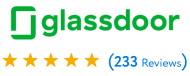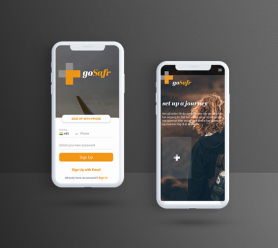Migrating from ASP.NET to .NET Core
Migrating from ASP.NET to .NET Core involves transitioning from an older, Windows-only framework to a newer, cross-platform one with numerous benefits. ASP.NET is a mature framework for building robust web applications on the .NET. However, .NET Core, now unified under the .NET 5 and later versions umbrella, offers several advantages, including improved performance, cross-platform capabilities, and modern development features. This step involves updating your libraries, middleware, and configuration files to be compatible with .NET Core.
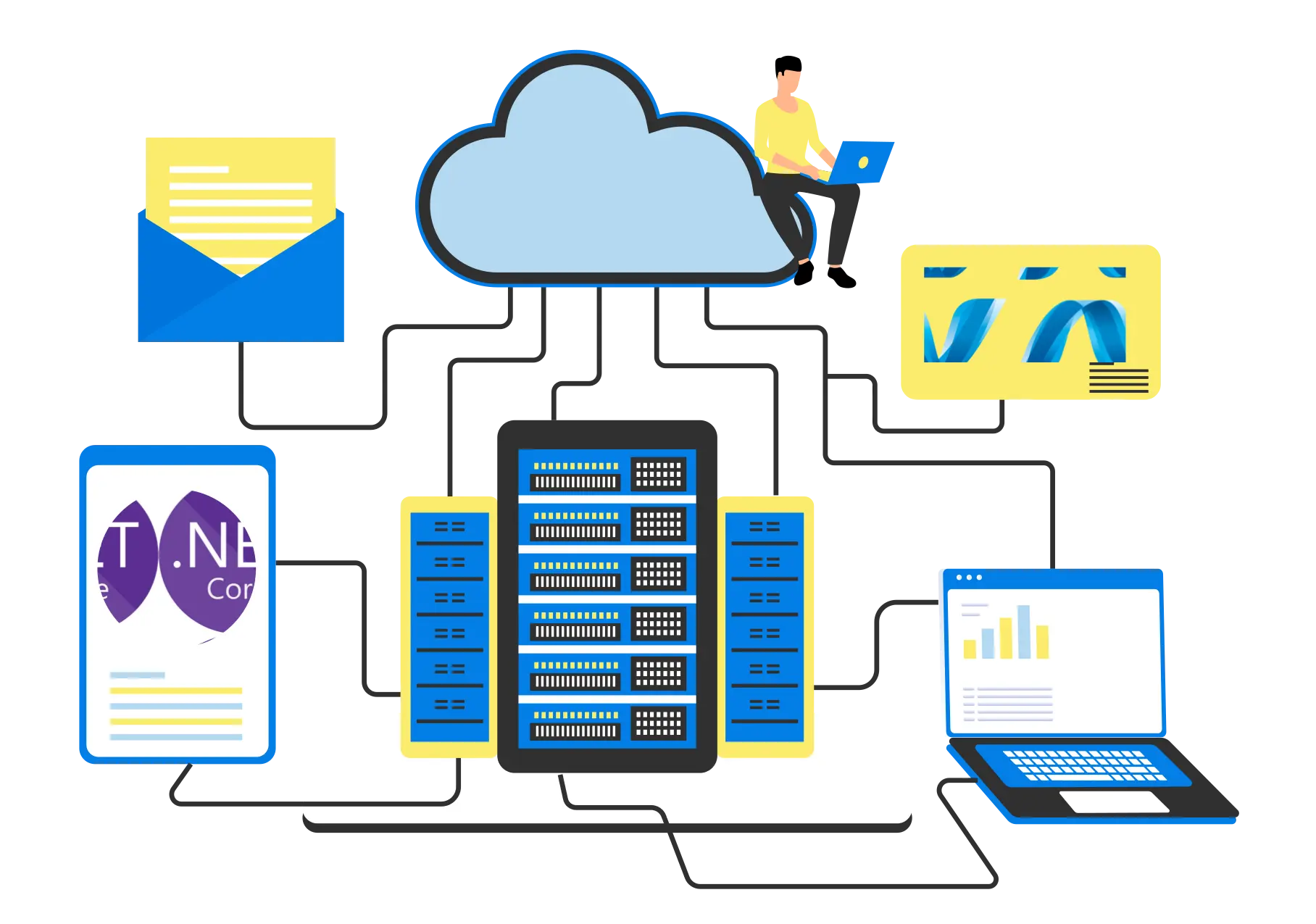
Offer Ultimate Retail Experience with Our Asp.Net Migration Services
Our unrivalled digital Asp.Net Migration Services will help you ignite your online business. We provide cutting-edge technologies, engaging user experiences, and robust systems to ensure seamless operations.
Understanding the Migration Process from .NET to .NET Core
Migration from .NET to .NET Core involves several key steps, each critical for successful transition. Let’s break down this journey into manageable phases.
- Software Audit And Assessment
- Update The Code And Components
- Data Migration
- Test
- Run In Production
Before any migration can begin, performing a thorough software audit and assessment is crucial. This involves analyzing your current .NET Framework applications to determine their suitability for migration. A comprehensive evaluation will consider the application’s architecture, dependencies, and third-party libraries or components.
The audit should also identify any potential challenges or roadblocks that could arise during migration, such as incompatible APIs or platform-specific features. This stage sets the stage for a well-planned and structured migration effort.
Once the audit is complete, the next step is to update the application’s codebase and components. This involves replacing or refactoring any code incompatible with .NET Core. Typical updates include changing namespace declarations, modifying API calls, and ensuring that any third-party libraries being used are compatible with .NET Core.
Additionally, this phase may involve updating the structure to align with the .NET Core project format, which is essential for the application to build and run correctly in the new environment.
Migrating the data layer is another critical component of the transition. This may include updating data access code to work with .NET Core’s Entity Framework Core or other ORM (Object-Relational Mapping) tools.
In some cases, it may also be necessary to migrate databases to ensure compatibility with the new framework. A successful data migration ensures that all data is accurately transferred and the application maintains its functionality and integrity in the new environment.
Testing is an integral part of the migration process. Rigorous testing ensures that the application functions as expected on .NET Core and that any changes made during the update phase have not introduced new bugs or issues.
Testing should cover all aspects of the application, including unit tests, integration tests, and end-to-end tests. Automated testing tools can streamline this process and provide confidence that the application is ready for production.
Finally, the application can be deployed and run in a production environment. This step often involves setting up the necessary infrastructure, such as servers or cloud services, to host the .NET Core application.
Monitoring and support are crucial during this phase to quickly address post-migration issues. The goal is to ensure a seamless transition with minimal downtime and user disruption.
What Are the Reasons for Migrating from .Net to .Net Core?
Switching from .NET to .NET Core has many excellent reasons to consider. .NET Core is a super cool, cross-platform framework that brings many benefits compared to the old-school .NET framework. It’s faster, more scalable, and way more flexible so that you can build and deploy apps like a boss. Plus, it’s open-source, so you join a rad community of developers who constantly improve the framework. Did I mention that .NET Core supports microservices architecture? That means you can easily create modular and scalable apps. Migrating to .NET Core is like future-proofing your apps and keeping them ahead of the game in today’s fast-paced digital world. So, what are you waiting for? Let’s make the switch!
Expert Developers
Web Solution Delivered
Years of Experience
Tech Stack Utilized for Migrating from ASP.NET to .NET Core
Adhering to the latest tools and technologies, we create future-ready digital commerce solutions that increase customer retention rates.








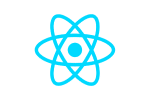

Our expert developers leverage the latest technology to create scalable and flexible software.

Our Methodology for Migrating from ASP.NET to .NET Core.
Our project development process is based on a tried and tested method.
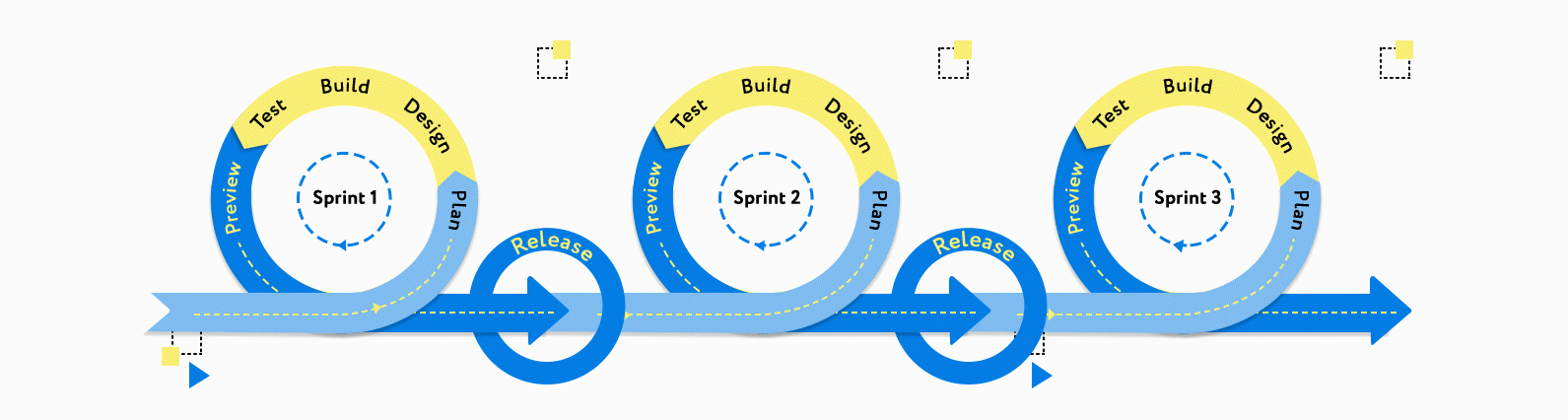
Our ASP.NET Migration Portfolio
Our Data Warehousing Solutions Portfolio
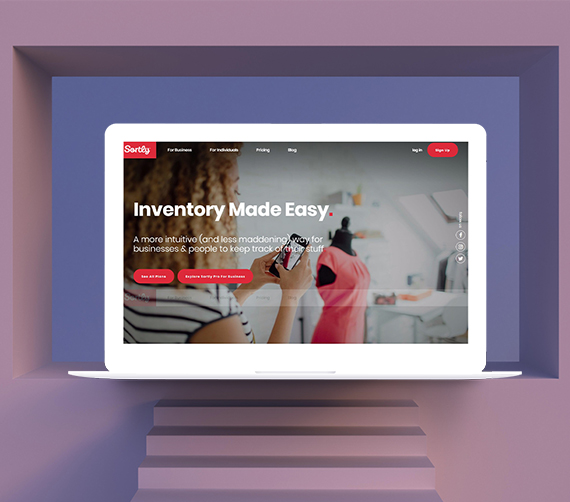
Sortly
Sortly is an inventory management application build in WordPress. Team AddWeb has integrated a bunch of futuristic features like online…
CBE
CBE International is a nonprofit website speaking for equality as explained Bible. CBE is a Drupal being the fundamental forte of #AddWeb, we recently…
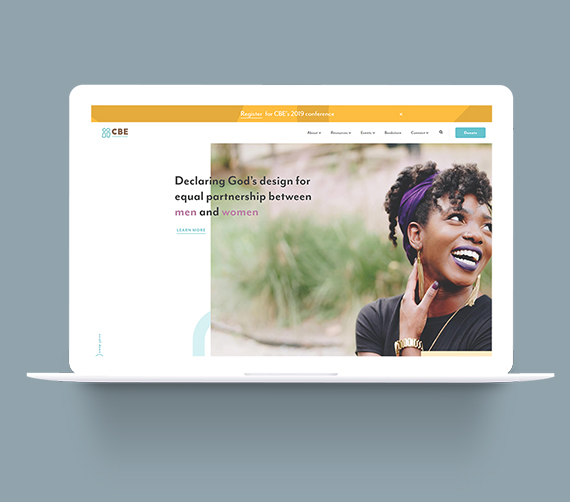
Frequently Asked Questions
Get answers to some of the most common queries related to digital commerce development.
The short answer is no. Migrating from ASP.NET to .NET Core is not mandatory. ASP.NET is still a supported framework and will continue to receive updates and support from Microsoft. However, .NET Core is the future of .NET development and offers many advantages over ASP.NET. Ultimately, the decision to migrate should be based on the needs of your application and your development team.
Considering the Lifecycle of ASP.NET
ASP.NET has been a reliable framework for developers for many years. Microsoft has pledged continued support, meaning existing applications will not suddenly become obsolete. However, it is essential to consider the technology lifecycle and how the adoption of newer frameworks like .NET Core can impact the longevity and relevance of your application.
Evaluating Development Goals and Objectives
Before deciding to migrate, evaluating your development goals and objectives is crucial. This includes considering factors such as the desired level of performance, the need for cross-platform capabilities, and the willingness to adopt new development practices. These objectives guide your decision on whether migrating is suitable for your project.
Analyzing Team Expertise and Resources
The expertise of your development team and the resources available to them should also play a role in your decision-making process. If your team is more familiar with ASP.NET and does not have the time or resources to learn .NET Core, it may be more practical to continue using ASP.NET for the time being.
Before we discuss the specifics of ASP.NET and .NET Core, let’s clarify the difference between them. .NET is a software development framework created by Microsoft that supports multiple programming languages and can be used for a variety of applications. .NET Core is a cross-platform, open-source version of .NET that was released in 2016. It is designed to be lightweight, modular, and optimized for modern development practices.
Understanding the Evolution of .NET
The Evolution of .NET from its inception to the introduction of .NET Core reflects the changing landscape of software development. .NET started as a Windows-only framework. Still, as the demand for cross-platform solutions grew, .NET Core was developed to meet these new requirements, offering flexibility and the ability to run on multiple operating systems.
The Modular Nature of .NET Core
.NET Core’s modular nature is a significant departure from traditional. NET. This design allows developers to include only the necessary components for their application, reducing overhead and improving performance. This approach aligns with contemporary development practices, which favour modularity and microservices.
The Open-Source Advantage
Another key difference is that .NET Core is open-source, which brings several advantages. It allows for community contributions, accelerating the framework’s development and refinement. Additionally, being open-source means developers have more transparency and control over their development environment.
ASP.NET is still used today, particularly for more extensive, enterprise-level applications. However, with the rise of .NET Core, many developers are migrating their applications to take advantage of its benefits. This does not mean that ASP.NET is becoming obsolete, but rather that .NET Core is gaining popularity and may eventually become the primary choice for web development.
The Role of ASP.NET in Enterprise Applications
ASP.NET has a strong foothold in enterprise applications due to its stability and extensive feature set. Large organizations often invest significantly in ASP.NET applications, and the migration cost and effort may only be justified with a compelling business reason. Therefore, ASP.NET remains a viable choice for many businesses.
The Trend Towards Modernization
Despite its continued use, there is a noticeable trend towards modernization in the software development industry. Many new projects opt for .NET Core for its modern features and benefits. This shift is gradually changing the landscape of web development.
Comparing the Popularity of ASP.NET and .NET Core
When comparing the popularity of ASP.NET and .NET Core, it is essential to look at industry trends and developer preferences. While ASP.NET remains popular, .NET Core is quickly gaining traction, especially among developers looking to utilize the latest technologies and development practices.
ASP.NET is a backend framework, meaning it is used to build the server side of web applications. It is responsible for handling client requests and generating the appropriate response. On the other hand, frontend frameworks, such as Angular or React, are used to build the client side of web applications, including the user interface and interactions.
The Role of ASP.NET in Server-Side Development
ASP.NET’s primary role in server-side development is to provide a robust and scalable environment for managing application logic and database interactions. This includes authentication, routing, and session management features for building secure and efficient web applications.
Integration with Frontend Technologies
While ASP.NET handles the backend, it is designed to integrate seamlessly with various frontend technologies. This allows developers to use their preferred tools and frameworks for the front end while relying on ASP.NET’s powerful features for the server side.
The Full Stack Development Perspective
Understanding the distinction between backend and frontend is crucial from a full-stack development perspective. ASP.NET developers often work closely with frontend developers to ensure that both sides of the application work together harmoniously, delivering a seamless user experience.
ASP.NET is a web development framework that allows developers to build dynamic, data-driven web applications. It provides a model-view-controller (MVC) architecture, which helps to separate the application logic from the presentation layer. This allows for more efficient and organized development, making maintaining and updating the application easier.
Enabling Dynamic Web Application Development
The primary purpose of ASP.NET is to enable the creation of dynamic web applications that can respond to user interactions in real time. This is achieved through server-side logic, database connectivity, and integration with client-side technologies.
The MVC Architecture in ASP.NET
ASP.NET’s adoption of the MVC architecture provides a clear separation of concerns, a principle promoting organized and maintainable code. This separation allows developers to work on the model (data), view (presentation), and controller (logic) components independently, improving collaboration and productivity.
Supporting a Range of Web Services
In addition to web applications, ASP.NET is also well-suited for building web services, including RESTful APIs and SOAP services. This versatility makes it an attractive option for developers looking to expose their application’s functionality over the web.
Migrating from ASP.NET to .NET Core has several benefits, including improved performance, cross-platform support, and access to new features and tools. Let’s examine these benefits in more detail.
Improved Performance
One of .NET Core’s main advantages is its improved performance. .NET Core was designed to be lightweight and modular, meaning it only includes the necessary components for your application. This results in faster startup times, reduced memory usage, and improved overall performance.
Enhanced Speed and Efficiency
.NET Core’s focus on speed and efficiency is evident in its ability to serve web requests faster than traditional ASP.NET. This can be particularly beneficial for high-traffic applications where performance is critical.
Resource Optimization
By being more resource-efficient, .NET Core applications can run on less powerful hardware or within constrained environments, such as cloud-based services where resource utilization directly impacts costs.
Scalability Improvements
.NET Core’s performance enhancements also contribute to better scalability. Applications can handle increased load with fewer resources, making it easier to scale up or down as needed.
Cross-Platform Support
Another significant advantage of .NET Core is its cross-platform support. You can develop and deploy .NET Core applications on Windows, macOS, and Linux. This is especially useful for organizations that use a mix of operating systems or developers who prefer a non-Windows environment.
Broadening the Developer Base
Cross-platform support broadens the potential developer base, allowing teams that use different operating systems to collaborate on the same project without compatibility issues.
Flexibility in Deployment
The ability to deploy on multiple platforms provides flexibility in choosing hosting environments. Using non-Windows servers, often with lower licensing fees, can save costs.
Embracing a Diverse Development Ecosystem
.NET Core’s cross-platform capability embraces a more diverse development ecosystem, integrating with tools and technologies prevalent in non-Windows environments, such as various package managers and shell environments.
Access to New Features and Tools
With .NET Core, you can access new features and tools unavailable in ASP.NET. For example, .NET Core supports microservices, allowing you to break your application into more minor, independent services. This can make your application more scalable and easier to maintain. Additionally, .NET Core includes built-in support for Docker containers, which can simplify deployment and make your application more portable.
Utilizing Microservices Architecture
Microservices architecture is a design approach that structures an application as a collection of loosely coupled services. This makes it easier to develop, deploy, and scale complex applications. .NET Core is designed with this architecture in mind, offering features that facilitate the development of microservices.
Containerization with Docker
Docker support in .NET Core allows developers to package applications into containers, making them isolated, lightweight, and portable. This simplifies the deployment process and ensures consistency across different environments.
Continuous Integration and Continuous Deployment (CI/CD)
.NET Core’s compatibility with modern development practices, like CI/CD, streamlines the development pipeline. Automation tools and services integrate smoothly with .NET Core projects, enabling frequent and reliable code releases.
The short answer is no; you must migrate your ASP.NET application in multiple steps. Migrating from ASP.NET to .NET Core is a multi-step process that requires careful planning and execution. Depending on the size and complexity of your application, the migration process can take anywhere from a few weeks to several months.
Assessing the Application
The first step in the migration process is assessing your application and determining which parts can be easily ported to .NET Core and which will require more effort. You will need to review your application’s architecture, third-party dependencies, and any platform-specific code that may not be compatible with .NET Core.
Updating Code and Dependencies
Once the assessment is complete, the next step is to update your application’s code and dependencies to make them compatible.