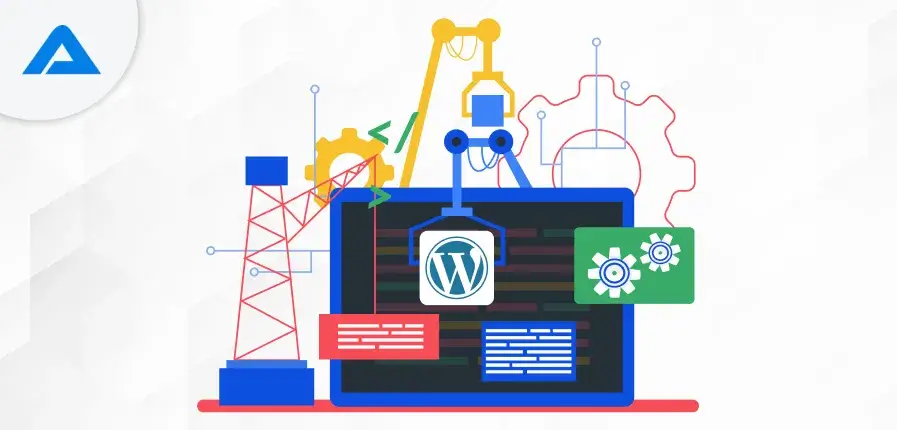Craft CMS vs. WordPress? Users look into CMS hosting options that are best suited to their site. However, making the most intelligent choices, whether it’s Craft CMS or WordPress, takes time.
When talking about Content Management Systems, business owners do not bother about the CMS supplier they select to run for their businesses. They rely on CMS providers to produce the desired result.WordPress has captured a significant market share over the past few years. Currently, it is considered the most prominent CMS platform, with 60 percent of all CMS used on WordPress. However, WordPress is a more popular choice for the general public; it could be a more effective product in the market. WordPress is so widespread that it’s hard for those with less experience or education to use it.
What is Craft CMS?
Craft CMS was designed by Pixel & Tonic to help web designers create modern and beautiful websites. In contrast to other modern CMS, this isn’t a website builder. Therefore, you have to create the HTML code, which makes it difficult for novices to learn how to use it.
However, as you can demonstrate, the basics of coding make it possible to create an online site that follows some of the most efficient techniques. One area where it excels is collaboration. Craft Pro is a great collaboration tool. It is simple for each team member to have access to the information they require without causing disruption.
However, when it comes to cost, having access to Craft CMS Pro is very expensive compared to other available alternatives. Despite its price, it has carved its niche in the CMS market.
What is WordPress?
WordPress is an open-source code CMS that can be used for free. For this reason, WordPress has become the most well-known CMS available, with more than 40 percent!
It’s a significant player in the field and is dominating the market, not to mention.
One of the main reasons is that users don’t require coding knowledge. This is possible because of the vast selection of themes and plugins. The theme contains a collection of templates and stylesheets that define the style and appearance of your site.
You can get a stunning style by clicking the “Install” or “Install” button. Plugins are tiny software programs that add specific functionality to your website. You can use either premium or free versions, depending on your flexibility. So there’s something to suit all.

Create a Stunning Website: Get Our WordPress Development Services Today!

Pooja Upadhyay
Director Of People Operations & Client Relations
Benefits of Using WordPress Vs. Craft CMS
Craft CMS and WordPress are content management systems that help business owners manage content efficiently. Some benefits of using WordPress VS CMS are mentioned here:-
Ease of Use for Beginners
WordPress is known for its user-friendly interface, which makes it accessible to beginners. Its vast collection of themes and plugins allows users to create compelling websites with minimal technical know-how.
Community and Support
WordPress is undoubtedly one of the most popular CMS platforms, boasting a vast user base and an active developer community. Whether you’re a beginner or an expert, the wealth of tutorials, tips, and resources available makes finding solutions to your questions quick and easy. The community support is a treasure trove for learning and troubleshooting, making your WordPress journey smoother and more efficient.
Cost-Effective Development
With hundreds of pre-designed themes and plugins, WordPress development is a budget-friendly solution for building websites quickly. This is particularly useful for small businesses and those with limited funds or development capabilities.
Third-Party Integrations
WordPress boasts a vast collection of plugins known for seamless integration with third-party tools and services. These plugins enhance functionality without the need for custom development.
Regular Updates and New Features
WordPress regularly updates its platform and introduces new features and enhancements, such as that of the Gutenberg Block Editor, that make it easier to manage creating content and layouts.
Craft CMS vs WordPress
We’ve compared some of the most essential characteristics of Craft CMS and WordPress. Comparing the two CMS concerning these categories can give readers and users a more precise understanding of the benefits each CMS has:
Craft CMS vs WordPress: Themes and Plugin
WordPress is in huge demand because developers can easily create plugins. However, many websites appear to look similar, consequently losing their customers.
Additionally, there are concerns about quality over quantity. While many plugins are available on WordPress, a few are incompatible and very inaccessible.
WordPress allows you to create your theme, but it is more expensive.
Craft CMS has no plan limitations. It provides users with a blank canvas that can be developed from scratch. This allows developers and designers to design and create something unique and exciting for users. Craft CMS is also simple to use.
Craft CMS vs WordPress: Security & Stability
WordPress is the most used CMS, so attacks frequently target it. Many websites running on WordPress are not adequately maintained, and each plugin offers a gateway and security risk for its website, which leaves an open door for hackers to gain access. This results in security breaches.
Craft CMS prioritizes security and stability, ensuring bugs are addressed swiftly through its fast update cycle. It leverages PDO for all database queries, using dynamic parameter values to safeguard against SQL injections. Overall, Craft’s security stands out, offering superior protection compared to other CMSs. For just $99 annually, you receive updates that keep your site secure. With easy one-click updates, your website’s safety is always a top priority.
Craft CMS vs. WordPress: Speed
WordPress plugins, including Jetpack, use extensive Javascript code to alter the basic behaviour. This adds bulk to each page and puts pressure on users’ browsers. To speed up a WordPress website comparable to Craft CMS, you’ll need to install other plugins to get the standard functionality. Contrary to Craft CMS, claims offer a variety of desired, standard features, which require a plugin for WordPress.
Craft CMS uses Imgix to improve images by automatically resizing and cropping them before showing them on the web page. This technique lets Craft sites load very fast, even if their pages have many images.
Craft CMS vs WordPress: Ease of Use
At first glance, the WordPress and Craft CMS administration panels may seem alike and operate in similar ways. However, Craft CMS stands out by offering a more streamlined approach. It organizes tasks efficiently and presents only the essential information—like page performance and user engagement—making it a breeze for bloggers and marketing teams to stay focused and productive.
Craft includes an integrated Live Preview feature so content managers can view live changes. From an administrator’s point of view, the most impressive aspect of Craft CMS is the capability to save drafts and forward them to group members for approval before disseminating them to the public.
Craft CMS vs WordPress: Flexibility
WordPress was originally a platform for blogging and hasn’t grown beyond that specific purpose since it was first introduced. Businesses that use WordPress will use the same fundamental formats as their competition. Website designers must undertake significant tweaking to allow a WordPress website to appear distinctive.
In contrast, Craft remains customizable in every aspect, not making assumptions about a website’s content. Craft lets engineers create specific fields for each component. Craft allows sections to be flexible, offering three types of segments: channels, Singles, and Structures. The developer picks the type of segment based on its expected purpose.
Craft CMS vs WordPress: Ecommerce
Both WordPress and Craft CMS can be used for e-commerce solutions. However, WordPress offers this through the very well-known plugin Woocommerce, and Craft CMS has an e-commerce product known as Craft Commerce.
Craft CMS vs WordPress: Pricing
WordPress is free and has a vast selection of libraries and free themes. If you are still looking for something, you will find hundreds of websites where you can purchase one at a low price, around $55-60 on average.
Craft CMS will cost a little more upfront, with an initial authorizing cost of $299. However, it is free for personal use.

Pros and Cons of Craft CMS vs WordPress:
Pros of Craft CMS
- Control of the content order
- It only requires plugins to accomplish a few things.
- Fully Customized
- Lightweight
- Live preview
- Highly well-documented and thoroughly documented
Cons of Craft CMS
- Expensive
- Templates are not allowed to be installed.
- The developer community is small and expensive.
Pros of WordPress
- User-friendly
- Easy to master
- Open-source
- Responsive
- Themes for professional use.
- WordPress websites are mobile-friendly
- Best online marketing strategy
- Excellent social media integration
- More than 54,000 both paid and free plugins are accessible.
- SEO-friendly
Cons of WordPress
- Regular updates create a nuisance.
- At risk of hackers
- Not the greatest backend UI
- Some sites experience slow speeds due to the optional generic code.
- Customization is expensive.
Conclusion
Both options fall into the category of ecommerce with content-driven. Platforms in this category will be most helpful to businesses selling products or services on the Internet. They plan to produce plenty of content to increase value or appeal to their customers’ experience. Each platform is a top choice for websites that use content to drive sales.
WordPress offers more options in the same area. Beyond Woocommerce and Shopify, there are several essential ecommerce plugins, such as the seamless integration of BigCommerce with Shopify. But these are plugins, not natively integrated into WordPress.
Additionally, Craft Commerce was built by the same dedicated full-time team that developed and runs Craft CMS. The team’s goal when creating Craft CMS platforms was to improve the lives of Content Managers (including all those involved in ordering and fulfillment in e-commerce). The result is a user-friendly system that manages all aspects of your website.
Craft CMS stands out as a winner in our eyes because of its seamless integration of both e-commerce and content management into one powerful system. While there are other great e-commerce platforms, like our top pick for high-capacity needs, Shopify, Craft CMS offers a unique blend of flexibility, scalability, and built-in features. When combined with its robust content management capabilities, it’s no surprise that many of our customers turn to Craft CMS and WordPress as their go-to solution.
Frequently Asked Questions
Both Craft CMS and WordPress offer ecommerce options. WordPress can do this via the viral plugin Woocommerce, whereas Craft CMS has an e-commerce platform called Craft Commerce. These are plugins, not native WordPress integrations.
The main difference between Craft and WordPress is the pre-designed template. Craft CMS does not have themes, and neither do you have to. Most stores start with the WordPress layout, accurately reflecting their company’s purpose. However, they all end up appearing similar.
WordPress is usually more straightforward for novices due to its easy-to-use dashboard and the vast selection of themes and plugins that make the process of creating and managing websites. There is also a wealth of documentation and a vast community of users offering assistance. Although user-friendly for content editors, Craft CMS needs an extensive learning curve to set up and customize, often requiring developers’ involvement.
WordPress provides a variety of plugins and themes that permit extensive customization without writing a single line of code. However, using more than one plugin may result in performance issues. Craft CMS excels in customization, allowing developers to design highly customized websites that are precise in every aspect. This is made possible by its robust templating system and architecture flexibility. However, themes and plugins could need careful monitoring to prevent bloat and slowdowns.
You can use both Craft CMS and WordPress for SEO. WordPress comes with several Search Engine Optimization (SEO) plugins, including Yoast SEO, which offers complete tools and features to assist in optimizing search engine rankings. CMS has strong SEO capabilities; however, it usually requires manual configuration and third-party plugins. The bottom line is that SEO performance largely depends upon the content’s calibre and best practices, not the CMS itself.

Ready to Enhance Your Website? Hire a Skilled WordPress Developer Today!

Pooja Upadhyay
Director Of People Operations & Client Relations