The world is expanding its hands toward technological advancement, which has impacted all aspects of our lives. Technology has positively changed our lives. It is now possible to buy food, groceries, clothes, and food without leaving our houses.
Additionally, we can purchase tickets for sporting and concert occasions with just a few clicks. It allows us to perform various essential duties in our lives. Booking tickets online takes much work and time. In the beginning, tickets were difficult to get. Still, the cost will likely be a surprise if you are lucky enough to locate the ticket you’re searching for. This is precisely what business owners are trying to alter by introducing ticket-booking apps.
Event management app development like SeatGeek has seen massive growth in popularity over the last few times. Customers are awed by ticket booking apps because they do not have to go out physically to buy tickets.
Are you looking to create an app similar to SeatGeek? If you answered yes, you’re in the right spot. This blog will help you learn everything needed to develop a ticket-booking application like SeatGeek.
What Is The Seatgeek App?
SeatGeek is an online platform that allows you to purchase and sell tickets for sporting events, concerts, festivals, and theater performances. It provides a platform to users to search for shows, view online for color-coded seat layouts, finalize their payments, and receive print and electronic tickets.
It’s a reliable and user-friendly app with a stunning interface, letting users look up events and purchase tickets to specific locations. The app’s latest interactive features include an online booking system, a 360-degree video overview of the seating plan, a helpful pricing recommendation, the best price for tickets, and more.
If you’re also planning to create an event ticketing app similar to SeatGeek, seek assistance from an on-demand app development company. Their expertise can make your app creation process faster and more effective, according to your needs.
Benefits Of Developing An Event Ticket Booking App Like Seatgeek
Event ticket booking apps like SeatGeek help with not only commercial goals but also team management and meeting customer requirements. Let’s examine the benefits of developing ticket-booking apps like SeatGeek for both customers and event organizers.
- Benefits To Customers
24-Hour Service
There aren’t any off days for ticket booking apps, and bookings can be made at any point throughout the day. Users can reap the benefits of booking tickets at any hour of the day or night, regardless of where they are across the globe.
Get Event details
There are old-fashioned ways of contacting the agency that handles events to inquire about information about the particulars of the occasion and participants. Searching for relevant information in the booking application and receiving all the information they need under one roof is easy. Event ticket booking apps like SeatGeek provide information on all major events throughout the city. Users can obtain information about all the events and pick those that interest them most.
Less Pricing
When booking tickets for a sporting or entertainment event or a film ticket, the user is charged based on the seat he chooses. The entire seating arrangement for an event is displayed in the app, where users can learn about seats with the highest prices, those that are affordable, and seats that have been removed from the market.
Easy Payments
All payments on event planner apps are processed online, and participants do not have to take cash to the venue. They can make reservations in advance via the app for ticket booking, saving them a lot of time.
- Benefits To Event Organizer
Businesses Are Available 24/7
The business you run needs to have timetables for opening and closing. This is available around all the time. It is helpful for customers to get access to event information and get the event information at any time of the night. The business operates 24/7.
Pay Quickly
As the entire payment process is online, and there’s no cash exchange, advance payments can help event organizers make money faster and with better quality.
Increase The Number Of Reservations
The absence of shows is now commonplace to be during the previous. Tickets booked via the app will most likely attend the show. If a customer decides to leave, they must cancel the ticket (the event management team would charge a cancellation fee). The seat can be reserved for other customers.
No Room To Repeated Calls
The days are gone when event planners had to be tethered to their mobiles and answer customer calls simultaneously. With the help of apps, event booking is changing trends and has made users self-sufficient, which will also save event organizers plenty of time.
Earn Extra Money
This platform for booking tickets to events assists event planners in gaining the attention of users. It is easy to sell merchandise and other things associated with their occasion. People are likely to look at the add-ons available and buy these items.
Real-time insight into your business
As everything takes place through the ticket booking application, an event organizing company will have a clearer view of the number of tickets sold and which time slots sell the most. This helps them gain an accurate picture of their clients and the time slots that they are most favored by.
Easy To Manage The Calendar
The app allows you to always access information about people’s reservations and determine the location’s availability. Events organized by the organizer are scheduled according to the calendar.

Hire Expert Mobile App Developers Today for a Seamless Event Ticket Booking Experience!

Pooja Upadhyay
Director Of People Operations & Client Relations
Must-Have Features Of An Event Ticket Booking App Like SeatGeek
You need to incorporate some outstanding features into your application to provide value to the customer. Suppose you’re planning to proceed with the development of an online event ticket booking app like SeatGeek so it is essential to know that the feature list could be split into two primary groups:
- User Panel
Registration
Like other applications, users must input their details and create an account before making transactions. To speed up the registration procedure, you can enter the required information and register or join through one of his social media accounts, such as Facebook or Google. You can also sign up via email or a phone confirmation code.
Search Filters
The user can add preferences to the app by indicating specific filter options. The app will then narrow the searches to precisely what you expect to see in his profile. You can select the type of event he enjoys and the best time to attend for them.
Event Listings
The app’s home page will list happenings in the user’s vicinity or within his/her area. It will also give access to more occasions and information about each occasion.
Booking Confirmation Email
Once tickets are booked through the app, they’re delivered to the user’s email address for later information or for showing to the venue where the event is taking place.
Reviews And Ratings
This is a significant aspect for users because it allows them to decide when to purchase tickets. The score of every event will be the user’s words about an occasion after viewing the video.
See Booking History
The application records the person’s past booking history, which users can view at any time later. It also helps the user remember when he was at an event.
Ticket Download
The user can create a reservation and download the ticket to his phone. This is similar to his gate ticket to enter the venue. It also saves him time making the ticket and carrying it to the location.
Select Desired Seat
The user can look over the seating arrangements anytime and choose seats according to preferences. Additionally, he has access to seats that they may reserve.
- Admin Panel
Custom Dashboard
The admin has complete control over the operation of the application, allowing to gain an understanding of the application. Real-time statistics of downloaded downloads, the tickets purchased for every event, and the amount of people using the app are accessible in the dashboard.
Management Of The Venue
This function allows the administrator to alter the information about the venue for an event at any time; the event’s location can be changed or canceled.
Management Of The Shows And Events
The admin can modify and alter information about events and event details at any time. Users can be notified of special prices for charity tickets or similar events.
Content Management
This feature is crucial for administrators since they can edit the website’s homepage and app information. Using this option, events can be changed or deleted from the application at any moment.
Push Notifications
The administrator can issue a notice of an event and provide the details to people. If an individual contacts the admin for information about the occasion, the administrator can quickly forward the notice to the device of his choice using this function.
Booking Manager
This function informs the admin of the current booking status for an event. The admin can also manage and control reservations using this page.
Managing Revenue
An administrator can easily control the funds earned from the application since the transactions are done online, and the procedure is clear.
Advanced Features To Include In Event Ticket Booking App Like SeatGeek
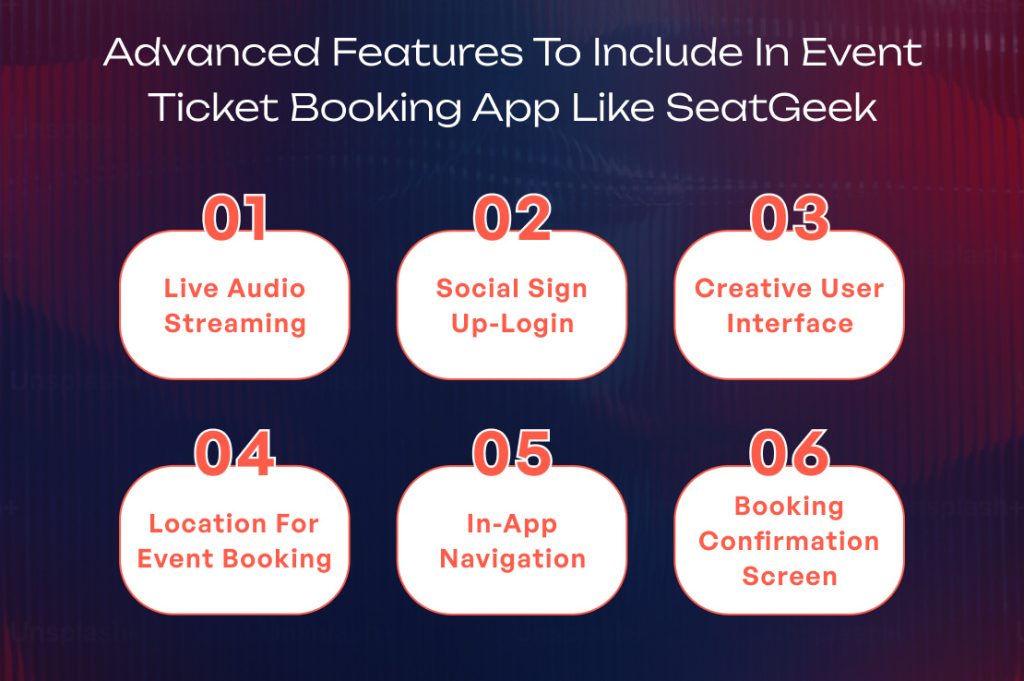
Integrating advanced features in your application makes your app distinctive to the marketplace. Below are a few of the best-advanced features
Live Audio Streaming
It is among the top features you can incorporate into your event mobile app development. This additional feature enables your customers to stream live videos in high definition and view them from any location and at any time without disruption to the network.
Social Sign Up-Login
As with all available apps, this app will also request user account details and require that they sign up before they can make any purchase. Users can enter the required information to register themselves or through one of their accounts on social media, including Facebook or Google, to speed up the registration procedure. You can also sign up via email or a phone confirmation code.
Creative User Interface
Simple Custom mobile app development and straightforward layouts can ensure your users get the finest user experience with no issues. Additionally, it expands the audience you have within a brief amount of time. Don’t make the mistake of using extra features or designs that are hard to comprehend or operate. Complex mobile apps consume users’ time and are more likely to be uninstalled at frequent levels.
Location For Event Booking
The display allows users to explore the marks of every event on an interactive map. This is an excellent display for those interested in the happenings and wanting to be updated on everything happening in their area.
In-App Navigation
An in-app navigation system should provide an effortless experience, allowing users to switch between features without having to open another app or close an open tab.
QR Code Scanner
This feature is handy for participants and event organizers as it speeds up authentication for in-person events. Event managers can verify or authenticate their virtual tickets through QR code scanners.
Booking Confirmation Screen
The summary is the purchase made by the purchaser, comprising the date and name of the performance, the price of the ticket, picture information about the venue, seating number, confirmation email address, and telephone number. The booking screen will be accessible to the customer on his mobile before proceeding through the final payment.

Geo-Location Tracking
Admins need to be aware of which city their users reside in since they may also be able to send information about events happening in the vicinity of their location. This will help to increase the users’ curiosity, as they will be informed of what events are taking place within close proximity.
Real-Time Analytics
Everything takes place through the event management app development, and event companies can better understand the number of tickets sold and which timings are most famous for sales. The additional function helps them gain a greater knowledge of their clients and what times are most popular with their customers.
Customer Relationship Management System
Customer relationship Management is among the top options for every app. It assists customers in connecting to the customer support staff within the application, who will note and respond to questions at any time.
Role-Based Dashboards
The administrator can view the app’s activity using their dashboard. The dashboard provides real-time analytics on downloaded downloads, tickets purchased for every event, the number of app users, and more.
Process To Build An Event Ticket Booking App Like SeatGeek

After you’ve heard about the most popular applications for ticketing events and the factors that make them popular, it’s time to apply the information in your application design procedure. If you want to be more knowledgeable about the mobile app development process, it is recommended that you engage mobile app developers to ensure that the crucial steps in app development will be accomplished.
Learn how to create an app for booking tickets to events such as SeatGeek:
Market Research
To build an app similar to SeatGeek, Conduct market research and study trends, statistics, and consumer preferences. This can help you understand the insides and outsides of the market to ensure that your app can be a success on the development of your app.
To complete your market study, you need to look at the competitive market for the business in which you’re involved. In this case, you must find what other companies offer and what they’re doing wrong and identify the gaps you could fill by introducing your product.
Conceptualisation And Planning
After studying the market for event ticket booking app like SeatGeek, it’s time to begin making plans to create an application similar to Seatgeek. Create user flow diagrams and come up with ideas. Providing a seamless user experience is crucial since that’s where real competition exists.
This is where you must determine the primary functions and features that will be integrated into your application. To determine the key element of your app, learn about your customers’ behavior. Creating the buyer’s persona and user stories to improve the result is possible.
UI/UX Design
Develop an attractive and easy-to-use interface that will help the app succeed. Be sure to keep navigation as easy as possible for users. Ensure your design is responsive and you have access to various platforms. To complete this phase, it is recommended that you find committed UI/UX Designers who understand users’ needs and design your app to provide users with an easy user experience.
Development Of App
This is the crucial stage at which you need to choose a front-end framework for application design and a back-end structure to ensure your app’s performance. Pick Kotlin or C++ and Python to develop Android applications and Swift, Java, or C # for iOS applications.
Engage an app for booking tickets to an events developer to select the best technology stack, ensuring your app is fast, secure, and robust. They will assist you in identifying the best app tools and platforms.
App Testing
Before launching your ticket booking app to the market, create a thorough testing plan that includes identifying various types of tests, including functional, compatibility, and performance tests. You can seek support from a QA tester for event management apps to discover and correct problems and bugs so that your app is error-free. You must also ensure compatibility and seamless user interaction within your app.
Deployment Of App
This step involves setting up the infrastructure to configure the database and server. This allows the application to be deployed. The application should be thoroughly tested to verify its function and performance.
Every app has unique features and capabilities, so the method must be tailored depending on the user’s requirements. This will assist you in creating an application that can be used by celebrities, such as SeatGeek, for all events and ticket purchases.
Maintenance And Updates
Beyond app development, a lot more is necessary. To make your event ticket booking app like SeatGeek successful, you must ensure adequate monitoring, optimization of performance, security upgrades, and problem resolution. When it comes to this, hiring event & ticket booking app development Company can assist you in a big way. They can provide expertise in identifying and resolving issues and other types of technological problems.
Cost To Build An Ticket Booking App Like SeatGeek
The cost of ticket app development can be estimated using various elements. Based on the quantity of hours, features, and technology involved, it is easy to estimate the cost of developing a travel app. It is estimated that the cost of developing an app for ticket booking is approximately $8000. This could increase to $50,000 and even higher depending on various aspects.
Below are the key aspects determining the cost of developing an application like SeatGeek.
App Platform
The developer chooses which platforms to integrate their app with. The app could be intended for iOS devices, Android, web versions, or other platforms. These apps are built on various frameworks before being released for the respective platforms. Android application development can be expensive compared to apps developed on iOS.
Application Complexity
The number of features an app offers also determines the price. If you plan to incorporate several functions from the start, you may need to invest a large amount of money to build the features of a ticket-booking application.
Integration Of Custom Features
The app provides the most basic functions, but you may be charged additional fees if you wish to add more features or take the app to a higher level.
App Development Timeline
Each app is unique and takes its own time during the creation phase. The duration is a crucial factor in determining the application’s price.
Mobile App Development Partner Location
An organization might employ people within their teams and offer the team members monthly compensation. Still, those considering saving on their staff may employ freelancers at an hourly rate in their place—your mobile app developer. The reason for this is that nations have different rates for hourly work.
Final Thoughts
Apps for booking tickets, such as SeatGeek, are growing in popularity among customers. Because of their easy access, demand for these apps has grown significantly. Event ticket booking apps like SeatGeek improve the user experience and provide a platform to make bookings seamless and transparent transactions. It’s a cost-effective method for the user to be self-sufficient in booking online reservations instead of calling or relying on other people to make the bookings for the user.
The mobile app market is always booming, with many brand-new players entering the arena. If you are looking to get into the market, seek out the help of an event ticket booking app development company to gain an advantage over the competition.

Transform Your Event Planning! Get a Custom Event Management App Today!

Pooja Upadhyay
Director Of People Operations & Client Relations


