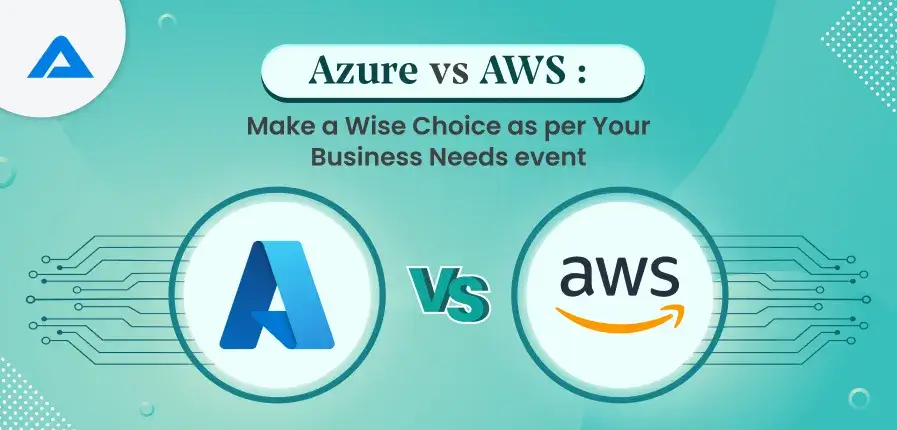Two leading players in cloud computing are in the debate: Microsoft Azure and Amazon Web Services. According to Statista, in the latter half of 2022, AWS had 32% of the market, and Azure was next in line at 23%. The decision between the two giants is essential for companies seeking to leverage the power of cloud computing.
To help you decide between them, we’ll compare Azure and AWS in various critical areas, such as the service’s offerings, price performance, security, and more.
Whether you’re a small startup or a significant enterprise, this analysis will give you the knowledge to choose the cloud service that best meets your business goals.
Let’s examine the particulars of Azure and AWS and compare them.
What is Azure?
Microsoft Azure was first launched in 2010 under Windows Azure, initially focusing on offering infrastructure as a service (IaaS). Since then, Azure has expanded significantly to provide platform (PaaS) and software (SaaS) capabilities in analytics, computing, the Internet of Things, and other areas.
Azure has an international customer base that is quickly reaching 1 billion, which is 722.22 million active customers, according to Azure Active Directory. Furthermore, more than 85% of Fortune 500 companies utilize Microsoft Azure Cloud, which is a sign of the widespread use of Azure Cloud in corporate environments.
Azure’s market share stands at 21 percent in cloud computing, and it is positioned as an essential participant in a market that is expected to reach $376.36 billion in 2029. While cloud storage will continue to expand according to estimates, the world will be able to store 200 Zettabytes (2 trillion terabytes) within the cloud in 2025. Even with Azure’s expansion, AWS remains the largest cloud service provider in the world and has a market share of around 32% following Q1 2023. This is an increase from the 33% market share at the beginning of 2023.
The most essential Azure services are Azure Virtual Machines to deploy and control the virtual Windows and Linux servers hosted in the cloud. Azure Virtual Desktop delivers desktops and applications as a managed service hosted in Azure. Azure SQL Database offers full-time managed SQL services with automatic patching and backups.
Azure Blob Storage, Azure Files, and Azure Data Lake Storage offer the ability to store data in scalable quantities for any type, size, and rate of growth. Azure Kubernetes Service handles containerized apps’ deployment, control, and orchestration.
To aid in the development of Artificial Intelligence, Azure Cognitive Services delivers artificial intelligence solutions such as speech, vision, language, and decision-making via simple APIs. Azure Machine Learning provides a development studio that allows developers to develop machines and test and deploy learning models. Azure IoT Hub is a fully managed service that offers secure and reliable bidirectional communication among thousands of IoT equipment and software.
Essential Features of Microsoft Azure
Microsoft Azure offers a variety of functions. Let’s examine a few of them.
Infrastructure as a Service (IaaS): With the enlightened creation of IaaS in Microsoft Azure, businesses are now able to create, modify, deploy, and manage applications quickly.
Capacity Management: To resolve storage problems, Microsoft Azure Cloud Services provides hybrid storage solutions, like StorSimple, for optimizing capacity and storage usage.
Hybrid Ready: Using proven Hybrid Enterprise Cloud Solutions, Azure assists in expanding the scope of your IT Operations to span both the cloud and your premises without adding additional complexity.
BCDR Integration: Azure is integrated with the BCDR(Business Disaster Recovery/Continuity) strategy to provide complete security of the data stored. Additionally, Azure IaaS VM-level backup ensures the VM and its files.
Analytical Storage: It supports built-in analytical capabilities of data in Azure, including Stream Analytics, SQL Services, and ML, which can help businesses identify new opportunities and make more informed choices.
Single-Pane Operations: The Operation Management Suite (OPM) is a Management-as-a-service that allows seamless management and monitoring of data sources in hybrid infrastructures.
DevOps Service: By implementing the DevOps Development Model, Azure removes the dividing line between businesses and IT Operations. This makes it easier to simplify procedures, eliminate problems, and develop seamless products by using specific methods.
Computational Services: IaaS and PaaS features enable developers to build and deploy applications before auto-swapping to development.
Safety: DDOS Protection protects against all network outbound and inbound traffic management threats. However, by default, Azure Storage Services remain enabled to use Storage Side Encryption (SSE) and 256-bit AES Encryption.
What is AWS?
Amazon Web Services launched in 2006 to focus on providing web-based services to Amazon.com’s rapidly expanding retail business. Since then, AWS has become the biggest global cloud service provider.
AWS’s main products are Amazon Elastic Compute Cloud (EC2) for scaling compute capacities in the cloud, Amazon Simple Storage Service (S3) for offering storage via internet service interfaces, and AWS Lambda for running code without having to provision or manage servers. Pricing is determined by the number of requests and the time it takes to execute.
Databases are a must. AWS can provide Amazon Relational Database Service (RDS) for SQL databases, Amazon DynamoDB for key-value and document databases, and Amazon Redshift for data warehousing. AWS also offers best-in-class solutions for machine learning, artificial intelligence analytics, mobile app Internet of things, serverless computing, and many more.
Essential Features of AWS
AWS Cloud King, also known as the Cloud King, was designed to encompass the full range of offerings. They are built upon the most extensive set of options.
Virtual Private Clouds (VPCs): Robust VPCs such as RDS deployments and EC2 instances on Amazon can block inbound and outbound network traffic. Additionally, VPN connections can help cloud servers on premises avoid public networks.
Identity and Access Management (IAM): Create groups, users, and roles using IAM Multi-Factor Authentication-enabled Services. This feature allows users to define or block AWS resources such as RDS, VPC, and EC2 permissions.
AWS Cloud Trial: The record of every API call made through the AWS Management Console, command-line tools, and SDKs on your account is available effortlessly via AWS CloudTrial.
APIs that are Well-Documented: To integrate and seamlessly work with cloud services, AWS offers well-documented APIs. With this API, app developers are able to learn about the capabilities, create solid applications, and access diverse cloud resources using an extensive set of services.
Network ACL and Security: AWS Cloud Consulting Services are designed to host applications safely. Users can, therefore, create firewall rules for their instances and regulate traffic on the subnet level. Additionally, ACLs prevent DDOS attacks and block any particular IP address.
Serverless Cloud Functions AWS Serverless Cloud feature, i.e., AWS Lambda, allows users to run the code and then scale it using only their mobile devices. In the same way, Amazon Payment Gateway and Amazon API deliver a great experience to customers.
Innovative Storage Option: AWS’s affordable and flexible storage feature can be used alone or with other services. While there are numerous storage service options, the most popular ones offered by AWS comprise Amazon Glacier, Amazon EBS, and Amazon Simple Storage Service.
Security and Compliance: The most intriguing aspect of Amazon is that customers must pay only for the services they get! This means there aren’t any upfront charges. To authenticate and control this, AWS uses AWS KMS Key, AWS Shield, AWS IAM, AWS Cognito, AWS Guard Duty, AWS Cloud Directory, and more. These are all part of EC2.
Manager Tools: To control different services, AWS utilizes certain management tools, such as AWS Cloud Formation, AWS CloudWatch, AWS Configuration, AWS OpsWorks, AWS CloudTrail, and many more.

Want to Leverage Azure for Growth? We’re Here to Help!

Pooja Upadhyay
Director Of People Operations & Client Relations
Difference Between AWS and Azure
AWS and Azure are two of the biggest names in the cloud world. If you’ve already decided to invest in Microsoft technology, you may like Azure instead of AWS. But it’s not as straightforward as it sounds. Various factors influence this decision, including the nature of the service, the pricing structure, geographic location, your current technology, and so on. Here, we’ll examine all significant cloud services offered by AWS in addition to Azure and compare the two businesses in greater detail.
Containers Comparison
AWS EKS
- Managed Kubernetes service that is 100% capable of working with native Kubernetes.
- Controls the deployment, operation, as well as scaling up of clusters. It is linked to AWS consulting services.
Azure AKS
- Managed fully Kubernetes service, which included integrated security, monitoring, and scaling.
- It simplifies Kubernetes’ deployment management and operations.
- Integrated with Azure DevOps, Visual Studio Code, and many other well-known tools.
Databases Comparison
Relational Databases:
AWS RDS
- AWS RDS supports various database engines, such as MySQL, PostgreSQL, MariaDB, Oracle, and Microsoft SQL Server.
- AWS RDS provides automated backups for database snapshots and automatic software patches.
- RDS provides accessible replication features to improve availability and security for production tasks.
Azure SQL
- Azure SQL Database can be used with several databases, including SQL, Server PostgreSQL, and MySQL.
- It offers automatic backups, failovers, and tuning to guarantee high reliability and availability.
- Azure SQL Database allows for the possibility of synchronizing data across various Azure SQL databases and on-premise SQL Server databases.
AI and Machine Learning Comparison
AWS in AI and ML
- AWS offers a range of machine learning-related tools and services, such as SageMaker as an ML workbench and SageMaker Autopilot to assist with model development.
- Provides an Augmented AI (Amazon A2I) to add human-generated reviews to predictions made by models. This is a first compared to Azure.
- AWS is compatible with the most popular machine learning frameworks and offers a wide array of pre-built algorithms. The platform also integrates collaboration, security, and data management capabilities.
Azure in AI and ML
- Azure offers a range of machine-learning solutions, including Azure Automated ML and a drag-and-drop tool known as Azure Machine Learning Designer, which is designed for beginners to ML, and Azure Machine Learning Notebooks, which are designed for more experienced users.
- Azure’s offerings are highly effective in Microsoft’s ecosystem. Microsoft ecosystem.
- Similar to AWS, Azure supports major machine learning frameworks and offers the best tools for machine learning practitioners.
Comparison: AWS SageMaker vs. Azure Machine Learning
Strengths of AWS SageMaker:
AWS SageMaker is built with a broad set of features that cater to newcomers with SageMaker Autopilot and seasoned ML users through SageMaker Studio.
It features unique capabilities like augmented AI for human-in-the-loop workflows.
Secure collaboration, security, and data management are built into the platform.
Strengths of Azure Machine Learning:
- Azure offers a variety of tools that can be used at different levels, from Automated Machine Learning and Machine Learning Designer for beginners to Machine Learning Notebooks for the more advanced.
- Better integration with the Microsoft ecosystem could benefit companies already investing heavily in Microsoft technologies.
- Also, it supports the major machine learning frameworks and offers an enhanced setting suitable for ML practitioners.
DevOps Comparison
Strengths of AWS DevOps
- AWS offers a wide range of DevOps tools, like AWS CodeBuild, AWS CodeDeploy, and AWS CodePipeline, that enable end-to-end automation of the software delivery process.
- AWS’s ability to seamlessly integrate with a wide range of third-party tools makes it an ideal option for DevOps engineers.
- The scalability of AWS’s ecosystem has created a huge expert community and an abundance of resources to help with faster problem-solving and knowledge sharing.
- It gives a lot of customization, which allows businesses to personalize their DevOps pipelines according to the particular requirements of their projects.
Strengths of Azure DevOps
- It is a complete set of services to help businesses plan, create, test, then deliver and monitor their applications on the Azure cloud platform and on-premises.
- It houses tools like Azure Pipelines, Azure Repos, and Azure Resource Manager, which enable flexible deployment options, continuous integration/delivery, and infrastructure-as-code capabilities, respectively.
- Azure DevOps integrates smoothly with Azure services, boosting the ability to build, deploy, and manage applications. Azure DevOps consulting services help optimize workflows for greater efficiency.
- Azure DevOps reflects Microsoft’s highest security and compliance standards, making it an ideal choice for companies with strict standards.
Virtual Machines
AWS EC2
- Amazon EC2 provides secure, adjustable computing power on the cloud.
- It has a wide range of processors, storage and networking, OS, and purchase options.
- The EC2 instances run on 4th generation AMD EPYC processors, with a maximum speed of 3.7GHz.
- AWS EC2 offers the most extensive and deepest choice of cases to meet the requirements of your particular workload.
Azure Virtual Machines
- Azure VMs are a wide variety of computing options, including high-performance and secure virtual machines.
- It has various OS, container sizes, and machine options.
- Intel, as well as AMD processors, power Azure Virtual Machines.
- Azure provides a range of VMs that can be used to meet different scenarios and requirements.
Storage Comparison
File Storage:
Amazon EFS (Elastic File System)
The AWS EFS is designed to be scalable, reliable, and elastic. It supports mounts to Amazon EC2 servers and provides secure file storage for both AWS cloud resources and on-premises services.
Azure File Storage
The Azure file storage feature targets sharing resources such as development tools, files, or debugging tools. It supports creating and managing file shares using an integrated UI, Azure CLI, or PowerShell. It provides unlimited file storage with a billing system that charges only for the space used.

Networking Comparison
Virtual Private Cloud:
AWS VPC
- AWS VPC has been around for longer; therefore, it comes with an older range of features and the largest user community.
- It provides a highly configurable environment that allows for complex network designs.
- AWS VPC is part of an ecosystem of services that allows seamless interoperability between different AWS services.
- There are abundant tutorials, documentation, and case studies that could prove helpful for novice users and businesses.
Azure Vnet
- Azure VNet offers a variety of networking features, emphasizing seamless connectivity between Azure resources and beyond Azure.
- The company is known for providing a significant degree of customization for networking configurations to satisfy the specific requirements of various projects.
- Azure VNet is part of Microsoft’s broader ecosystem, offering seamless connections to all various Azure services.
- Although AWS is more established and has a bigger community, tutorials, documentation, and community support are well-established.
Pricing Comparison
AWS Pricing Models
- Prices on demand: pay only for what you use without an upfront commitment.
- Reserved Instances: In this case, you are committed to utilizing a specific type within a particular area for three or one year, which includes discounts of up to 75% on the exact instance at the On-Demand price.
- Spot Instances: You can purchase non-used EC2 capacity at possibly lower costs; however, the instances can be cancelled if required elsewhere.
- Savings Plans: Offers substantial savings over prices on-demand in exchange for the commitment to utilize a particular amount of resources over an initial or 3-year period.
Azure Pricing Models
- Pay-As You-Go: Only charged for what you consume, similar to AWS’s On Demand Pricing.
- Azure Reservations: To save money, sign up for an initial or 3-year commitment to certain Azure services, similar to AWS’ Reserved Instances.
- Azure Spot Virtual Machines: Utilize unutilized Azure compute resources at steep discounts for interruptible workloads, like AWS’s Spot instances.
- Microsoft Azure Savings Plans for Computing: Use flexible savings plans similar to the AWS Savings Plans to get up to 65% savings on selected compute services.
- Azure Hybrid Benefit: To save on Azure, use your existing Windows Server and SQL Server licenses, along with Software Assurance.
- Azure Dev/Test Pricing: Receive discounts on continuous development and testing. This includes no Microsoft software costs for Azure Virtual Machines and special rates for dev/test for other services, comparable to the AWS dev/test pricing mentioned in other sources.
Considerations for Choosing a Cloud Platform
The choice of the right cloud platform is a crucial decision for every business because it will dramatically impact performance, cost, and the ability to scale. Considerations like business demands, industry-specific requirements, and trade-offs between reliability and cost should be evaluated carefully.
The following section will walk you through these questions.
Business Needs and Requirements
Businesses must consider their specific organizational requirements and objectives when deciding between Azure and AWS. The selection of cloud-based platforms should begin by understanding how a particular service can assist in achieving strategic goals.
For instance, businesses built on the Microsoft stack might consider it beneficial to use Azure because of its more seamless integration between cloud resources and on-premises systems. Moving to Azure lets you leverage existing expertise and reduces the cost of retraining.
On the other hand, companies looking for a large amount of storage and AI capabilities at a reasonable cost should look into AWS. Companies focused on agility might prefer AWS’s pay-as-you-go model, which is more flexible than Azure’s commitment-based expenditure. Ultimately, aligning cloud investments with the roadmaps for technology and business priorities will help ensure long-term success.
Industry-Specific Reliability Needs
Different industries have different trust expectations of cloud providers. For instance, banking, healthcare, and the government sector are priorities for compliance with regulations and the overall security of data. They require robust control over the management of access and encryption protocols. This means that Azure is the ideal choice, given its vital vault, an advanced and central tool for compliance.
However, entertainment and media businesses require a huge capacity to handle users’ fluctuating demands during events. For these types of businesses, AWS’s large network of availability zones and auto-scaling capabilities are extremely appealing to ensure uninterrupted service. Similar to e-commerce businesses, they prefer geo-redundancy and high uptime guarantees from cloud providers to prevent revenue loss due to downtime.
Cost in Relation to Reliability Trade-offs
Each of AWS and Azure aims to provide efficiency and reliability at a lower cost. However, some design choices affect these elements. While AWS gives users more flexibility with its vast array of a-la-carte options, managing resources in different zones adds complexity. It is essential to optimize costs through reserve accounts, saving plans, and rightsizing.
The Azure packages simplify the operation with a slight cost. Azure’s solid SLA commitments also ensure high-quality performance for critical business applications.
To achieve the perfect balance, companies must thoroughly analyze their usage and risk tolerance patterns. AWS works best for non-sensitive, predictable tasks where optimizations yield significant benefits. Azure excels in mission-critical applications that require seamless administration with a less risk-based profile. Hybrid strategies that span the infrastructure of on-premises, Azure, and AWS help leverage the strengths of each platform optimally in line with the purpose of the resource rather than the source.
The overall project’s costs depend on the extent to which fit-for-purpose solutions are identified and tailored to evolving business needs with an organized assessment and transition plan.
Conclusion
If you’re deciding between Microsoft Azure and Amazon Web Services (AWS) to meet cloud computing needs, it is crucial to consider various aspects that are in line with your company’s specific needs and goals. Both Azure and AWS provide powerful, feature-rich platforms with distinct strengths.
Azure is distinguished by its seamless connection to Microsoft’s suite of services, which makes it an excellent option for companies heavily invested in Microsoft’s ecosystem. Azure’s capabilities with hybrid cloud options and business-focused services make It a viable option for companies with large amounts of money who need an easy transition to the cloud.
However, AWS boasts a wide array of services, an extensive worldwide infrastructure, and a track record for innovation and capacity. It’s a flexible platform that can meet a wide range of computing requirements, including startups and large corporations, which makes it a preferred choice for businesses looking for the flexibility of a wide array of tools and services.
Ultimately, while making the choice between Azure services and AWS cloud application development, you must consider specific aspects such as your current infrastructure, scalability and budgetary constraints, compliance requirements, and the particular cloud services your company needs.
Each platform has advantages, and the best option may require combining the strengths of both platforms to satisfy different operational requirements.
By taking the time to evaluate the features of each platform and ensuring they are in line with your business goals and objectives, you’ll be able to make an informed choice that will allow you to enjoy efficient and effective cloud computing.

Ready to Scale with AWS? Speak to Our Cloud Experts!

Pooja Upadhyay
Director Of People Operations & Client Relations