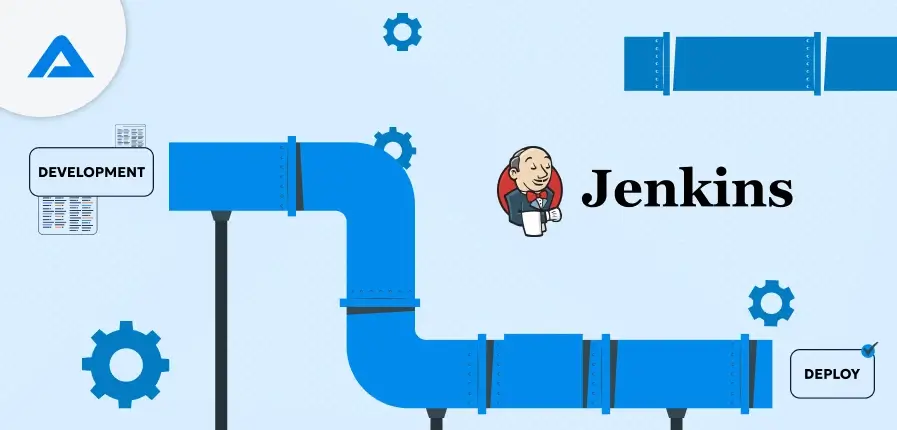The necessity of seamless collaboration has led us to develop the most efficient possible orchestration tools, specifically Continuous Integration (CI) and Continuous Delivery (CD) tools. Amid all the competitors, Jenkins has emerged as the majority choice! It is so well-known that it is the preferred DevOps automation tool used by many teams working on software development.
You must adhere to the most effective guidelines to reap great results from this popular DevOps tool. To help you do this, we want to provide some of Jenkins’ best practices, uses, and examples.
Let’s get started.
What Is a Jenkins Pipeline?
Jenkins Pipeline is a feature of the Jenkins build server, deployed as a plugin that allows you to create Continuous Delivery (CD) pipelines to the Jenkins automation server.
Continuous delivery pipelines include sequences of procedures that release software from the version control system to users and customers. Every change to software that the developer makes within source control goes through a series of automated procedures before being made available to production. The process involves creating software by repeating the same reliable steps and making the build go through different testing and deployment stages.
Jenkins Pipelines offers an extensible toolbox to design delivery pipelines of various levels of complexity. Developers can build pipelines using code by using Domain-Specific Language (DSL).
Every Jenkins pipeline is defined and written in a text-based Jenkinsfile that development teams can add to their repository for source control. This approach to text is the basis of the pipeline-as-code method, which treats this CD pipeline as an integral component of the application’s code. As with other codes, team members can version and then review it.
There are two ways to create a pipeline within Jenkins. You can define the pipeline via the user interface or build a Jenkinsfile using this pipeline-as-code method. The pipeline procedure is explained in a text file that utilizes Groovy-compatible syntax. Before you begin to develop a Jenkins pipeline, you must know the following terms to know:
Multibranch Pipeline
It is built from multiple branches and automatically grouped to simplify branch management. Jenkins automatically creates a new project whenever new branches are pushed into a repository for source code. Other plugins can specify various branches, like a Git branch, a Subversion branch, a GitHub Pull Request, and so on.
Pipeline Speed
This is vital when your pipeline saves large files or data that is complex to variables within the script. Jenkins comes with the “Speed/Durability” label that allows you to keep variables in their scope for future use and execute actions. But if your pipelines spend most of their time waiting for a handful of scripts in a shell or batch to run, this won’t assist. It’s not a universal solution.
Archived Jenkins Pipeline
The archive file is safe. You can clean your workspace before proceeding with future builds. For example, let’s say you make the jar/HTML/js.js file essential to deploy. The file is deleted or replaced after a new version.
Key Features of Jenkins
Jenkins is easy to configure and modify. Jenkins comes with several plugins that allow it to be flexible. It immediately delivers code and generates a report following deployment, highlighting the flaws in tests or code and identifying and solving many issues in close-to-real-time. It’s also great to integrate because everything is automated. Additionally, there is a great support community. Let’s look at these features in greater detail:
A Variety of Plugins
Jenkins plugin development can be described as extensions of Jenkins and are extensions to the Jenkins system. Some of the most frequently used plugins provide integration points for CI/CD software, destinations, and sources. They also help develop Jenkins capabilities and integrate with other applications. The plugins can be downloaded and installed via the Jenkins Web Interface or the CLI via the Jenkins Plugin repository.
The Jenkins community claims that more than 1500 plugins are available to suit various applications. The countless plug-ins permit a vast amount of customization. Plug-ins help integrate additional development tools into the Jenkins environment, introducing new user interface elements for the Jenkins Web UI, enhancing the Jenkins Web interface, and improving Jenkins for source and build code management.
Simple Installation and Configuration
Jenkins is an independent Java application that doesn’t have to worry about the operating system it runs on. It runs on all standard operating systems, including Windows, Unix, and Mac OS. Jenkins’ web-based interface is easy to configure and set up, including error checkers and an integrated help function. It is a standard installation, as in the a.war file. It’s easy to set up using the web interface after you have installed it.
Jenkins is well-known and has a vast knowledge base, extensive documentation, and a vibrant community. It comes with learning materials that make installing, managing, or troubleshooting Jenkins installations much more accessible. Although it’s easy to set up (with clearly written instructions), the production process in Jenkins isn’t easy to use. Jenkinsfiles uses code in its declarative or programming and scripting languages to design production pipelines.
Open-Source Availability
Jenkins is open-source software that is entirely free to use. Its lively development community gathers regularly both in person and online. This simplifies installation while limiting resources to just one PC, virtual machine, or container. However, Jenkins does not allow federation between servers, which could cause performance issues.
Furthermore, a lack of federation may result in the proliferation of distant Jenkins servers that can be difficult to manage in a large enterprise. It is, however, accessible for free because it’s open-source. The community is very active, making it a powerful tool for CI/CD.
A Significant Degree of Extensibility
Jenkins is a plugin that allows the plugin to be extended virtually any way, making the plugin virtually limitless possibilities. Jenkins has a community as its foundation, and Jenkins’ members have played an integral part in the creation (and the testing) of over 1500 plugins that are available in Jenkins’ Update Center. Update Center.
Jenkins is designed to ensure it can be used in any platform and environment to speed up development and deployment. It’s also more adaptable due to its extensive plugin library that can create, deploy, and automate across different platforms. Jenkins, along with its plug-ins, are written in Java. This is good news, as Java is a popular corporate programming language with extensive ecosystems. This gives Jenkins a solid foundation to build it using basic designs and tools.
Server-Based Security
Jenkins security concerns both the server and the user. Whether running a virtual system or a plain metal server, the server has been designed to allow the smallest number of processes to communicate with it. This is accomplished using a standard operating system for servers and security features for networking. In addition, with the help of standard methods like multifactor authentication, logging in to the Jenkins UI through the Jenkins user interface is restricted to the smallest number of users.
Jenkins’s internal database also has security capabilities for users. To access these features, the Jenkins web interface is utilized. Jenkins provides two security realms: the “Security Realm” and the “Authorization Realm.”

Accelerate Your DevOps Journey – Partner with Our Jenkins Services

Pooja Upadhyay
Director Of People Operations & Client Relations
Benefits of Using Jenkins Pipelines in DevOps
After we’ve covered the basics of Jenkins Pipelines, it’s time to examine their advantages in DevOps workflows.
Flexibility and Scalability
By using Jenkins Pipelines, teams can define their workflows precisely as they require them. Pipelines are easily modified and extended to meet modifications in requirements, which allows teams to respond quickly to the changing needs of business. Furthermore, Jenkins Pipelines can scale effortlessly to handle large-scale and complicated deployments.
Efficiency and Speed
Jenkins Pipelines enable organizations to automatize their software delivery processes by eliminating tedious and time-consuming tasks. By automating repetitive, error-prone processes, teams can deliver faster and more predictable releases, resulting in greater efficiency and shorter times to market.
Improved Collaboration and Communication
Jenkins Pipelines fosters collaboration among team members by giving a central, version-controlled definition of the complete Jenkins pipeline development process. This improves transparency and allows teams to quickly examine, alter, and add to the pipeline. This results in improved teamwork and fewer silos.
Challenges and Solutions of Jenkins Pipeline
The main issues with Jenkins Pipeline include complex installation and maintenance, potential issues related to managing plugins, problems with scalability, security issues, and a less up-to-date user interface. Its dependence on complex Groovy scripting may also cause integration issues with other systems when dealing with different platforms or APIs integration.
Complexity in Configuration and Optimization
Jenkins pipelines can become quite complex, with numerous options and settings, making their configuration and optimization challenging to manage and troubleshoot, especially in large teams. This is where Jenkins consulting services can provide invaluable assistance, helping streamline the process and ensure smoother operations.
Plugin Management
If not managed properly, using plugins to enhance functionality could lead to compatibility issues, conflicts between versions, and security risks.
Scalability Limitations
Scaling the Jenkins pipeline to handle massive projects or complicated workflows can be difficult, particularly regarding distributed builds across several environments.
Security Risks
Jenkins is susceptible to security threats if it is not configured correctly, such as the possibility of data leaks, unauthorized access, and vulnerability issues within plugins.
Groovy Scripting Complexity
Jenkins pipelines utilize Groovy scripting. For developers who need to become more familiar with the language, this may be challenging to learn and debug, leading to errors in complex pipelines.
Integration Challenges
Integration of Jenkins with other applications and services within an intricate ecosystem could result in problems with data synchronization and differences in the environment.
User Interface Limitations
Many users find the Jenkins user interface outdated and difficult to navigate compared to more modern CI/CD tools.
When to Use Jenkins Pipelines?
We’ve discussed the benefits and functions of Jenkins Pipelines in the past. Knowing when they’re the best fit for your DevOps workflows is essential.
Assessing Your Project Needs
Think about the size and complexity of your project’s scope and complexity. If your custom software development delivery procedure has multiple steps and requires the coordination of various activities, Jenkins Pipelines can provide the structure and consistency needed to handle the complexity efficiently.
Considering Your Infrastructure
Consider the tools and infrastructure used within your company. Jenkins Pipelines integrates seamlessly with well-known DevOps instruments and platforms like Docker and Kubernetes. If your infrastructure is compatible with these technologies, incorporating Jenkins Pipelines can further streamline and improve the efficiency of your DevOps workflows.
Evaluating Your Team’s Skills
Evaluate the technical abilities of the team members. Jenkins Pipelines rely on Groovy-based DSL or pipeline scripts written in Jenkinsfile. Check that your team has the skills required to develop the scripts and keep them up to date, or set aside the time and resources needed for training and improving your team’s skills.
What Is Jenkins Used For?
Jenkins is a popular software because it tracks repetitive tasks throughout a project’s creation. For instance, if you are working with your team on an ongoing task, Jenkins will continually test your designs and notify you of any errors during the process. Some of the most common uses are:
The Deployment of Code into Production
If all the tests developed for the release branch or feature are positive, Jenkins or another CI system will automatically push the code to production or staging. This is sometimes known as continuous deployment. The changes made before an action to merge can be observed. This can be done in a dynamic stage environment. When paired, it’s then shared with a central stage system, a pre-production system, and a manufacturing system.
Reducing the Time it Takes to Review a Code
Jenkins is a CI system that can communicate and interact with various DevOps tools and inform users when a merge application is ready. This usually happens when all tests have been completed and the other requirements are met. Additionally, the merging request could reveal the differences in the code coverage. Jenkins reduces the time required to analyze the merge request by half. The amount of code within a piece and the times they are executed determines the code coverage. Jenkins helps to facilitate a clear working process between team members by decreasing the time needed to read an application.
Driving Continuous Integration
Before any changes to the software are made available, they must undergo a set of complicated procedures. The Jenkins pipeline allows the interconnection of numerous events and tasks in a series to enable continuous integration. It comes with various plugins that integrate and implement seamlessly. A Jenkins pipeline’s most crucial characteristic is that each task depends on a different task or job.
However, continuous delivery pipelines can be found in distinct states: test, build, release, deploy, etc. They are all connected. A CD pipeline is a set of events that allow certain states to perform their functions.
Enabling Task Automation
Another way Jenkins could be used to automatize processes and tasks. If a developer works in multiple environments, they must upgrade or install the software on each. If the update or installation involves more than 100 steps, it will likely be error-prone to complete it by hand. Instead, you should note down the steps necessary to finish the process within Jenkins. This will require less time, and you can finish your installation and update easily.
Increasing Code Coverage
Jenkins and other CI servers may validate the code to improve test coverage. Test coverage increases due to tests, which helps team members be transparent and accountable. Test results are posted in the build pipeline to ensure that team members adhere to the standards. As with code review, thorough code coverage assures that tests are a clear procedure for all team members.
Simplifying Audits
When Jenkins jobs run, they gather the console output from stdout and the stderr parameters. This makes troubleshooting with Jenkins easy. The time stamper plug-in allows you to check the run’s time and determine the slowest-moving step, permitting you to alter the efficiency of every operation.
Using Slack for Synchronization
A key Jenkins use case is its compatibility with Slack. A central communications platform is essential for large teams, and among the top and most well-known platforms for accomplishing this is Slack. Jenkins can work in conjunction with Slack to allow the communication of triggered events, their time, users’ names, and results being shared with others.
Enhancing Coding Efficiency
Jenkins dramatically enhances the effectiveness of the development process. For instance, a command prompt script can be transformed into a GUI button using Jenkins. This can be accomplished by encapsulating the code into a Jenkins task. It is possible to set parameters for Jenkins jobs to permit personalization or input from the user, which could save many lines of code.
Furthermore, it can be used for manual testing when needed without having to switch environments. If code is hosted locally, it may not work effectively when transferred to a central server, either a public or private cloud. This happens because things alter when they push. Continuous integration with Jenkins allows manual testing, which evaluates the code against the current state of the base code in a production environment.

Examples of Jenkin Pipelines
Jenkins Pipeline examples highlight how Jenkins Pipeline streamlines workflows, increases collaboration and speeds the delivery of software:
E-commerce Platform
In the world of e-commerce business, keeping a stable and reliable application is essential. Retailers rely on Jenkins Pipelines to manage their continuous integration and deployment. From product upgrades to corrections to bugs, Pipelines automate every step, ensuring that each code change is tested thoroughly before production.
Financial Services Provider
Reliability and security are crucial in the financial industry. One of the leading financial service providers utilizes Jenkins Pipeline to orchestrate its complex application delivery.
Healthcare Software
It is crucial to be precise in the case of a healthcare software development firm, Jenkins Pipeline, which plays a vital function in ensuring that updates to software for medically critical applications are released without difficulty.
IT Industry
Automated notifications keep operations and development teams up-to-date on each stage’s of Jenkins pipeline development and progress. This promotes transparency and cooperation while providing life-saving solutions.
Gaming Industry
In the gaming sector, where user satisfaction is the most important factor, Jenkins Pipeline facilitates the rapid release of game-changing features. Pipelines automate the integration of changes to code across multiple teams, which allows continuous updates. Testing stages include compatibility tests across various devices and platforms, providing gamers with an uninterrupted and smooth experience worldwide.
IoT Platform
The Internet of Things (IoT) requires efficient device management—an IoT platform based on Jenkins Pipeline, orchestrating firmware updates for thousands of devices in various environments. The pipeline ensures that each update is tested thoroughly, thus reducing the possibility of interrupting the operation of interconnected devices.
Jenkins Pipeline Best Practices
Here is a list of best practices of Jenkins Pipeline:
Don’t Use Groovy Code for Main Pipeline Functionality
Using a single step (such as shell commands) instead of Groovy codes for each step in the pipeline is preferential. Utilize Groovy code to link your steps. This can reduce the amount of work involved in your process and ensure that the control system can run with minimal resource consumption as you increase the number of steps.
Use Shared Libraries
Various teams are likely to develop similar pipelines if an organization uses Jenkins Pipeline for more projects. It is helpful to share a part of the pipeline across multiple projects to avoid the amount of duplicate work. In this regard, Jenkins Pipeline lets you create shared libraries that you can make in an external source control repository and then load into your existing pipelines.
Use Docker Images in Your Pipeline
Many organizations utilize Docker to create environments for testing, building, and launching applications. From Jenkins 2.5 to the present, Jenkins Pipeline has built-in support for interfacing via Docker inside Jenkins files.
Jenkins Pipeline lets you use Docker images to run a single step or the complete pipeline. It lets you specify the tools you require within the Docker image without needing to set up agents. You can utilize Docker containers after making minor adjustments to an existing Jenkinsfile.
The code appears like this. Once this pipeline is running, Jenkins will automatically start the necessary container.
Jenkinsfile (Declarative Pipeline)
pipeline {
agent{
docker
}
stages{
stage(‘Test’) {
steps{
sh “node –version’
}
}
}
}
Use Multi-Branch Pipelines
When using Jenkins, it is possible to develop an application with multiple branches within one Git repository. In normal circumstances, you start new Jenkins jobs for each branch that is created. A multi-branch pipeline job will make the process much faster. All information about the pipeline and the Jenkins file should be located within the same repository (i.e., in your Git repository).
Backup Every Jenkins Instance
It is equally important to keep a secure backup of each Jenkins instance to facilitate the recovery of disasters and restore damaged or accidentally deleted files. Backup creation strategies comprise files, snapshots from the system filesystem, and shell scripts to backup Jenkins instances. The quantity of files backed up influences the overall size of the backup, as well as the complexity and time to recover.
Cleaning Up Old Jenkins Builds
Jenkins administrators can remove unwanted and old builds, which won’t affect the functions of the Jenkins controller. However, if you do not remove older builds, you’ll eventually be unable to use the sources for new releases. The buildDiscarderdirective in pipeline jobs can help you define a policy for automatically removing older builds.
Conclusion
In my opinion, the Jenkins pipeline’s functionality, usage instances, and the best practice you can use at any point in development should be to allow Jenkins to use its own database for users and manage access control according to the user matrix and permissions. Encourage teams working on applications to upgrade to the Shell option to avoid complicated dynamic scripts and to take control of shared libraries as well as Jenkinsfiles.
You can monitor your pipeline with an autostatus plug-in and create an explicit pipeline. Backing up is an essential task that is set to run on autopilot! A robust product or program is an outcome of a fantastic test of coverage. It should be an integral component in the Jenkins process and is among the highly recommended Jenkins CI/CD practices.

Simplify Automation with Our Jenkins Experts-Get Started Today!

Pooja Upadhyay
Director Of People Operations & Client Relations