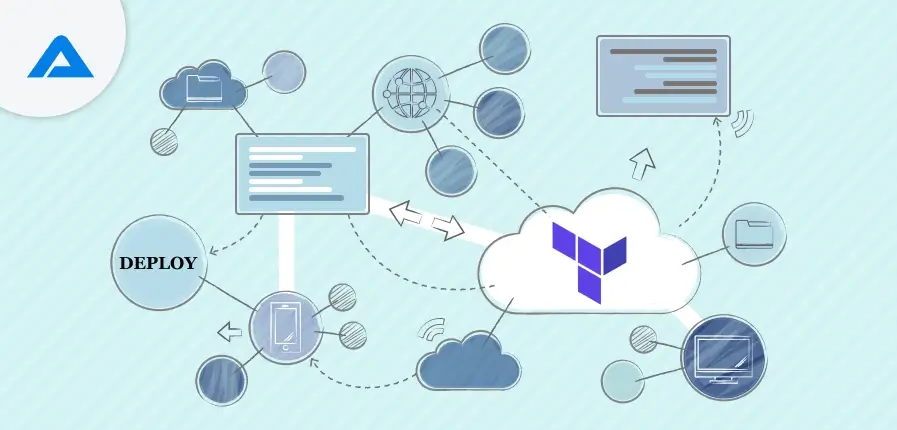As technology advances push us into the digital age, the Terraform multi-cloud is a great way to simplify the computing infrastructure of a business, offering on-demand Terraform consulting services, such as processing power databases, applications load balancers, storage of data, and many more. Cloud computing allows everything to be accessible online and on a pay-as-you-go basis. With the right web browser and connection to the cloud, it doesn’t matter if users own a computer or a Mac or a smartphone, tablet, or a new gadget as long as they have access to the cloud.
With lower initial costs, a high ROI, and quick implementation, cloud computing services such as Terraform IaC offer customization, flexibility, reliability, and scalability. You can scale them down or up according to your requirements to cut costs and increase complexity. Thus, the development of cloud-based applications has grown in popularity over the last 10 years, as evidenced by the new State of the Cloud report, which found that 94% of companies utilize cloud-based services today.
Multi-Cloud Architecture
A simple multi-cloud structure with Terraform is like:
Terraform offers infrastructure across various cloud accounts. It abstracts the distinctions between different platforms. The data is stored in a remote location and distributed across accounts.
Some fundamental design principles for multi-cloud architecture:
- Abstract differences: Reduce the logic of each provider and conceal the differences in abstractions
- Modularize environments: Split components into modular files according to components and environments
- Standardize naming: Apply the same scheme across the cloud to facilitate easy correlating.
- Policy encapsulation: Store policies and governance regulations in reusable, modular files
- Remote state centralization: Make use of remote states to share state between services and cloud services
- Extract shared services: Develop shared services, such as identity DNS identity CDN, once and then reuse them.
- Unify pipelines: Standard CI/CD pipelines deployed to any cloud.
By following these guidelines, you can design portable configurations that will remain the same across any of your cloud services.
Understanding Terraform Multi-Cloud Environment
Multi-cloud strategies are increasingly essential in today’s cloud computing world due to the numerous demands of modern business. Terraform plays a crucial role in coordinating infrastructure across different cloud providers, making it simpler to manage multi-cloud deployments efficiently. It lets organizations implement and control the infrastructure across multiple cloud providers with a single configuration language.
This integrated approach simplifies processes, allows code reuse, and makes managing complex cloud environments easy. Terraform provides cost-effective infrastructure management, stability, and fault tolerance, making it indispensable for implementing successful multi-cloud strategies.
Why Multi-Cloud Environments?
Utilizing multiple cloud providers provides many advantages, including increased flexibility, increased reliability, and cost reduction. By distributing workloads across various cloud providers, you can benefit from unique capabilities, avoid locking into a particular vendor, and build a robust architecture. However, the deployment and management of assets in a multi-cloud system is an exercise in planning and automation, something that Terraform excels in.
Define Provider Configurations
Terraform allows you to create multiple provider configurations for interaction with various cloud platforms. Begin by defining the necessary provider plugins and the credentials of each service inside the Terraform setting file. For instance, you can specify the AWS provider block or one for Microsoft Azure. Azure provider block connects directly with Amazon Web Services and Microsoft Azure.
Create Resource Definitions
Define your infrastructure resources using Terraform’s declarative language. Use Terraform’s specific resource types for each provider to provide resources for every cloud provider. For instance, you could create an AWS EC2 instance and an Azure virtual machine within an identical Terraform configuration and take advantage of the capabilities specific to each cloud platform.
Leverage Data Sources and Variables
Terraform’s data sources enable users to obtain information about existing resources within the multi-cloud cloud environment. Users can use data sources to search for characteristics from a cloud service and then use the attributes as variables or reference points in definitions of resources for a different cloud provider. This allows for interconnectivity between different cloud providers.
Utilize Terraform Workspaces
Terraform workspaces are a great method of managing different environments, including staging, development, and production, within the multi-cloud configuration. Create distinct workspaces for each environment and specific provider configurations for each workspace. This allows you to create and manage resources independently across different environments and clouds.
Leverage Terraform Modules
Terraform modules facilitate the reuse and consistency of multi-cloud deployments. Create modular configurations that contain a specific set of infrastructure patterns or resources. These modules can be shared and utilized across multiple environments, allowing the same deployment across various cloud providers. Utilize the modules that abstract cloud provider-specific information to create a single infrastructure codebase.
Terraform: The Key to Simplified Multi-Cloud Management
Terraform, created by HashiCorp, can help developers manage infrastructure across a variety of cloud providers with an integrated, declarative approach. By using code to define infrastructure, Terraform allows teams to automate deployments, minimize human errors, and maintain uniform configurations across different environments.
Here’s how Terraform helps to simplify multi-cloud management:
Unified Language Across Clouds
One of Terraform’s greatest benefits is the implementation of HashiCorp’s cloud-independent Configuration Language (HCL). With HCL, it is possible to write infrastructure definitions applicable to multiple providers without needing to master the native tools for each platform. This lets teams distribute resources between AWS, Azure, Google Cloud, or even on-premise systems using the same configurations.
Collaboration and Version Control
Implementing infrastructure as code can allow for greater collaboration between teams. Terraform configurations can be saved inside version control platforms, such as Git, making it simple for teams to keep track of changes, work together on infrastructure definitions, and roll back changes if needed. This improves the reliability and transparency of infrastructure management.
Scalability and Consistency
In a multi-cloud configuration, ensuring the infrastructure is deployed consistently and kept up to date can prove a challenge. Terraform’s declarative model lets you define the desired condition of your infrastructure using code. Once you’ve written the code, Terraform provides the required resources to scale infrastructure and ensures everything is in line with the specified condition. This is vital for businesses that manage infrastructure across different platforms and regions.
Cost Optimization and Monitoring
Multi-cloud environments often involve evaluating and controlling costs. Terraform allows integration with various cloud monitoring tools and cost management software, which enable organizations to automate resource provisioning based on usage patterns. For instance, Terraform can scale down the number of resources not used during times of low traffic and optimize costs with no manual intervention.
Efficient Resource Management
Terraform handles all aspects of the cloud resource life cycle, making managing deletions, updates, and abandons much easier. It employs an execution-plan workflow, which means that whenever you make adjustments to your cloud infrastructure, Terraform creates an elaborate execution strategy that outlines what’s going to be altered. This method allows for precise changes without unwanted consequences, a considerable advantage in a multi-cloud system.

Deploy Smarter, Faster, and Safer with Our Terraform Consulting Services!

Pooja Upadhyay
Director Of People Operations & Client Relations
Advantages of Terraform Cloud
Let’s look at some of the main reasons you should adopt Terraform managed services for cloud deployments now:
Enhanced Deployment of Multi-Cloud Infrastructure
Terraform is ideally suited for multi-cloud scenarios. It allows the creation of identical infrastructure on AWS and various cloud services, as well as the local data center. Developers can use a single application and configuration files to effortlessly manage resources across multiple cloud platforms.
Terraform Cloud
Improved Infrastructure Management through Automation
With Terraform, you can build templates for configuration files that you can reuse to define, assign, and configure ECS resources consistently. This method of standardization reduces manual manipulation errors in management and deployment. Terraform lets you use the same templates repeatedly to ensure an identical development, testing, or production environment.
Infrastructure as Code
Terraform allows you to control and manage resources with code. It will enable you to store the status of your infrastructure. It allows you to monitor changes across different system components (known by the term infrastructure as code) and communicate these settings with others.
Reduced Development Costs
Setting up an on-demand development and deployment environment can reduce expenses. You can also evaluate the environment before making changes to the system, ensuring an optimal allocation of resources and cost-effectiveness.
Accelerated Provisioning Time
Businesses use manual deployments, which can take several days or weeks and are more likely to introduce errors. With Terraform, the entire deployment process can be completed within minutes. For example, Terraform could create multiple AWS services in a single go, following standard practices. New deployments and migrations are done quickly and easily.
Challenges of Multi-Cloud Management
While a multi-cloud approach has many advantages, managing multiple cloud platforms poses some significant difficulties. These include increased complexity, security risk, and the requirement for specialized skills.
Achieving effective multi-cloud management requires careful planning and application of management tools and automation to improve efficiency and ease the risks.
Complexity and Integration Issues
Managing multiple cloud providers leads to more complexity in managing different environments. The challenges are managing the access of various cloud platforms and integrating with older systems. Unmanaged multi-cloud environments could lead to higher costs and inefficiencies. To overcome these issues, businesses should concentrate on automation and standardization, which ease the process of moving workloads and reduce management burdens.
Proper configuration is essential for smooth operation in an environment of multiple cloud services. Automation tools can greatly increase efficiency by automating repetitive tasks across several cloud platforms and reducing the amount of work involved in managing multiple cloud services. This method helps businesses maintain consistency and improve their multi-cloud platform.
Security Risks and Data Protection
Multi-cloud deployments can increase the possibilities of attack vectors because several cloud platforms, each with distinct security flaws, exist. This requires a consistent set of security precautions across the platforms to guard against security vulnerabilities that attackers could exploit. Organizations must keep a close eye on these platforms to spot weaknesses and identify suspicious activity. Proper configuration and understanding of security obligations are essential to help efficiently complement the service’s security measures.
Data management in a multi-cloud system can be complex because of the regulatory requirements for compliance. It is vital to ensure that sensitive information is secure and conforms to all requirements of the regulatory framework. Implementing secure procedures and consistent security practices reduces the risks of multi-cloud deployments and protects your data from possible security breaches.
Need for Specialized Expertise
A successful multi-cloud management strategy requires specialist expertise and knowledge to plan and implement it. This knowledge spans a variety of cloud-based technologies and service providers, making it difficult for companies to locate and hire competent experts who can manage complicated multi-cloud implementations.
Addressing the shortage of qualified IT professionals is vital to maximizing the advantages of a multi-cloud strategy and ensuring its success in implementation.
Best Practices for Terraform Multi-Cloud Deployment
Here are the best methods to follow for Terraform Multi-cloud deployment; check them out further below.
Organizational Strategies for Terraform Projects
One of the most important aspects of managing the Terraform project is its organizational structure. Modules and workspaces play a crucial part in this. Workspaces let you manage various aspects of your infrastructure simultaneously, which makes it easier to manage multiple cloud environments by distancing the staging, development, and production environments without having to duplicate codes.
However, modules assist in ensuring the same deployment of similar resources across various cloud providers, thus ensuring consistency, reducing mistakes, and speeding up deployment processes.
Version Control Integration
Integrating Terraform projects into version management software is essential to collaboration and change management. Version management systems allow teams to monitor changes, examine code, and monitor contributions by merging demands or pull requests. This method ensures that modifications are analyzed and implemented uniformly across environments, particularly for multi-cloud deployments.
Directory Structure
A well-organized directory structure is crucial for managing Terraform code, especially for complex multi-cloud projects. By arranging directories in a logical order around cloud services, environments, and services, the code for infrastructure is easier to understand and maintain.
Security and Performance Optimization
When it comes to Terraform deployments, safety, and performance optimization are essential factors to take into consideration. Security for Terraform deployments requires maintaining credentials securely, ensuring access with the least privilege, and regularly auditing to ensure compliance. Performance optimization includes using the tools for cost estimation, analyzing the utilization of resources, and reviewing the infrastructure code to ensure continuous improvement.

Step-by-Step Procedure to Install Multi-Loud Environments using Terraform
To set up multi-cloud environments on Terraform, You must create provider blocks to each within the Terraform configuration, use modules to create reused infrastructure components, use variables to manage specific settings for your environment, and then implement a CI/CD pipeline that automatizes the process of deployment across multiple clouds. This will ensure that the management is consistent by using a single codebase and taking care of cross-cloud dependencies in a timely manner.
Set up Terraform Environment
- Set up Terraform on your computer.
- Set up your access details for every cloud service you wish to work with.
Define Provider Blocks
- The Terraform settings files include provider blocks for each cloud service (AWS, Azure, GCP, etc. ).
- Enter the authentication details required for each service.
Create Reusable Modules
- Develop modules for standard infrastructure components such as security groups, VPCs, load balancers, and instances.
- Modules let you easily install similar infrastructure across multiple cloud providers with minimal code duplicates.
Manage Environment Variables
- Use variables within the Terraform configuration to save specific environment information, such as instance type, region name, and resource names.
- Separate variable files for different environments (development, staging, production).
Write Terraform Code
- Determine your infrastructure resource requirements within your Terraform configuration using specific provider blocks and modules.
- Add dependencies that are necessary across various cloud platforms.
Test and Validate
- Init Terraform to start the Terraform state.
- Utilize a terraform planner to see changes in a preview before applying the changes.
- Run Terraform can be used to build the infrastructure.
Implement CI/CD Pipeline
- Terraform Integration with CI/CD Pipeline to automate deployments.
- Create stages for building tests and deploying infrastructure changes across various environments.
Important Considerations
- State management:
Select a backend suitable for safely maintaining your Terraform state (e.g., AWS’s S3 bucket).
- Naming conventions:
Create consistent naming conventions for the different cloud services to ensure organization.
- Best security practices:
Use appropriate security measures, such as IAM Roles and Access control for cloud providers.
Step-by-Step Example: Deploying in AWS and Google Cloud
Let’s look at an example of how we can implement resources on AWS and Google Cloud using Terraform modules.
Install Terraform
Before starting, make sure that Terraform is running on your computer. You can download it on Terraform’s Official website.
Create the Directory Structure
Make a folder for your project:
mkdir multi-cloud-terraform
cd multi-cloud-terraform
Within this folder, you can make a sub-folder of your modules:
Modules mkdir
We’ll create two modules, one for AWS and another specifically for Google Cloud.
Create AWS Module
Within the module folder, make a folder titled AWS and then include the following code in the main.tf file:
# modules/aws/main.tf
Provider “aws” {
Region”us-east-2″ = “us-east-2”
}
Resource “aws_instance” “example” {
ami = “ami-0fb653ca2d3203ac1”
instance_type = “t2.micro”
}
This code will set up an EC2 instance within AWS.
Create a Google Cloud Module
Within the module folder, create a folder called gcp. Add the following code in the main.tf file:
# modules/GCP/main.tf
service “google” {
“my-gcp” = “my-gcp-project”
Region is “us-central1”
}
resource “google_compute_instance” “example” {
Name is “GCP-instance”
machine_type = “f1-micro”
boot_disk {
initialize_params {
image = “debian-cloud/debian-9”
}
}
network_interface {
“default” = network “default”
}
}
This will result in the virtual machine that is in Google Cloud.
Create the Root Configuration
Next, create the following main in the root directory (multi-cloud-terraform).tf file:
# main.tf
Module “aws_module” {
source = “./modules/aws”
}
Module “gcp_module” {
source = “./modules/gcp”
}
This configuration can call each module (AWS and GCP) in the base configuration.
Initialize and Apply
To set up this infrastructure, you must first:
Terraform is in it
Then, you will be able to download the plugins needed from the provider. Then, you can apply the configuration:
Terraform is a good option.
Terraform will ask you to accept the changes, and following your approval, it will start creating an EC2 instance on AWS and an EC2 virtual machine on Google Cloud.
Conclusion
At present, businesses are increasingly embracing Terraform multi-cloud deployment services to meet their needs. In the process, multi-cloud infrastructure becomes frequent, and managing it efficiently becomes more complex. Terraform is an extremely popular tool for simplifying the process of managing infrastructure by using declarative language to define the infrastructure code (IaC).
In this case, constructing multi-cloud applications using Terraform requires a well-organized folder system, a reusability concentration, and an open-source cloud-based IaC stack. Following the steps laid out in this article will improve your Terraform configuration, making it more flexible, easy to maintain, and able to adapt to changes to your cloud infrastructure.

Accelerate Your Cloud Transformation – Partner with Terraform Experts!

Pooja Upadhyay
Director Of People Operations & Client Relations