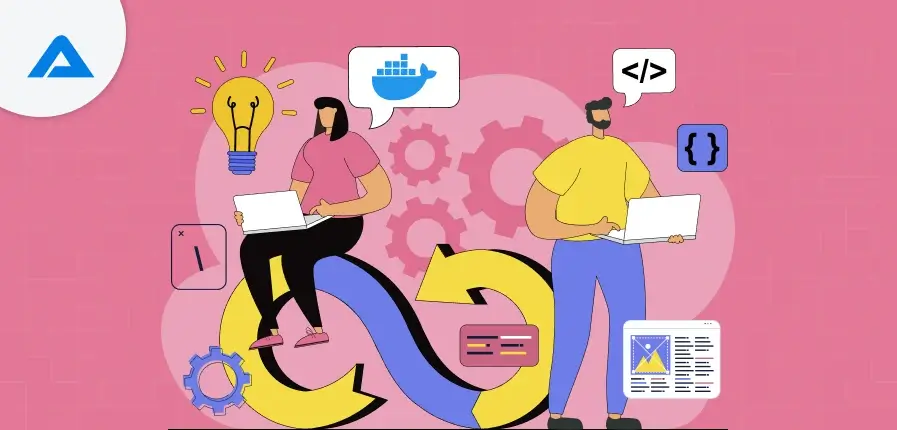Docker is widely known as a well-known application containerization platform. However, it also has an obscure and fascinating alternate name. It’s a top choice with web developers because of its agility, speed, versatility, user base, and collaboration capabilities.
Docker is gaining popularity as a cutting-edge solution that can bring the latest technology to web development using containers. With containers, web developers and development projects can become more efficient, reduce time, and spark innovation. Web developers employ docker consulting services to develop as it provides sameness across various environments, thus eliminating any “it works on my machine” issue.
Docker additionally simplifies dependency management and increases resource efficiency. It allows for scalable microservices architectures and permits rapid deployment and rollback, making it a vital tool for web development projects.
In this blog, we examine the advantages and disadvantages of using Docker in business and debunk the myths about It for web development and DevOps.
What is DevOps?
DevOps practices can benefit developers and code production by facilitating intelligent planning, collaboration, orderly processes, and control throughout software development. Without a unified set of DevOps guidelines, codes are typically developed within silos that could hinder creativity, effective management speed, and quality.
Integrating software operators and developers and their processes using DevOps principles can enhance efficiency for both organizations and developers through improved collaboration, agility, and creativity. DevOps can bring these positive changes to companies by continuously using user feedback regarding applications’ features, flaws, or code bugs and making adjustments when needed -cutting down on security and operational dangers in code production.
CI/CD
In addition to collaboration, DevOps principles are built around procedures for continuous integration/improvement (CI) and continuous deployment/delivery (CD) of code, shortening the cycle between development and production. This approach allows teams to respond more to feedback and create better software, from design to user experiences.
With CI software, developers can frequently and seamlessly integrate their changes into the source code when they write new code. At the same time, the CD side tests and then delivers the vetted modifications into the production environment. By integrating, developers can develop safer and cleaner code and solve bugs before production with collaboration, automation, and a robust QA pipeline.
What is Docker?
Docker is a containerization platform that provides a collection of standards, tools, and services supporting DevOps methods for application developers. Docker can create the software, deliver it, and run applications inside lightweight containers. This allows developers to isolate their apps from their business infrastructure and quickly better software development.
The Docker platform allows developers to build and run their app code in light, local standard containers that offer a slick, isolated environment with everything necessary for running the application: the tools, the libraries, and the packages. Utilizing Docker containers with the Docker client program, users can run an application without worrying about the software installed on the host machine, offering them many flexibility, security, and collaboration advantages over virtual machines.
In this controlled environment, developers can use Docker to develop the application, monitor it, and deploy their apps into a test environment. They can perform manual and automated tests whenever needed, fix any errors, and finally validate the code before the application is put into production.
Docker lets developers run multiple containers concurrently on a host and permits identical containers to share among themselves. This type of collaborative workspace can facilitate healthy and efficient communication between developers, which allows development processes to become simpler to follow, more precise, and more secure.
Containers vs Virtualization
Containers can be described as abstractions that bundle application code and dependencies. They can then be created, stopped, started, or moved through containers using the Docker API or command-line interface (CLI). Containers may be connected to several networks, connected to storage, or created new images based on their current state.
Containers are different from virtual machines, which employ an abstraction layer of software over the hardware of computers. This allows computer hardware to share more effectively across multiple instances to run different applications. Containers that run Docker require less equipment than virtual machines. They can also provide faster startup times and less overhead. This means that Docker is perfect for environments with high speeds that require quick software development cycles, and scalability is vital.
Advantages of Docker Containers
Docker is among the most well-known containerized application development platforms for a reason. Docker consulting might not be the ideal option for every development group or company. However, its strengths have made it a top choice within the industry. The following are the main benefits of Docker that you need to know:
Cross-Platform Consistency
This is because Docker can work across multiple platforms, environments, and operating systems, helping to ensure consistency among development teams. Engineers can work uniformly instead of having to bounce between machines or servers. Docker’s cross-platform compatibility reduces the possibility of anxiety when dealing with Mac, Windows, and Linux deployments simultaneously. When images are transformed into containers using Docker, they can be deployed seamlessly and are stable on any system or device.
Serverless Storage
Docker containers reduce the need for large server farms designed to accommodate virtual machines. Since virtual machines partition each server into different instances, they require large server space as well as active memory. Conversely, Docker containers can run entirely in the cloud without the need to set up an operating system for each one. Containers can also make the most of storage space and memory by reusing components within virtualized images.
High-Speed Build and Deployment
One of the biggest benefits of Docker containers is that they’re simple to deploy quickly. The capability to automate and schedule specific actions across different environments can take some of the routine, repetitive tasks off the developers’ plate.
Docker containers can also include several layers, each representing an update log to the base image. This accelerates the build process and allows CI/CD and version control. Without installing or configuring operating systems every time, developers can build applications in only a few minutes or even with the smallest programming pages.
Flexibility and Scalability
To help developers become better at their jobs, Docker prioritizes flexibility and scaling. Developers can work with every programming language and library hosted on the server and easily scale up and down resources based on the container’s needs.
Alongside vertical scaling, horizontal scaling is simple using Docker. Docker expert can set up multiple containers in a single overlay network to balance load and share the performance.

Ready to Scale? Let Us Handle Your Terraform Implementation!

Pooja Upadhyay
Director Of People Operations & Client Relations
Disadvantages of Docker
It is crucial to weigh the pros and cons of every new software component. To assess suitability and then decide if you want to take on Docker, be sure to look at these limitations and decide if they’re significant for your team.
Outdated Documentation
The open-source culture is the basis of Docker, which ensures that the program is constantly developing. Although this rapid-fire rate of development is beneficial in many ways, it does cause the community sometimes to be a bit ahead of the curve.
Docker is well-known for its extensive documentation library. However, the documentation doesn’t always keep pace with the rapid pace of updates and new releases on the program. Suppose developers require answers to questions about changes to Docker. In that case, it is not uncommon for them to be difficult, or even impossible, to locate until the documentation for the specific issue is in place.
Steep Learning Curve
Even for developers comfortable with virtualization and container infrastructure, switching to Docker is often an overwhelming task. It’s not necessarily impossible; however, being proficient or attaining excellence using Docker usually requires a significant amount of time and effort.
Docker Extensions and other tools that Docker can use are helpful in various different ways. However, they can make the software more complicated to understand. Like Docker documents, the continuous speed of updates could make it challenging to keep up-to-date with an understanding of the platform.
Security Issues
One of the primary benefits of Docker containers is that they’re light and do not require many resources; sharing an operating system can also bring security risks. Separation or segmentation are crucial elements of modern-day networking architectures, precisely to reduce the possibility of multiple containers or even environments being affected in the same way when an attacker hacks into the security of the hosting system.
Thus, even though virtual containers require server space and larger amounts of memory to run, the fact that everyone runs their own operating system provides an enhanced security posture. It’s possible to tackle these security concerns using containers by connecting them to existing infrastructures and transferring their security requirements; however, this adds additional complexity.
Limited Orchestration
While Docker offers specific automation capabilities, its orchestration and automation capabilities are less potent than container-based platforms like Kubernetes. Without ample orchestration, it could be difficult to handle multiple environments and containers simultaneously. DevOps engineers depend on orchestration for their effectiveness, so using Docker requires external or third-party tools.
Docker for Web Development & DevOps: Docker Myths Debunked
Although Docker Desktop is the leading tool for creating containerized applications, It remains surrounded by many misconceptions. This article will break down the most popular Docker misconceptions and discuss the advantages and capabilities of this revolutionary technology.
Docker is no Longer Open Source
Docker comprises multiple components, the majority of which are accessible sources. The central Docker Engine is free and licensed with the Apache 2.0 license, meaning developers can continue using and contributing to the engine at no cost. Other essential components within the Docker ecosystem, such as the Docker CLI and Docker Compose, also remain open source. This lets the community remain transparent, share improvements, and customize their container solutions.
Its Moby Project best demonstrates Docker’s commitment to open-source. In 2017, Moby was spun out from the earlier monolithic Docker codebase to offer an array of “building blocks” to create containers-based platforms and solutions. Docker utilizes Moby to run the Moby project to create Docker Engine, a Free Docker Engine project, and our commercial Docker Desktop.
Users can also locate Trusted Open Source Content on Docker Hub. These Docker-sponsored Open Source and Docker Official Images provide reliable versions of open-source projects and solid building blocks for development.
Docker is one of the founders and a key participant in the OCI, which is the foundation for the container standards. This initiative will ensure that Docker and other container technology remain interoperable and maintain open-source principles.
Docker Engine vs. Docker Desktop and the Docker Enterprise Edition: All of them are Identical
There is a lot of confusion surrounding the various Docker options offered, including:
- Mirantis Container Runtime Docker: Enterprise Edition (Docker EE) was acquired by Mirantis in 2019, and then it changed its name to Mirantis Container Runtime. The program administered and distributed by Mirantis is specifically designed to deploy containers in production and provides a light alternative to the existing orchestration tools.
- Docker Engine: Docker Engine is an open-source version of the Moby Project. It provides both the Docker Engine and CLI.
- Docker Desktop: Docker Desktop is a commercial product offered by Docker that integrates Docker Engine with additional features to improve developers’ productivity. Its Docker Business subscription includes advanced security and governance options designed for companies.
Each of these variations is OCI-compliant and differs in features and user experience. Docker Engine caters to the open-source community. Docker Desktop elevates developer workflows with extensive tools to build and scale applications. Mirantis Container Runtime provides a special solution designed for enterprise production environments that offer advanced management and assistance. Knowing the distinctions between these two is essential to selecting the right Docker option to meet the specific requirements for your project and organization objectives.
Docker Containers are for Microservices Only
While Docker containers are used as microservices platforms, they can be used for any application. For instance, monolithic applications can be encapsulated, allowing these and the dependencies they rely on to be tucked away into a versioned image, which can be run on different platforms. This method enables gradual refactoring of microservices as desired.
Furthermore, Docker is excellent for rapid prototyping, which allows for rapid deployment of Minimum Viable Products (MVPs). Prototype built-in containers are simpler to manage and modify than prototypes deployed on VMs or bare metal.
Docker is the same as Kubernetes
This myth is based on the fact that Docker and Kubernetes are connected to containers. Though both are major components of this container ecosystem, they have distinct functions.
Kubernetes (K8s) is an orchestration tool for managing container instances on a massive scale. The tool helps automate the installation, scaling, and operation of multiple containers on host clusters. Other orchestration techniques include Nomad Serverless Frameworks, serverless frameworks Docker’s Swarm mode, and Apache Mesos. Each has its own features for managing containerized tasks.
Docker is an application platform for developing shipping, running, and container-based applications. It is focused on packaging applications and their dependencies in containers that can be carried around. These containers are frequently utilized for development on a local basis when scaling is not needed. Docker Desktop includes Docker Compose, intended to manage multiple-container deployments locally.
In many organizations, Docker is used to develop applications. The results of the Docker images are later deployed to Kubernetes to be used in production. To aid in this process, Docker Desktop includes an embedded Kubernetes installation and Compose Bridge, a tool to convert Compose formats into Kubernetes-friendly code.

Docker Containers are Virtual Machines
Docker containers are frequently misinterpreted as virtual machines (VMs), but they function in a completely different manner. Unlike VMs, Docker containers don’t include an entire operating system (OS). Instead, they share the kernel of the host operating system and are, therefore, lighter and more efficient. VMs require a hypervisor to make virtual hardware available to the guest OS, which creates enormous costs. Docker does not package the application and its dependencies, allowing quicker startup times and low-performance impact.
By effectively using the host’s resources, Docker containers use fewer resources than VMs, which require many resources to run several operating systems simultaneously. Docker’s design efficiently runs a variety of independent applications on one host, maximizing the development and infrastructure workflows. Understanding this distinction is vital to fully exploiting Docker’s lightweight and expandable capabilities.
However, when it runs on non-Linux platforms, Docker needs to emulate the Linux environment. For instance, Docker Desktop uses a fully managed VM to ensure an identical experience across Windows, Mac, and Linux by running its Linux components within this VM.
Docker is not Secure
The idea that Docker needs to be secured is typically the result of misunderstandings about how security is handled within Docker. To reduce security weaknesses and reduce the risk of attack, Docker offers the following steps:
- Security configurations that opt-in
Except for a few elements, Docker operates on an opt-in basis to ensure security. This eliminates any friction for new users but implies that Docker can be configured to be more secure for security-conscious users who have sensitive data.
- “Rootless” mode capabilities
Docker Engine can be run in a rootless mode, which means that the Docker daemon runs without root rights. This reduces the risk of malicious code escaping the container and gaining root access for the host. Docker Desktop takes security further by providing Enhanced Container Isolation (ECI), which offers the most advanced isolation features that the rootless mode offers.
- Security features built-in
In addition, Docker security comes with built-in features like namespaces, control groups (groups), and seccomp profiles, which provide security and isolation and restrict containers’ capabilities.
- SOC 2 Type 2 Attestation and ISO 27001 Certification
It is essential to know that, as open-source software, Docker Engine is not eligible for SOC 2 Type 2 Attestation or ISO 27001 Certification. These certifications apply to Docker Inc.’s paid services, which provide additional high-end security and compliance features for enterprises. The paid features described in the Docker security blog post are focused on improving security and facilitating compliance with SOC 2, ISO 27001, FedRAMP, and other standards.
Alongside the security measures mentioned above, Docker also provides best practices in Docker documentation and training resources to assist users in learning how to secure their containers effectively. Understanding and implementing these security measures reduces the security risk and assures that Docker is a safe platform for container-based applications.
Docker is Hard to Learn
The notion that Docker can be difficult to master usually stems from the perception of complexity in Docker’s concepts in terms of containers and its numerous options. But Docker is a foundational technology utilized to develop more than 20 million applications across the globe, and numerous resources are accessible to help make the learning process for Docker simple.
Docker, Inc. is dedicated to providing the best developers experience, making user-friendly and easy product designs that work with Docker Desktop and supporting products. Workshops, documentation, training, and examples are available via Docker Desktop, the Docker blog and website, and Docker Navigator. In addition, the Docker documentation website provides comprehensive tutorials and learning pathways, and Udemy courses are produced in conjunction with Docker to help new users understand containers and Docker use.
The active Docker community also offers content and resources like tutorial videos, how-tos, and live talks.
Docker and Container Technology are not Available to Developers
The notion that Docker is just for developers is a popular myth. Dockers and containers can be used across a wide range of fields other than development. Docker Desktop’s capability to run containerized applications running on Windows, macOS, or Linux requires only a basic understanding of the technology from the users. The integration capabilities, such as synchronized host filesystems, support for network proxy air-gapped container support, and resource controls, ensure that administrators can ensure security and governance.
- Data science: Docker creates consistent and reliable environments that allow researchers to collaborate seamlessly on data, models, and development settings.
- Healthcare: Docker offers scalable apps for managing patient data and running simulations, such as medical imaging software that can be used across multiple hospitals.
- Education: Teachers and students use Docker to build reproducible research environments. These environments help collaboration and simplify project configurations.
Docker’s capabilities extend beyond development, offering reliable, scalable, safe environments for various applications.
Docker is Dead
This myth originates from the rapid growth and transformation within the container industry in the last decade. Docker is actively developed and widely utilized to keep up with these developments. Docker is the tool that Stack Overflow community has chosen Docker as the most used and desired tool for developers in its survey for 2024, the 2nd time consecutively, and recognized it as the top-rated tool for developers.
Docker Hub is among the biggest repositories of images for containers. According to the 2024 Docker State of Application Development Report, tools such as Docker Desktop, Docker Scout, Docker Build Cloud, and Docker Debug are integral to more than two-thirds of container development workflows. As an early participant in the OCI and the steward of Moby, the Moby Project, Docker continues to play an important role in the development of containerization.
In the automation field, Docker is crucial for making OCI images and creating lightweight builders to build queues. With the growth of AI/ML and data science, Docker images allow for the exchange of notebooks, models, and apps, which are supported by GPU workload capabilities available in Docker Desktop. In addition, Docker is employed to quickly and efficiently make test scenarios in a mockup instead of using real devices or VMs.
Docker Desktop is Nothing more than the Name of a GUI
The belief is that Docker Desktop is merely a GUI and ignores the extensive features that are designed to improve developer experience, improve container management, and boost productivity, including:
- Support for cross-platforms
Docker is a Linux-based tool; however, the majority of developers’ workstations use Windows and macOS. Docker Desktop enables these platforms to run Docker tools inside an entirely managed VM that is integrated with the host system’s network, filesystem, and other resources.
- Developer tools
Docker Desktop includes built-in Kubernetes, Docker Scout for supply chain management, Docker Build Cloud for speedier development, and Docker Debug for container debugging.
- Governance and security
To help administrators manage their accounts, Docker Desktop offers Registry Access Management, Image Access Management, Enhanced Container Isolation, and single sign-on (SSO) to authorize Settings Management, which makes it a vital instrument for deployment and management.
Step-by-Step Process for Docker for Web Development
Do you want to create a Docker container up and running fast? Let’s begin by making use of Docker Desktop. In this case, we’ll use Docker Desktop, the Docker version available for Microsoft Windows. Still, Docker versions are available for Mac and various Linux flavors.
Install Docker Desktop
Begin downloading the installer from the documentation and the notes on the release.
Click Docker Desktop on Windows Installer.exe to start the installer. By default, Docker Desktop is installed in C: Program filesDockerDocker.
If prompted, select at least the WSL 2 option instead of Hyper-V on the page for configuration based on the backend you choose. If your system can only support either of the two choices, you cannot choose which backend you want to select.
Follow the steps on the wizard for installation to sign off on the installer and continue with the installation. If the installation goes well, click Close to close the installation process.
Create a Dockerfile
A Dockerfile is a text-based document that includes a running script that contains all the details about how a developer would like to create Docker images for containers. A Dockerfile that does not use a file extension is created by generating a file called Dockerfile in the directory getting-started-app, which is also where the package.json file is located.
A Dockerfile is a document that contains information about the container’s operating system and file locations, the environment and dependencies, configuration, and much more. Explore the Docker best practices manual to help you create quality Docker files.
Here’s a basic Dockerfile template for configuring the Apache Web Server.
Create a Dockerfile for your project:
FROM httpd:2.4
COPY ./public-html/ /usr/local/apache2/htdocs/
Then, execute these commands and then run on the Docker image:
Docker Build $ my-apache2
$ docker run -dit –name my-running-app -p 8080:80 my-apache2
Visit http://localhost:8080 to see it working.
Create your Docker Image
Let us begin creating your first Docker container image with the Docker file that was just made. It is the docker build command initiated in the preceding step launched with the creation of the latest Docker image by using the Dockerfile as well as the “context,” which is the collection of files located in the PATH specified or URL. The build process could refer to any file within the context. Docker images start with a base image taken from an online repository to create a new image creation project.
Run your Docker Container
To start a new container, you must use the docker run command, which executes a command within the new container. If required, the command downloads an image and then launches the container. By default, when you run or create the container with either docker build or run commands, it will not open any ports to anyone outside Docker. To open a port to other services not part of Docker, you must utilize the –publish or a flag command. This will create a firewall rule on the host that maps the container port on the Docker host for external access.
Log in to your Web Application
How do you connect to a web-based application running within the Docker container?
To connect to a web-based application running inside the Docker container, you must publish the container’s port number for the hosting server. This can be accomplished with the docker run command using the –publish or -p flag. The format of the –publish command is [host_port]:[container_port]
Make Changes and Update
Changing the Docker application within the container requires several steps. Utilizing the command-line interface, use the command docker stop to shut down the container. After this, the container that is currently running can be removed with the rm(remove) command. Then, a new container can be created by running a fresh docker run command based on the latest container.
The previously used container should be shut down before being replaced because the old container already uses port 3000 on the server. Only one program within the computer—including containers—can listen to a particular port at any time. Only after the previous container has been stopped can it be removed and replaced with a fresh one.
Conclusion
Docker development services offer unquestionable benefits for web development by ensuring consistency, isolation, and portability. Dockerizing your apps will provide a scalable future while reducing environmental-related problems and streamlining the development-deploy workflow.
Therefore, make the leap and begin Dockerizing your web applications. You’ll soon discover that Docker is easier than it appears. It’s an effective tool that can enhance your web development capabilities.

Need Docker Help? Speak to Our Experts for Tailored Solutions!

Pooja Upadhyay
Director Of People Operations & Client Relations