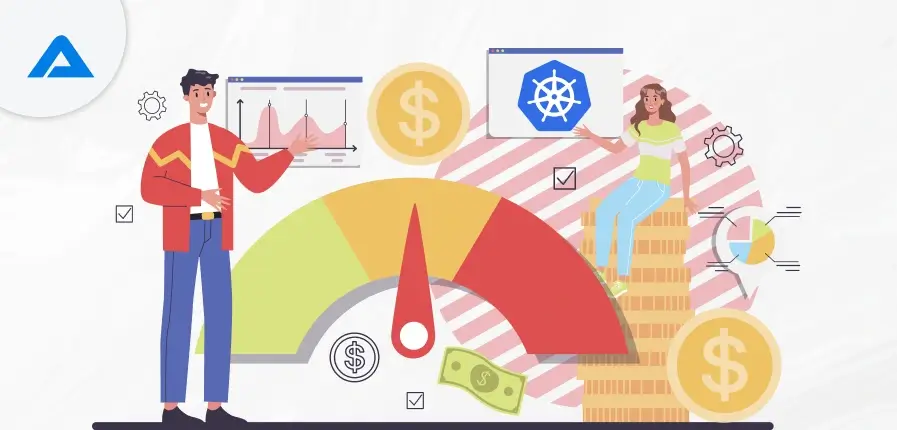One of the tips financial experts in the field give is to keep track of tiny expenses that can add up over time. For instance, some individuals are prone to buying expensive coffee at take-out restaurants; however, even though they spend a few dollars a day to indulge in their caffeine addiction, they are often surprised by the realization that their macchiatos from cafes can cost hundreds of dollars in monthly total.
Kubernetes cost management can be the same. Most of the time, no one significant expense contributes to oversized Kubernetes expenses. A multitude of small items—compute costs, storage costs, cluster management costs, and more—add up to cause a break in the Kubernetes budget.
This is the bad news. The positive side is that Kubernetes cost optimization is feasible. Compared to replacing expensive espresso drinks with drip coffee that you prepare at home, optimizing Kubernetes costs won’t force you to opt for a simpler product requiring more effort. Take the proper strategy for cost optimization. You’ll be able to keep your cluster running at a high level without spending too much or increasing the complexity of managing your cluster.
Read on for a detailed outline of everything you must learn about cost optimization in Kubernetes, what it means, why it’s crucial to the challenges that businesses are likely to encounter when managing Kubernetes ‘ costs and strategies to optimize the cost.
What Is Kubernetes Cost Optimization?
Kubernetes cost optimization helps manage and lower the cost of operating applications in Kubernetes-based clusters. It requires efficient use of resources such as CPU, memory, and storage to avoid overprovisioning, which can cause unnecessary costs.
Methods like right-sizing your workload and using cost-effective scenarios such as spot instances and autoscaling will ensure that you only pay for the amount you use.
Here are a few reasons Kubernetes Cost Optimization is crucial.
- It allows infrastructure to be adapted to the changing needs.
- Increases financial transparency by providing clear and precise information about the spending.
- It helps in making budget allocations and planning more accurately, by predicting the future cost.
- Recognizes and eliminates unneeded or inefficient resources to cut down on the amount of waste.
- Improves performance by providing sufficient resources to allow for maximum performance.
- Assists in ensuring that Kubernetes spending aligns with the company’s goals.
Stages of Kubernetes Cost Optimization
As we’ve learned, Kubernetes cost optimization is dangerous and requires a careful and scientific approach without causing the problems we’ve discussed in the earlier section.
Having a plan is essential for continuously improving and optimizing your Kubernetes system. It’s comprised of three steps: gaining Visibility, taking Owner-led Actions, and allowing autonomous rightsizing. With this approach, you’ll build and maintain a well-tuned Kubernetes setup that efficiently utilizes resources and reduces costs.
Gaining Visibility
It is crucial to fully understand your situation, and any lapses can affect the efficiency of subsequent steps.
These are the levels of clarity you require:
- Infrastructure Cost and Utilization: Information Collect details from cloud billing data and monitoring tools.These are the fundamental information points essential to your journey to optimization.
- The Business Efficiency Metrics: Determine the metrics that align with your company’s goals. For instance, if your company manages an online-based platform, the relevant metrics could include “transactions per second” or “revenue per user.” This measurement will help you assess the impact of optimization on your company and your customers.
Taking Owner-Lead Actions
Once you have an information point that allows you to quantify your Kubernetes efficiency efforts, it is possible to think of this as the ROI (ROI) from optimization.
- Assess the Impact of this Phase: You will determine the expenses that could be avoided by properly sizing the under-utilized or inefficient resources. This will help you know the potential savings you could make and help you prioritize the actions you decide to take based on the value of money.
- Cost of action: Determine the costs required to carry out optimization actions. Analyze the amount of effort, time, and resources required. For instance, determine the time needed to implement changes and calculate the hourly cost. Now, subtract the price of the action from your possible savings to determine an estimate of the ROI for optimizing your efforts.
- Manuel Review and Act: Examine recommendations for optimization that were generated either by hand or through specially designed tools. These suggestions could include changing the size of resources and adjusting the storage class, HPA, or ClusterAutoscaler thresholds. Take the appropriate actions manually following these suggestions, follow up on the results, and then compare them with your initial ROI projections to see whether you’re driving the best results.
The scope of the work is to maximize the performance of your Kubernetes environments; your manual effort can dramatically reduce the ROI and affect other initiatives and projects your teams are involved in.
If so, you’re prepared for the next stage, the automation of your Kubernetes Cost Optimization process.
Automated Kubernetes Cost Optimization
In this phase, it transforms into a well-oiled machine driven by data and automated.
Here’s how you can achieve this high-end K8s level of cost optimization:
- Automated Processes: Create software or scripts that process utilization and cost information and then trigger action based upon certain thresholds.
- Automated Alerts: Set up alert mechanisms to notify you when abnormal or unsuitable conditions are discovered. These alerts could prompt humans to consider conditions or initiate automated steps.
- Automated Actions: Establish procedures to reduce, stop/start computing resources based on real-time information.
- Constant Improvement: Continuously track and assess the efficiency improvement.
As you can observe, Kubernetes cost optimization is an ongoing process that goes from the first stage of gathering data to the highest stage of automation of Kubernetes cost optimization effectiveness.
Following the steps listed above, the Kubernetes system will be transformed into a perfectly tuned system that optimizes resource utilization, reduces cost, and aligns with your business goals without compromising its security.

Streamline Kubernetes Spending with Tailored Consulting Services

Pooja Upadhyay
Director Of People Operations & Client Relations
Key Strategies for Kubernetes Cost Optimization
Cost optimization in Kubernetes is a mix of strategic planning as well as effective resource management. Here are the main methods to think about:
Cost Monitoring
Establishing a solid system to monitor costs is crucial. This method involves keeping track of Kubernetes expenditures to spot trends and areas for trimming.
Resource Limits
Implementing resource limits is vital in limiting expenses. By establishing upper limits on resource use, you can ensure that no particular application or service is using excessive resources, thus maximizing the overall cost.
Autoscaling
Integrating both vertical and horizontal autoscaling aligns resource allocation to actual usage to ensure you only pay for what you actually need. This method is vital in adapting to different loads without overprovisioning.
Discounted Resources
Utilizing discounted cloud resources from providers, like reserved or spot instances, can drastically cut costs. This is especially beneficial for flex or less time-sensitive work.
Sleep Mode
Implementing sleep mode during off-peak times for non-production areas can dramatically reduce costs.
Cleanup Strategies
Regular maintenance to eliminate old or inactive resources, such as images, workloads, and logs, helps avoid unnecessary expenditures.
Cluster Sharing and Multi-Tenancy
By dividing workloads into fewer clusters and using multi-tenancy, you can cut down on management and overhead expenses. This method should properly separate tenants to prevent security and performance issues.
Factors Contribute to Kubernetes Costs
It’s true that there isn’t one major expense responsible for most Kubernetes migration expenses. Rather, there are a variety of smaller categories of spending that make up your total Kubernetes cost.
The basic structure of a Kubernetes cluster, which includes cloud service API Control Plane and Nodes
Compute Costs
The first is the compute cost. Kubernetes requires compute resources to run its controller plane (which manages the workloads) and power the workloads.
The precise amount of the computing power of your cluster will vary based on the number of apps running and if you decide to install several control planes to enhance the availability. Pricing can also vary depending on the kind of application you’re using. Kubernetes by using servers you bought directly or through the cloud using virtual machines.
However, you must be able to pay for each server that you connect to in your Kubernetes clusters. As many servers as you own or the more resources you assign towards them, the more your Kubernetes charges will be.
Network Costs
If you use Kubernetes as the public cloud, you’ll need to pay for networking expenses. You’ll have to pay fees for egress that cloud providers impose for data transfers from their cloud to different infrastructures.
The total cost of networking will depend on the amount of data you transfer and the cloud’s exit price. However, generally, you can anticipate paying around 10 cents for every gigabyte of information you transfer. This may sound like a lot, but the cost can add up quickly when you’re transferring hundreds of terabytes of data every month.
Storage Costs
If you’re using stateful applications (meaning applications that need permanent storage that will be accessible even when the application ceases to run) within Kubernetes, you must purchase storage infrastructure to accommodate them. Even if you run stateless applications, you’ll require a certain amount of storage to accommodate the control plane’s data stores.
Also, the storage cost will be based on the kind of storage medium (like on-premise storage arrays and cloud storage) you select. Although prices per gigabyte can be low, they can quickly increase when you have a large amount of data to store.
External Cloud Services Costs
Beyond the basic storage, computing, and network costs of Kubernetes, cloud providers also charge additional fees when you install Kubernetes by using any of Kubernetes consulting services. For instance, Amazon EKS charges $0.10 per hour for every cluster you run. It is also possible to pay for cost monitoring in the cloud or log services you employ to manage your clusters.

Challenges in Kubernetes Cost Optimization
Kubernetes cost optimization has its challenges. Being a complicated, dynamic, and constantly changing system, Kubernetes makes it hard for organizations to analyze and optimize costs precisely. The most significant problems with Kubernetes cost optimization are:
Lack of Visibility
One of the most difficult issues facing Kubernetes when optimizing costs is the inability to gain transparency into the cost-related factors being played. This makes it hard for organizations to keep track of costs and pinpoint areas for improvement.
To tackle this issue, it is vital to establish the right monitoring and reporting tools to give you a detailed overview of your Kubernetes infrastructure expenses.
Dynamic and Complex Infrastructure
Kubernetes is a complex and dynamic system with numerous moving parts that could affect costs. This makes it challenging for businesses to keep track of changes in their infrastructure and precisely track expenses.
To address this challenge, organizations should invest in tools and processes, such as infrastructure-as-code (IaC), configuration management, and automation tools, that can help them manage the complexity of their Kubernetes infrastructure.
Misaligned Incentives
In many organizations, the teams responsible for managing Kubernetes ‘ infrastructure might not be directly accountable for the associated expenses. This could lead to improperly aligned incentives. In other words, infrastructure teams prioritize reliability and performance over cost reduction.
To address this issue, organizations must work to create a standard set of incentives and ensure that every team involved in managing Kubernetes ‘ infrastructure is involved in maximizing costs.
Steps for Effective Kubernetes Cost Optimization
We’ll cover a range of strategies to control and reduce Kubernetes costs. Furthermore, since Amazon EKS is the most commonly used container management method after self-managed Kubernetes. We’ll provide more practical tips on optimizing the cost of Kubernetes on Amazon Web Services(AWS).
Kubernetes Cost Monitoring
This is the best step to start managing your Kubernetes expenses more effectively. Monitoring should reveal how you’re spending your money on Kubernetes. Additionally, you need to look for savings opportunities.
Cloud providers provide billing summaries that give you information on the price you’re paying. They will typically offer a basic overview, which is only helpful for multiple-tenant Kubernetes clusters. This isn’t accessible for private cloud services. This is why using external software to track Kubernetes consumption is commonplace. Prometheus, Kubecost, and Replex are valuable tools in this area.
Select the tools you’ll employ and the method you’ll use to examine the Kubernetes costs. Start implementing concrete steps for Kubernetes price optimization.
Limiting Resources
Limitations on resources that work ensure that no program or administrator on the Kubernetes system consumes excessive processing power. This means that they safeguard you from unexpected surprises like unexpected billing changes.
A container cannot exceed the resource limit that you set. Kubelet (and the container runtime) will implement the memory limit if you set the limit to, say, 4GB for a specific container. The runtime for the container blocks any over-use of the specified resource limit. When a program within the container attempts to utilize more memory than it is allowed, the kernel stops the process by generating an out-of-memory (OOM) message.
Developers can apply limits using two methods. The first is to react in the event that the software detects the violation. Another method is enforcement, which implies that the system never lets the container exceed the limit. Depending on the runtime, it is possible to implement the same restrictions in a variety of ways.
Limiting resources is vital, particularly if a large number of employees have connections to Kubernetes. They ensure that the resources available are shared equally, thus reducing the size of the cluster overall. In the absence of limits, one individual could consume the entire energy. This would stop other people from working, resulting in the need to use more computational resources.
But, you must be cautious to keep your resources manageable with no balance. Software and engineers cannot work effectively if resource limits are insufficient. However, they’re often useless in the event that they are too high. Certain Kubernetes cost optimization tools, such as Prometheus and Kubecost, can assist you in determining the right balance between your budget.
Autoscaling
Autoscaling involves paying for the amount you require. This is why you must alter the dimensions of your clusters according to the specific requirements of your business. You can let Kubernetes autoscaling adjust to rapid changes.
There are two kinds of autoscaling available: vertical and horizontal, horizontal autoscaling entails inserting and removing pods based on whether the load is at or below a specific threshold. The size of each pod can be compared to vertical autoscaling.
Both autoscaling methods can be useful in dynamically adjusting the computation capacity available to your business’s actual needs. This method, however, isn’t always the best choice as it is not suited to all scenarios of use. For instance, when an application requires computational resources, it will not be automatically scaled down.
Choose the Right AWS Instance
AWS Kubernetes costs are immediately impacted by the AWS instances developers use to manage Kubernetes clusters. The cases come in various configurations, as well as different capacity and compute resource configurations. Kubernetes pods function identically but with varying allocations of resources. The main thing to do to keep AWS Kubernetes costs in check is to ensure that pods work well within AWS instances. The AWS instance must have the exact dimensions of your pod.
The number, size, and usage patterns of pods are all factors in deciding which AWS instance to use. Different applications may require different storage or CPU needs, which can affect the kind of AWS instance to use.
It is crucial to ensure that the Kubernetes containers consume resources proportional to the overall memory and CPU accessible on the AWS instances they run on to optimize resource use and reduce AWS costs.
Use Spot Instances
AWS instances are offered in various billing profiles, including on-demand reserve, on-demand, and spot instances. On-demand instances are the most expensive but offer the greatest flexibility. Spot times are the cheapest. They can, however, be terminated after a two-minute warning. It is also possible to reserve instances for a certain period to reduce costs. This means that the selection of an instance will directly impact the cost of running Kubernetes AWS.
Spot instances can be used to handle workloads you don’t require on a regular basis and can handle lots of interruptions. AWS states that spot instances can assist you in saving approximately 90% of your EC2 instances on demand.
If spot instances aren’t the best option for you, as they must run with no delay, you can get discounts if you are willing to use the service for a specific duration. You’ll get a substantial discount if you sign up for either a three-year or one-year duration of use. According to AWS, the discount could range between 40-60%.
Set Sleeping Schedules
It doesn’t matter if you are running the Kubernetes clusters as demand, reserved, and spot instances; making sure that the clusters you do not use are closed is essential for cost control. You can estimate the cost of AWS EC2 according to the length of time that you are setting up the clusters. Although instances that are not being used have a more significant impact on the resources than is necessary, they are still the total cost of running the instance.
Developers can create this by automating a sleep schedule and awakening the systems only when required. Setting this schedule will reduce resources that are not used automatically, ensuring that the state of the environment is kept. Additionally, this environment can “wake up” quickly and immediately when the engineer requires it again, so there will be no workflow interruption.
Practice Regular Kubernetes Cleanup
If you grant engineers the full power to create namespaces or utilize Kubernetes to support CI/CD pipeline, you could find yourself with many unutilized objects or clusters, still costing you money. Also, if you’re running an option to sleep that reduces computational resources, it’s just for temporarily inactive resources that are still in the configuration and storage. This is why if you discover that a few of your resources are inactive for a long time, eliminating them is the best option.
Right-size your Kubernetes Cluster
The management of a Kubernetes cluster can be distinct for each situation. There are various methods to size your cluster correctly, and it’s crucial to design your application to ensure reliability and consistency. As an engineer, you’ll often have to think about the requirements for the software that you’ll run on your cluster before constructing it.
The right size of your nodes is essential when creating scaling applications. Many small nodes and a smaller number of significant nodes are two completely different things. The best way to approach this is to find the perfect equilibrium between these extremes.
However, your apps’ different requirements call for different sizes and numbers of nodes.
Tag Resources
Tagging resources is a good idea in any setting, be it cloud or on-premises. Services will likely not be noticed in Kubernetes enterprise environments, which have various testing, staging, and development environments. These services permanently burden AWS costs, even though they’re not utilized. Businesses should employ tags to ensure the quality of all AWS services is monitored.
AWS offers a robust tag scheme that you could utilize to label services that belong to Kubernetes. These tags can be used to keep track of the resources, resource holders, and the usage of resources. Effective tags allow users to categorize and eliminate services that aren’t being used. You’ll be able to identify costs and see the breakdown of expenses for different services once the tags are activated in AWS Billing. AWS Billing dashboard.
Conclusion
Prior to the advent of DevOps automation, Kubernetes infrastructure management demanded meticulous manual input for every decision regarding instances, availability zones, families, sizes, and availability zones.
Engineers spend long hours, sometimes even days, figuring out the restrictions and requests and understanding the complexity of Kubernetes advisory services. DevOps teams are too absorbed in the technical details of implementation to forget about the financial status of their projects.
Automating DevOps tasks alleviates the stress of tedious, high-volume work, allowing for more creativity and ingenuity. Teams can also concentrate their efforts on tackling more difficult issues, implementing new products, and increasing their customers’ value.

Optimize Your Kubernetes Costs with Expert Guidance!

Pooja Upadhyay
Director Of People Operations & Client Relations