Modern development methodologies necessitate an ongoing continuous integration and delivery/deployment (CI/CD) pipeline that reliably delivers superior software upgrades and updates.
To accomplish this, developers have to develop a CI/CD process that efficiently automates and speeds up software development. This allows developers to create and deploy more efficient code quickly. To create an effective CI/CD pipeline in DevOps consulting, it is essential to utilize the correct CI/CD tools.
Before you choose your CI/CD tools, you must understand the pipelines and how they function. This article will discuss the CI/CD process in detail and review the most popular tools and their capabilities.
Let’s get started.
What is CI/CD?
A CI/CD pipeline enables developers to quickly integrate, test, and deploy code changes. It is comprised of two major components:
Continuous Integration (CI)
This portion of the pipeline is focused on integrating work from several development teams into one branch as often as possible.
Through the Continuous Integration process, developers’ changes are built automatically, and tests are performed to ensure they won’t affect app functionality.
This helps detect and correct integration issues quickly and increases software quality.
Continuous Delivery or Continuous Deployment (CD)
This method can be described as an expansion of CI. It automatically pushes every change to code to a staging and testing environment after the building.
Continuous delivery is a method of constant Deployment. The choice to deploy to production is made manually, so the operations team has control over the time and manner of releasing new features. Continuous Deployment automatically makes any modification that goes through the production pipeline available to customers without intervention.
These procedures form the basis of current DevOps, also known as an Agile development approach, which makes software development quick and error-free.
A C/D tool is software that automates the steps with continuous delivery and integration, allowing for rapid and secure creation and implementation. A mix of CI/CD tools is used to build a pipeline for CI/CD.
Continuous automated testing is an element of the CI/CD pipeline. It has fast feedback loops that immediately check the code for errors and notify developers so they can swiftly correct issues. Automated testing within their development pipelines, software development teams utilize web-based testing tools that work with the most popular pipeline tools for CI/CD.
Benefits of Using CI CD Tools
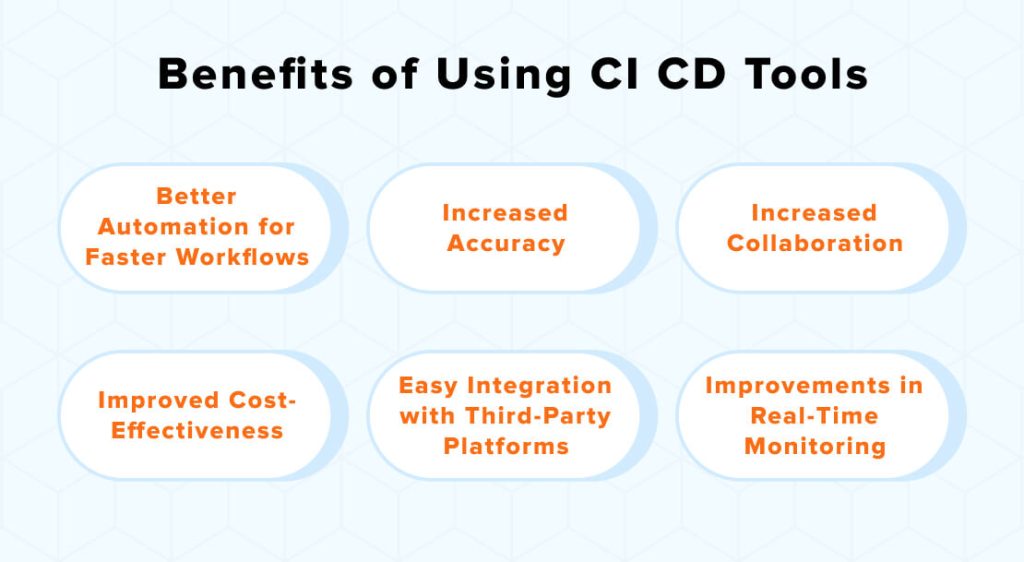
Implementing CI/CD-related tools in DevOps projects not only improves processes and productivity but also significantly improves operational efficiency. They encourage collaboration, speed up release times, and ensure quality output. Let’s examine the importance of CI/CD.
Better Automation for Faster Workflows: Automation is at the base of the services these tools can do, streamlining the software release process and reducing manual effort. This results in quicker deployments, fewer mistakes caused by human error, improved quality control, and more efficient Deployment across various environments.
Increased Accuracy: CI CD tools in DevOps operate in a tightly controlled environment that allows them to perform a range of tasks at once. The level of automation they provide minimizes the chance of mistakes resulting from manual procedures. They significantly reduce error rates by eliminating inconsistencies resulting from individual variations and ensuring the production of a reliable and stable product.
Increased Collaboration: The transparency provided through CI CD tools within DevOps helps make it simpler for teams and developers to work together on projects while maintaining high-quality standards. In addition, these tools allow teams to spot problems with performance or bugs in the beginning phases of development so they can be fixed before they become issues in the production environment.
Improved Cost-Effectiveness: Employing CI CD tools within DevOps dramatically reduces the costs of manual processes like debugging and testing applications by eliminating time-consuming tasks that humans might have to complete manually. Automation ensures that every task is completed accurately and consistently throughout all applications, which helps to reduce human error and increase efficiency and reliability.
Easy Integration with Third-Party Platforms: With CI CD, users can easily integrate third-party platforms into their workflows without needing to write custom code or create complicated systems manually. This makes it easier for teams to rapidly deploy applications while utilizing existing services, such as cloud-based logging frameworks and APIs.
Improvements in Real-Time Monitoring: Tools for CI/CD used in DevOps consulting services can monitor the system in real-time, providing a clear, current snapshot of its status. Continuous monitoring helps teams spot any problems or anomalies within the system and allows for immediate intervention and quick correction. This means that these tools speed up the resolution of issues and help ensure the overall stability and health of the system.

Ready for a DevOps Revolution? Get In Touch to Discover How We Can Optimize Your Workflow!

Pooja Upadhyay
Director Of People Operations & Client Relations
Best CI/CD Tools

The CI/CD tools are created to automate software development and testing processes. They are activated through commits to the codebase. They also incorporate code repositories, version control systems, and DevOps tools.
Note: This listing combines the most popular tools for CI/CD in DevOps to help you select the one that best suits your requirements.
GitLab CI/CD
GitLab CD is a software development platform that employs continuous methods like integration, delivery, and Deployment. It comes with an extensive set of planning tools to keep everything in sync. Thanks to its code quality feature, you are able to examine whether your code source is.
Furthermore, it guarantees that the code you deploy to production complies with the codes you set in your program. With the aid of Auto DevOps, this CI/CD tool can create, Deploy, test, and track the application.
Key Features
- Join your Cloud provider through OpenID Connect to get temporary credentials to access services.
- ChatOps initiates CI tasks triggered by chat, sending the results through channels.
- It enables you to quickly assess the performance impact of code changes on your browser and server.
- The unit test reports highlight the failures of tests on merge requests.
- It includes free-forever features for individuals.
- Extra tip: If you’re working using Infrastructure as Code (IaC), this post will explain the steps to transfer the state of your Terraform status into GitLab CI/CD.
Azure DevOps
Azure DevOps is a cloud-based service leveraged by DevOps consulting company to build and test the code you write. It provides features like CI/CD, which allows you to consistently and frequently verify and create code and then distribute it to any desired target. It has cloud-hosted pipelines available for Windows, Linux, and macOS. Similar to GitLab, Azure DevOps may be used to manage source code (SCM).
Automating your deployments and builds using Azure Pipeline and Azure Artifacts lets you save time fixing problems and spend more time working. Furthermore, choosing Azure DevOps as your favorite CI/CD tool allows you to create, test, and deploy the applications you write using GitHub. In addition, thanks to the deep integration with pull requests, GitHub checks, and statuses, you can receive reliable, speedy builds on every platform.
Key Features
- Helps in the creation and maintenance of apps that are high-performance and scalable.
- Allows them to scale and deploy containers that Kubernetes manages.
- Implementing serverless code that is event-driven and provides end-to-end development experience.
- Integrating into Azure Board gives you interactive, custom-built tools with extensive features. This includes integrated support for Scrum Agile, Scrum, and Kanban methods.
- The pricing structure differs depending on your needs.
- It comes with a self-hosted model of CI/CD.
GitHub Actions
Actions from GitHub make automation of all software workflows easy by utilizing top-of-the-line CI/CD. It is the most widely used CI/CD tool in the world. It allows you to build tests, deploy, and test the code on GitHub. In addition, it connects to all the tools you use to streamline every stage of the development process.
If you’re looking to launch a web service, develop containers, or automate the process of welcoming new users to open-source projects, there is an action specifically for that. Additionally, you can combine GitHub Actions with Packages to simplify the management of packages, including rapid distribution using a global CDN, version updates, and dependency resolution.
Key Features
- It supports Windows, Linux, macOS, ARM, and containers.
- Reduces time by using matrix workflows.
- Live logs offer insight into the workflows that are running in real time.
- It has a hidden store.
- It enables you to access your virtual machines on the cloud or on-premises with self-hosted running systems.
- It includes a basic, no-cost plan for both people and businesses. It also has an enterprise and team edition, giving you a range of options.
CircleCI
CircleCI is a CI/CD tool designed for DevOps that provides you with the control you require. The platform is accredited with FedRAMP and is SOC 2 Type II compliant. One of the most notable features of CircleCI is it can connect to all of your most used tools.
In essence, it’s designed to offer the ability to scale and adapt to changing developers’ requirements. It is focused on speed through features like simultaneous task execution to speed up the development and testing of applications.
Furthermore, you can hire DevOps developers to integrate an intuitive interface and options that can be customized. CircleCI is only a tool for CI/CD, but it does not include any additional options like Azure DevOps and GitLab’s CI/CD.
Key Features
- The fastest CI runner boasts the industry’s fastest CI running.
- It’s the most effective solution for issues and checking records, log files, and running processes. Using SSH, you can also access every job. TheUCI’s test split feature allows you to determine where splits occur across the test suite.
- Caching is yet another feature that is a hit because it’s among the most effective methods for speeding up jobs on the platform. It uses data from costly fetch operations performed in previous tasks to speed up jobs.
- Hosts Continuous: Integration on the cloud with the option of using self-hosted runners.
- It comes with three pricing options: scale, performance, and server. It is possible to test it using its free version.
Jenkins
Jenkins is a free automation system and the first tool for CI/CD to provide hundreds of plugins to help build and deploy projects. It’s a self-hosted service that does not offer a SaaS option. Jenkins can handle distributed workloads across multiple computers to provide more efficient results and improve performance.
As an extensible automation server, it can be used as a standard Continuous Integration server or transformed into a Continuous Delivery hub of any project. Additionally, it’s a fully integrated Java-based application that you can run right from the beginning. Installation and maintenance are simple, but users still need them.
Key Features
- It is extensible by utilizing the plugin structure and offers unlimited possibilities.
- An open-source software tool with solid community backing
- It allows work to be distributed among various machines.
Travis CI
Travis CI is a hosted CI service that develops, tests, deploys, and tests software and applications via GitHub and Bitbucket. The only Continuous Integration service that provides free services to open source projects. It can be deployed on-premise or via serverless Cloud services that allow on-demand scaling. Travis CI supports pull request-based workflows. It automatically backs up the last build if the new build fails to prevent disruptions and aid in disaster recovery.
Key Features
- Quickly set up
- Support for pull requests
- Live review of the build
- It is easy to integrate Easy integration GitHub as well as BitBucket SCM.
- Database services that are pre-installed
- Linux, macOS, and iOS support Linux, macOS, and iOS.
- Clean VMs for each build
- The product includes a complimentary 30-day trial. Choose the basic or enterprise version to access the most advanced features.
Bitbucket Pipeline
Bitbucket pipeline is a CI/CD tool that is integrated into Bitbucket. It allows you to automate transferring your code from test to production. It also lets you track how the pipelines develop at each stage.
It also gives you a location to check the software version running in every environment. It also enables you to install software more quickly using Continuous Delivery methods.
Key Features
- Automates processes from the beginning to Deployment.
- It provides a single experience for Bitbucket. If you’re using Bitbucket repositories
- Fully integrates final job outcomes to Jira.
- It is available in three pricing options: free, standard, and premium.
TeamCity
TeamCity is an all-purpose CI/CD tool that provides the greatest flexibility for any workflows and practices for development. It assists in maintaining the Continuous Integration server to automate pipelines and offers reporting options such as disks and build time utilization.
Furthermore, it provides an exceptional build history and builds chain tools. TeamCity runs tests in real-time, keeps track of the builds, flags tests that are not working as unusual, and then records the duration of tests.
Key Features
- No need to install plugins.
- It is easy to integrate with various IDEs.
- Provides comprehensive documentation.
- Remote run and commit that has been pre-tested.
- Offers notification of build failures.
- Professional Server licenses are free for life. The enterprise edition can be purchased for additional features, including unlimited build configuration.

Semaphore
Semaphore is among the most efficient CI/CD tools for DevOps available on the market. It lets you deploy various software updates daily without technical hurdles to implementing CD on a larger scale. It is not necessary to build an extensive infrastructure or employ support staff.
All you need to do is hire DevOps engineers to create workflows and focus on making the following application. It can perform everything from simple sequential builds to multi-stage parallel pipelines. It offers the most flexibility and lets you set up your CI/CD environment using Docker images.
Key Features
- It provides native Docker support and allows you to develop and test Docker-based applications.
- Integration with GitHub.
- The self-hosted agent lets you create your own CI/CD platforms.
- It offers a 14-day trial period for businesses that use a pay-as-you-go model.
Harness
Harness is the only platform for software delivery that makes use of AI. It simplifies your DevOps procedures, features flags, feature flags such as CI/CD, Cloud cost, and much more. You can decide which tests to run, automate canary verifications, make it easier to automate Cloud expenses and evaluate the impact of any changes.
Harness is a self-service Continuous Integration solution that is container-native. That is, all extensions are standardized, and every build is separated. Its Cloud cost management also provides Cloud cost visibility for your microservices, applications, and clusters.
Key Features
- AI/ML-driven workflows.
- Developer-first experience.
- One pipeline for all.
- Provides support for Cloud Cost Management.
- Automated DevSecOps for CI/CD pipelines.
- Harness CD is an automated continuous delivery model that is self-service.
- It offers flexible pricing for each team.
Selection Criteria for CI/CD Tools
Selecting the best CI/CD tool requires a thorough understanding of its capabilities and ability to fulfill specific development requirements. Choose based on personal experiences, thorough study, and detailed knowledge of the tools’ capabilities.
Core CI/CD Tool Functionality: 25% of Total Weighting Score
The standard features of CI/CD tools could include automated tests, builds, and deployments. They can also manage environments like integrations for version control and notification systems, rollback options, and security compliance checks. Load balancing, as well as artifact management.
If you want to be included on my list of most efficient CI/CD software, the solution should have the ability to handle typical use cases:
- Automation of integration, testing, and verification is needed to identify the errors earlier.
- Continuous Deployment to ensure rapid and secure delivery
- Management and configuration of many environments
- The rollback feature allows you to return to earlier versions if needed
- Security compliance enforcement to safeguard applications at all stages
Extra Standout Features: 25% of Total Weighting Score
Finding unique features requires a thorough exploration of new elements that are not typically found within the competition. Here are some of the features that may be unique to them:
- Customizable notifications that adjust to the preferences of teams and workflows
- Advanced analytics that provides deeper insights into the pipeline’s performance
- Tools that rely on AI to identify failures and suggest improvements
- Solutions that provide lots of flexibility and plugin support, allowing you to customize the tools to meet the needs of your particular development
Usability: 10% of Total Weighting Score
The ease of use is vital to ensure that a CI/CD tool is easily accessible to everyone on the team. The tools should include:
- User interfaces that are easy to use. They simplify complicated workflows
- Practical, clear error messages that aid users in identifying and resolving issues quickly
- Visual representations of pipelines to assist users in understanding the flow at a glance
Onboarding: 10% of Total Weighting Score
A smooth onboarding process is essential for quickly gaining the tool’s CI/CD value. The features that are included include:
- Complete documentation that guides novice users through the process of setting up to advanced use
- Interactive tutorials that involve users to learn by doing
- Forums and webinars that offer ongoing training and support for communities.
Customer Support: 10% of Total Weighting Score
Strong customer support will ensure that problems are addressed promptly, reducing the time to fix them.
- A customer-focused support team that customers can contact via a variety of channels
- Proactive methods for solving problems that keep users updated on issues and solutions
- A community of users who can discuss solutions and suggestions
Value For Money: 10% of Total Weighting Score
Evaluating value for money will ensure that the investment made in the CI/CD tool will pay off. The most beneficial features are:
- Pricing models with flexible pricing that can scale according to user requirements.
- Cost structures are transparent, which helps budget planning be simple
- Sets of features that justify the cost when compared to alternatives
Customer Reviews: 10% of Total Weighting Score
Customer reviews provide insights on how the tool can be used in different settings. This section considers these factors:
- High satisfaction levels across a variety of groups and industries
- Positive feedback about specific features, such as ease of use and support for customers
- Improvements in speed and quality of development
- These are the criteria I consider for a software specialist to evaluate CI/CD tools.
Trends in CI/CD Tools
We analyzed the latest product updates, press releases, and release logs for the most well-known CI/CD tool solutions.
These releases and updates reveal the latest trends and innovations in technology. They assist you in staying informed, using the most up-to-date tools and technologies, and offering innovative solutions to customers.
Examining the tools for CI/CD in 2024, it’s evident that both companies and developers want to help make software development and Deployment more efficient. Below, we’ll summarize these developments to help you better understand the advancing CI/CD tooling environment.
Use of AI and Machine Learning
Many CI/CD tools employ AI to anticipate errors, speed up building time, and automate Deployment and testing. This trend is in response to the demand for more proactive and predictive development workflows.
Improved Pipeline Visualization Tools
There’s a rising demand for enhanced visualization features. Teams can observe real-time changes that flow through the CI/CD pipelines. In this manner, the developers can spot problems and identify the intricate dependencies.
Multi-cloud and Cross-platform support
As companies use a variety of infrastructures, multi-cloud environments, and cross-platform deployments are becoming increasingly important. This gives flexibility and scalability to deployment plans.
Knowing the trends is essential because they can help you choose which CI/CD tool best suits your team of developers’ requirements. As the need to hire expert DevOps engineers evolve, the tools you depend on to develop, test, and deploy your software must also adapt.
Conclusion
When choosing CI/CD software for DevOps services and solutions, it is crucial to look at a range of aspects, such as the features wanted by the group, the total costs of ownership and scalability options for integration, user experience, the level of support, and the ease of setting up. It is, therefore, essential to conduct thorough research to find the most suitable tool for your requirements.
This list contains the best-known CI/CD tools. We hope this list gives you the information you require to select the software that most closely matches your needs. The older tools listed have the essential capabilities necessary for your projects. Your needs, your existing infrastructure, and possibilities for future growth and enhancement are the main factors influencing your choice.

Elevate Your Development Efficiency – Connect with Expert DevOps Developers Now!

Pooja Upadhyay
Director Of People Operations & Client Relations

