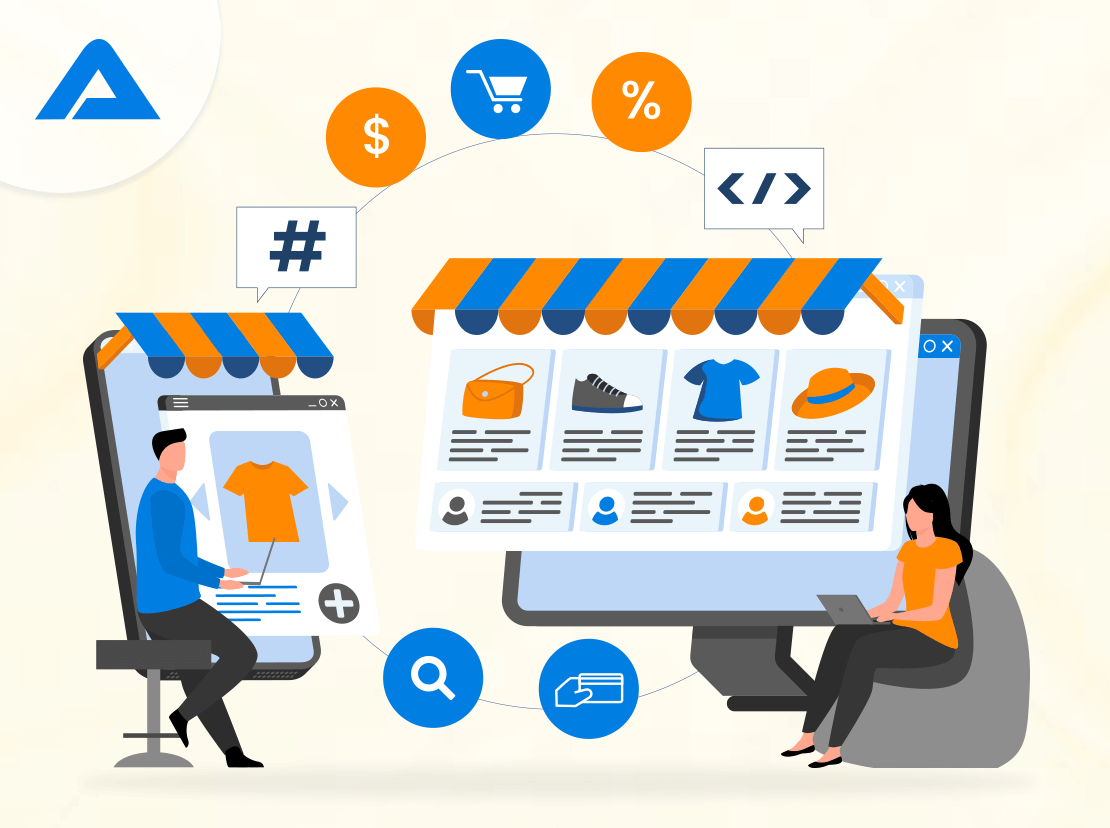Magento is a well-recognized eCommerce platform. Nike, Ford, and Nestle are among the many well-known and esteemed companies relying on Magento’s open-source platform to construct powerful e-stores they can customize.
Are You Building Custom Online Shops with Magento? No Worries. With the professional guidance of Magento development company by your side, the task can become simpler than expected and get your store up and running fast! At AddWeb Solution, we know it will take time, but following professional guidance will have your store operational in no time.
Magento may appear daunting at first glance if you are new to online shopping, but we disagree. Once setup is complete, your e-store will feature multilingual support, SEO optimization, and high customization features – everything needed to sell online successfully!
Establishing a Magento shop using a template may be simple; we’ll outline all the steps necessary to get your Magento store up and running.
What is Magento?
Magento, now known by its former name of OpenCart, is an e-commerce platform built using PHP that enables retailers to manage and develop online stores for sale quickly.
Magento provides many features and tools to assist any business in setting up a shop on its platform easily and quickly. According to one report, Magento users grow three times faster than other stores; Ford, Coca-Cola, and Land Rover rely on Magento as platforms.
Understanding Magento Editions
Before we discuss how to build an ecommerce store, it’s essential that you become acquainted with Magento. It is an open-source ecommerce platform part of Adobe Experience Cloud with three editions explicitly tailored towards meeting different business needs and size requirements.
Magento Commerce
Magento Commerce (formerly Enterprise Edition or EE), explicitly designed to serve large and mid-sized enterprises, provides advanced B2B functionality with secure environments and 24/7 technical support to ensure smooth business operations. However, unlike free, open-source solutions like Drupal, Commerce is a paid service that costs $24,000/year to license.
Magento Open Source
Formerly known as Community Edition (CE), Magento Open Source is a free e-commerce web development platform with essential features that can be customized according to business requirements. It is also an ideal option for novice web designers starting on this path.
Magento Commerce Cloud
Magento Enterprise Cloud, now Magento Commerce Cloud, provides extended functionality through Amazon Web Services hosting (AWS) while increasing security. For this $40,000/year license fee, you will gain full tech support, an administrative suite rich in features, and enhanced protection against cybercrime.
Checklist to Consider Before Staring Magento Website Development
Before you install Magento:
1. Prepare the following items: a list of critical elements to consider when starting an online shop.
2. Create a customized plan for your store. You can take advantage of Magento by establishing a solid foundation.
3. If you’ve completed the previous steps, skip to the next section.
Guidelines
You can present a consistent brand image on your Magento site using a brand guideline that includes logos, color schemes, and typography. This will also help you speed up pre-production.

Want to develop a Magento website for your business?

Pooja Upadhyay
Director Of People Operations & Client Relations
Shipping Methods, Loyalty Programmes, and Payment Methods
You need a plan outlining what you will offer your customers. You should ask yourself these questions:
- What are the shipping options available to customers? (Ex: In-store pickup, free shipping, DHL, etc.)
- What payment options are available to customers? (Eg: Paypal, Authorize.net, COD, etc.)
- What promotional activities will you be running to promote your business? (Ex: Buy 1 get 1 free, special price, etc.)
You can prepare materials to make setting up your Magento store easier by answering the questions above.
Understanding Taxes
Each European country has its VAT rate. Businesses that operate in multiple jurisdictions are required to charge the correct VAT rate.
The VAT rates in the EU are not uniform. Hungary’s 2021 VAT rate is 27 percent, while Germany’s will be 19%. Ensure you know the tax rate and that your system is set up to comply.
Prioritize Requirements
List the system requirements, including why you require them and how they will work. Then, prioritize your needs and determine if they can be implemented with Magento Core alone or if additional extensions or customization is required. Remember to implement all the features that are a must before launching.

Steps to Develop a Magento eCommerce Website from Scratch
After you have prepared the branding guidelines, tax policies, loyalty programs, and other details, you will find creating your Magento eCommerce Store easier, as you’ll know what to do.
You’ll have to go through each phase when launching your website. You can divide the phases or tackle many at once, depending on your resources.
Check your Server Requirements
Knowing the server requirements for Magento before you start building a Magento site. To run Magento smoothly, you must ensure your server meets all the requirements. Magento lists these requirements on its website.
- Web Server: Use Nginx or Apache as a web server. Magento’s Apache documentation contains specific module settings you should consider if you are using Apache.
- Operating System: Linux distributions x86-64, including Ubuntu & RedHat.
- Memory: Your Magento installation requires at least 2GB RAM.
- Database: Magento is fully compatible with MySQL versions 5.6 and 5.7.
- PHP: Magento strongly recommends PHP version 7.3 to meet all your PHP needs. The PHP installation instructions also include detailed instructions for adding all necessary extensions. This guide will also teach you how to improve the performance of your Magento installation.
- Security: Secure Socket Layer certifications (SSLs) are recommended to ensure data transmission and PayPal integration security.
After thoroughly considering and understanding the requirements, you can save time and money by moving on to the next stage. Don’t spend money on a hosting package only to discover that there needs to be more memory. Do your research to understand what you require before making any decision.
You can ask your web host to verify if your server meets these requirements. You’re now ready to proceed to the next stage!
Related Article :- How Much Does Building an Ecommerce Website Cost in 2023? A Full Guide for Businesses
Select a Web Host and Domain Name
You’ll then need to find a web hosting company using your list of requirements. Most web hosts will provide the tools and equipment you need to run Magento. It’s best to choose a service provider who supports the platform you will be using.
Magento can be installed with a single click on many popular hosting services.
- Bluehost
- Hostinger
- DreamHost
Consider factors like performance, security, and whether you can add any extra features to your account.
To ensure you choose the best host for your Magento shop, ensure the plan includes an SSL Certificate. The majority of them have SSL certificates. This is an important part of your security plan if you integrate your eCommerce website with popular payment gateways.
Registering a domain at this time is a good idea. It will be your website address and a significant part of your branding.
Most hosting packages include domain registration. You’ll have to find another plan if your chosen one doesn’t fit this.
Prepare to Install
Go to the Magento product page to download all necessary files for a Magento store setup. You can download files for the Magento store setup via Composer or Git. Zip/tar archives are also available. However, Composer is most commonly used by developers.
The system will guide you through crucial installation steps such as:
- Addition of a Database
- Web Configuration
- Customize Your Store
- Installing Magento
You must also consider the administration configurations, such as your admin username, password, and URL path.
You can install Magento files with a single click on certain hosting providers.
Select and Install a Theme
Selecting a theme is one of the first steps you should take. The theme you choose will affect the appearance of your website. You can often modify your choice to suit your brand.
You will need your access keys to download and install Magento themes. These can be found in your user account, which we recommend you create before beginning by navigating Marketplace > My Product > Access Keys.
You’ll be asked to create new keys on the Access Keys Page. Each key will need a unique name. You’ll then need to copy both your public and private keys. You can now navigate to your Magento store dashboard and click on Setting > Web Setup Wizard, then Extension Manager.
You’ll be asked to enter your access keys when you click on Extension Manager. After connecting your Magento Marketplace key with your website admin panel, any themes and extensions you buy and install will appear in the Extension Manager list.
If you search the marketplace for a free theme, add it to your cart and then check out to integrate it on your website. Clicking Install will add it to your Extension Manager within your website’s dashboard.
Return to the admin panel, then select Settings > Web Setup wizard > Extension Manager. Then click on Review and Install. This will display a list of all the extensions and themes available for installation.
Select the theme that you wish to use from your list. Click on Install in upper right corner after selecting the box on the left of the article. You’ll then be guided through the Readiness Check to ensure your website is compatible. You’ll need to fix the problem before continuing.
Configure your Store Functionality
Configuring the functionality of your store is the next step in creating a Magento site. Take some time to learn about hire dedicated magento developer to create your store.
You will be asked to do so before the installation procedure begins. Before the installation process begins, you will be asked to personalize your admin username and password.
You will then need to select a location for your Magento installation on your server and choose the URL path that will take you to your Magento admin login page. After selecting these options, choose the Install option in the drop-down list.
You can now log in to your Magento account using the username and password created during installation. You will be taken to your Magento account dashboard, where you can begin the development of your new eCommerce site.
Configure Store Setting
The next step is to tweak a few settings in Magento eCommerce.
You can do this by opening your Magento dashboard, navigating to Stores, Configuration, and General, and configuring the basic settings such as Country, State, and Timezone. Also, you can configure Store Name, Phone Number, and Address.
Start your Magento store by updating these basic settings.
Understanding the Magento Content Hierarchy
You should take a minute to learn more about how Magento organizes its content. When it comes to working with the different elements, there is a hierarchy:
- Websites: When you install Magento, you will automatically have one website. This is your main website. You can create multiple websites with the same installation.
- Stores: You can create multiple shops within a website. Each store can have its main menu. While all stores on a website may share the same catalog, each store can have different products.
- Store Views: Another way to offer flexibility to your customers. Magento stores are capable of having multiple views. You can, for example, use this feature to support different languages. This scenario would allow your customers to choose a speech on the front page and change the view of the store.
Magento developers call these elements’ scopes.’ This element allows you to apply settings in a specific context. For example, at the global level, a website, a store, or stow view.
The scope of a feature will appear in brackets on your Magento dashboard. The [website] would appear next to the settings that apply to all levels of the website hierarchy.
Import Products
Magento has six different types of products, depending on the type of product you sell. Select one of the six product types under Products > Catalog > New Product in the dropdown menu.
- Simple Products are physical products with a standard (e.g., a T-shirt).
- Configurable Products are similar to simple products but come in different variations (e.g., a T-shirt in red, yellow, and blue colors).
- Grouped Products are simple products that can be bought individually or together (e.g., a T-shirt and a matching pair of joggers).
- Virtual Products are any service, online course, or other “products” that do not require shipping or download (e.g., a paid masterclass to design a T-shirt).
- Bundle Products are a group of products that can’t be bought separately. (For example, a T-shirt and a pair of joggers).
- Downloadable products are digital products that users can download.
Fill in the Product Details tab after selecting a product: Attribute set, Description, SKU, product weight, price, tax class, type of product, and name.
- Enter the meta title for your product and its keywords in Meta Information.
- Upload the relevant multimedia files for your new product by clicking on Images.
- Click on Categories to see which category this product belongs to.
- Custom Options allow you to customize your product.
Add Extensions to Your Browser
After installing a theme for your Magento store, you must complete the website settings. The exact steps for installing a theme can be used to find and install extensions on your store website. You can find all extensions by searching on marketplace platforms and agency sites. Prices are displayed next to each entry, so you’ll know precisely what is available before deciding!
Magento has a wide range of extensions that you can choose from, depending on what your goals are. You might want to consider:
- Marketing: Content or cross-selling/up-selling techniques that help increase sales via collaborative social media campaigns such as Facebook ads or LinkedIn adverts are invaluable in growing sales.
- Security: related tools, including creating a ReCAPTCHA at checkout to prevent spamming. Also, it detects malicious attempts by someone to enter another person’s credit card information after entering their details.
- Payment Gateways: Gateways such as PayPal and Stripe allow you to collect customer payments easily. Their systems automatically detect the currency being used by your site.
- Shipment: When you sell tangible products, it’s smart to offer services on your website to allow customers to track their packages. Other plugins are available to help you manage your orders.
- Analytic: By tracking customers’ behavior, you can make informed decisions on improving your site.
Fill out Magento Website Settings
Before you start adding products, the last step in your guide to building a Magento site is customizing its settings. Navigate to Stores > Setting > Configuration.
You may want to consider the following factors:
- Account settings of the customer, for example, whether or not they have a global presence.
- The email address is used to notify customers about transactions.
- Is the scope of the price per service/product sold on their website, and if so, what type is
- Payment options that include shipping
- Set the currency, location, and time zone
You will see a list of alternative configurations of all the extensions you can modify. You will have to save the design after making any changes.
Payment Options and Setup Payments
You can now set up payment and checkout methods. Here’s how to do it.
- Choose Shipping Methods
You’ll find Shipping Methods in the Stores section of your Magento dashboard.
There are three different types of shipping available:
- Flat Rate
- Table Rate
- Enjoy Free Shipping
Each method will have its own set of settings. Set up your Magento eCommerce store’s shipping by configuring these settings according to your needs.
Learn more by reading this document on Magento Shipping Methods.
- Choose your Payment Methods
Set up payment methods to allow customers to pay all at once.
You’ll find Payment Methods under Stores > Configuration and Sales.
Some of these payment options are available:
- Zero Subtotal Checkout
- Cheque/ Money Order
- Bank Transfer Payment
- Cash on Delivery
You can also add popular payment gateways to your Magento store and these basic ones.
You can, for example, add Braintree PayPal Authorize.net and other gateways to your eCommerce store. To integrate these gateways, you only need to download the extension.
Learn more about Magento Payments by reading this document.
Launch and Preview Your Website
It can confuse visitors to a site that is still being developed and cause other issues. Developing in a local environment or using a staging site is best. Then, push the changes to the server.
You can do this through your local development application or a File Transfer Protocol (FTP) client. This can be done through local development software or a File Transfer Protocol client.
Magento is an excellent platform for anyone who wants to open an online shop. Magento’s learning curve may be higher than other popular eCommerce platforms and plugins. However, it is an excellent choice for online retailers.
Maintain and Update Website Regularly to Generate Better Sales
It is essential to optimize and maintain your Magento eCommerce site to provide a seamless shopping experience for customers. This can boost sales by a significant amount. You can improve your website’s performance by following these strategies.
Site Performance and Speed
The speed of an online store significantly impacts the user experience. If a website takes less time to load, customers will abandon it. By enabling caching, optimizing images while maintaining quality, enabling flat products and categories, and using a Content Delivery Network, you can improve the speed of your Magento 2 website. Monitoring the website’s performance and fixing any slow points will enhance the shopping experience for customers, leading to increased sales.
Seamless Checkout
Cart abandonment is often due to a long or complicated checkout process. Minimize the number of form fields and steps to optimize the checkout process. Include guest checkout and multiple payment options. To avoid surprises, provide detailed information on shipping costs and returns policies.
High-Quality Product Images
Images of high quality and detailed product descriptions can significantly impact a customer’s decision to purchase. These images help customers understand your product and gain trust in its quality. Magento 2 lets you add multiple images to each product and use zoom-in functions to show products to customers in greater detail.
Latest Version of Magento
It is essential to keep your Magento 2 website updated with the most recent version to optimize sales. The latest versions are often more efficient, have security updates, and offer additional features to enhance user experience. An outdated version that needs to be updated may have slower loading speeds and security vulnerabilities, which could drive away customers. Maintaining the latest version will give your customers a better experience and protect your store from threats that may jeopardize their trust.
Mobile Responsiveness
A mobile-responsive site is essential for every online store. Mobile commerce is on the rise. Magento 2 has mobile-friendly themes and configurations. Testing website on various devices and screen sizes is necessary to ensure it works smoothly. Mobile-friendly sites improve the user experience and increase your search engine rankings. This will attract more potential customers.
Best Practices for SEO
Search Engine Optimization is crucial for enhancing your visibility online. Use SEO-friendly meta tags and URLs. Also, make sure your website has a well-structured XML Sitemap. Creating regular content for your website, like blog posts or purchasing guides, can help boost your search engine rankings. Magento 2 has several SEO features built in to optimize your website.
The Key Takeaway
Magento is one eCommerce platform that has been growing in popularity. Some website hosts offer a one-click setup. It can still take time to get your online store up and running.
This guide has provided enough information to help the process move along faster. You may still want to know more to go a step further.
Magento is an extremely powerful platform, and it’s not surprising that it’s the most popular eCommerce solution. This guide should provide all the information needed to create a Magento site from scratch. Magento commerce development solutions are the best choice if you are looking to build or redesign your online store.
If you need any additional help, contact us. We will happily guide you through setting up Magento so you can begin selling online products and services as quickly as possible.

Do you want to speed up your Magento 2 eCommerce Store?

Pooja Upadhyay
Director Of People Operations & Client Relations