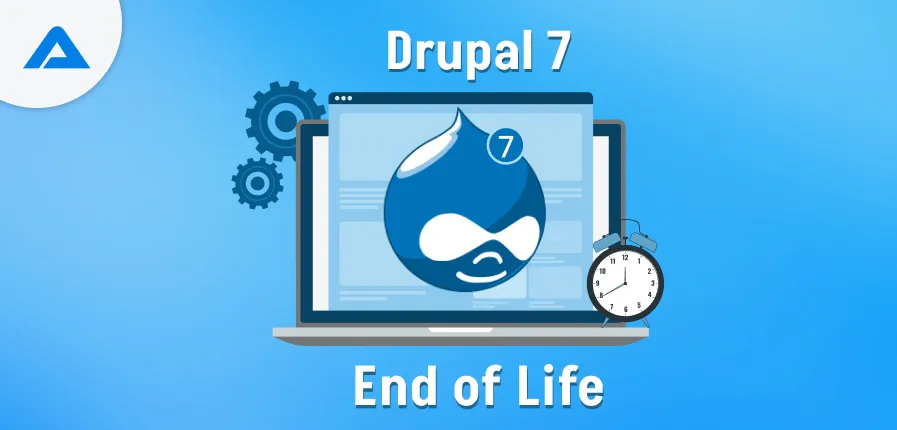If you have concerns about needing more time to upgrade your websites, The end-of-life date for Drupal 7 has been extended from November 1, 2023, to January 5, 2025. So, please take a moment to relax. Let’s explore how to handle this update and determine the next steps. In our article, we will provide information on the upcoming changes, the risks associated with running Drupal 7 websites, the advantages of upgrading to Drupal 10, and tips for a seamless transition.
What is Drupal 7 end of life (EOL)?
The conclusion of support and updates for Drupal 7 core, commonly called Drupal 7 end of life (EOL), signifies a cessation of assistance from the Drupal community. As of January 5, 2025, no further security updates, bug fixes, or infrastructure maintenance will be provided for Drupal 7 websites. Consequently, websites constructed using Drupal 7 are no longer equipped with adequate security measures to safeguard your data. Additionally, these websites will not receive updates to ensure their continued stability and optimal user experience. In light of these circumstances, the Drupal community strongly advises all Drupal 7 users to migrate their websites to the latest version of Drupal.
What Are the Options for Transitioning from Drupal 7?
For website owners relying on Drupal 7, several pathways can be taken to transition away from the soon-to-be-retired CMS. Each path offers its benefits and challenges, whether staying within the Drupal ecosystem or venturing into new territory with different platforms.
Evaluating the Complexity of Your Current Setup
Before deciding to upgrade to Drupal 8 or 9, it’s essential to understand the complexity of your existing Drupal 7 website. Analyzing the number of custom modules, the intricacy of your themes, and the content volume is crucial for planning a successful upgrade.
Assessing Module Compatibility
With Drupal 8’s architecture significantly different from Drupal 7’s, many Drupal 7 modules need to be directly compatible. Website owners must check if their Drupal 7 modules have Drupal 8/9 equivalents or if custom development is required.
Theme Migration and Redesign
Themes in Drupal 8 and 9 are based on a new templating engine (Twig), which means that Drupal 7 themes cannot be migrated directly. This may necessitate a theme redesign, an excellent opportunity to refresh the website’s look and feel.
Exploring Popular CMS Alternatives
If Drupal doesn’t fit your future needs, exploring other popular CMS platforms like WordPress, Joomla, and Squarespace is worth exploring. Each offers different user experiences, functionalities, and ecosystems.
Analyzing Feature Parity and Differences
When considering a move to a different CMS, it’s crucial to analyze the features of potential alternatives compared to Drupal. Some may offer better content management experiences, while others might excel in user engagement or e-commerce.
Customization Capabilities
One of Drupal 7’s strengths is its high degree of customization. When looking at other CMS platforms, you must evaluate how well they can be tailored to meet your specific needs and whether they support custom development.
Leveraging Modern Development Practices
Going headless and adopting a decoupled CMS like Contentful allows for the use of modern development frameworks and practices. This can lead to better performance, more engaging user experiences, and more effortless scalability.
Streamlining Content Management
Contentful offers a content-first approach, which can streamline the process of managing and delivering content across various platforms. This makes it an attractive option for organizations looking to future-proof their content strategy.
Integrating with Other Services
With its robust API, Contentful can integrate with a wide array of services and platforms, allowing for greater flexibility in how content is used and displayed. This can significantly enhance your digital ecosystem.
Upgrade Options and Considerations
Deciding to upgrade your CMS is crucial for the longevity and security of your website. You can take several pathways, each with its considerations and benefits.
Why Upgrade from Drupal 7 to Drupal 10?
Upgrading your website from Drupal 7 to Drupal 10 may seem daunting, but ensuring its security and functionality is necessary. Drupal 10 is the latest version of the CMS and will be supported until 2029. This means that by upgrading, you will have at least eight more years of official support and updates for your website.
In addition, upgrading to Drupal 10 will provide your website with the latest features and improvements, making it more user-friendly and efficient. It also opens up opportunities for future website growth and development.
Advantages of Staying Within the Drupal Ecosystem
By upgrading to Drupal 10, you can leverage the strong community support and a vast library of modules available within the Drupal ecosystem. There is also the added benefit of familiarity; staying with the platform minimises the learning curve if you and your team are accustomed to Drupal.
Drupal’s commitment to backward compatibility with each new release means that while the upgrade process requires effort, it also ensures that your investment in Drupal remains protected. Your existing content and structure can be migrated more seamlessly within the Drupal framework than switching to an entirely different CMS.
Considerations for Large and Complex Websites
The upgrade process from Drupal 7 to Drupal 10 can be particularly challenging for large and complex websites with many custom modules and integrations. Conducting a thorough site audit and planning meticulously to ensure that all functionalities are preserved after the upgrade is essential.
In such cases, it might be beneficial to engage with an experienced Drupal development company that specializes in large-scale migrations. They can provide the necessary expertise and resources to manage the upgrade process efficiently and with minimal disruption to your online presence.
Why You Need to Migrate Now
Security Concerns
With the cessation of security patches, Drupal 7 websites will become prime targets for hackers. Outdated software is one of the most common entry points for cyberattacks, leading to data breaches, website defacement, and other security incidents.
The Impact on SEO and User Experience
As search engines favour websites that are secure and load quickly, staying on an unsupported version of Drupal could negatively impact your site’s search engine rankings. Moreover, user experience may be compromised due to potential performance issues and outdated functionality.
Compatibility Issues with Modern Technologies
Web technologies evolve rapidly, and newer versions of Drupal are designed to work seamlessly with the latest web standards and browsers. Staying on Drupal 7 may lead to incompatibility issues, hindering your site’s ability to leverage modern technologies and services.
Improved Functionality and Performance
Drupal 8 and 9 offer significant upgrades in functionality and performance. These improvements include streamlined content editing experiences, better media management, and enhanced caching mechanisms, all of which contribute to a more efficient and enjoyable user experience.
Future-Proofing Your Website
By migrating to Drupal 8 or 9, you’re updating your CMS and future-proofing your website. These versions utilize modern technologies and follow best practices that ensure more accessible updates to subsequent versions, safeguarding your website against becoming obsolete.
Avoiding a Rushed Migration
As Drupal 7 EOL approaches, many organizations will scramble to migrate, potentially overwhelming development agencies and leading to rushed migrations. By planning your migration now, you can avoid the last-minute rush and the potential for a poorly executed transition.

AddWeb Solution experienced Drupal developers and support specialists are here to help with your website upgrade and support.

Pooja Upadhyay
Director Of People Operations & Client Relations
Drupal 7 to 10 – A Quick Look Back
Drupal has significantly evolved since its humble beginnings, with each new version introducing enhancements that cater to the needs of website owners and users. Below, we stroll down memory lane, revisiting the significant updates and changes made since Drupal 7.
Drupal 8
Released in 2015, Drupal 8 represented a significant leap forward for the platform. Notable changes include:
- Mobile Responsiveness: Embracing a mobile-first approach, Drupal 8 ensured websites were responsive and user-friendly on any device.
- Improved User Interface: A revamped admin interface made site management more intuitive for non-technical users.
- Enhanced Performance: Leveraging modern technologies, Drupal 8 improved speed and scalability.
- Better Multilingual Support: Enhanced multilingual features simplified the creation of internationalized websites.
Drupal 9
Drupal 9, released in June 2020, marks a significant milestone in web development. Key features include:
- Faster Performance: Continued optimizations led to quicker page loads and a smoother user experience.
- Easier Upgrades: The transition from Drupal 8 to 9 was designed to be straightforward, encouraging regular updates.
- Cleaner Codebase: By removing deprecated code, Drupal 9 simplified maintenance and future development.
Drupal 10
Drupal 10, the latest version of the popular content management system (CMS), brings significant enhancements that set a new standard for web development. It offers a sleek new admin theme, Claro, and a modern front-end theme, Olivero, providing an intuitive and visually appealing user experience.
Performance and security are at the forefront of Drupal 10. It includes Symfony 5 and PHP 8, ensuring faster, more secure websites. The updated CKEditor 5 enhances content creation with a better user interface and more features, making creating and managing content more accessible.
Drupal 10 also focuses on improving the developer experience with tools like the Project Browser, simplifying modules, and theme installation. The Automated Updates feature reduces the maintenance burden by streamlining updates, ensuring your site remains secure and up-to-date.
Migration to Drupal 10 is straightforward, with robust support for migrating from previous versions. Existing sites can easily transition to the latest version without significant disruptions.
Alternative CMS Options
If upgrading to the latest version of Drupal isn’t the right choice for you, alternative content management systems offer different features and better suit your needs.
Migrating to Contentful as an Alternative
If you need more time to upgrade to Drupal 10, you can migrate your website to a different CMS. One popular alternative is Contentful, a headless CMS that offers a more modern and flexible approach to content management.
Contentful offers a user-friendly interface and allows for easy content management and customization. It also has a robust API that makes integrating with other tools and platforms easy. Additionally, Contentful offers a variety of useful features, such as multi-language support and role-based permissions.
Exploring Other Headless CMS Options
Apart from Contentful, the market has various headless CMS platforms like Strapi, Sanity, or GraphCMS. These alternatives provide APIs for content delivery, which separates the backend from the front end, offering greater flexibility in how and where your content appears.
Headless CMS platforms can better facilitate omnichannel content delivery, making them a good fit for businesses looking to distribute content across multiple platforms like web, mobile apps, and IoT devices. They are also more developer-friendly, providing more freedom in choosing front-end technologies and frameworks.
Considering WordPress for a User-Friendly Experience
WordPress is known for its user-friendly interface and is a popular choice for those looking for ease of use and a wide range of themes and plugins. It’s particularly attractive for small—to medium-sized businesses or those with simpler website requirements.
The transition from Drupal to WordPress will require careful content migration and may require some adaptation for users familiar with Drupal’s backend. However, WordPress’s extensive community and plethora of resources can make this a viable and cost-effective solution for many.
Proactive Maintenance and Upgrades
Staying proactive with your website’s maintenance and upgrades is vital for its health and security. It also helps prepare your website for a smoother transition when it’s time to upgrade or migrate.
Website Maintenance and Upgrades
If you’re still using Drupal 7, it’s important to prioritize website maintenance and upgrades in the coming months. This will not only ensure your website’s continued functionality and security but also make the eventual upgrade process smoother and less time-consuming.
Some important steps to take for website maintenance and upgrades include:
- Regularly updating Drupal core and modules to the latest versions
- Ensuring all custom code is up to date and compatible with newer versions of Drupal
- Cleaning up and optimizing your website’s database
- Conducting security audits and addressing any vulnerabilities
- Regularly backing up your website’s files and database
Preparing for Transition
Preparing your current Drupal 7 website can facilitate a smoother transition before leaping to a new CMS. This includes streamlining content, removing unnecessary modules, and organizing your site structure.
Documentation is also crucial. Ensure you have detailed records of your site’s configuration, custom code, and any special integrations that must be replicated or adapted in the new environment.
Implementing Interim Security Measures
While planning for an upgrade or migration, it’s essential to implement interim security measures to protect your website. This might involve third-party security services or plugins offering firewall protection, malware scanning, and other security features.
Stay vigilant and monitor your website closely for any unusual activity. It’s also a good practice to inform your users about upcoming changes and potential downtime during the transition period.
Benefits of Upgrading from Drupal 7 to Drupal 10
Upgrading from Drupal 7 to Drupal 10 comes with many benefits. The most significant benefits include improved performance, security, and user experience. Drupal 10 also offers a more user-friendly interface and better accessibility features, making it easier for administrators to manage and update their websites.
Enhanced Performance and Efficiency
Drupal 10 has been optimized for better performance, meaning your website will load faster and handle traffic more efficiently. This is crucial for maintaining user engagement and reducing bounce rates. Faster websites also tend to rank better in search engine results, which can lead to increased visibility and higher traffic.
Robust Security Features
One of the primary advantages of upgrading to Drupal 10 is the advanced security features that come with it. Drupal 10 includes the latest security enhancements and protocols to protect against contemporary vulnerabilities. Regular updates and a proactive security team help ensure your site remains secure against new threats.
Improved User Experience and Accessibility
Drupal 10 focuses on delivering an improved user experience with a more intuitive and accessible admin interface. This includes better media management, more flexible content creation tools, and enhanced accessibility features that comply with the latest web accessibility standards. These improvements help ensure your website is usable and accessible to all users, including those with disabilities.
Modern Technology Stack
Drupal 10 is built on a modern technology stack that supports the latest web development trends and practices. It offers better support for responsive design, mobile-first approaches, and headless or decoupled architectures. With Drupal 10, developers can use modern front-end technologies and frameworks to create rich, interactive user experiences.
Future-Proofing Your Website
By upgrading to Drupal 10, you’re investing in the longevity of your website. Drupal 10 is designed with the future in mind, allowing for easier updates and integration with emerging technologies. This ensures your website can evolve with your organization’s needs and remain competitive in the digital landscape.
How to Ensure a Smooth Transition?
Transitioning from Drupal 7 involves careful planning and consideration of various factors. To ensure a smooth process, it’s essential to adopt a strategic approach, seek professional assistance, and focus on content management throughout the transition.
Conduct a Website Audit
Begin by conducting a thorough audit of your Drupal 7 website. This should include an inventory of modules, themes, custom code, and third-party integrations. Understanding the components of your current website will inform your transition strategy.
Set Clear Goals and Objectives
Determine what you aim to achieve with the transition. Are you looking to improve performance, enhance security, or redesign the user experience? Setting clear goals will guide your decision-making process throughout the upgrade or migration.
Develop a Timeline and Budget
Create a realistic timeline for the transition’s complexity and establish a budget that includes potential costs for development, design, content migration, and training.
Engaging with Experienced Developers
Seeking the expertise of developers who have experience with Drupal upgrades or migrations can be invaluable. They can provide insights into the potential pitfalls and best practices for a successful transition.
Training and Capacity Building
Invest in training to ensure that your team is prepared for the transition. This might include learning the ins and outs of a new CMS or understanding the changes introduced in Drupal 8 or 9.
Maintenance and Support Plans
Consider maintenance and support plans offered by professional services or agencies. These plans can provide peace of mind during and after the transition, ensuring your website remains secure and functional.
Content Inventory and Analysis
Take stock of all the content on your Drupal 7 site. Determine what must be migrated or archived and what requires updating or rewriting.
SEO and Content Optimization
Analyze the SEO performance of your current content and devise a strategy to maintain or improve search rankings post-migration. This may involve updating metadata, reworking content structures, or implementing redirects.
Content Governance and Workflow
Consider how content governance will change with a new CMS. Establishing a clear content workflow that accommodates the new platform’s capabilities is essential for maintaining content quality and consistency.
What to Do Now If You Currently Use Drupal 7
If you currently use Drupal 7, it’s time to start planning for its retirement. There are a few options available, and the best course of action will depend on your organization’s specific needs and goals.
Evaluate Your Current Website
Before making any decisions, examine your current Drupal 7 website closely. Evaluate its content, functionality, and the modules you’re using. This will help you determine the scope of the migration project and identify any custom features that need special attention during the upgrade process.
Consult with Drupal Experts
Seek advice from Drupal experts with experience with Drupal migration services from Drupal 7 to Drupal 10. They can provide valuable insights into the process, help you avoid common pitfalls, and tailor a migration strategy that aligns with your objectives.
Develop a Migration Plan
Create a detailed migration plan that outlines every step of the process, from data backup to testing the new site. A migration plan will serve as a roadmap, ensuring the upgrade is organized and efficient.
Upgrade to Drupal 10
One option is to upgrade from Drupal 7 to Drupal 10. This will involve migrating your website’s content, design, and functionality to the latest version of Drupal. While this may seem daunting, as mentioned above, it has many benefits.
Migrate to Contentful
Another option is to migrate your website from Drupal 7 to Contentful, a headless content management system. This option lets you keep your existing front-end design and functionality while moving your content to a new and modern platform. Contentful offers a user-friendly interface, better performance, and scalability, making it a popular choice for organizations looking to move away from Drupal 7.
Stay on Drupal 7
Some organizations may stay on Drupal 7 for the time being. While this may seem easier, staying on Drupal 7 will leave your website vulnerable to security threats and may prevent you from keeping up with your organization’s evolving needs. Furthermore, staying on Drupal 7 will be a short-term solution, as the end-of-life date is quickly approaching.
What to Do Now: If You Currently Use Drupal 8 or 9
If you currently use Drupal 8 or 9, you may wonder how the end of life for Drupal 7 will affect you. The good news is that Drupal 8 and 9 will continue receiving support and updates after Drupal 7’s retirement. However, it’s essential to start planning for the future and consider upgrading to Drupal 10 in the coming years to avoid facing the same challenges when Drupal 8 and 9 reach their end of life.
Transition Planning for Drupal 8 and 9 Users
If you’re currently on Drupal 8 or 9, begin by understanding the timeline for their respective end-of-life dates. This will give you a clear time to plan your upgrade to Drupal 10. Start evaluating your site’s modules and themes to determine what needs to be updated or replaced to be compatible with Drupal 10.
Leveraging the Upgrade Path
Drupal 8 and 9 have been designed with future upgrades in mind, so moving to Drupal 10 should be a more straightforward process than upgrading from Drupal 7. Use this to your advantage by familiarizing yourself with the upgrade path and tools provided by the Drupal community to facilitate the transition.
Continuous Website Improvement
Use the upcoming upgrade as an opportunity to update the CMS and improve and optimize your website. Consider redesigning user interfaces, enhancing user experience, and implementing new features that align with your business goals.

AddWeb Solution Drupal 7 End of Life and Support Package
At AddWeb Solution, we understand the importance of a smooth and successful website upgrade. That’s why we have created a special Drupal 7 End of Life and Support Package to help businesses prepare for and navigate Drupal 7’s retirement.
Comprehensive Website Audit and Assessment
Our package includes:
- Website audit and assessment to identify any potential issues and vulnerabilities
- Drupal 7 to Drupal 10 upgrade planning and execution
- Content migration and data mapping to ensure a seamless transition to Drupal 10
- Custom code updates and compatibility checks
- Quality assurance and testing to ensure the functionality and security of your website
- Post-upgrade support and maintenance to address any issues that may arise
Custom Code Updates and Compatibility
Custom code on your Drupal 7 website may not be directly compatible with Drupal 10. Our team of experts will review and revise any custom modules, themes, or integrations to ensure they work seamlessly with the upgraded CMS.
We’ll also assist in identifying and implementing alternative solutions if specific customizations cannot be directly migrated, ensuring that your website’s functionality is maintained or enhanced.
Post-Upgrade Support and Continuity
Following the upgrade, we offer ongoing support to address emerging issues promptly. Our continuity plan includes monitoring website performance, security checks, and providing further optimizations as needed.
We recognize that an upgrade can be a significant change, and we’re committed to helping you through every step to ensure that your website continues to serve your business effectively and securely.
Careful Migration Planning and Execution
Moving your website to a different CMS is a significant decision that requires careful planning and execution to ensure a seamless transition and minimal downtime.
Website Migration
If you migrate your website to a different CMS, it’s important to carefully plan and execute the migration to minimize potential disruptions or downtime. This process includes:
- Conducting a thorough audit of your website’s content, structure, and functionality
- Mapping out the data and content that needs to be migrated to the new CMS
- Choosing a suitable CMS platform and setting up the necessary infrastructure
- Transferring data and content to the new CMS
- Conducting thorough testing and quality assurance to ensure the functionality and security of the migrated website
Minimizing Downtime During Migration
Downtime can be costly for any business. Our migration strategy involves creating a detailed timeline and action plan to maximize your website’s operational time. We will work to ensure the transition happens smoothly and quickly, often scheduling the bulk of the migration work during off-peak hours.
We also provide contingency plans to address any unforeseen challenges during the migration, ensuring a rapid response to any issues and restoring full functionality as swiftly as possible.
Ensuring SEO Preservation
A website migration can affect your search engine rankings if not handled correctly. Our team takes great care to preserve your SEO value throughout the migration process. This includes maintaining URL structures, implementing proper redirects, and updating metadata.
We also provide post-migration SEO services monitoring to identify and address any ranking changes or crawl errors, helping to ensure that your website’s visibility in search engines remains intact.
Planning for the Future
Retiring Drupal 7 is just the beginning of a more significant trend in the technology world. As technology advances and evolves rapidly, planning for the future and staying ahead of the curve is essential.
Embracing Modern Web Technologies
With this in mind, choosing a CMS that offers regular updates and support and the flexibility to adapt to new technologies and trends is important. Drupal 10 and Contentful are both great options that provide these benefits.
Modern web technologies like Progressive Web Apps (PWAs), artificial intelligence, and machine learning are increasingly important for delivering cutting-edge user experiences. Selecting a CMS that can integrate with these technologies will position your website for future success and innovation.
Building a Scalable and Flexible Platform
The digital landscape is constantly changing, and your website needs to be able to grow and adapt to your business. A scalable and flexible platform will allow you to add new features, handle increased traffic, and expand to new markets without overhauling your entire system.
Whether upgrading within the Drupal ecosystem or migrating to a new CMS, consider how your choice will impact your ability to scale and pivot as needed.
Continuous Learning and Adaptation
Investing in continuous learning for your team is crucial to staying current with the latest web technologies and best practices. Encourage your team to participate in relevant training, webinars, and community events.
Adapting to change is not just about technology; it’s also about mindset. Foster a culture of innovation and openness to new ideas within your organization. This will help ensure that your website and digital strategies remain effective and competitive in the long term.
How Addweb Solution Has Helped D7 Clients
At Addweb Solution, we have been helping our clients transition from Drupal 7 to Drupal 10 and other platforms. Our team of experienced developers and consultants has the expertise and knowledge to ensure a smooth and successful transition for your organization. We offer a Drupal 7 end-of-life support package with a complete website audit, migration planning, and post-migration support. We also provide support for transitioning to Contentful or staying on Drupal 7.
Expert Consultation and Strategy
Our team provides expert consultation services to evaluate your current Drupal 7 site and develop a tailored migration strategy. We understand that each website has unique challenges and requirements, and we work closely with our clients to ensure their needs are met throughout the migration process.
Comprehensive Migration Services
Addweb Solution offers comprehensive migration services, including content migration, theme and module upgrades, and custom development to replicate or improve existing functionalities. We ensure the transition to Drupal 10 is seamless and minimally disruptive to your website’s operations.
Post-Migration Support
After the migration is complete, our team provides ongoing support to address any issues that may arise. We offer training for your staff to manage the new system effectively and provide maintenance services to keep your Drupal 10 site running smoothly.
Conclusion
The retirement of Drupal 7 is just around the corner, and it’s essential to start planning for the transition now. Whether you migrate to a new CMS or upgrade to Drupal 10, starting planning early and creating a detailed migration plan is essential. Partnering with a Drupal expert can also help ensure a smooth transition and minimize disruptions to your website’s functionality. Please take action before it’s too late to take action — start preparing for Drupal 7’s retirement now to ensure the continued success of your website.
Frequently Asked Questions
Your Drupal 7 website will not stop working after the end-of-life date. However, it will become vulnerable to security threats and no longer receive support or updates from the Drupal community.
Your content will be recovered during the migration process. However, to ensure no data is lost, it is essential to back up your website before starting the migration process.
Choosing to stay on Drupal 7 is not recommended, as it leaves your website vulnerable to security threats and requires you to manage its security and maintenance independently.

Ready to create and maintain a beautiful, easy-to-use Drupal website? AddWeb Solution can help manage your Drupal 7 to 9 migration.

Pooja Upadhyay
Director Of People Operations & Client Relations