What is Google Analytics 4 (GA4), and How Does it Differ from Universal Analytics?
Google Analytics 4 (GA4) is the latest version of the Google Analytics platform, introduced by Google in October 2020. It is designed to give businesses and marketers a more comprehensive and insightful understanding of user behaviour across various digital platforms.
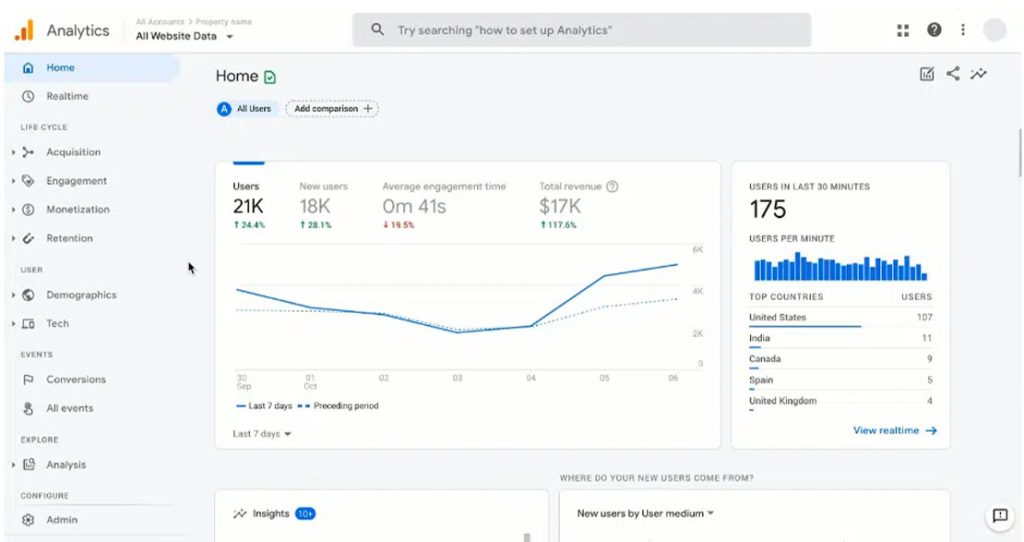
UA vs GA4
Universal Analytics and Google Analytics 4 (GA4) are two versions of Google’s analytics platform, each offering distinct features and capabilities.
Universal Analytics, the predecessor of GA4, focuses on tracking website interactions and provides valuable insights into user behaviour. It utilizes a cookie-based tracking system, relying on pageviews and sessions as the primary metrics. It offers comprehensive tools and features for data analysis, conversion tracking, and audience segmentation. However, Universal Analytics primarily focuses on individual sessions and cannot seamlessly track user interactions across devices and platforms.
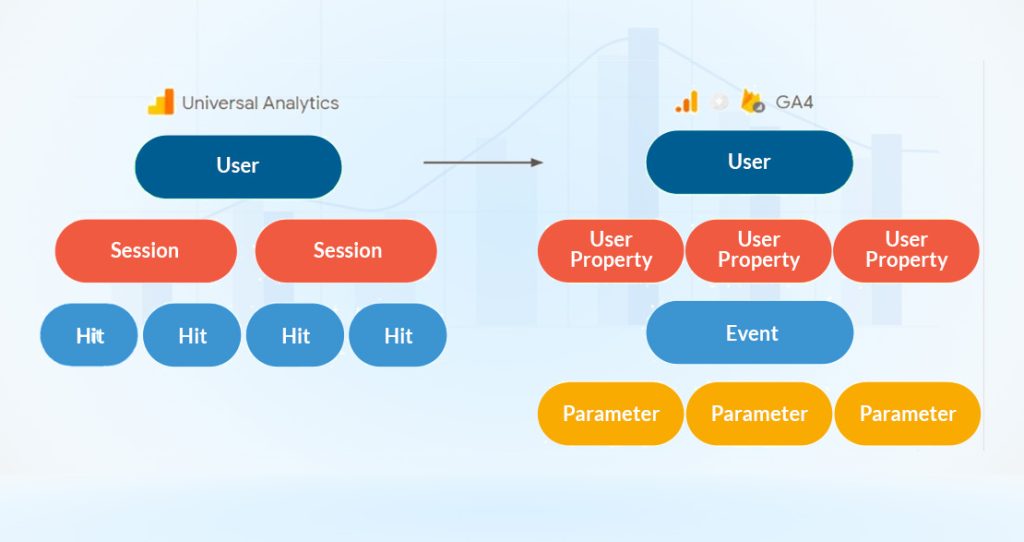
On the other hand, GA4 is designed to address the evolving needs of the digital landscape. It adopts an event-based tracking model, allowing businesses to comprehensively capture and analyze specific user actions or events. GA4 offers enhanced cross-device tracking, providing a holistic view of user behaviour as they interact with websites, apps, and other touchpoints. It integrates machine learning algorithms to provide automated insights and predictive analytics, empowering businesses to make data-driven decisions. GA4 also prioritizes privacy and consent management, providing features to respect user consent and comply with privacy regulations.
Universal Analytics is well-suited for tracking website interactions and analyzing session-based data; GA4 goes beyond that by enabling advanced event tracking, cross-device measurement, machine learning insights, and privacy compliance. GA4 offers a more comprehensive and future-proof approach to digital analytics, empowering businesses with deeper insights into user behaviour and the ability to optimize marketing strategies across multiple platforms and touchpoints.
How GA4 Can Help You Measure Your Digital Success
Google Analytics 4 (GA4) is a robust website analytics tool that can help businesses measure their digital success by providing insights and metrics to support data-driven marketing strategies. Here’s how GA4 can assist you in measuring and evaluating your digital success:
Comprehensive Data Measurement: GA4 allows you to measure various digital interactions and events, including clicks, downloads, video plays, form submissions, and more. By tracking these events, you can gain a comprehensive understanding of user engagement and actions on your website, enabling you to measure the effectiveness of your marketing efforts.
Key Digital Success Metrics: GA4 provides essential metrics for digital success. You can track website traffic, user engagement, conversion rates, bounce rates, and average session duration. These metrics help you assess the performance of your digital channels and campaigns, measure user satisfaction, and identify areas for improvement.
User Journey Analysis: GA4 focuses on the user journey, allowing you to analyze how users interact with your website and move through the conversion funnel. By tracking user behaviour across different touchpoints and channels, you can identify the most effective customer acquisition channels, understand user drop-off points, and optimize your marketing strategies to enhance the user experience and drive conversions.
Goal Tracking and Conversion Measurement: GA4 enables you to set up goals and track conversions on your website. Whether it’s a completed purchase, form submission, or any other desired action, GA4 helps you measure the success of your conversion funnels. You can analyze conversion rates, track the performance of different marketing campaigns, and optimize your website to maximize conversions.
Customized Reports and Dashboards: GA4 offers customizable reports and dashboards that allow you to focus on the metrics and dimensions most matter to your business. You can create personalized reports to monitor key performance indicators (KPIs), track progress towards your goals, and gain actionable insights. Customized dashboards provide a snapshot of your digital success metrics in one place, enabling you to monitor performance efficiently.
Privacy and Consent Management: GA4 includes features that help you respect user privacy and comply with data protection regulations. You can manage user consent, implement privacy controls, and ensure data collection and processing align with privacy requirements. This approach builds trust with your users and demonstrates your commitment to responsible data practices.
You can gain valuable insights into your digital performance by utilizing GA4’s measurement capabilities, tracking digital success metrics, analyzing user journeys, and leveraging machine learning insights. These insights enable you to make informed decisions, optimize your marketing strategies, and drive success in the digital space.
Related Article: Content Marketing Automation – Things You Should Know to Boost Your Digital Marketing Efforts
What Are the Benefits of Using GA4 for Your Business?
Using Google Analytics 4 (GA4) offers several benefits for your business. Here are some key advantages of implementing GA4:

Advanced Event Tracking: GA4’s event-based tracking system allows you to track and measure a wide range of user interactions and events on your website or app. This flexibility lets you gather detailed data on specific actions, such as clicks, downloads, video plays, and form submissions. With event tracking, you gain deeper insights into user behaviour, understand how users engage with your digital assets, and optimize your marketing efforts accordingly.
Machine Learning-Powered Insights: GA4 integrates machine learning technology to provide automated insights and predictive analytics. The Artificial Intelligence powered insights help you uncover hidden patterns, identify audience segments, and gain a deeper understanding of user behaviour. With these insights, you can make data-driven decisions, optimize your marketing strategies, and improve the overall effectiveness of your digital initiatives.
Customized Reporting and Analysis: GA4 offers customizable reports and analysis tools that enable you to focus on the specific metrics and dimensions that matter most to your business. You can create custom reports, set up custom dimensions and metrics, and build tailored dashboards to effectively monitor your key performance indicators (KPIs). This flexibility empowers you to track the metrics that align with your unique business goals and gain actionable insights.
Enhanced E-commerce Tracking: GA4 provides robust e-commerce tracking features that allow you to measure and analyze the performance of your online store. You can track transactions, revenue, conversion rates, and product performance, gaining valuable insights into your e-commerce operations. This information helps you optimize your product offerings, marketing campaigns, and overall user experience, ultimately driving higher conversions and revenue.
Future-Proofing Your Analytics: GA4 represents the future of Google Analytics and is continuously evolving to meet the changing needs of the digital landscape. By adopting GA4, you ensure that your business stays updated with the latest features and innovations in web analytics. This future-proofing approach helps you stay ahead of the competition and make informed decisions based on the most relevant and accurate data.
Using GA4 provides numerous benefits for your business, including advanced event tracking, cross-device measurement, machine learning insights, customized reporting, enhanced e-commerce tracking, privacy compliance, and future-proof analytics. By leveraging these features, you can gain valuable insights, optimize your digital strategies, and drive success in today’s data-driven business environment.
How to Set Up Google Analytics 4 for Your Website & App?
Setting up Google Analytics 4 (GA4) for your website and app involves a few steps. Here’s a guide on how to get started:
Create a Google Analytics 4 Property:
- Go to the Google Analytics website (analytics.google.com) and sign in with your Google account.
- Click on “Admin” in the lower-left corner.
- Under the “Property” column, click the drop-down menu and select “Create Property.”
- Follow the prompts to set up a new GA4 property, providing the required information like property name, reporting time zone, and currency.
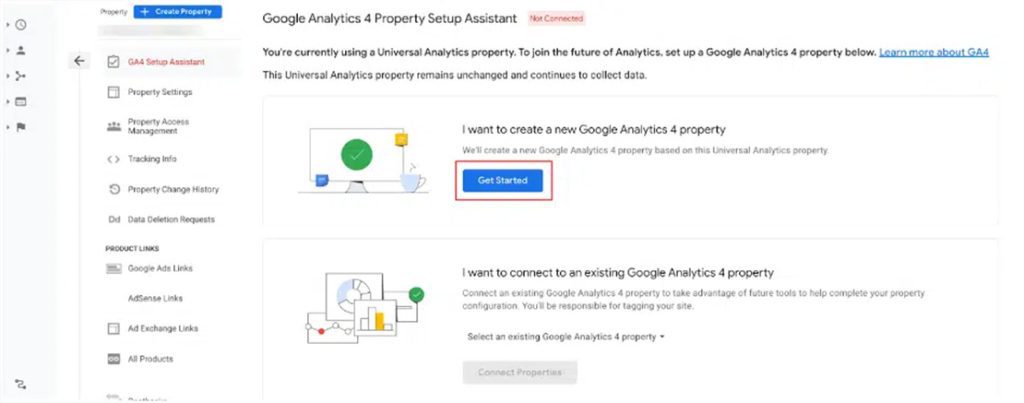
Install the GA4 Tracking Code:
- Once your property is created, you’ll receive a Measurement ID (similar to “G-XXXXXXXXXX”).
- Copy the Measurement ID, as you’ll need it for the tracking code.
- Implement the GA4 tracking code on your website and app. The method will vary based on your platform and setup:
For websites: Add the GA4 tracking code to every website page. You can use Google Tag Manager or add the code directly to the website’s header or footer.
For mobile apps: Integrate the GA4 SDK into your app’s codebase. Refer to the Google Analytics developer documentation for detailed instructions for your app platform (iOS, Android, etc.).
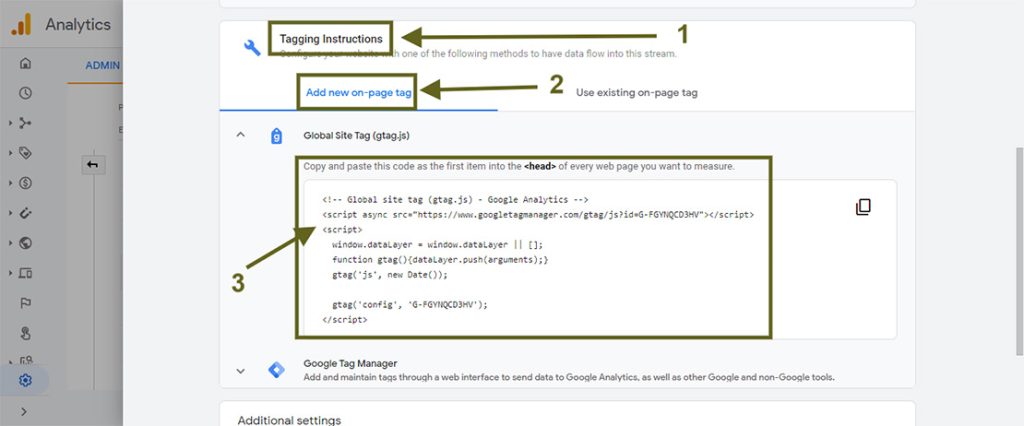
Configure Event Tracking:
- Determine the key user interactions and events you want to track on your website and app.
- Use the appropriate code or SDK method to send events to GA4. Events can include clicks, form submissions, video plays, downloads, and more.
- Define event parameters and properties to capture additional information associated with the events. This can include values like event category, label, and event value.
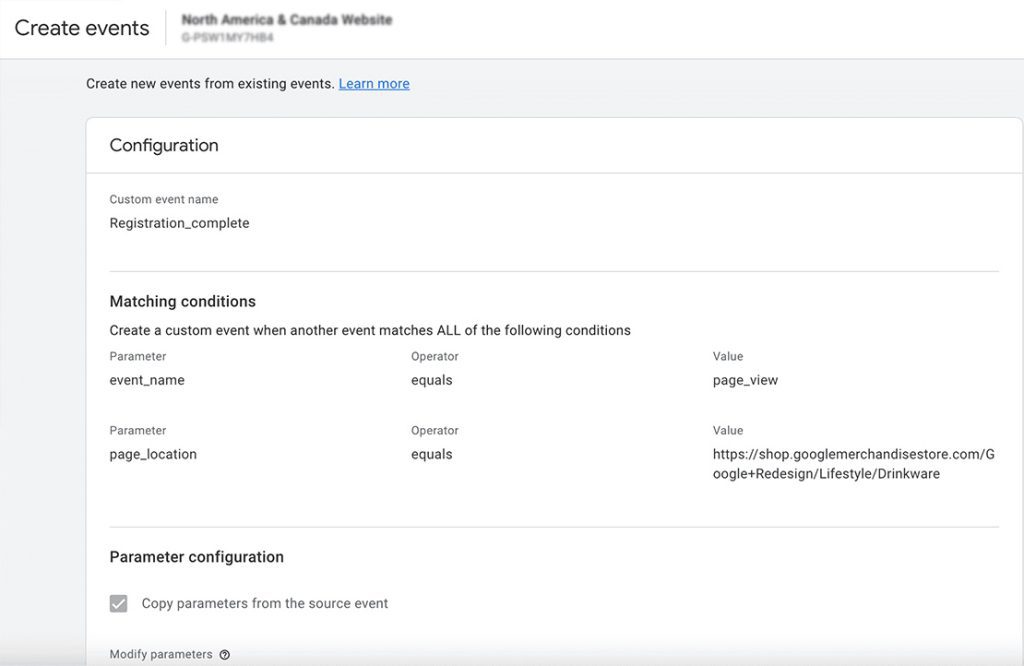
Set Up Data Streams:
- In GA4, data streams collect data from different sources, such as websites, apps, and offline data. You’ll need to set up data streams for each platform you want to track.
- In the Admin section of Google Analytics, under the “Property” column, click on “Data Streams.”
- Follow the prompts to create a new data stream for your website and app. Provide the necessary information and link it to your GA4 property.
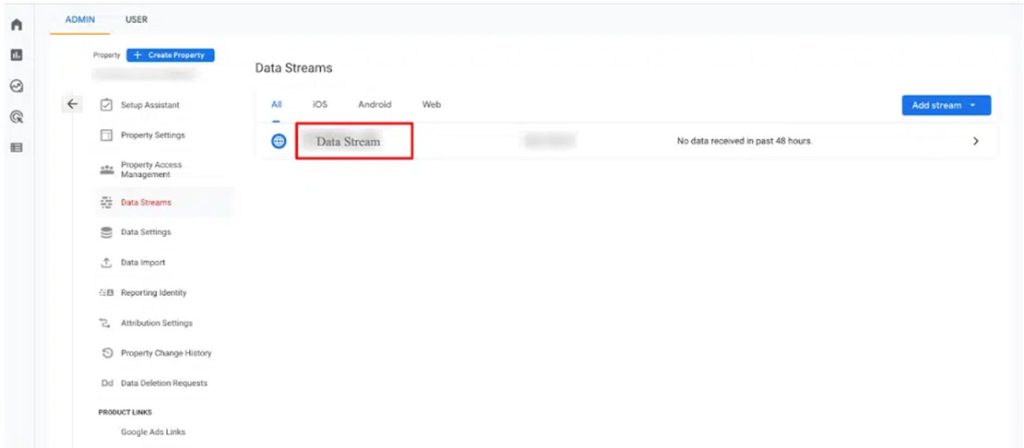
Test and Verify Tracking:
- After implementing the tracking code and setting up data streams, testing and verifying that data is collected accurately is important.
- Use the Real-time reports in GA4 to check if events are tracked in real-time as expected.
- Perform test interactions on your website or app to ensure the events trigger and appear in the GA4 reports.
Customize GA4 Settings and Reporting:
- Explore the GA4 interface and customize settings according to your preferences. This includes setting conversion goals, defining custom dimensions and metrics, and configuring data retention settings.
- Create custom reports and dashboards to monitor the specific metrics and dimensions relevant to your business goals.
Enable Enhanced Measurement (optional):
- GA4 offers Enhanced Measurement, automatically tracking certain events and interactions without requiring additional code changes. Review the Enhanced Measurement options and enable the ones that align with your tracking needs.
Regularly review and analyze your GA4 reports to gain insights into user behaviour, optimize your marketing strategies, and measure your digital success effectively.
Note: The setup process may vary based on your specific website or app platform, so it’s recommended to refer to the Google Analytics documentation and resources for detailed platform-specific instructions.
Related Article: 6 Proven Tips for Your Website Accessibility
What Are the Best Practices for Utilizing GA4
Utilizing Google Analytics (GA) effectively involves following best practices to ensure accurate data tracking, meaningful analysis, and actionable insights. Here are some key best practices to consider when using GA:
Define Goals and Key Performance Indicators (KPIs): Clearly define your business goals and identify the key metrics and KPIs that align with those goals. This helps you focus on the most relevant data and measure the success of your digital initiatives effectively.
Set Up a Well-Structured Account: Use properties, views, and filters appropriately to organize your GA account structure. Create separate properties for different websites or apps, set up views to segment data, and use filters to exclude internal traffic or include specific subsets of data. This ensures accurate and clean data reporting.
Implement Tracking Code Correctly: Ensure the GA tracking code is implemented correctly on all relevant pages or your mobile app. Please double-check that the code is placed in the correct location, such as the header or footer, and that it appears on every page. Test the tracking code to verify that data is being collected accurately.
Use Event Tracking and Enhanced E-commerce Tracking: Implement event tracking to capture specific user interactions and events beyond standard pageviews. This allows you to gather more granular data and gain insights into user behaviour. For e-commerce websites, enable enhanced e-commerce tracking to measure product performance, shopping behaviour, and transactional data.
Leverage Custom Dimensions and Metrics: Utilize custom dimensions and metrics to capture additional data points specific to your business. This can include user attributes, marketing campaign parameters, or any other relevant information that helps you analyze user behaviour in more detail.
Enable Site Search Tracking: If your website has a search function, enable search tracking in GA. This allows you to understand what users search for on your website, identify popular search terms, and analyze user engagement and conversion rates based on search queries.
Regularly Review and Analyze Reports: Take the time to regularly review and analyze your GA reports. Pay attention to key metrics, trends, and patterns in user behaviour. Look for insights that can help you optimize your website or app, refine your marketing strategies, and improve user experience.
Implement Goal Tracking: Set up and track conversion goals within GA to measure specific actions that align with your business objectives. This can include completed purchases, form submissions, newsletter sign-ups, or any other desired user actions. Goal tracking provides valuable insights into the effectiveness of your marketing campaigns and helps you optimize your conversion funnels.
Utilize Segmentation: Utilize segmentation within GA to analyze specific subsets of your data. Segmenting data allows you to understand the behaviour of different user groups, identify patterns, and tailor your marketing strategies accordingly. Segmentation can be based on demographics, traffic sources, user behaviour, or other relevant factors.
Stay Updated with GA Features and Enhancements: Google Analytics continuously evolves and introduces new features and enhancements. Stay updated with the latest releases, participate in training and webinars, and leverage new features to improve your data analysis and reporting capabilities.
Remember, data privacy and compliance are crucial considerations. Ensure you adhere to applicable privacy regulations and respect user consent preferences when collecting and processing data in GA.
By following these best practices, you can make the most of Google Analytics and leverage its capabilities to gain valuable insights, optimize your digital strategies, and drive success for your business.
Conclusion
Google Analytics 4 represents a significant evolution in web analytics, offering businesses a more comprehensive and flexible approach to understanding user behaviour. GA4 empowers marketers to gain deeper insights, make data-driven decisions, and optimize their digital marketing strategies by embracing event-based tracking, cross-platform measurement, machine learning, and enhanced reporting capabilities. As the digital landscape continues to evolve, GA4 provides a powerful toolkit for businesses to navigate the complexities of user engagement and drive meaningful results. Businesses can benefit from their expertise, technical knowledge, and experience in GA4 setup by partnering with a leading SEO agency. They can streamline the process, ensure accurate data tracking, provide customized reports, and offer ongoing support to maximize the value of GA4 for your business’s digital success.
Frequently Asked Questions
GA4 introduces a more event-centric tracking model, offers enhanced user-centric reporting, and provides better cross-platform tracking for websites and mobile apps. It focuses on user behavior and engagement across different devices and platforms.
Upgrading to GA4 is crucial for staying ahead in digital analytics. It provides a more comprehensive view of user interactions, better integration with app and website data, and leverages machine learning for more accurate insights.
While the older version (Universal Analytics) is still available, Google strongly recommends migrating to GA4 for access to new features and continued support. GA4 is the future of Google Analytics.
GA4 is designed with enhanced privacy features, including more granular consent options for users. It allows for easier compliance with data protection regulations and provides better control over data retention settings.
Key features include a more flexible event tracking system, enhanced user-centric reporting, cross-platform tracking for web and apps, machine learning insights, and improved user privacy controls.
GA4 offers a more robust and flexible approach to e-commerce tracking. It allows for easier tracking of multiple currencies, custom events related to purchases, and provides a more detailed view of the customer journey in the shopping process.
Yes, GA4 is designed to provide a seamless tracking experience for both websites and mobile apps. It offers unified reporting for better insights into user interactions across various platforms.
Setting up GA4 involves creating a new property in your Google Analytics account, adding the tracking code to your website or app, and configuring specific settings based on your tracking requirements. Google provides detailed documentation for a smooth setup process.
