In the realm of hire qa engineers, combining the power of JMeter and Selenium opens up new horizons for performance and functional testing. JMeter excels at simulating a multitude of users, while Selenium seamlessly automates browser interactions. Integrating these two tools creates a potent synergy, allowing teams to conduct comprehensive testing that covers both performance and functionality. This blog explores the benefits, use cases, and best practices of integrating JMeter with Selenium for a holistic testing approach.
The Power of JMeter: Unleashing Scalable Performance Testing
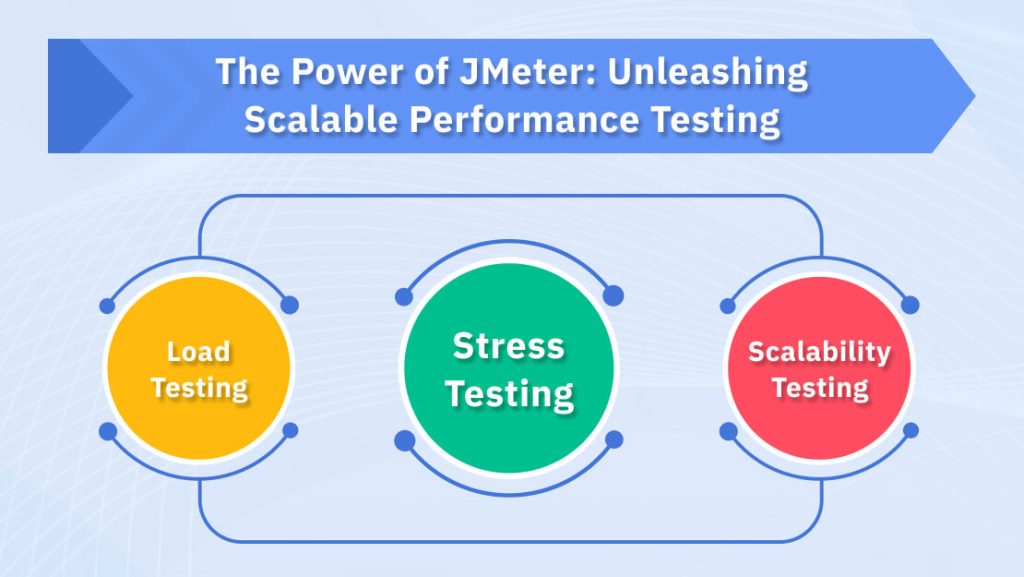
1. Load Testing:
JMeter, a robust open-source tool, specializes in load testing, enabling teams to simulate thousands of virtual users interacting with an application simultaneously. Its intuitive GUI and extensive reporting capabilities make it a go-to choice for assessing an application’s performance under various loads.
2. Scalability Testing:
With JMeter, teams can evaluate an application’s scalability by gradually increasing the number of users and monitoring how the system responds. This helps identify performance bottlenecks and ensures the application can handle growth without compromising performance.
3. Stress Testing:
By subjecting an application to extreme conditions, JMeter allows teams to conduct stress testing. This involves pushing the application beyond its normal capacity to determine its breaking points and understand how it recovers under stress.
Selenium’s Precision: Automated Functional Testing
1. Browser Automation:
Selenium is renowned for its ability to automate interactions with web browsers. From clicking buttons to filling out forms, Selenium excels at mimicking user actions, providing a comprehensive solution for functional testing.
2. Cross-Browser Testing:
Selenium supports cross-browser testing, ensuring that web applications behave consistently across different browsers. This capability is invaluable for delivering a seamless user experience on diverse platforms.
3. Regression Testing:
Automated regression testing is made easy with Selenium, allowing teams to quickly verify that recent code changes haven’t adversely affected existing functionality. This ensures the stability of the application throughout its development lifecycle.
Integrating JMeter with Selenium: Best of Both Worlds
1. Comprehensive Testing:
Integrating JMeter with Selenium allows for end-to-end testing that covers both performance and functionality. Selenium can be utilized for user-centric functional tests, while JMeter orchestrates load and stress tests, providing a holistic testing strategy.
2. Real User Simulation:
By combining JMeter’s load testing capabilities with Selenium’s browser automation, teams can simulate real user scenarios under various loads. This realistic testing approach provides insights into the application’s behavior in production-like conditions.
3. Script Reusability:
Selenium scripts can be reused in JMeter, saving time and effort. This reusability ensures consistency between functional and performance tests and streamlines the testing process.
4. Continuous Integration and Continuous Testing:
Integrating JMeter and Selenium into a continuous integration (CI) pipeline facilitates continuous testing. Automated tests can be triggered with each code commit, ensuring that performance and functionality are continuously validated.
Related Article:- What Is Automation Script In Selenium IDE And How Does It Work?
Best Practices for JMeter-Selenium Integration:
1. Modular Test Design:
Break down tests into modular components to enhance reusability and maintainability. This facilitates seamless integration between JMeter and Selenium scripts.
2. Parameterization:
Use parameterization to make tests more dynamic. JMeter allows the use of variables, while Selenium can leverage data-driven techniques to enhance script flexibility.
3. Realistic User Scenarios:
Craft test scenarios that mirror real user behavior. This ensures that the combined testing efforts accurately reflect the challenges the application might face in a production environment.
4. Robust Error Handling:
Implement robust error handling mechanisms in both JMeter and Selenium scripts. This ensures that failures are properly captured, reported, and do not compromise the overall test execution.
Exploring Stress Testing Tools: Ensuring Peak Performance
In the realm of application development, stress testing tools play a pivotal role in evaluating and fortifying applications against the strains of peak traffic and extreme stress conditions. Let’s delve into some of the widely used stress and web testing tools that empower developers and testers in this critical endeavor.
Key Stress Testing Tools
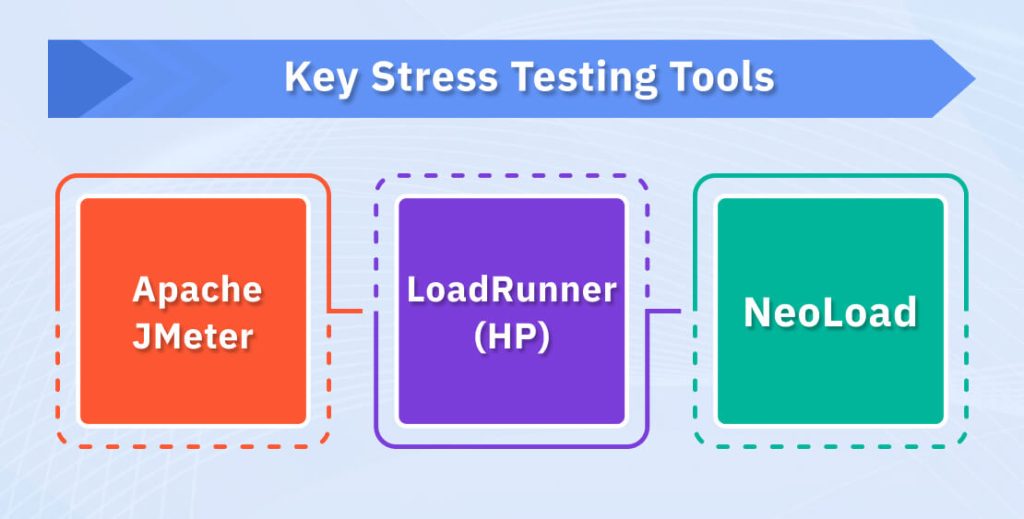
1. Apache JMeter
Overview: An Open Source testing tool, Apache JMeter stands out as a pure Java application designed explicitly for stress and performance testing.
Strengths: Known for its versatility, JMeter offers robust capabilities for simulating various stress scenarios and assessing application performance under different conditions.
2. LoadRunner (HP)
Overview: LoadRunner, hailing from HP, has earned its stripes as a widely-utilized testing tool. The stress test results generated by LoadRunner are often regarded as benchmarks in the testing community.
Strengths: LoadRunner excels in providing comprehensive stress testing results, contributing to its reputation as a reliable benchmarking tool.
3.NeoLoad
Overview: NeoLoad positions itself as a tool dedicated to simulating thousands of users, enabling an in-depth evaluation of application performance under stress. It specializes in analyzing response times.
Strengths: The ability to simulate a large user base and focus on response time analysis makes NeoLoad a valuable asset in stress testing scenarios.
Choosing the Right Tool: JMeter’s Excellence
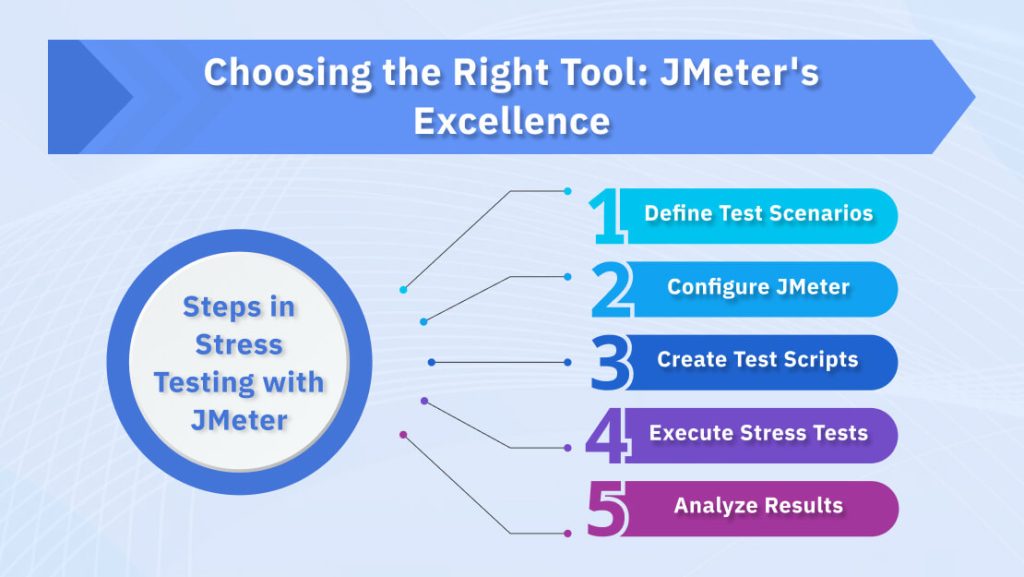
While a plethora of stress testing tools exist, Apache JMeter emerges as a preferred choice for stress testing websites. Its widespread adoption and reputation in the testing community make it a go-to option. Now, let’s explore the essential steps involved in conducting stress testing using JMeter.
Steps in Stress Testing with JMeter
Performing stress testing using JMeter involves a systematic approach to ensure accurate and insightful results. Here are the key steps in the stress testing process:
1. Define Test Scenarios
Identify and define the stress testing scenarios relevant to your application. This includes determining the number of users, types of interactions, and stress levels to simulate.
2. Configure JMeter
Set up JMeter to align with the defined stress testing scenarios. This involves configuring thread groups, timers, controllers, and other relevant elements within JMeter.
3. Create Test Scripts
Develop test scripts within JMeter to replicate user interactions and stress conditions. These scripts should closely mimic real-world scenarios to ensure the accuracy of the stress testing process.
4. Execute Stress Tests
Run stress tests using JMeter to simulate the defined scenarios. Monitor and collect data on key performance metrics, such as response times, error rates, and resource utilization.
5. Analyze Results
Analyze the results generated by JMeter to gain insights into how the application performs under stress. Identify bottlenecks and areas of improvement and ensure the application’s resilience.
Conclusion:
The integration of JMeter with Selenium brings together the strengths of performance and functional testing, offering a comprehensive solution for teams aiming to deliver high-quality applications. By leveraging the power of JMeter’s scalability and Selenium’s precision, teams can uncover potential issues early in the development lifecycle, leading to enhanced software quality and improved user satisfaction. As organizations embrace agile methodologies and continuous testing practices, the synergy between JMeter and Selenium becomes a key enabler for efficient and reliable testing. Supercharge your testing efforts by combining the best of both worlds!
