The performance of your web application largely depends on the technology you use. The better and more efficient the technology is, the better it is going to perform.
When to consider web application development, research well into the benefits of choosing one application over the other. And consider various factors relevant to your business.
Often, businesses come to a standstill when choosing between WordPress and Laravel. Both are excellent in terms of their own capabilities and features. Hence, choosing one from the lot is hard.
We are trying to settle this issue once and for all with this blog that breaks deep into the benefits and limitations of each of these platforms.
Let’s get right into the discussion.
What is Laravel?
Laravel is an open-source framework developed in 2011.
It is a PHP-based framework to help web developers create exceptional, feature-rich apps. Despite the availability of many open-source PHP frameworks, Laravel is considered among the best thanks to its capabilities and features.
Laravel is also widely used by web developers from around the world, as 76.8% of websites in the world use PHP.
Features of Laravel

One of the key advantages of Laravel over other similar frameworks is its long list of features. These features enable web development companies to leverage the platform for various types of projects.
Here are some of the top benefits of Laravel for web development.
Routing and Middleware
Configuring app routes is extremely easy in Laravel. This is the case with developing web or mobile apps. Laravel also makes it easy to create multiple routes and APIs with its clear syntax, which offers a simple, expressive method for creating routes.
Along with creating quick routes, Laravel also makes it easy for businesses to protect the routes using middleware.
This way, you can monitor the traffic that enters the app and limit it as needed.
CSRF Protection
Cross-site request forgeries are a kind of attack that malicious entities resort to. These requests are used to gain access to the site or its components with unauthorized commands. However, Laravel security has enough capabilities to prevent These Attacks.
Asset Bundling
Recently introduced by Laravel, Vite is a front-end development tool. It enables the users to experience the changes immediately as they are deployed. This enables Laravel developers to make changes quickly and ensure its deployment.
Caching
One of the best ways to prevent websites from performing repeated data retrieval activities is caching. This enables the apps to prevent performance issues by saving retrieved data temporarily on the browser. Laravel, by default, comes with this option, and you don’t need to build the asset to perform caching.
Database Migration
Laravel is one of the best frameworks to use for quick and efficient data migration. The framework allows developers to design, build, and use different databases quickly.
Use Cases of Laravel
While Laravel is an excellent framework with various interesting features, where can a business use it? That’s what this section is all about.
Let’s look at some of the popular use cases of Laravel.
Custom Apps
Laravel is a top framework for creating custom apps that your users may not have seen anywhere. As an experienced Laravel development company, we often get requests from businesses to create something unique and singular.
Laravel is what we use when we get such requests. Over the years, we have developed some never-before-seen apps for our clients.
Enterprise Applications
An enterprise app is an extensive portal that a business uses to manage its services, operations, service delivery, etc. Their major role is to offer data management solutions to the entire business. Laravel is suitable for building such portals.
A few examples of such systems as content management systems, customer relations systems, project management solutions, etc.
Scalable Applications
If your business wants to deliver new features and improve your site constantly, the best framework for your site is Laravel. The flexible architecture of Laravel makes it easier to scale apps.
As a company offering Laravel development services, we often rely on this platform to create flexible and scalable web apps for businesses.
Secure Apps
Laravel security is among the most coveted features of the platform. It has numerous capabilities that let Laravel developers implement a robust authorization system.
With Laravel, you can successfully protect your app from various vulnerabilities and attacks, such as cross-site scripting, SQL injections, cross-site request forgery, etc.
In simpler words, developing apps in Laravel enables better app security.
What Is WordPress?
WordPress is single handedly responsible for changing the world of website development. When websites were becoming more common, everyone faced a huge challenge—difficulty in creating and maintaining websites.
By introducing WordPress to create websites and easily manage content, the creators of the CMS platform changed everything.
WordPress is an open-source PHP-based CMS system that enables its users to create, publish, and manage content easily. In simple words, WordPress offers flexible templates where users can add content and publish them as they need.
Features of WordPress
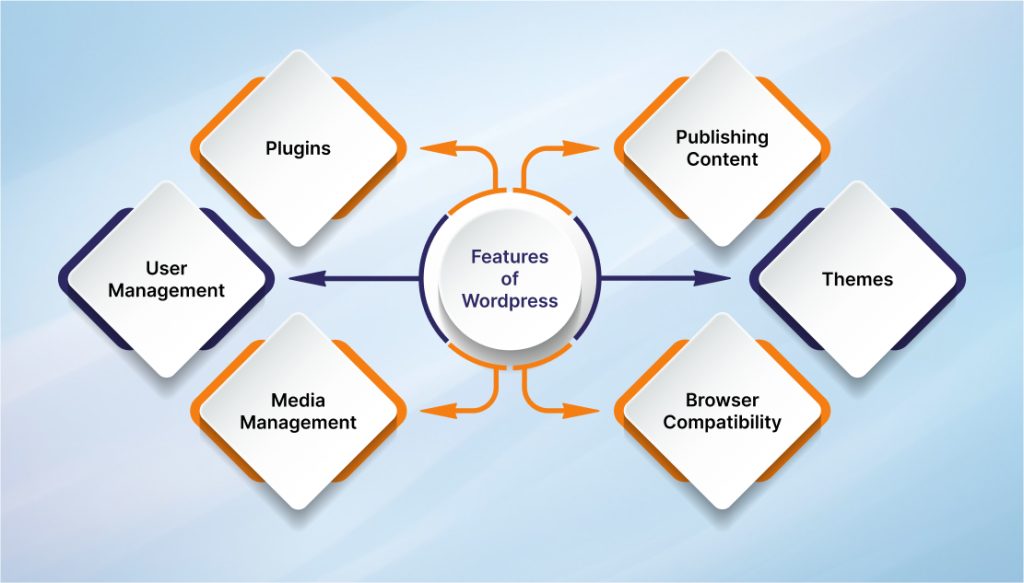
It is the ability to easily customize WordPress that made it a huge hit among web developers and users alike. You don’t need to know anything about web development to use the platform effectively.
Here are some of the top features of the platform.
Plugins
WordPress lets you add as many plugins to the CMS as you need to make it perform well. In fact, this feature is what made it extremely useful to the users.
You can add any kind of functionality to the platform with the help of plugins. WordPress also has a huge library of plugins you can quickly download and add to the site to get the desired functionality.
However, you may need to purchase some of these plugins for their full functionalities.
User Management
Adding and managing contributors and users to your website is easy with WordPress. This allows you to have greater control over who is contributing to your website and who can just be part of your community.
It also enables you to import and export user information quickly. You can download the same in a .csv file with details, such as users, capabilities, roles, etc.
This allows you to quickly make your website a publishing platform where users can access and manage their own content.
Media Management
WordPress lets you manage media quite efficiently on the platform. The Media Management Library provided by the platform offers all the features you need to use media efficiently on the platform.
Using simple drag-and-drop options, you can use images, videos, audio, etc., in your website. You can also customize the media as per your needs.
You also get to use image editing tools on your WordPress site, enabling you to use images to its full potential.
Browser Compatibility
The code in the WordPress core is compatible with W3C standards. Hence, you don’t need to worry about the site’s compatibility on multiple browsers. This ensures that your website performs exceptionally well on all current browsers as well as on the future versions of it.
This also means that your site is compatible with mobile browsers as well. And users can access your website seamlessly on any mobile browser with no performance issues.
Themes
If you’re not a web design expert and do not want to hire a WordPress development company, then themes are your best friend. WordPress offers thousands of themes, many of which are free and great for designing a website with basic features.
Premium themes exist for more advanced needs, but the free options are often quite sufficient for a standard site. Plus, if you want something really unique, WordPress allows you to create and upload custom themes, giving you full control over your website’s look and feel.
Publishing Content
WordPress is primarily a Content Management System. It means that the CMS can be used to create and publish any type of content for users to consume.
As it has all the tools you need to publish and manage content, everyone loves to use it.
Despite having numerous features, WordPress is also easy to learn and use for most people.
Use Cases of WordPress
Wondering what you can use the WordPress platform for? Here is a list of popular use cases of WordPress.
Community Sites
WordPress is a great option to build community websites. These are platforms where users come and discuss various topics, exchange information, build relationships, etc.
There are multiple plugins that make it easier for users to create and manage community sites.
Membership Websites
For educational or training businesses, WordPress is a great option. They can sell memberships to their programs and courses by creating a user-friendly website with WordPress.
As WordPress also allows integrations of payment gateways, account creations, user management, etc., you can do everything on the platform.
You can also hire WordPress developers if the website needs more capabilities.
Ecommerce Marketplaces
Businesses that are looking to sell products and services can use WordPress to build their ecommerce marketplace.
There are many ecommerce plugins WordPress users can use to make an impeccable and high-performing ecommerce platform. WooCommerce is one of the most popular plugins users can take advantage of to create ecommerce websites on WordPress.
While you can do the same, hiring a WordPress development company is better for quick and efficient development.
News and Blog Sites
WordPress allows you to create excellent and highly functional news and blog websites. If you are a publishing house looking to put out news, WordPress is the best option.
Likewise, for bloggers who want to publish their write-ups, travelogs, images, videos, etc., WordPress is a great platform to use.
Business Websites
Organizations that want to build a website to showcase their services, offerings, portfolio, etc., can use WordPress. They can use any paid or free theme from the theme library available on the platform.
You can also hire a WordPress development company if you need to customize the code of themes as well.
Many popular businesses use WordPress for their business sites.
Laravel vs WordPress: Who Is the Winner?
Now that we have looked at both technologies let’s compare them both side by side to see who fares better.
Factors
- Cost-Effectiveness
- Ease of Use
- Learning Curve
- Performance
- Scalability
- Development Time
- Security
- Speed
- SEO
WordPress
- Creating apps and websites with WordPress is easy and quick. You may not require a WordPress development company to help you. May need to purchase paid plugins for certain features.
- It is easy to use WordPress and its features to manage content and users.
- Has a very short learning curve. Even beginners can use the platform to manage their site with a few days of training.
- Works well for smaller websites and apps. However, with larger sites with a lot of features, the performance drops down significantly.
- Enables businesses to customize their sites and apps to an extent. After a period, it brings the site’s performance down.
- Allows you to set up websites and apps in no time, thanks to its themes. Even ecommerce sites can be set up in a few days with a lot of features.
- Has adequate security features. However, it still needs improvement as malicious parties may exploit these CMS vulnerabilities.
- Using too many plugins can slow the website down, and it can affect its performance considerably.
- Comes with a range of in-built SEO features. You can also add SEO plugins to make on-page SEO more efficient.
Laravel
- Need to hire a Laravel developers to create apps and websites with full capabilities and features. This requires huge investments in terms of money and time.
- Laravel is not as easy to use as WordPress. However, when compared to other frameworks, it is easier to use.
- Beginners will need to learn the framework from scratch, and it can take a lot of time. However, PHP developers will find it easy to learn and use.
- Laravel is developed to ensure better performance for websites and apps. Hence, use Laravel to create high-performance and personalized sites.
- Has exceptional scalability features, which makes it ideal for businesses that want to deliver highly personalized and flexible services to users.
- Takes a longer time to develop a full-feature app or website with personalized functionalities.
- Laravel security is among the top features of the framework, which makes the apps and sites developed in Laravel secure.
- Uses the Eloquent ORM that makes the websites and apps developed with Laravel faster.
- Does not have any SEO features. External packages need to be used to optimize apps and sites for SEO.
When Should You Use Laravel?
However, as an experienced Laravel development company, we suggest using Laravel when creating an enterprise app meant to:
- Be scaled up quickly and more frequently.
- Assist businesses in solving operational challenges.
- Be complex and will need custom, unique features.
- Have a container to protect sensitive information on the app.
- Use a variety of APIs and integrations for added
- functionalities.
When Should You Use WordPress?
As an experienced WordPress development company, we suggest using Laravel when creating a website that:
- Is a small, simple ecommerce store.
- Has a large volume of content to manage.
- Requires strong SEO to rank on search engines.
- Is a personal or professional presentational website.
- Requires faster development and a short time to market.
Conclusion
Whether you decide to use WordPress for your site or Laravel, the objective is to create an impressive website. So, what you need is a responsible company offering Laravel or headless WordPress development services. And if you are looking for one, AddWeb Solution is a great choice.
Working with clients from diverse industry verticals and across the world, we have offered top-notch WordPress and Laravel ecommerce development services. One of the crucial aspects that sets us apart from the rest of the players is our ability to offer custom WordPress and Laravel development services. And you can get it at affordable rates.
At AddWeb Solution, you are connected with experts who have worked with top global brands to take on the challenge. Want to learn more about our WordPress and Laravel development services? Get in touch with our client support team today!
FAQs — Frequently Asked Questions
WordPress is obviously better for SEO than Laravel. However, it again depends on the size of the site. Smaller sites are usually made with WordPress, which has better SEO options. However, larger sites made with Laravel need a third-party package for SEO.
It purely depends on the size of the site and the features you want to include in the site. When you need small websites with minimum ecommerce features and scalability options, WordPress is the best. It also ensures faster development. On the other hand, if your ecommerce site is huge with a plan to scale constantly, hiring a Laravel ecommerce development company is the best option.
WordPress and Laravel are two different technologies. One is a Content Management System, while the latter is a development framework. Hence, direct comparison is impossible. However, smaller websites with a lot of content will do better with WordPress, while large websites that need customization, scalability, and API integrations will do better with Laravel.
While it is possible to migrate a WordPress site to Laravel, it is not an easy task. In fact, it is a complex process. You need to work with an experienced Laravel development company to complete the project, and it can take a few months to complete.
For small businesses, WordPress is more cost-effective than Laravel. However, for large businesses that need huge websites with a lot of scalability features and API integration options, Laravel is economical.
