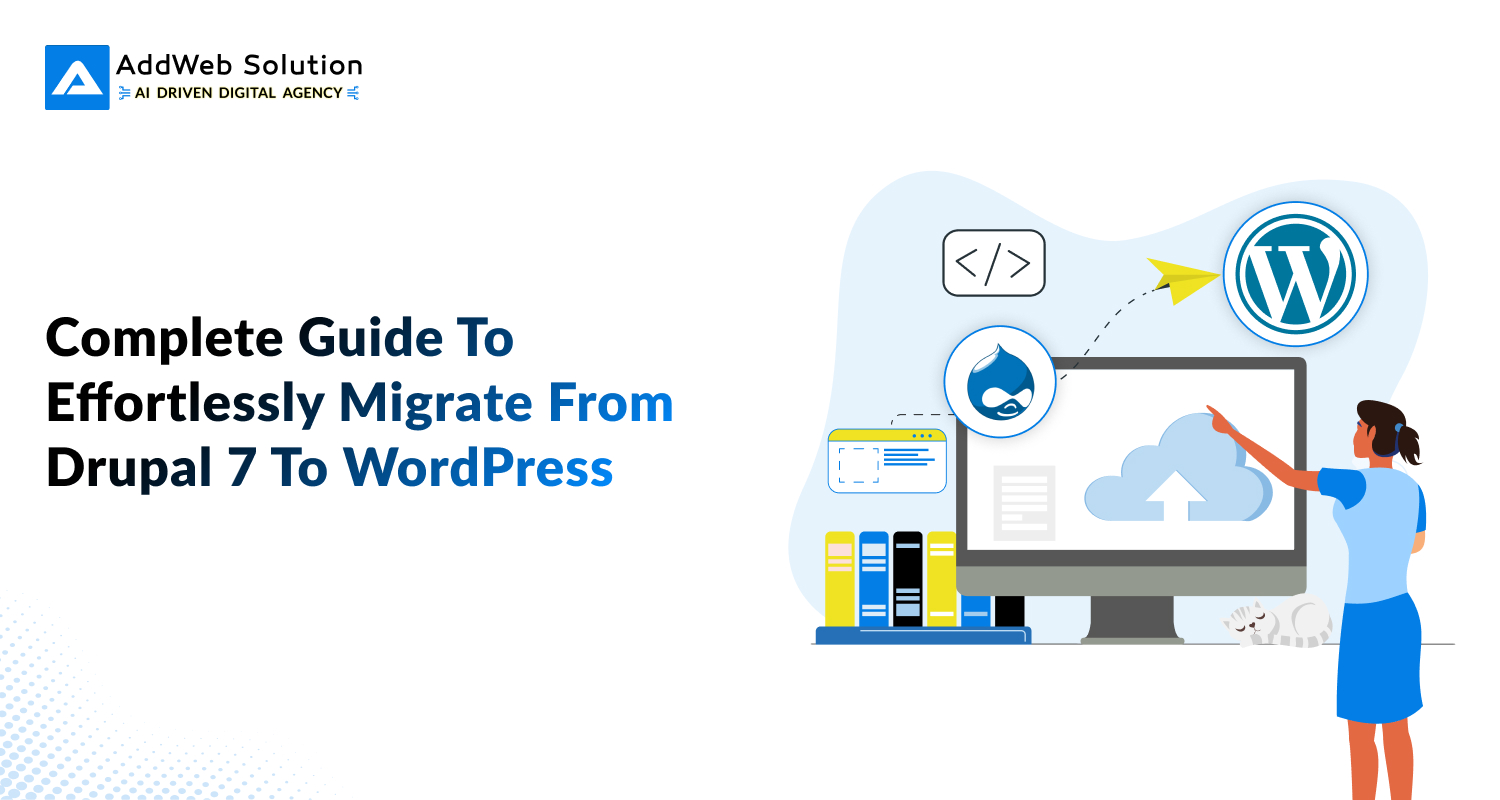In the previous blog, we delved into the challenges posed by Drupal 7’s End-of-Life (EOL) and the risks of running a website on an unsupported platform.
We also introduced two primary solutions: migrating to a modern CMS or relying on third-party support.
While both options have advantages, this blog focuses on the first solution: migrating to a modern CMS, with a spotlight on WordPress.
Wondering why WordPress is the top pick? Let’s dive in!
WordPress is a versatile and widely used CMS platform that has emerged as the best option for businesses migrating from Drupal 7.
It offers everything you need to future-proof your online presence, from its ease of use and extensive plugin ecosystem to its scalability and cost-effectiveness.
We’ll also guide you through the key steps for a smooth migration process, ensuring your website thrives in a more dynamic digital environment.
Why WordPress is Ideal for Drupal 7 Website Migration?
WordPress is not just another CMS—it’s a comprehensive ecosystem that powers over 43% of websites globally.
Its scalability, flexibility, and user-friendly nature make it a go-to platform for businesses of all sizes.
Here’s why WordPress is the top choice for migrating from Drupal 7:
1. Ease of Use
WordPress is known for its intuitive interface that simplifies creating and managing content. It makes managing websites relatively easier for nontechnical users than Drupal 7, which mostly requires technical experience.
2. Extensive Plugin Ecosystem
With over 60,000 available WordPress plugins, the plugin library offers the highest flexibility for adding features or functionality to your website.
Whether optimizing performance, ensuring enhanced security, or using SEO tools and e-commerce solutions, the plugin library ensures your site evolves with your business needs.
3. Scalability and Flexibility
WordPress scales seamlessly whether you’re running a small blog or a large enterprise site. Its open-source framework allows for extensive customization, ensuring your website aligns perfectly with your brand identity and operational goals.
4. Active Community and Support
With a vast community of developers, designers, and enthusiasts, WordPress offers a wealth of resources. Whether you need troubleshooting assistance or want to learn best practices, you’re never far from expert guidance.
5. Cost-Effective Solution
WordPress is open-source; you don’t pay for licensing fees. Its abundant free plugins and themes make it an affordable option for businesses migrating from Drupal 7.

Ready to future-proof your website with WordPress?

Pooja Upadhyay
Director Of People Operations & Client Relations
How WordPress Migration Can Boost Your Website’s Potential?
Migrating from Drupal 7 to WordPress isn’t just a necessity due to EOL—it’s an opportunity to upgrade your website with modern features, enhanced security, and improved user experience.
Enhanced Security
WordPress brings security updates now and then to fight against a weakness. After migration, you can be sure of the latest security measures across your website, which ultimately lowers the chance of an attacking cyber threat.
Improved User Experience
WordPress uses a user-friendly theme. Mobile compatibility, easy navigation, and fresh looks help create smooth interactions for your visitors, which increases engagement and sales.
Seamless Integration
WordPress integrates thousands of third-party tools, from CRMs to email marketing platforms and payment gateways. Thus, your website is always at the forefront of technology.
Optimized Performance
Speedy loading times and optimized performance are core to WordPress. It provides caching plugins, image optimization tools, and hosting options that significantly boost the speed and reliability of your website.
SEO Advantage
WordPress is SEO-friendly, with features like editable permalinks, meta tags, and many plug-ins like Yoast that ease on-page optimization.
Key Steps for a Successful WordPress Migration
The move from Drupal 7 to WordPress requires careful planning and execution to ensure a smooth transition. A step-by-step process will help guide the WordPress migration.
1. Analyze Your Existing Website
Start by auditing your Drupal 7 website. You must identify the core content, modules, and functionalities that must be migrated. This step will help you plan better.
2. Choose the Right Hosting for WordPress
Select a good hosting provider that can meet the needs of your website. Look for such features as high uptime, scalability, and performance optimization for a smooth experience with WordPress.
3. Set Up Your WordPress Environment
Install WordPress and set up the basic settings. Select a theme that will match the look and feel of your website’s design goals and install essential plugins to replicate the functionalities of your Drupal 7 site.
4. Migrate Content and Data
Use migration tools or hire experts to transfer your content, images, and other assets to WordPress. Maintain the structure and hierarchy to ensure consistency across your site.
5. Customize and Optimize
After migration, customize the design and layout according to your brand identity. Optimize your site for speed, security, and SEO to enhance performance and visibility.
6. Test Thoroughly
Before going live, conduct rigorous testing to identify and resolve any issues. Check for broken links, ensure compatibility across devices, and verify the functionality of all features.
7. Launch and Monitor
After testing, it’s time to launch your new WordPress site. Monitor its performance closely during the initial weeks to address any unforeseen issues promptly.
Why AddWeb Solution for Your WordPress Migration?
At AddWeb Solution, we understand the intricacies and challenges of migrating from Drupal 7 to WordPress. Our expertise ensures seamless transition, minimal downtime, and no loss of integrity of data on your website.
1. Tailored Migration Plans
We will develop a customized migration plan based on your website’s requirements to ensure a smooth and efficient transition.
2. Data Integrity and Security
Our careful process ensures data integrity during the migration, leaving no information lost or at risk.
3. Expert Support
From strategy planning to execution, we deliver end-to-end WordPress migration support, covering each process stage.
4. Post-Migration Assistance
It doesn’t end when migration is done. Ours is a long-term solution that will help you refine your WordPress site to its prime form and attain your business needs.
Conclusion
Drupal 7’s End-of-Life marks the beginning of a new chapter for your website. A migration to WordPress can future-proof your online presence with enhanced security, modern features, and improved performance.
AddWeb Solution is here to guide you through this transformative journey. With our expertise, you can embrace the full potential of WordPress while ensuring a seamless migration experience. Ready to take the first step? Let’s start your WordPress migration today!

Upgrade to WordPress with a hassle-free migration.

Pooja Upadhyay
Director Of People Operations & Client Relations