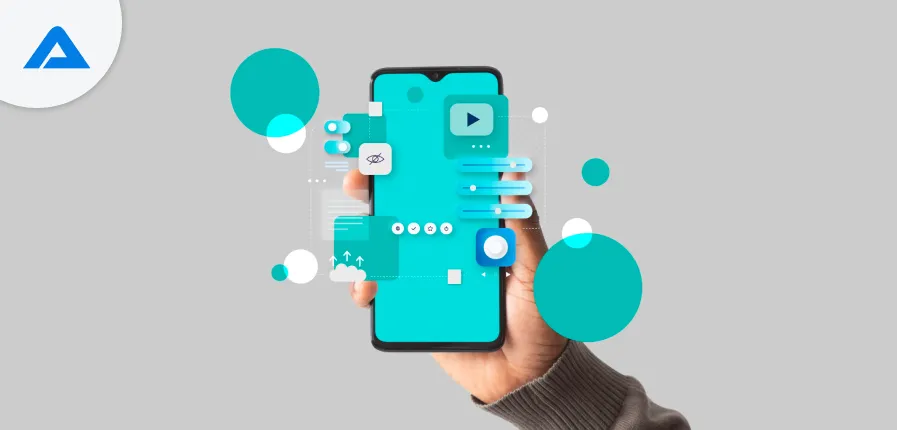The market for mobile apps is increasing, and the demand for mobile apps will continue for a while. To survive in the digitally driven age, companies need a mobile app, regardless of business. Today’s smartphone is the main factor for success in digital media, and by 2024, the market for mobile app development will reach $693 billion. Today, there are a myriad of apps making waves in the market.
Android phones and tablets are excellent technological devices transforming our social world. They are entertaining, allow you to work from anywhere, and help you stay in touch with family members, friends, and coworkers. With the proper application, it is possible to transform your primary phone or tablet into a portable movie theater or workstation, work canvas, recipe manager, and more. However, finding the top Android or iOS mobile applications to install can be daunting.
A Glance at Trending Mobile Apps Market
According to reports, 60 percent of US people spend half of their time browsing different mobile apps, opening up numerous business owners’ opportunities.
Today, companies of all sizes and industries can establish a solid brand identity through mobile applications and double their profits quickly. What’s more lucrative than increasing business sales from home? There is nothing better!
As a result, companies plan to create trendy mobile apps and look for the cost of developing mobile apps. Are you also preparing for the same? Before you begin, look at an overview of the most popular mobile apps from different sectors. This will give you an understanding of the dominant apps in the current mobile app market and will aid you in developing an effective mobile app development strategy.
Trending Mobile App Development Current Market Stats
In the last several years, mobile apps have created an enormous buzz that nobody has considered. However, most business owners must know the increasing need for mobile apps. To educate them, an app development company in Dubai has compiled a list of details highlighting the current market statistics for mobile apps (2020-2025).
- In 2020, the cost of development of mobile apps soared to $111 billion. This demonstrates an annual compounded growth rate of 19.5 percent. The forecasts indicate that the revenues generated by apps like the App Store and Google Play will soar to nearly $270 billion by 2025.
- Expected for 2023, the number of mobile app downloads is projected to be 228,983.0 million. The total revenue is projected to show a steady annual growth rate of 6.5 percent from 2020 until 2025, totaling $542.80 billion in 2026.
- In particular, looking at the market for mobile apps, Paid revenue is projected to reach $5.23 billion in 2023. Statistics show that users in the United States dedicate an average of 4.2 hours daily to their mobile devices.
- Globally, the total number of mobile app downloads is around 230 million.
- U.S. people are estimated to spend 4.2 hours daily on their mobile phones.
- There are approximately 300 million mobile app downloads in the world.
These figures show that the demand for mobile application development services has increased over the last five years and will continue to grow. Take a close look at the country-specific mobile app forecast for 2025.

Revolutionize Your App Idea with Our Mobile App Development Services

Pooja Upadhyay
Director Of People Operations & Client Relations
Top 55 most popular and trending apps in 2024
Here is a list of the top 55 trending mobile applications for Android and iOS applications trending in the market. These applications will continue to grow and capture more than half of the market in upcoming years.
1. Facebook Messenger
Whatever your opinion on the most popular social network, Messenger, it’s unlike any other. There is no requirement to have a phone number to access Facebook Messenger, and you can utilize it on any device without needing your mobile to be connected like it does with WhatsApp. It works across all platforms and is not dependent on iMessage. It has various excellent options, including audio and video chat using A.R. stickers, masks, and mobile payment. You can also play games using your contacts. And all of it’s completely free.
2. Gmail
Google’s mail app is a fantastic tool for communicating. Like the superb Microsoft Outlook, it lets users access Hotmail, Yahoo, and other email accounts through IMAP. Gmail does not integrate with your calendar in the same way that Outlook is integrated into the iPhone. Does. However, it makes your email database simpler to manage than the default Apple Mail app. It’s quick and easy to use and offers five seconds to revert the sending.
3. Kik
Most messaging applications require users to disclose their telephone numbers to people they talk to; however, Kik only requires the user’s username. With a bot store that boasts over 6,000 bots, Kik outdoes Facebook Messenger and Skype to the punch in the world of chatbots that are artificially created. Chat groups, video and photo sharing, and gaming enhance the app’s popularity with young people.
4. Google Translate
Many people need the ability to speak with someone from another country. Google Translate helps remove the pressure by quickly translating written and spoken language. You can also use the app to chat and input text with your camera or in handwriting. The app is capable of translating more than 103 languages via the use of a data connection and 52 when offline. It’s not able to manage Tamarian.
However, it’s bound to prove useful for anyone on Earth. Another alternative could be Microsoft Translator, which offers 60 languages offline and travel phrases, the ability to talk in real-time, and even translates Klingon.
5. Skype
Skype is among the most popular accessible communication tools available for iPhone. It allows you to make video calls and supports texting rich with animated emoticons. A well-chosen bot selection provides information you can use and also entertainment. Like other Skype versions, the iPhone application lets you talk and chat with other users at no cost or purchase credit for calling any different number, landline, or mobile. You can even purchase an account number that lets anyone connect to your Skype account from a regular phone.
6. Snapchat
Texting and security concerns aside, the video messaging app Snapchat can be fun if you understand its non-standard interface. Snapchat is not recommended for use as an encrypted and private messaging application. Instead, it’s an easy application to share funny, short-lived images with your acquaintances. The messages you send through Snapchat are deleted from the recipient’s phone after a few seconds. Take a photo and then draw or write over it; if you wish, select the length of time that the receiver will view it and then send it away. Keep in mind that digital media can be reproduced.
7. Spark Mail
It has a sleek interface that organizes your emails into logical categories, such as Personal News, Notifications, and Newsletters. However, you can change to a standard inbox view if you want. It can handle multiple accounts but only integrates categories like Outlook does. It is customizable and customizable, including swipe actions. You can also pin essential items and set alarms to be dealt with later.
8. Viber
The capability to transfer calls seamlessly from mobile to desktops and reverse the process was an early advantage of Viber, which lets you swap stickers-emblazoned text, make calls, join in video chats, and even make calls to standard telephones at no cost. It secures communications, even though it has to enter you to provide your number.
9. The ASL App
ASL App is a free iPhone app designed specifically for people who want to learn American Sign Language, and it’s a great introduction. It uses videos to help you understand the alphabet, various valid words and phrases, and the essential gestures. The free version teaches the basics. In-app purchases provide advanced materials with 99-cent packs. $9.99 includes all the features that the app offers.
10. DuckDuckGo
Built on Google’s Chromium codebase, the DuckDuckGo browser is a minimal browser created to protect your online activities. DuckDuckGo will default to the most secure encryption for any website you visit. It also lets you erase your browsing history with one tap. If you’re sick of tracking apps that swarm you with advertisements and want to surf the Internet freely, allow DuckDuckGo to download.
11. Chegg eReader
Every college student has had the experience of handing over a hundred-dollar bill and carrying many textbooks from their campus bookstore. Chegg aims to take a little from the hassle of the process. The app lets you borrow books and purchase or even sell books. The app also offers study tools.
12. Duolingo
Are you able to make learning a new language of value to others around the world? It’s an odd concept, but it’s happening when you use the language learning app for free Duolingo. When it comes to free learning apps for languages, Duolingo is the best. Duolingo iPhone app is easily the most effective. Recent updates make the following lessons accessible offline, allowing you to learn even when away from the Internet.
13. Firefox
Firefox is quick and easy to use, and it has a sleek layout that’s easy to use. Mozilla has a strong argument regarding how it does not collect your personal information, and we’re pleased to discover that the app includes a variety of security settings, including an option to shield your data from being used by advertisers, as well as a secure browsing mode. Like the desktop version, Firefox for mobile has a wide selection of plugins, an excellent tab management system, and a dynamic starting page with bookmarks and the most recent news. It is also possible to transfer settings, history, and tabs to the desktop version.
14. Flipboard
Flipboard is an application that collects content from your websites and social networks (think magazines and blog posts) according to your interests. It then transforms it into stunning magazine-like pages. It’s free to download and requires a free user account. Flipboard is unexpected on the iPad, using swipe gestures that combine interactivity and visual grace; however, it’s also beautiful on the iPhone despite its smaller screen.
15. NASA
NASA has released numerous iPhone applications, most of which have a specific subject (NASA Television ISSLive, NASA Space Weather). But this is the most popular app for NASA, and as such, it consolidates a vast selection of NASA content. People interested in space and science will appreciate how it packs a variety of news stories, features videos and images, and details about NASA’s operations into one app for mobile devices.
16. Rosetta Stone
Rosetta Stone, our top selection of advanced language learning applications, has an application for mobile devices that mimics online lessons. Once you sign in to the mobile application, you can continue your lessons from where you had left off. The simple interface is simple to use and lets you continue to practice your language traveling. It’s not inexpensive, but it’s the most efficient method to master an entirely new language.
17. Microsoft Edge
Microsoft Edge lets you easily connect bookmarks, web pages, and browsing histories between an Android gadget and the Edge browser you use on your computer. The most popular highlights of Edge’s mobile version are the integrated reading view, the ability to rate news stories (handled through NewsGuard), and an anti-content blocking program (powered with Adblock Plus). Search with Bing with your voice or by choosing a photo and earning points through the Bing Rewards—Microsoft Rewards program. Microsoft Edge’s light and dark themes are elegant and straightforward to navigate.
18. WolframAlpha
WolframAlpha is similar to Wikipedia but focuses on science and math. It’s a great source of information and calculations on virtually everything from elementary algebra to the deepest levels in the universe. As you’d imagine, the application requires an Internet connection to function.
19. Cameo
Celebrities, they’re exactly like us! Cameo allows you to pay celebrities, small and large, to create a personalized video message. Are you getting married? Do you want to have an actor compliment your wedding? Do you need to give a student a pep talk before the big test? Contact an artist. Regarding gifts, there’s nothing better than standing in line to get an autograph.
20. Crunchyroll
If you’re a fan of anime (or live-action Asian T.V.), Crunchyroll is the best streaming service without ads. It has thousands of episodes, including shows synchronized from other countries and various services fans want, such as social networking features. We prefer, however, that it had an option to recommend shows similar to Netflix.
21. Downcast
Like podcasts? Downcast has excellent features, intelligent downloading options, and a stunning interface. It’s a step above Apple’s standard podcast application and is perfect for those who need the most control over their listening experience. Downcast lets you alter not just how often the podcast catcher is checking to see if new episodes are available but also when you are when it fits by geo-fencing. For instance: “Check for new episodes when I arrive at work.”
If you’re a fan of animation (or live-action Asian T.V.), Crunchyroll is the streaming service that does not charge ads for you. It provides millions of episodes, including shows synchronized from other countries and various services fans seek, including social networking features. We prefer, however, to have the same kind of recommendation system as Netflix.
22. ESPN
ESPN’s free app allows you to check your score swiftly and discretely when needed (that is, while you have your phone placed under the dining table) to follow your favorite teams from more sports than most apps. Find top analysts’ scores, news, and a live Twitter-like feed. It covers basketball, baseball, soccer, football, hockey, tennis, racing, cricket, WWE, and more.
23. Signal
Numerous apps give lip service to privacy and security. However, Signal was created from scratch to let users easily communicate without worrying about being listened to. Signal is a complete app that can be used as a Signal application. It is an SMS and phone client alternative (though it functions just as well as a stand-alone app) to send and receive encrypted messages and calls. The interface is constantly improving, too.
24. LinkedIn
Most people know LinkedIn as a service that’s only frequented in desperate situations – after being fired, perhaps, or even after a bad working day that’s in such a way that you’re not willing to endure it anymore. The LinkedIn application is an alternative to the LinkedIn website that you regularly visit. Some essential profiles showcase your work experiences and the tools to network and collaborate. Still, the LinkedIn app also offers visitor statistics and an updated newsfeed to give it a more social-like feel. It’s often the most efficient way to get in touch and establish a connection with a business. It’s similar to Facebook for adults.
25. Netflix
Like many other apps on this list, Netflix is a phenomenon in the world of culture. Original, exclusive shows like The Crown, House of Cards, and Stranger Things are viewed by many as superior to much of the content available on cable or broadcast. In addition, there are a myriad of movies and television shows you love that you can get, and you’ve got an essential service (one that allows you to download most of the content for offline watching). Be aware that this is one of the very few apps that cost money and starts at $6.99 for the advertising-supported pricing. For content unavailable in your region, using a VPN for streaming can unlock a broader selection of shows and movies.
26. Pocket Casts
There are many fantastic podcasts that you can enjoy on the iPhone. The Apple’s podcast app needs to do the job. Excellent podcast discovery and various options for setting and preferences, including the possibility of synchronizing audio experiences across different devices, make Pocket Casts one of the most popular podcast players and catchers available on iPhone.
27. SoundCloud
SoundCloud has grown into an audio sensation. It provides a beautiful and straightforward interface to music. If you’re looking for something more than the norm or to add your tracks, don’t miss SoundCloud. SoundCloud Go is a great option. SoundCloud Go option removes ads and allows unlimited offline tracks, and the $9.99 monthly fee SoundCloud Go+ adds a vast library of commercially released music.
28. Spotify
Music on demand for the entire world! Spotify has a vast catalog of all genres and creates playlists based on your listening experience. You can now use it to enjoy music and podcasts and download content to listen offline. You can easily switch between listening devices using any other device. Enjoy your music for free, with advertising, or spend $9.99 monthly to enjoy ad-free music and other premium features, like high-quality audio with 320kbps.
29. T.V. Guide
Watching TV is a popular lifestyle option that a variety of people enjoy. This app makes it simple to discover what’s happening when it’s playing and which channel it’s playing on. Explore episode summaries and set alarms to alert you when your favorite shows are airing or even discover the available shows on demand. If you’re a regular couch-shopper, This is the app for you.
30. Copy Me That
A delicious home-cooked meal is among the best comforts. So, whip up an appealing dish with Copy Me That. This multi-purpose tool lets you create, organize, and manage recipes you discover online or create yourself. Please make your recipe collection using images of your choice and then organize them into any categories you like. This app is perfect for cutting through long-winded sites to create concise recipe text and even includes an eating plan and shopping lists to make cooking easy.
31. TuneIn Radio
Internet radio is one of the marvels of the modern world of communications. Listen to broadcast and Internet-only radio with no geographical limitations or limitations on time. Many Internet Radio stations can transport you back to the 50s and 40s for those who love music, like the Fibber and Jack Benny. TuneIn Pro offers the ideal platform for all this, including an MLB radio station and other sports. You can receive your Radiolab fix there because it supports podcasts. A version that is free and ad-supported is available.

32. MyFitnessPal
This tracker of calories and exercise will help you traditionally lose weight by burning extra calories compared to what you consume. With its clever design and a vast collection of food items, it is easy to record the calories you consume and burn, working out a breeze. Barcode scanners make it much easier to track your post-workout snack. This fitness app can also play well with other apps; your information won’t be stored only in. MyFitnessPal will not provide you with the entire exercise routine but will increase your awareness of your routines.
33. Vimeo
Vimeo is the adult equivalent of YouTube. It generally has a higher quality level; you’ll find independent films, art and music, animation, sports instruction, comedy, and more. Stay calm by memes, cats, and skateboard wipeout videos. In addition to the ads and the rude remarks on the standard online video platform. Like, share, and follow those who upload videos you like, add to the Watch Later set, and save videos to view offline. One of the cool interface features is the PiP player, which you can use while you browse other sections of the application.
34. Google Photos
Google Photos puts the search giant’s unique (sometimes scary) image-magic in your smartphone. It can recognize faces and also animals, locations, or objects even as they get older over the years. It is also possible to search for photographs from specific dates or places. The powerful built-in Assistant can find clutter and create collages or animated images. The app has editing tools and unlimited cloud storage if you maintain upload quality. Google Photos can also make printing photos; you can scan physical images using Google Photos’ built-in Photo Scan or even order an individual photo book. Google Lens, the companion Google Lens app, can even provide information about your photos or images by scanning them.
35. Slack
Slack is now the trendy new, from an unpopular productivity tool to an indispensable office tool faster than it can even say “hot take.” With its familiar instant messaging appearance, it’s simple to start using Slack. The service gained popularity due to its abundance of modern features, including customizable alerts and a do-not-disturb feature. You can also host VoIP calls on Slack with your colleagues. A free account can start you off; however, a monthly subscription gives you even better search options. Make sure you download the Giphy plugin to maximize your productivity.
36. Qapital
A well-planned budget is a serious matter; however, who says they can’t also be fun? Personal financial iPhone app Qapital encourages you to save by the game of gamification and tiny actions you do every day. It makes saving to achieve goals uncomplicated. Be prepared to create a savings account with an affordable monthly fee.
37. Venmo
Devices like Square and built-in services such as Apple Pay Cash enable companies to pay without cash or credit cards. What if you need to repay your friend for a good night out? With Venmo, the app, you don’t need to find dollars or remember to write a cheque. Download the application, input your bank account details or debit card information, connect with your friend, and begin flowing money. Venmo can also communicate with Facebook, allowing you to share your most exciting transactions.
38. Airbnb
Despite a few issues regarding hotel laws in some locations, we’ve experienced nothing but a great experience, clean rooms, and welcoming hosts through Airbnb. Airbnb has everything you could want and more. Visitors can book their accommodation, communicate directly with hosts, get precise directions, and discover dream accommodations such as trees with furniture. Hosts can vet potential boarders’ men, age their calendars, and advertise their properties on the application. It’s a win-win situation.
39. GasBuddy
Indeed, driving on your own using a vehicle powered by combustion is no longer necessary; however, those who continue to use this traditional mode of transport generally would like to pay as little as possible. GasBuddy provides the most affordable prices at the closest stations. I could spend $3.19 for a gallon of gas in Manhattan or head the bridge to New Jersey and pay $2.37. If my tank is large enough, this could be enough to cover the cost of a tunnel!
40. Google Maps
Another product from the dominant online powerhouse, Google Maps, may offer the most current and precise information about the geography of any company around. The turn-by-turn directions it provides for cars walking, on foot, or public transport are difficult to beat. The app is integrated into your Google account to know your work and home addresses and calculate your commute time. Street view, offline maps, and indoor maps are great additions. After a rough beginning, the iPhone’s built-in Apple Maps now matches most of its strengths. However, it could be better than its competitors. Here, WeGo offers another good alternative for those worried about privacy.
41. GrubHub
Many cities have plenty of tasty treats; however, going out and buying these can take time and effort. If you reside in or are in one of GrubHub’s more than 1,100 towns covered within the U.S. (or London), you can get delicious local meals delivered right to your door with the GrubHub iPhone application. After a merger with rival Seamless, this service provides an array of over 45,000 take-out establishments. We love that it texts you to let you know when your food is due. It allows you to make a payment through the app and will enable you to tell restaurants to conserve the environment and avoid plastic-based dishes.
42. Nine Email
Nine is a dependable email client designed to work with all your accounts. The sleek interface and alternative conversation view make responding to emails easy. One of the most impressive features is the possibility of modifying the notification actions, including an instrumental “Mark as read” option. It’s not cheap, but a one-time $14.99 charge for an enhanced email experience. It also incorporates calendar notes, contacts, and tasks.
43. Maps. Me
If you’re traveling to remote locations, there is only sometimes an iPhone hooked up to signal for data, but you must determine where you are. In those instances, you can use Maps. Me. Maps. Me offline map application. It allows you to download a complete map of a country or city with a single click, so you don’t need to worry about getting lost if you don’t have mobile or Wi-Fi internet access. It also shows nearby eating and transportation options and also provides bike-related directions. It’s built upon the free-of-cost OpenStreetMap projects. This means that a huge company isn’t keeping track of your every move whenever you use the app. You can opt out of the tiny advertisements that aren’t obtrusive and support the project for only $3.49 annually.
44. Microsoft Word
Microsoft Word is described as the alpha and Omega of Word Processing and is one of the most critical applications of Microsoft Office 365. It’s available on every kind of computer in any setting and is now free on Android. Word connects to Microsoft’s cloud infrastructure to organize your documents. However, its primary benefit is that it is Word. What you create on your smartphone will appear like on your desktop. This feature is crucial for those who are always on the move.
45. Paprika Recipe Manager
Paprika is among our most popular meal-planning apps because it makes your life much more efficient when cooking. Utilizing the app, you can save and edit recipe websites, gain access to helpful cooking directions when offline, and then create your recipes. Utilize grocery lists and food storage systems to keep your supplies organized while you plan your meals. Better yet, Paprika is a one-time purchase; no subscription is required.
46. Transit
Transit has been the most popular app for those who live in cities and commuters to cities who wish to move around as natives. It doesn’t require touching anything; Transit immediately shows all available transportation options. It will also let you know the exact time that the nearest Uber vehicle is expected to arrive at your address, while it will also show the precise location of the close Car2Go vehicle. Transit is a must if you’re looking for the most efficient way to travel around any of the Transit towns.
47. The Weather Channel
We won’t be able to bend the weather to our wishes as Sean Connery in 1998’s The Avengers and Thor from the different Avengers. Instead, we depend on weather apps such as The Weather Channel’s app to stay alert to the weather’s unpredictable whims. The well-designed iPhone application provides all the weather data required and is compatible with the Apple Watch.
48. Weather Underground
Yes, iOS has a Weather app, but abandon it as Weather Underground is far superior. It’s successful due to its dedication to what it excels at: providing clear and concise local data in a straightforward and highly customizable interface. This app’s extensive data will keep even the most nerdy meteorology nerds happy.
49. Evernote
Evernote is an excellent instrument for organizing almost everything. Notes can include text or images, audio, or even a mix and are arranged into notebooks. One of the best characteristics is optical character recognition. This makes the text of images searchable. Cloud storage makes it the ideal tool to organize the small elements of a plan to create a draft.
50. Adidas Running App by Runtastic
Don’t get fooled by the name. This app is designed for those who want to keep track of the progress of an activity, such as hiking, cycling, skiing, kayaking, or simply walking. It gives you a wealth of details about your activities and the route. The map routes are one example. It has mile markers, and you can open specific charts to view your speed and pace, elevation, and more for every leg. If you wear a compatible heart-rate monitor in the application, Runtastic displays that data in the final outputs. Music integration, audio feedback, and more make this one of the top running (and tracking sports activities) applications.
51. Cyclemeter
Cycling-ride tracking application Cyclemeter gathers abundant information, is extremely precise, and comes with several carefully thought-out options. Cyclemeter is available for download free of charge; however, to access all of its features, you’ll need to shell out $9.99 in its Elite In-App Purchase. It records and maps your cycling routes and compiles your information into stunning graphs. Although it’s a cycling app, Cyclemeter doesn’t just record cycling. Other sports, from cross-country skiing to running, are included in the. You can now control the fitness app’s functions using an Apple Watch and store your exercise data in iCloud.
52. Citymapper
If you’re in an area of primary metropolitan size, either public transportation or your automobile, Citymapper can plan all your travel details. It provides information on tranTransit hundreds of the most important U.S. cities and international cities that are hotspots in Europe, Asia, and Latin America. Furthermore, there are multiple choices for transportation in every location, which means if you think of taking an excursion to the office on a particular morning, nothing will stop you from doing it. The most popular features are Commute, which lets you plan your daily travel between work and home, and an alarm system using natural language to communicate service disruptions or cancellations.
53. Amazon
Amazon is the world’s largest marketplace, the only place you can purchase almost anything at a reasonable price! On Android, Two of our most loved features include the built-in Alexa voice commands and the search feature for images that makes it simple to compare prices from Amazon against brick-and-mortar shops that it’s destroying. Amazon Video’s video-related features have been transferred to an app dedicated to it. However, all other consumer services, such as Fresh and Restaurants, appear. Prime members rejoice because there’s never been a better time to keep in touch with your Amazon life.
54. Microsoft Authenticator
Two-factor authentication via SMS is a standard option; however, if a service has authentication software, it is recommended that it consider using the option. Microsoft Authenticator, like other time-based, one-time passcode-based authentication software, lets you connect accounts using a numeric or Q.R. code. You can then utilize these codes generated to sign into your account.
Microsoft’s app shines with its simplicity and additional features, like cloud backup (when you’re changing devices) and a different app lock. You can either type in the number on the screen, a two-digit number displayed by the service you’re trying to authenticate, or click Allow within the pop-up notification.
55. LingoDeer
LingoDeer is a tremendous language-learning tool with an Asian-focused emphasis (though it includes a few essential European languages). The courses the app offers are multilingual, so if you want to master Japanese as a German native, it’s the right app.
However, LingoDeer is also tricky since it has specific, high-level language and detailed explanations of grammatical terms. However, it’s an excellent resource, and the author continually improves the application in response to feedback from the community.
Conclusion
2024 has seen mobile applications reach new heights of innovation and success, with numerous creative and innovative apps capturing users’ interest worldwide. This updated list of 55 of the trendiest apps showcases how dynamic the technology sector is and highlights the creativity and adaptability of mobile app developers.
Technology’s rapid advance has propelled the mobile app industry forward, providing users with innovative solutions to meet their diverse needs ranging from productivity and entertainment to health and education. Today, these applications have become part of everyday life and enrich or streamline our experiences significantly.
Mobile app development companies play an essential role in shaping the app landscape. Their commitment to staying ahead of trends, adopting emerging technologies, and understanding user preferences has driven their success.
As we move into 2024, collaboration between app developers and mobile app development companies cannot be understated.
Frequently Asked Questions
Trendy apps in 2024 span from virtual reality platform Metaverse, GenieGrocery (an A.I. grocery shopping assistant); StreamSync, a social streaming application; FitFusion fitness application with personalized workout plans; and RoboChef for automated cooking assistance are among the many.
While 2024’s social media landscape can be unpredictable, MetaVerse, Facebook’s former parent company, has made waves for its immersive social experiences and user engagement. More and more individuals are drawn towards its immersive platforms where they can meet with friends online, attend virtual events, and discover digital horizons.
In 2024, productivity is at the core of an effective workday; apps like TaskTrek and FocusFlow have gained prominence for improving task management with AI-powered insights, while FocusFlow uses neuroscience principles to enhance concentration and productivity – two features that separate themselves in today’s highly competitive productivity app market.
Absolutely! FinTech continues evolving, and apps such as CryptoCompass and InvestIQ remain ahead. CryptoCompass simplifies cryptocurrency investments through user-friendly tools, while InvestIQ uses sophisticated algorithms for personalized investment advice catering to traditional and digital finance interests.
Wellness is of great concern today, and apps like MindfulMood and NutriPal are seeing great success. MindfulMood caters to mental well-being with meditation sessions and stress relief exercises. At the same time, NutriPal leverages Artificial Intelligence (AI) technology to craft personalized nutrition plans tailored specifically to its users’ lifestyle needs – truly offering holistic well-being for users living busy lifestyles in 2024.

Achieve App Success – Hire Your Mobile App Developer Today!

Pooja Upadhyay
Director Of People Operations & Client Relations