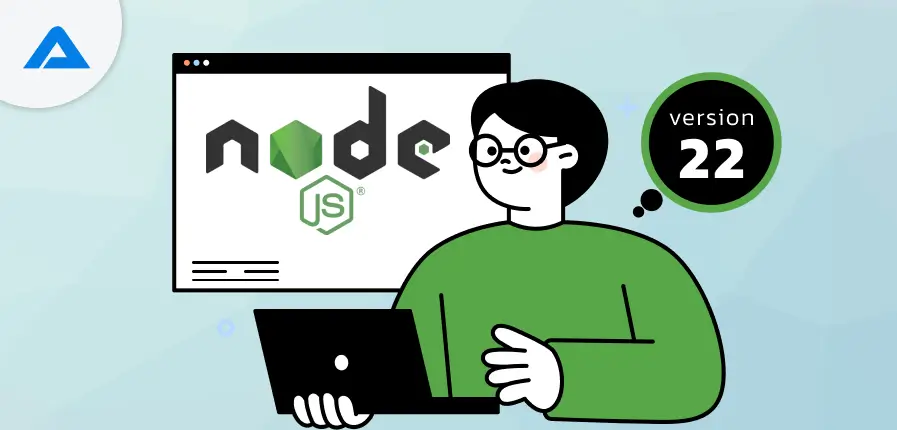Node.js 22 is here and bringing joy to the world with its long-awaited features and new features. It was released in April 2024. This version is currently referred to as the “Current” release worldwide, giving developers a more streamlined development experience.
It is predicted that the “Current” version will soon be replaced by “Long-Term Support (LTS)” in October 2024. Additionally, the announcement encourages users to change to Node.js 20 (LTS) or Node.js 22 (soon to become LTS) in place of Node.js 18 if it is not obsolete by April 2025.
We are now able to find out more about the newest version of Node.js, you think? It offers a variety of functionalities and fixes, like WebSocket client and need () in ES modules and improvements to the latest version of the JavaScript engine, in addition to numerous other features. Let’s see the features Node.js Version 22 has in store for us and how we can use it to be more efficient in our application development.
Node.js 22: Everything You Need to Know
Node.js has launched Node.JS 22, replacing version 21 as its latest release line. The date of release for Node.js 22 was April 24, 2024. The newest version of Node.js introduces several exciting features and vital improvements, such as the Maglev compiler, extensions to APIs, and updates to operating package.json scripts. This promises that the community of developers will be able to build more efficient applications in the near future.
As the demand for more secure and flexible applications and services grows, the demand for Node.js within the developer community is at its highest. The release of NodeJS 22 aims to improve and provide features that allow more than 242797 companies (as of 2024) to build their backends seamlessly.
This even-numbered version contains tiny, substantial enhancements that make it easier for enterprises to deploy JS as server-side scripting and create command-line tools. With support set to join the team within the next few months, it’s sensible and appropriate to try Node.JS 22 and prepare to deploy.
Let’s find out about what NodeJS 22 has to offer at the heart of its operation!
What are The Latest Features and New Updates in Node.js 22?
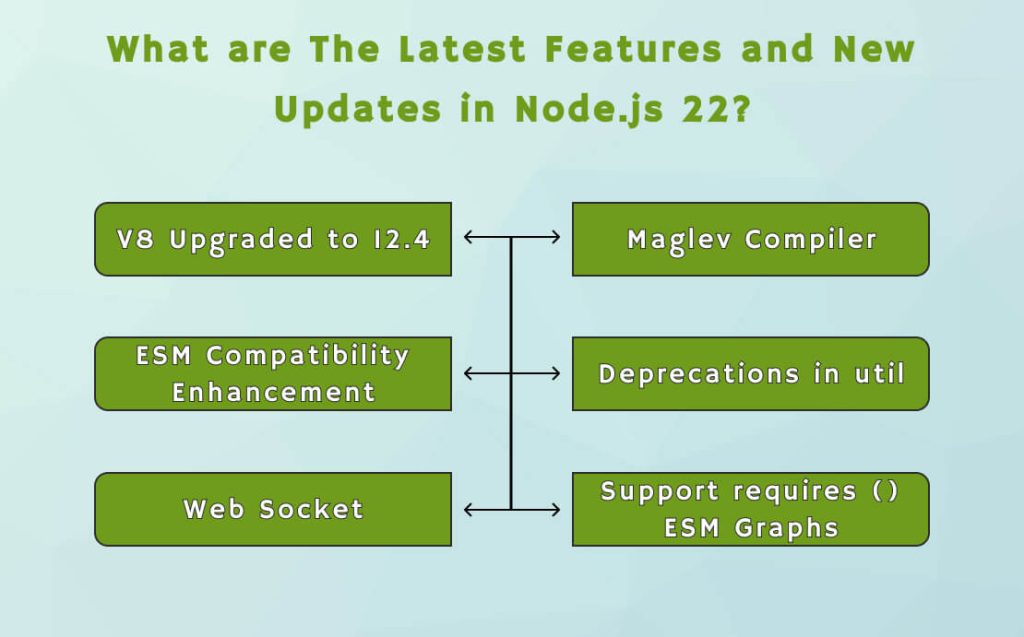
Node.js 22 has some fantastic new features, including unique methods to use arrays, brand-new aid functions for iterators, and improved methods for sets. Check out the features version 22 has to provide. The latest version of the software can enhance your app’s performance and help make users more satisfied.
V8 Upgraded to 12.4
Node.js 22, along with its 12.4 release, has strengthened the V8 engine. It adds new features like the set method, Array.fromAsync, and Web Assembly Garbage collection and iterator aids, allowing developers to enhance the performance of their applications.
Maglev Compiler
Node.js 22 and its 12.4 release have made the V8 engine more efficient. It has new features such as setting methods Array.fromAsync and Web Assembly Garbage collection and iterator helpers, which give developers the ability to enhance application performance.
ESM Compatibility Enhancement
Version 22 is more compatible with ECMAScript Modules (ESM) by including features such as import.meta.filename and import.meta.dirname, which were first announced in Node.js 21. It also makes switching from CommonJS (CJS) to ESM easier with a new experimental flag called experimental-detect-module. This flag allows developers to automate the execution of ES modules if their syntax is recognized.
Deprecations in util
The most recent release offers developers a method of managing outdated APIs. It provides a well-organized process with three phases: runtime-only, documentation-only, and end-of-life.
Additionally, a variety of utility APIs were removed at runtime with Node.js 22. Developers should look for obsolete APIs when running their apps with the—throw deprecation flag. This can help ensure a smoother transition.
If you are moving to Node.js 22, it’s beneficial to review and replace deprecated APIs to ensure that your applications function better and are more compatible.
Web Socket
If you’re using Web Sockets in Node.js 22, There’s a significant improvement. Before, you had to enable browser-compatible features with a special flag—experimental-websocket. These features now function completely automatically without additional settings, decreasing the need for third-party tools.
Add-on APIs and Better Defining of Environment Variables
In this release, you get several new tools that enhance essential functions and eliminate the requirement for additional components. The tools include an explorer, a test runner WebSocket, and an argument parser. There’s also a Text Styling API that makes it easier to format your text by using util.inspect.colors, which gives you more options to change the way text appears.
Version 22 has significant improvements in setting the file’s environment variables. The command-line option env-file now allows this function. In addition, commands such as process.loadEnvFile and util.parseEnv helps you control .env files, improving the overall development experience by decreasing friction.
Glob and GlobSync
The fs module is now equipped with new functions in addition to the functions glob and globSync for matching patterns in files. The updates make it simpler for Node.js team members working on product development to identify and use specific paths to files in Node.js applications, enhancing how they manage and operate file systems.
Support requires () ESM Graphs.
Node.js 22 now supports require() in ECMAScript modules (ESM) under the flag -experimental-require-module. When this flag is switched off, Node.js may use () using ECMAScript modules, which are the norm for scripting languages, such as JavaScript, with the following requirements:
It’s identified by the ES module as an ES module when it’s either a “type: “module” field within the following package.json file or by using a .mjs extension.
It happens at once.
In this scenario, the method requires() will treat the module requested like an ES Module, returning its namespace object. It functions like import() but does so quickly, giving access to namespace objects.
Running package.json Scripts
Node.js version 22 includes an exciting new feature that allows you to use scripts straight from your package.json file with the command-line interface (CLI) option node-run. This feature is the command node-run test, specially created to execute the test commands defined by the package.json scripts.
Stream Default High Water Mark
The latest version of Node.js, version 22, has raised the number of data streams it can handle simultaneously, between 16KiB and 64KiB. This will make streams run faster but require a little more memory. If developers work in a memory-sensitive setup, they might need to adjust something called setDefaultHighWaterMark.
Stable Watch Mode Command Line
The most recent update has made the Watch Mode Command Line more stable. The Watch Mode Command Line option is more secure. There are also additional options, such as:
- Watch
- watch-path
- Watch-preserve-output
This new feature assists developers in making the web application development process more efficient by automatically restarting their apps each time they alter the watched files during development.
AbortSignal Creation Performance Improvement
The ability to run AbortSignal instances has been enhanced in the most recent Node.js version. This greatly improves the efficiency of the fetch and test runners.

Elevate Your Apps with Our Node.js Experts – Get Started Today!

Pooja Upadhyay
Director Of People Operations & Client Relations
Beyond the Core: Exploring the Broader Ecosystem
The Node.js ecosystem is built on its active community and the extensive repository of packages, the npm. With the launch of Node.js 22, we are likely to see an array of new third-party applications that use the latest capabilities and features. This constant improvement ensures that developers can access the most cutting-edge tools and libraries that meet their project requirements.
Here are some areas in which we could witness new developments that are exciting within the Node.js ecosystem as a result of Node.js 22:
- Simple WebSocket Design: Adding a built-in WebSocket client within Node.js 22 is expected to lead to the development of new frameworks and libraries, making it easier to create real-time applications. This could mean tools to manage WebSocket connections, implement authentication, and construct robust communication protocols.
- Improved Debugging and Testing Tools: The improvements in performance in AbortSignal creation could improve testing Node.js Framework and debuggers. It is possible that we will see an entirely new generation of test tools that use these improvements to speed up and provide more efficient test execution.
- Advanced Management of File Systems: The introduction of many functions, such as glob and globalSync, within the node:fs program opens the door for new file manipulation libraries. Hire Dedicated NodeJS Developers who can develop tools for sophisticated file searching or synchronization and automatized file processing tasks.
Staying Informed and Up-to-Date
To stay ahead of the game in the field of Node.js 22 and the ever-changing environment, we’ve compiled a few tools you can use:
- Official Node.js Blog: The official Node.js blog (https://nodejs.org/en/blog) is a treasure trove of information, including detailed release announcements, technical deep dives, and updates on upcoming features.
- Node.js Community Forums: The Node.js community forums (https://github.com/orgs/nodejs/discussions) provide a platform to connect with other developers, ask questions, and share knowledge about the latest advancements.
- Third-Party Package Repositories: Check popular package repositories like npm (https://www.npmjs.com/) for new and updated packages that capitalize on the features introduced in Node.js 22.
If you actively engage in these tools, you’ll ensure that you’re taking advantage of Node.js 22’s full power and its ever-growing ecosystem.

Main Updates for Node.js 22
Enhanced require() for ECMAScript Modules
Requirements for enhanced requirements() to work with ECMAScript Modules
Node.js 22 bridges gaps between CommonJS and ECMAScript modules by enabling the need() feature to load ESM modules straight. The new version allows synchronous ECMAScript modules to be required ()d under the –experimental-require-module flag, facilitating easier integration and usage of different module systems.
Native WebSocket Client
Node.js 22 includes the fully integrated WebSocket client, which speeds up the development of real-time web functions. The built-in capabilities eliminate the dependence on third-party libraries to support WebSocket communication, making creating applications that need live information updates, such as chat applications or live notifications, more straightforward.
Updates to the V8 JavaScript Engine
The upgraded version of the V8 JavaScript engine, which is part of Node.js 22, was upgraded to improve performance and add new ECMAScript features that keep Node.js at the forefront of JavaScript execution effectiveness. The latest V8 engine includes new features like WebAssembly Garbage collection Array.fromAsync and Set method, and iterator significantly improves capability and performance.
Other Updates
Enabled Maglev Compiler: Maglev compiler is automatically enabled on compatible architectures. It enhances the execution efficiency of short CLI applications by optimizing the operation for speedier and more efficient performance.
Direct Execution of Package.json Scripts: A novel experiment in Node.js 22 is its capability to execute scripts directly in package.json by using CLI flags. CLI option node—-run. This feature provides developers with an efficient method to control and execute scripts, thereby increasing workflow efficiency.
Official Stable Mode for Watching: The Node feature watch, which loads Node.js processing automatically after file modifications, has achieved stability. This is a crucial feature for developers who want to use efficient iterative testing and improvement.
Improvement in Stream Performance: Adjustment to the standard High Water Mark from 16KiB to 64KiB boosts the overall performance of streaming applications but at the cost of a slight increase in memory consumption.
Introduce Globbing Capabilities: The glob and globSync capabilities are now available in the node:fs module. This allows developers to compare file paths by analyzing patterns.
Improved creation of AbortSignal Instances: Enhancements to creating AbortSignal instances provide substantial performance improvements for APIs such as fetch and diverse testing tools.
Go to Node.js: Downloads to get Node.js 22.0.0 and explore the new features. For more information about the new features and the complete list of changes, go to Node.js’s Official GitHub.
In the meantime, as Node.js 22 progresses from its “Current” release status to long-term support (LTS) in October, you’ll have the chance to incorporate these new features into your projects.
Conclusion
Node.js 22 is among the most significant and valuable versions that have been released. It is an essential technological advancement in JavaScript runtime environments, featuring the V8 engine updated Marvel compiler and a built-in web socket. Improved performance by importing ESM graphs using the require() as well as glob and glob sync as well as enhanced stream performance; it enables Node.js development company in the USA to create faster, more robust, and efficient applications.
Node.js 22 is a powerful platform with a variety of features that make it a top option for building your project, whether you’re looking to streamline your development process or create real-time functions. Switching to Node.js 22 is a beneficial change that lets you keep up with the most recent advancements in JavaScript development.

Boost Your Project’s Performance! Hire Dedicated Node.js Developers Today!

Pooja Upadhyay
Director Of People Operations & Client Relations