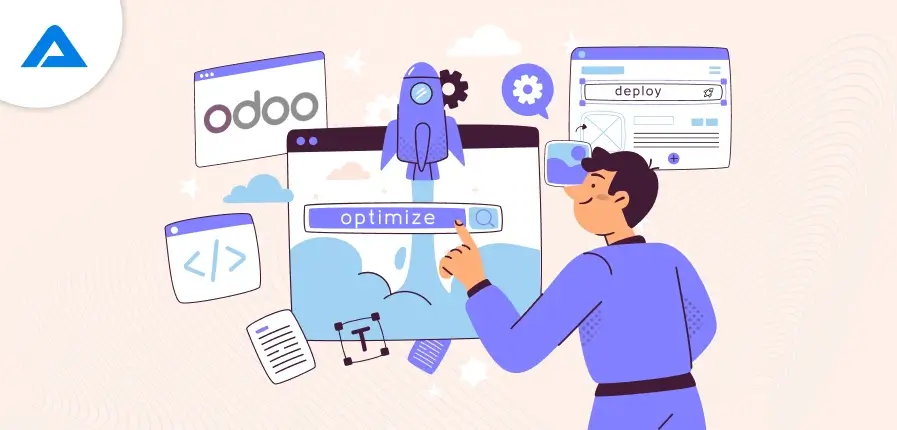Odoo ERP offers scalable software many enterprises rely on to improve their processes. However, as the scope of the implementation increases and the speed of performance increases, so do the problems. This is especially true for companies with complex workflows, storing extensive data, or modifying Odoo to meet unique business needs. If you’re planning or managing to implement a large-scale Odoo ERP application, making it more efficient and optimizing its performance is essential to ensure smooth and efficient operation. Also, you can hire odoo developers to create and manage all the operations well.
This blog will examine different ways to boost the efficiency of massive Odoo ERP deployments, focusing on three areas: database tuning, server configuration, and load balance. Let’s explore how these strategies can make an immediate difference to your Odoo ERP system.
To improve the performance of Varnish for Odoo, we concentrate on a few key areas:
Caching Strategy
The first step is to create the most appropriate caching strategy for your Odoo account. This is about determining which files can be safely stored and for how long. Static assets such as images, CSS, or JavaScript files are ideal candidates for aggressive caching. We also review the performance of your Odoo module and workflows to identify what dynamic content can be cached without compromising the integrity of data or the user experience.
VCL Configuration
Varnish Configuration Language (VCL) is central to Varnish’s versatility. We design custom VCL rules that fine-tune Odoo’s caching behaviour. This involves setting appropriate caching TTLs (Time To Live), managing session and cookie data, and invalidating caches for frequently changed content. Our experience in Varnish and Odoo permits us to design VCL configurations that achieve performance while maintaining data accuracy.
Backend Health Checks
We perform rigorous health checks to ensure Varnish constantly forwards all requests on hygienic Odoo server backends. This is vital to ensure high availability, mainly when working in environments with cloud-based servers where instances can be scaled dynamically. The health checks we provide go beyond simple ping tests and incorporate specific checks for each application to ensure the Odoo instance is operational.
Memory Management
Well-functioning memory utilization is crucial to Varnish’s performance. Varnish’s memory allocation is optimized according to your server’s resources and expected traffic patterns. This can include tuning parameters such as how many objects can be stored in the cache and the maximum size of cached objects. Our cloud Consulting expertise lets us right-size the settings to fit your hosting environment, whether the server is dedicated or part of a cloud with a scalable infrastructure.
Purging and Banning
To keep cache freshness at a minimum To ensure freshness, we employ sophisticated purging and banning methods. This means that when information is updated in Odoo, the cached content is immediately removed. We have set up efficient purging patterns that focus on particular cache objects, thus reducing unnecessary clearing of caches while maintaining high hit rates for caches.
Compression and SSL Offloading
We also configure Varnish to handle content compression and SSL termination by transferring these CPU-intensive tasks from your Odoo application server to improve performance. Varnish will free precious resources to focus on core process logic in business. This is especially useful for cloud hosting environments, where optimizing resource use directly results in cost savings.
Logging and Monitoring
We have set up a comprehensive log and monitored the Varnish instance. This gives you valuable insight into your cache’s performance, hit rate, and possible bottlenecks. Through the analysis of this data, we continually refine the Varnish configuration so that it can adapt to changing traffic patterns and business demands.
Integration with Odoo
A seamless connection between Varnish and Odoo is essential for optimum performance. We ensure that Odoo has been set up to work seamlessly with Varnish to properly manage headers and directives for controlling the cache. This could mean customizing Odoo’s templates or modules to use Varnish’s full capabilities.
Performance Optimization Techniques for Odoo Development
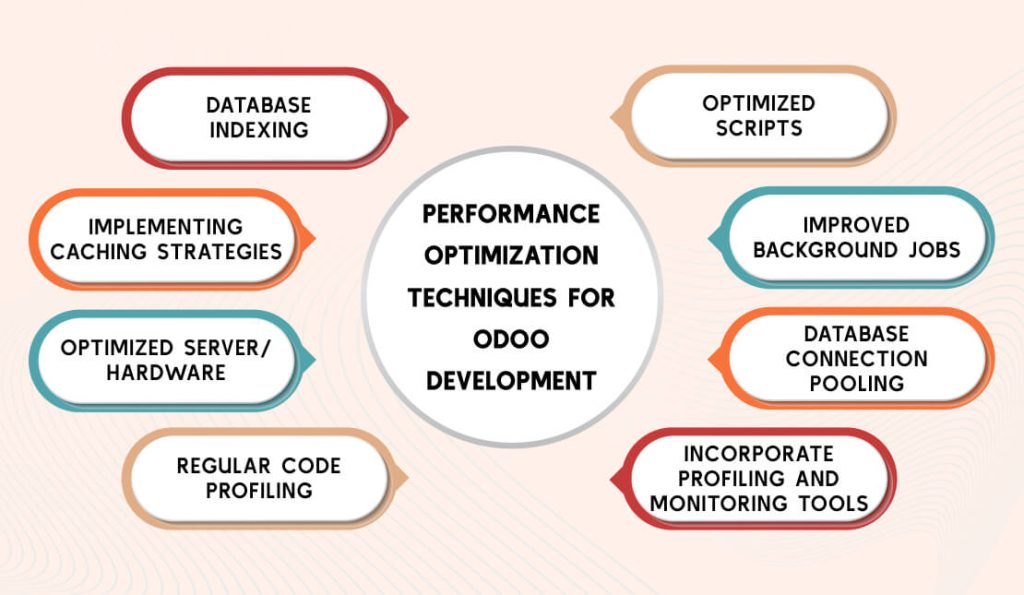
It is essential to optimize the Odoo ERP’s performance to achieve a system that is responsive and effective.
Database Indexing
Database management is essential to optimizing the performance of your Odoo ERP. You must index your database to ensure high-speed query management and greater response time.
It is essential to analyze your database tables and eliminate unnecessary information. Make sure to include practical read-and-write functions for efficiency optimization. Creating partitions in your massive database tables to ensure efficient distribution is also possible.
Ensure you conduct regular analysis and indexing to ensure the performance you want from your database.

Implementing Caching Strategies
Caching can boost your system’s performance. It is also a must to lower the load on your server and increase accessibility.
Tools such as Redis and Memcached can help you apply strategies tailored to your particular development requirements. Be sure to include the caching of database queries and function results.
Optimized Server/Hardware
The Odoo ERP’s hardware and server determine its performance. You should ensure that the hardware and server components are sufficient to support the load.
You must also utilize the load balancer to ensure a perfect load distribution across the various servers. It also helps with fault tolerance and scalability.
You should optimize your server settings to achieve the right balance between resource use and the speed of response.
Regular Code Profiling
You should perform code profiling regularly to reduce performance bottlenecks and improve resource-intensive processes. Tools such as Odoo developers mode and cProfile can pinpoint areas for improvement.
To enhance the efficiency of the Python code, you can eliminate redundant code loops, reduce database queries, and optimize the algorithms to decrease complexity.
Integrate effective ORM queries to retrieve information to improve the system’s performance.
Optimized Scripts
The Odoo ERP system’s web interfaces are built using front-end JavaScript and CSS, assuming heavy scripts and stylesheets could slow the performance.
It is possible to bundle and reduce these components to increase loading speed and performance. Also, caching can be used to ensure that your script loads efficiently, reducing the number of script downloads.
Improved Background Jobs
You should delegate your more demanding tasks to background jobs and task queues. These can be moved behind asynchronously without impacting the interface.
You can also increase the speed of response and efficiency of the Odoo system to help you manage crucial jobs efficiently.
Database Connection Pooling
Pooling database connections can make reusing and managing the database easier. Tools such as PgBouncer and SQLAlchemy enhance connection processing to enable better deployment.
Incorporate Profiling and Monitoring Tools
It is vital to maintain your Odoo systems current to maximize performance. You can use monitoring and profiling tools to ensure bug fixes and performance improvements. They can also assist in introducing new features without affecting performance.

Maximize Performance-Get Customized Odoo Solutions Today!

Pooja Upadhyay
Director Of People Operations & Client Relations
Step-by-Step Procedure to Improve Operations Using Odoo
In the current business climate, Small and medium-sized businesses (SMEs) are striving to improve productivity and growth. Odoo development services provide a powerful solution to meet these challenges. With a variety of tools for managing business, Odoo helps improve processes, increase productivity, and increase the efficiency of their operations.
In this section, we will discuss the essential steps and best practices for implementing Odoo ERP in small and medium-sized enterprises, providing a path to success.
Understanding Odoo ERP
- Brief Overview of Odoo ERP: A summary of the capabilities and features available in Odoo ERP and how it can help SMEs.
- Key Modules: An overview of the various modules available with Odoo ERP, such as CRM sales, inventory accounting, and inventory.
- Licensing Options: A review of the various licensing options offered by Odoo ERP, including enterprise edition, community edition, and Odoo.
Planning Your Implementation
- Evaluation of Needs: The first step in preparing for the project is conducting an extensive needs assessment. This includes analyzing existing business processes, identifying any issues, and defining the exact goals and objectives that Odoo ERP’s implementation is intended to achieve. By understanding the specific demands of the business, SMEs can determine the size and scope of the project.
- Budgeting and Resource Allocation: When the needs analysis is completed, SMEs need to establish an achievable budget and allocate the resources to the project’s implementation. This includes funding for software licenses, customizing and training, and the human resources needed to manage project development, training, and others.
- Determining the Goals and Objectives With the funds and budget set, SMEs should define clear and attainable goals and targets for Odoo ERP’s implementation. This could mean increasing operational efficiency, reducing costs, boosting sales, or improving customer satisfaction. By setting clear, quantifiable, achievable, relevant, and time-bound (SMART) goals, SMEs can track progress and evaluate the effectiveness of the project’s implementation.
- Project Planning: Once goals and objectives are established, SMEs need to develop an elaborate project plan outlining the work, timelines and responsibilities of every implementation phase. This involves identifying the key milestones, setting deadlines, and assigning the roles and responsibilities of team members. A clear project plan will ensure that the project remains on track and accomplished within the deadline and budget.
- Assessing and Reducing Risk: In the initial planning phase, SMEs should also conduct an extensive risk assessment to identify any potential issues and obstacles that could be encountered during the process of implementation. This involves evaluating technical, operational, organizational, and risks and identifying strategies to minimize the risk. By anticipating and addressing potential issues, SMEs can reduce disruptions and ensure a smooth execution.
- Stakeholder Engagement: Finally, SMEs should actively engage all stakeholders during the planning process to ensure their buy-in and alignment with the objectives and goals of Odoo ERP. This means engaging key stakeholders from various departments and levels within the company and external consultants and vendors if needed. By encouraging open dialogue and collaboration, SMEs can increase confidence in the project and improve the chances of its success.
Customization and Configuration
Configuration and customization play an essential role in making Odoo ERP to the unique requirements in the workflows and requirements of smaller and mid-sized companies (SMEs). The implementation involves adapting the Odoo system to be in sync with the particular needs and procedures of the company, thus maximizing its efficiency and effectiveness. This is a comprehensive description of the customization and configuration of Odoo ERP, specifically in an SME context:
- Module Selection: This customized process starts by selecting the suitable Odoo modules that will best meet the requirements of your business. SMEs can pick from various modules available in Odoo, including sales, CRM inventory manufacturing, accounting and human resources and many others. After carefully assessing their requirements, SMEs can select the modules that are crucial to their business and eliminate those that aren’t necessary.
- Configuration: After choosing the modules, SMEs need to configure the Odoo system according to their needs. This includes setting up the parameters and workflows and customizing the fields and forms available in each module. Configuration permits SMEs to customize Odoo to their specific needs—Odoo system to fit their existing procedures and workflows, which ensures seamless integration with their daily activities.
- Customization: In a few instances, the Odoo off-the-shelf modules might not satisfy the specific needs of SMEs. In these cases, custom software development might be needed to create additional functionalities or modify existing ones. It could mean creating custom modules or fields that are custom-designed or integrating third-party software to enhance the platform’s functionality. Custom development lets SMEs cater to particular business requirements that can’t be fulfilled by the traditional Odoo modules.
- Moving data: As part of the customization process, SMEs might require transferring data from their previous system to the Odoo ERP. This entails extracting data from existing databases, converting it into the appropriate format, and then importing it into the Odoo ERP system. Database is a way to ensure that historical data is kept and available within Odoo and allows SMEs to continue their business operations.
- Customization of the User Interface: SMEs can also customize the user interface of the Odoo system to improve its usability and user experience. This can include rearranging menus, adding custom views, and altering dashboards to accommodate user preferences and workflows. Customizing the user interface can help increase user efficiency and adoption by offering a more user-friendly interface.
- Evaluation and Validation: After completing the configuration and customization, SMEs should conduct thorough testing and validation to confirm that the Odoo system meets their needs and performs as expected. This includes testing different scenarios, such as workflows, functionalities, and workflows, to find any problems or deviations. Testing helps SMEs discover and fix any issues prior to deploying the Odoo system to production.
Training and Adoption
Implementing Odoo ERP is essential, especially for small and medium-sized businesses (SMEs). This is the time to provide extensive training for employees and encourage user acceptance to ensure successful integration and use of the Odoo ERP system within the company. Here’s a comprehensive description of the training and use of Odoo ERP, specifically in an SME context:
- User Training: This training process starts with hands-on instruction for employees on how to use the Odoo ERP software efficiently. This involves introducing users to different modules and functions of Odoo and instructing them on how to operate the program, input data, and complete tasks related to their role. Training sessions can be held in person or remotely, based on the company’s requirements and preferences.
- Role-based Training: To ensure that training is appropriate and customized to the requirements of various users within the company, SMEs should provide role-based training sessions. This requires customizing the training materials and exercises to align with the specific duties and workflows of various departmental and job roles. Through providing training based on roles, SMEs can ensure that employees are provided with the education they need to complete their jobs effectively by using Odoo ERP.
- Hands-on Exercises Alongside the instruction in the classroom, SMEs should also provide practical exercises and demonstrations to enhance learning and encourage learning. The exercises that involve hands permit users to experience using Odoo in a virtual setting, helping them improve their confidence and competence in making orders, managing inventory, and creating reports. By offering hands-on instruction, SMEs can ensure employees are prepared to utilize Odoo ERP for their daily tasks.
- Train-the-Trainer Method: To increase the size of training and provide ongoing assistance for the users, SMEs might opt for a Train-The-Trainer method, in which selected employees are taught to be champions or super users. They then act as internal instructors and mentors, giving support and guidance to their colleagues and assisting in implementing the Odoo ERP within the business. Training-the-trainer methods help develop internal expertise and encourage an environment of continual learning and improvement.
- Change Management: Successful employee adoption of Odoo ERP requires efficient change management strategies that combat resistance to change and encourage the adoption of this new technology. SMEs should be able to communicate with employees about the rationale for adopting Odoo ERP, its benefits, and how it will affect their daily activities. Furthermore, SMEs should provide ongoing assistance, encouragement, and acknowledgement to employees when they move to Odoo ERP and celebrate successes and milestones throughout the process.
- Constant Training and Support: The process of training and adoption are continuous processes that require ongoing effort and assistance from SMEs. After beginning training, SMEs must continue offering employees training opportunities, resources, and support to ensure they are up-to-date on the most recent features and functions available in Odoo ERP. It could be as simple as refresher training sessions, access to online training resources and documentation, and a help desk or support team that can address any issues or questions.
Go-Live and Post-Implementation Support
- Go-Live Planning: Before Go-Live, SMEs should develop a complete Go-Live strategy outlining the steps and procedures to follow for installing Odoo. This includes completing the configurations, running system tests, preparing database migration plans, and cooperating with necessary stakeholders to ensure readiness in preparation for the Go-Live event. The Go-Live strategy should include backup and contingency strategies to handle any unexpected problems or issues during deployment.
- Training and Deployment After the Go-Live date, SMEs will deploy the Odoo system in production and provide final training and support for the end-users. This could include organizing refresher training sessions, responding to any last-minute concerns or questions and making sure that users are familiar with Odoo’s new features. SMEs must also offer guidance on how to access the Odoo system, as well as provide assistance for any initial configuration or setup tasks that are required.
- Post-Go-Live Support: After successfully launching the Odoo ERP, SMEs should provide regular support to the end-users to help them resolve any problems or issues that may arise during the transition time. This could include resolving technical issues, assisting users with queries, and providing advice regarding how to use the Odoo system efficiently. Small businesses should create clearly defined communication channels, for instance, the Helpdesk or a support ticketing platform, to make it easier to resolve problems and ensure that users have access to assistance in a timely manner.
- Monitor and Optimize: Following the initial implementation, SMEs should continue to observe the performance and usage of the Odoo system to pinpoint areas of improvement and optimize. This could include analyzing the system’s metrics, gathering user feedback, and conducting periodic reviews to determine the efficiency of the Odoo implementation. Based on these results, SMEs can adjust and improve the system to enhance performance and accommodate the changing demands of the business.
- Continuous Improvement: As the Odoo system becomes part of the business’s day-to-day operations, SMEs should prioritize continuous improvements to increase the system’s effectiveness in the long run. This could include introducing new functions and features, integrating with third-party applications, and adjusting workflows to accommodate evolving business needs. By embracing a constantly improving culture, SMEs can ensure that Odoo is a system that can meet the demands of their organization and continue to propel their business’s success.
When they carefully plan and execute these steps, SMEs can maximize the benefits of Odoo ERP and reap the full benefits of their investment.
Conclusion
If you are looking for a fast and interactive Odoo platform that doesn’t suffer from delays or lags, you should optimize the system for speed. Implementing caching, indexing, database indexing, and server optimization techniques can help reduce the load and eliminate bottlenecks.
It is essential to stay current with the latest Odoo version and create security for your system. For the most effective results, you should be prepared with a risk mitigation strategy and a performance improvement plan.
Collaborating with dedicated odoo developers is a great idea to guarantee minimal delays and the best user experience for scalable organizations.

Ready for Seamless Odoo Deployment? Connect with Our Odoo Experts!

Pooja Upadhyay
Director Of People Operations & Client Relations