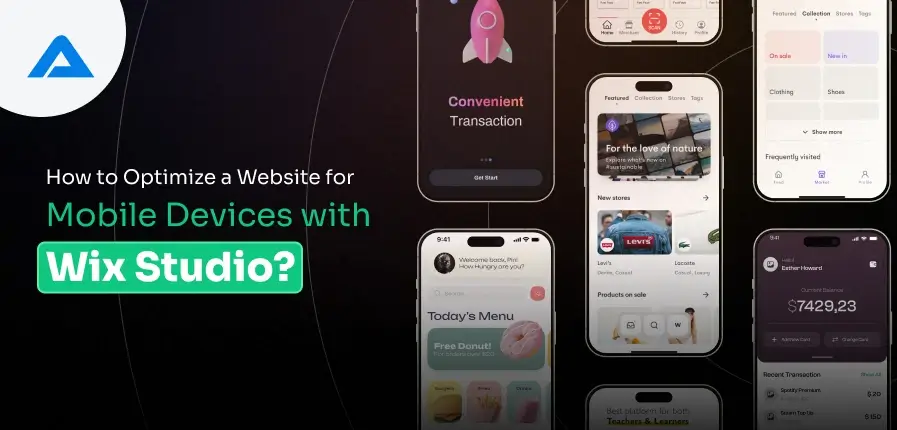Over half of web traffic now comes from mobile devices, making mobile optimization essential for user retention and experience improvement. Optimizing for smartphones and tablets guarantees your site will adapt seamlessly, load quickly, and provide users with a pleasurable user journey regardless of the device utilized – especially now that search engines like Google prioritize mobile-friendly sites in rankings as part of SEO success.
An inadequate mobile website design can quickly frustrate visitors, resulting in high bounce rates, low engagement levels, or missed business conversion opportunities. A poor mobile experience leads to lost sales, decreased brand trust, and an adverse online reputation. Mobile optimization directly affects user experience; providing seamless mobile experiences builds customer confidence in your customer base.
Wix Studio makes mobile optimization accessible and manageable for website owners of any experience level, whether newcomers or established ones. Wix mobile optimization services help website owners achieve an exceptional mobile experience without needing technical knowledge to optimize.
What is Wix Studio?
Wix Studio is an innovative web development platform that equips its users with the tools and abilities to design beautiful, professional-looking websites. Perfect for beginners, small-business owners, or veteran web developers alike, its user-friendly, flexible environment will meet all your website development requirements – creating visually pleasing yet efficient sites, responsive to mobile phone networks, and responsive to search engine algorithms are among its capabilities.
Wix Studio was developed with creative professionals and developers in mind, providing both ease of use and advanced features that provide power and simplicity simultaneously. Users can begin their website designs using predesigned templates or customize each aspect by hand according to branding or company goals. Furthermore, users have access to third-party applications like SEO tools and eCommerce development solutions, providing versatile sites built using Wix Studio with abundant features.
Drag-and-Drop Website Builder
One of the major benefits of Wix Studio is its drag-and-drop interface, which makes it extremely user-friendly. If you’re adding text, videos, images, or even entire sections to your website, Drag-and-drop allows you to place elements precisely where you’d like them to be. It doesn’t require any programming knowledge, which makes it available to users at different skill levels.
Advanced Design Capabilities
Wix Studio offers a wide selection of design tools, such as customized templates, colour schemes, fonts, and interactive components. Users can choose from a variety of templates or create their own completely from scratch. Wix’s intuitive design features will ensure that your website will look stunning regardless of your screen size.
Mobile Optimization Tools
Wix Studio is designed with mobile users in mind, allowing users to build websites that work across all platforms. It comes with integrated mobile optimization tools, including Mobile View Editor, which allows you to preview and modify your website’s style specifically for tablets and smartphones. It ensures that your website is well-designed and functions effectively regardless of whether it’s seen on a computer or mobile device.
SEO Features
Wix Studio includes built-in SEO tools that can assist in optimizing websites for search engines. From meta tags to URL structure and mobile-optimized optimization, Wix Studio makes it simpler to ensure that your site ranks higher in SERPs. This is essential for improving visibility, driving traffic to your site, and boosting conversions.
App Market Integration
Through the Wix App Market, customers can incorporate an array of applications that can add more functionality to their websites. From eCommerce devices to social media tools, analytics, and email marketing, the App Market has every feature you’ll need to boost your site’s features and efficiency.
Wix Velo (Developer Tools)
If you are a Wix developer looking for greater flexibility, Wix Studio includes Velo, an advanced development platform that permits customized programming and advanced integrations. Wix Velo allows users to create dynamic websites, develop custom applications, and connect with external databases in their Wix environment.
eCommerce Capabilities
Wix Studio offers a range of eCommerce features, including safe payment methods, custom product pages, and Inventory management software. Whether you’re starting an online retail store for a small amount or a huge-scale online store, Wix Studio provides everything you need to run your online business successfully.
Collaborative Features
Wix Studio also supports collaboration, which allows many users to collaborate on the same site simultaneously. This feature is particularly beneficial for agencies, teams, or companies working with developers and designers from outside. Users can comment on their work, track changes, and easily manage revisions.
How Does Wix Studio Help Users Create Mobile-Friendly Websites?
A major and crucial element of modern website design is mobile-friendly optimization. With more users using websites on tablets and smartphones than ever before, designing an effective website that works with mobile gadgets is essential. Wix Studio is designed to simplify mobile optimization and be efficient for users.
Responsive Design by Default
Wix Studio offers responsive website templates. This means that your website will automatically change to look stunning across any screen, whether it’s tablets, desktops, or mobile. The built-in responsiveness guarantees that all the elements of your website, such as images, text, and buttons, change the size and arrange themselves to fit properly on the screen. Users do not have to think about creating different versions of their websites for other devices.
Mobile View Customization
The mobile editor in Wix Studio allows users to customize how their website looks and performs on mobile phones. Although the application automatically adjusts the website to mobile devices, the mobile editor allows you to make specific adjustments to improve your user’s experience. You can alter fonts, change the position of elements, or remove areas that might not function for smaller screens. This degree of customization will ensure that your website isn’t only mobile-friendly and optimized for mobile devices.
Preview and Test Mobile Performance
Before you publish your website, Wix Studio lets you see how your site will appear when viewed on smartphones. This feature will ensure that your site performs as you would expect across different sizes of screens for mobile devices. You can test responsiveness, navigation, and content layout, ensuring that your site provides an enjoyable experience for mobile users.
Fast Mobile Load Times
Wix Studio is also focused on maximizing mobile loading times. Websites’ slow loading is a major problem for mobile users, often leading them to leave before they have fully loaded. Wix Studio uses optimized coding practices, image compression, and fast-loading templates to ensure your site loads quickly when using mobile phones, increasing user experience and decreasing bounce rates.
With sophisticated design capabilities and powerful tools for optimizing mobile, Wix Studio ensures that users can design stunning, functional websites that run seamlessly on every device. Whether you’re a novice or a seasoned web developer, Wix Studio’s extensive tools and features make the process of creating mobile-friendly sites that offer an outstanding user experience.

Optimize Your Site For Mobile Excellence- Let’s Get Started!

Pooja Upadhyay
Director Of People Operations & Client Relations
Why Mobile Optimization is Essential for Your Website?
Mobile optimization has quickly become an essential aspect of website performance. Given the rise of mobile device use, it is no surprise that an increasing percentage of website traffic comes from smartphones and other portable devices – 54% in 2017, to be exact! As more individuals depend on smartphones for browsing, shopping, and gathering information online, optimizing for these mobile devices will become essential in reaching and engaging with potential customers.
Mobile optimization immediately affects SEO and user experience in addition to conversion rates. Google places an increased emphasis on mobile-friendly sites in their search results; as a result, websites not optimized for mobile face a distinct disadvantage in user engagement due to slow loading times, poor navigation features, and unresponsive designs that lead to decreased engagement from visitors and increased bounce rates. A smooth-loading mobile site increases conversion odds whether that goal be registrations purchases registrations registration purchases registration purchases registration purchases registration purchases registration purchases, etc
Leveraging Wix SEO services will ensure that your site is optimized for mobile and desktop visitors alike, helping increase SEO rankings, user experiences, and conversion rates. Wix’s mobile optimization tools make creating an impressive online presence across any device more straightforward, helping ensure you remain ahead of the competition!
Key Features of Wix Studio for Mobile Optimization
Wix Studio is designed with mobile optimization in mind and provides users with various options to ensure that their websites look amazing and work flawlessly across mobile phones. When developing a website for a small-scale business portfolio, or web-based store, Wix Studio offers tools to ensure your website is completely responsive, customizable, and mobile-friendly. Let’s look at the most important aspects that help make Wix Studio an excellent choice for mobile-friendly optimization.
Responsive Design
One of the hallmarks of Wix Studio’s mobile-responsive templates is their selection of responsive designs. Wix offers a vast array of templates that automatically adapt to various screen sizes; this ensures your site maintains quality and appeal whether viewed on a tablet, desktop, smartphone, or other device. As smartphone internet usage surges upward, responsive sites have become ever more important; their designs ensure all elements—text, images, and buttons—resize themselves for optimal user experiences on all devices.
The templates of Wix Studio are designed to be flexible, which means that regardless of what device you view your site using, the template will adjust to the screen’s size. This means there is no need to create distinct mobile-specific versions of your website or constantly tweak your site to ensure the same compatibility. Whether your visitors are browsing on a big desktop monitor or a smaller mobile screen, your website will offer the same optimal user experience. This feature lets you concentrate on writing amazing content without worrying about the functionality of your website correctly across various devices.
Mobile View Customization
Wix Studio templates are already designed to be mobile responsive; however, their platform goes one step further by enabling users to make customized changes for mobile view optimization. A mobile editor provides users with tools to change specific aspects of their design to ensure it best supports mobile viewing devices.
With such flexibility comes a wealth of options when creating mobile websites: font size and layout can all be altered; particular elements may even be blocked when viewing smaller monitors (for instance, large images or sections that cannot translate effectively). You can also resize images, position text correctly, or customize buttons to improve navigation for mobile users.
Wix Studio’s mobile editor makes managing mobile versions of your website effortless and ensures an optimal mobile user experience, both functionally and aesthetically. Enhance aesthetic appeal or increase usability; Wix Studio allows complete mobile view customization to meet visitor demands.
Mobile-Friendly Features
Alongside responsive design and customizable mobile view, Wix Studio comes with many built-in features that make it simple to build a mobile-friendly website. They are designed for mobile devices. This means you don’t need to adjust them manually to fit smaller screen sizes. Here are a few mobile-friendly features that are included in Wix Studio:
- Mobile-Friendly Buttons
Buttons are vital elements on any site that users use to navigate, fill out forms, or even make purchases. Wix Studio ensures that buttons on your website are large enough to be easy to tap on mobile screens. Additionally, they automatically adjust the size and move to allow users to access them without zooming in or struggling to navigate.
- Mobile-Optimized Menus
Wix Studio includes mobile-friendly navigation options, including hamburger and fold-down menus, which let visitors easily navigate your website with smaller screen sizes. This is especially important for websites that have multiple sections or pages. Mobile-friendly menus ensure that users can quickly locate the information they’re looking for without overwhelming them with too much information displayed on their screens.
- Responsive Images
Images are an essential component in web-based design; however, they can slow down a website when they are not optimized for mobile. Wix Studio automatically adjusts the size and resolution of your images according to the device used to browse your site. This means that your images are stunning on mobile devices without slowing down your website’s loading speed. Furthermore, the image editor on Wix lets you reduce, crop, or change the position of images to perfectly fit mobile screen sizes.
- Fast-Loading Mobile Pages
Speed is important in optimizing mobile since slow-loading pages could turn off users. Wix Studio includes features to increase page load speeds for mobile phones, such as optimizing coding and compressing images. This means that your website loads fast, reducing bounce rates and enhancing the user experience, particularly for mobile devices that have slower internet connections.
- Mobile-Friendly Forms
Forms are important for many websites, particularly for contact pages, eCommerce, and lead generation. Wix Studio automatically adjusts forms so that they are easy to complete on smartphones. The input fields are adjusted to allow for better interaction, and the layout of the form is optimized to ensure an enjoyable user experience on mobile devices.
Steps to Optimize Your Wix Website for Mobile Devices
Optimizing your Wix site to work on mobile phones is vital in providing a superior user experience and improving its performance. With more and more people using smartphones to access the internet, making sure your site runs smoothly and looks stunning for mobile users is crucial. Follow these essential steps to improve your Website’s performance on mobile devices and develop an intuitive, user-friendly website.
Choose a Mobile-Responsive Template
The first step to optimizing the performance of your Wix website on mobile phones is choosing a responsive mobile template. A responsive web design ensures your site automatically adapts to different screen sizes for optimal accessibility across a range of devices—tablets, smartphones, and even desktops!
Responsive templates provide an essential basis for mobile optimization efforts, and Wix offers an impressive array of professionally created mobile-ready designs that provide just that foundation. Wix also offers professional layout templates that dynamically alter content size and placement when browsing from smaller screen sizes on mobile phones—saving both time and energy when it comes to website maintenance! Choosing a responsive design will save both time spent designing individual desktop and mobile versions; choosing such an approach reduces unnecessary workload in the long run.
Once you’ve selected a responsive template, you can further tailor your customers’ mobile experience.
Customize the Mobile View
Once you’ve selected a responsive design, the next step should be tailoring its mobile experience to meet your particular requirements. Wix Studio makes this possible through its user-friendly editor, which allows for changes such as changing layout sizes, font styles, and element placement on mobile devices.
Wix Studio makes editing websites on mobile devices simple by offering features to adjust font sizes, change section layouts, and even block elements that don’t perform well on smaller screens. For instance, large pictures or rich content that looks incredible on desktop displays might appear overwhelming when viewed through smaller phones; Wix Studio gives you control to hide or alter such elements to more suit mobile screens or alter their size accordingly. You can even move menus, buttons, and interactive elements to be accessible from handhelds.
Customize the mobile view for an optimal mobile user experience and increase engagement and retention rates more easily.

Optimize Images and Media
One key component of mobile site optimization is ensuring that images and media load quickly without compromising quality. Photos that are too large or not optimized for mobile can slow your site’s page load time and negatively affect user experience and SEO rankings.
Wix Studio features built-in image compression tools that automatically optimize photos for faster loading times. It may also resize images based on mobile device resolution and size, ensuring images look sharp while loading quickly.
Consider employing mobile-friendly media formats, like optimized JPEG and PNG files for web use. Large uncompressed images could significantly slow page loads. Wix provides responsive media elements that adjust automatically according to screen sizes so your videos and photos look stunning no matter which device visitors use to browse your site.
Test the Mobile User Experience
Once your mobile website has undergone any modifications, testing the mobile experience should become essential to its proper function. Wix Studio makes this task straightforward by showing how your site will appear and perform on mobile devices.
Use Wix’s mobile preview feature to assess how your website appears across various screen sizes and devices, from phones and tablets to phones. It lets you observe how it adapts to various resolutions on mobile phones to identify any problems or potential ones affecting user experience on them – for instance, ensuring buttons are simple to tap, text legible, and images appropriate in size – it is recommended you test using mobile phones directly to see the mobile version first hand.
If you want to preview your site using Wix, consider using third-party tools such as Google’s Mobile-Friendly test to see whether any issues with mobile optimization exist. Such tests provide useful insight into how Google evaluates mobile websites and any usability or performance concerns they might cause.
Ensure Fast Loading Speed
Mobile users are very susceptible to websites that load slowly. If your website is slow to load when using mobile phones, your visitors will likely leave the site without seeing the content. To ensure that your Wix site is responsive on mobile devices, take a look at the following strategies:
- Compute Images and Media: Like we said earlier compression of images is essential for faster loading speeds. Make sure that all photos are optimized for mobile devices by decreasing the size of files and using appropriate file formats.
- Reduce Code and HTTP requests: Wix Studio automatically handles the bulk of backend optimizations. However, limiting the amount of plugins and scripts that could cause slowdowns to your site is still essential. Avoid using too many animations or complicated elements that can slow loading speeds.
- Utilize Wix’s Fast Loading Tools: Wix provides built-in tools to speed up page loading, including lazy image loading. That means images and other elements are loaded when they enter view, thus reducing the loading speed at the beginning of the load.
- Allow Mobile Caching: Wix Studio also lets you enable mobile caching, which saves elements of your website within the memory of the device’s user. This can speed up visits to the site because it eliminates the requirement to load the entire site from scratch.
- Examine Google Page Speed Insights: After you have optimized your website, take your mobile site using the PageSpeed Insights tool. This tool will provide you with a thorough review of your mobile website’s loading speed and suggest further enhancements.
By following these steps, you can ensure that your Wix website is mobile-friendly and optimized, giving users a seamless experience and improving its performance.
Advanced Mobile Optimization Tips for Wix Studio
Although Wix Studio provides powerful tools to optimize your website on mobile-friendly devices, you can also avail of advanced features and techniques that can bring your mobile optimization to the highest level. Utilizing Wix Studio’s built-in tools and specific developer features can ensure that the Wix website provides an effortless and seamless experience across every mobile device. Here are some top mobile optimization strategies to use with Wix Studio.
Leverage Wix’s Mobile Editor
Wix Studio features an efficient Mobile Editor designed specifically to tailor mobile versions of websites. While its main editor enables you to build the web version, this one gives you precise control over how the websites appear and function for users on small-resolution mobile screens and ensures they provide optimal experiences for mobile-savvy visitors.
Wix’s Mobile Editor makes it possible to customize how your mobile layout appears and alter fonts and other elements specifically tailored for mobile use, like font sizes. For example, make certain elements invisible or rearrange sections to achieve an easily navigable mobile site; alter dimensions so images and text appear appropriately and do not overwhelm small screen sizes; personalizing this ensures optimal engagement and retention from mobile visitors.
Another feature that differentiates the mobile editor is its ability to modify individual elements. You can move buttons, adjust menus to enable touch navigation, and modify sections such as galleries and forms for better user experiences using mobile gadgets. Furthermore, its real-time updates let you view exactly how changes will look across various screen sizes before publishing them.
With Wix’s Mobile Editor, you can ensure that your site looks excellent and is functional when viewed on smartphones, enhancing users’ overall experience.
Use Wix’s Velo (Developer Tools) for Custom Mobile Features
Velo by Wix (formerly Corvid) provides more flexibility when designing Wix websites. It provides developers with a suite of developer tools for mobile customizations that extend drag-and-drop. Users with advanced knowledge can utilize Velo’s customizable functionality integrations and features for custom mobile experiences that cannot be accomplished using a standard editor for mobile devices alone.
Velo is unique because developers can leverage custom code to alter how elements perform on smartphones. By including features like interactive animations, mobile-specific interactions, and advanced navigation tools, developers can significantly enhance user experiences. For instance, they can build custom mobile menus and use advanced filtering options or geolocation or location-based services to add features that improve the user journey.
Velo allows developers to enhance the user experience by setting event triggers that respond to certain mobile actions, like swiping, tapping, or pinching. By custom-designing event triggers that respond directly to these mobile activities, Velo enables websites to appear more responsive and intuitive for mobile users, thereby improving overall experiences.
Additionally, Velo enables the integration of mobile APIs and services, allowing you to integrate mobile features such as payments in apps, notifications, or even GPS-based features. By using these developer tools, you can develop a Wix website that is not only mobile-friendly but also feature-rich and tailored to your specific needs.
Improve Mobile SEO using Wix Studio
Mobile SEO is integral for ensuring a Wix website ranks well in Google’s mobile results, especially given that most searches are conducted using phones. Wix Studio has provided various tools that assist in optimizing a mobile site so mobile searchers easily locate its contents.
An important first step toward optimizing your website for mobile-friendly SEO is ensuring the mobile version is easily accessible and relevant to visitors. Wix will generate a mobile-friendly version automatically; however, to optimize its contents further, you should ensure it provides user-friendly reading material, that image sizes have been reduced for faster download times, and that navigation is intuitively simple.
Wix’s SEO tools will then assist in improving mobile website content, such as editing meta tags or including alt text for images, optimizing URL structure so Google can index mobile-friendly pages quickly, and using mobile search-specific settings on Wix Studio that help increase the odds that your content ranks higher in mobile search results.
Wix’s tools compress images and optimize other elements to speed up loading times so your website’s mobile SEO can benefit, increasing user satisfaction while driving up rankings in search engines, leading to greater traffic for your website. A mobile website that loads quickly enhances user experience and search engine performance and attracts more visits than sites that load slowly – driving visitors back from Wix platforms!
Keep in mind that Google’s mobile-first indexing indicates that they primarily use your website’s mobile version when ranking it. Therefore, the Wix Studio mobile optimization tools are essential to ensure full indexability by Google for mobile search results on all mobile devices. Furthermore, regularly testing with the Mobile-Friendly Test from Google can assist in detecting issues that affect mobile SEO.
Wix’s search engine optimization tools ensure your mobile website looks beautiful while ranking well in search results, drawing visitors, and expanding visibility for maximum impact!
The Key Takeaway
Mobile optimization is vital to your website’s success, particularly as more people use the internet via tablets and smartphones. Wix Studio provides a user-friendly platform that makes creating your site mobile-responsive easy, ensuring an effortless experience for users on all devices.
Features such as the Mobile Editor with customizable templates and powerful tools for developers like Velo allow you to make your website mobile-friendly while still maintaining its functionality. Also, mobile SEO is crucial to increasing your search engine ranking and bringing more traffic to your website. Utilizing Wix’s mobile optimization features, users can boost loading speed, improve the user experience, and increase conversion rates. Whether you’re just beginning or are looking to tweak your existing website, Wix development can provide a powerful solution to ensure that your website has been optimized for mobile devices, in the modern, mobile-first society.

Make Your Website Mobile-Friendly with Our Wix Experts!

Pooja Upadhyay
Director Of People Operations & Client Relations