It is the Laravel application, which is renowned for its elegant and effective Framework. Scaling up to meet the needs of rapidly growing users is both an issue and a chance. With the assistance of a Laravel application development company, you can enhance your site and application quickly and easily.
In this look at the possibility of scaling the Laravel application, we dig into the complexities of handling spikes in traffic and solving performance bottlenecks. Come along as we discover the most effective strategies and best practices to enable developers to not only deal with the complexity of high-traffic situations but also build robust systems that offer users the best possible experience.
If you’re a dedicated Laravel developer or are just beginning, the knowledge provided here will help you tackle the scaling journey easily and confidently.
Understanding the Need for Scaling
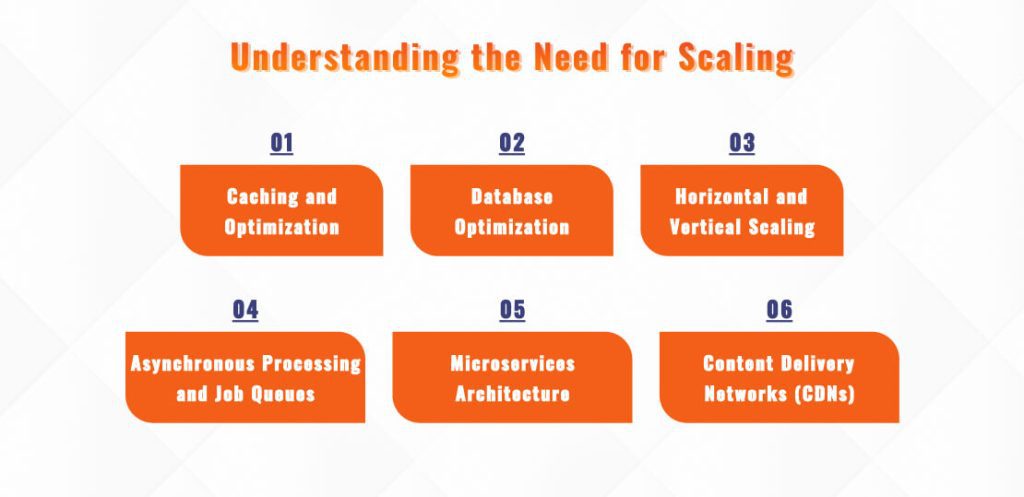
As apps grow in popularity, however, they will often face issues with performance and bottlenecks due to the increased load of users. This method addresses these issues by enhancing the infrastructure, architecture, and codebase to accommodate expansion without compromising performance.
Caching and Optimization
Laravel offers powerful caching capabilities to boost your application’s performance. Utilizing tools such as Redis or Memcached to store frequently used queries or data can dramatically reduce the database load and increase response times. Implementing HTTP caching methods and optimizing code with Laravel’s caching capabilities can improve your site’s overall performance.
Database Optimization
A well-organized database management system is crucial to scaling. Methods like database indexing, query optimization, and database clustering or sharding can help distribute the burden and increase the speed of response. In addition, using read replicas and separating writing and reading actions can dramatically improve database performance.
Horizontal and Vertical Scaling
Horizontal scaling involves increasing the number of servers that spread the load out, while vertical scaling consists of upgrading the hardware resources on one server. Laravel applications benefit from both strategies. Using load balancers and deploying application instances across several servers can result in greater load distribution and fault tolerance.
Asynchronous Processing and Job Queues
Implementing job queues with tools like Laravel Horizon or Redis queues allows for synchronized handling of long-running tasks. By transferring tasks that require a lot of resources to a queue system, the application will respond more quickly to user requests, improving overall performance and the user experience.
Microservices Architecture
A microservices architecture allows you to modularize your application, allowing various components to scale independently. Laravel allows you to create APIs and microservices, efficiently scaling certain functions without affecting the whole application.
Content Delivery Networks (CDNs)
Integration with CDNs can dramatically improve application performance by caching and providing static content closer to users. Integrating Laravel with the most popular CDNs helps provide content more quickly to users worldwide.
Benefits of Using Laravel to Build Scalable and Secure Applications
We have reviewed the advantages of using Laravel to create robust web applications that meet today’s demands. Laravel optimization for performance can help increase the speed and efficiency of the application. It provides many advantages.
Increased Development Speed
Laravel has a simple syntax and an organized structure to help developers write and create code more quickly. It comes with various pre-made products and sets that greatly help developers and ease their work. Laravel lets developers build and launch high-traffic web applications rapidly, reducing the time it takes to develop.
Compatible with Front-End Frameworks
Laravel is compatible with most front-end frameworks, such as Vue, JS, React, and Angular. Its integration capabilities make development easier, creating applications with modern user interfaces. Laravel also has a flexible API application design, which makes it the best Framework for SaaS applications. It allows communication between the front and back ends to build SPAs for PWAs.
Simple Routing and URL mapping
The engine provides direct assistance in defining and managing routes within Laravel. It efficiently and successfully handles inbound requests and can create URLs. It also lets you tie route parameters to those of the middleware and group-related routes, and consequently, the application defines its destination effectively and clearly.
Security Aspect of Laravel Framework
Security is a crucial consideration in Laravel web development services. It offers several tools and features to improve application security and prevent threats such as XSS, CSRF, SQL Injection, and others. Laravel also has an internal rate-limiting layer, which can help stop DDoS attacks.
Efficient Query Building and Database Abstraction
Eloquent ORM from Laravel is a straightforward and evocative way to perform actions on databases. Laravel uses the word “Model,” where for each table within our database, the term “Model” contains queries and modifications to data. This powerful ORM tool reduces the number of SQL queries within the code, making the code more straightforward and easily accessible.

Enhance Your Online Presence – Discover Our Laravel Development Services!

Pooja Upadhyay
Director Of People Operations & Client Relations
What Are the Best Laravel Application Techniques for Scaling?
Here are a few strategies to use when Scaling Laravel Applications.
Horizontal and Vertical Scaling:
Horizontal scaling involves buying additional servers to spread the load among different machines, improving the application’s capacity to handle a greater traffic volume. However, vertical scaling is accomplished by improving the hardware on servers already in use, for instance, by enlarging the CPU or RAM. In both cases, the goal is to enhance the capability to provide faster responses.
Caching and Optimization:
Caching is a way to store certain information so that the application doesn’t rely heavily on databases to display the required information and improves the performance of the Laravel application. Optimization improves the application’s code by implementing database queries and establishing the servers on which it operates.
Asynchronous Processing and Job Queues:
Synchronous processing can have benefits and drawbacks depending on the scenario and the application required. Laravel job scheduling assists in managing time-consuming issues by processing them in the backend and freeing resources to handle user requests.
Architecture of Microservices:
These methods allow for greater capacity and flexibility of applications without redesigning many of them. When large applications are built using a microservices framework, they comprise the smallest services linked via flexible APIs. Increasing or decreasing the capacity of every microservice is simple, as each deals only with one characteristic or a specific service.
Content Delivery Networks (CDNs):
CDNs are distributed servers with copies of static information such as images, scripts, and style sheets closer to the user base. CDNs assist in distributing content from the source server and provide information from other nearby CDN servers located in different regions, helping to reduce the time delay and, therefore, improving loading times and, thus, the experience.
Controlling projects with High-Traffic Laravel
High-traffic projects demand a platform to manage many concurrent requests while maintaining stable performance during stress. Laravel provides several attributes that make it suitable to be used in such projects:
Caching
Caching is a method of storing data frequently used in memory, thus reducing the requirement to retrieve data from databases repeatedly. Laravel offers a user-friendly and efficient caching system that can work with various drivers, such as databases, files, and Redis. Utilizing caching, Laravel can serve cached data to users for faster response times and enhanced scaling.
Queues and Job Management
When working on highly traffic-driven projects, delegating time-consuming tasks to background processes is crucial. The built-in queue system in Laravel lets you design and assign tasks that are executed asynchronously. With queues, you can ensure that essential tasks, like emailing or processing huge data sets, are not affecting the responsiveness of your app.
Database Optimization
A well-organized database management system is essential in projects that have high traffic. Laravel has an intuitive query builder that streamlines database interactions and enables developers to create expressive and compelling SQL queries. Furthermore, Laravel’s database transfer feature lets you seamlessly change the schema without affecting the app’s availability.
Load Balancing
Load balancing divides traffic among several servers, ensuring no server is overloaded. Laravel can work with load balancers such as Nginx and Apache to distribute requests equally across several servers. This provides the system’s stability and prevents any one server from becoming an obstruction.
Horizontal Scaling
To handle projects with high traffic, It is usually required to scale horizontally by adding servers into the system. Laravel allows horizontal scaling, allowing users to distribute their applications on multiple servers and employ load balancers. This allows your application to handle a higher traffic volume by distributing the load across several instances.
Overcoming Scaling Challenges
Scaling Laravel applications is not without many problems. The most common problem Laravel developers have to deal with is the growing complexity. As applications grow their codebase, they become more complex, possibly affecting maintainability. To combat this, developers should focus on clean and modular code practices, using design patterns and adhering to the conventions of Laravel to maintain code clarity as the application develops.
Additionally, scaling raises data consistency and synchronization issues, specifically when distributed systems are used. To overcome these issues, careful planning is needed, including methods for replicating databases and ensuring that the system is consistent across different servers.
Another major challenge when scaling is balancing between cost and performance. The cost of scaling infrastructure can be high, and reducing costs without losing performance is essential. Strategies include intelligent caching, efficient resource utilization, and cloud services to achieve the right balance.
Real-World Use Cases

To illustrate further the capabilities of Laravel for handling projects with high traffic, let’s take a look at some examples of real-world scenarios where Laravel has been successful in its implementation:
E-commerce Platforms
E-commerce platforms typically experience a lot of traffic, particularly during promotions or sales. Laravel’s caching, queueing, and load-balancing abilities are ideal for building high-performance online shopping applications. With these capabilities, you can offer customers an effortless shopping experience, even during high-traffic times.
Social Networking Sites
Social networks require a robust infrastructure to manage large users and high volumes of content users create. The ability to scale horizontally and the scalability of Laravel’s support make it ideal for building these platforms. In addition, Laravel’s authentication and authorization features offer an excellent foundation for implementing security-based user access controls.
Content Management Systems (CMS)
Content Management Systems often serve an array of content for many users. Laravel’s cache-driven design and effective database management make it ideal for building CMS platforms. With Laravel, you can provide information quickly and efficiently while ensuring an enjoyable user experience.
API-driven Applications
Laravel’s built-in support for API development makes it an excellent choice for API-driven software development. Whether creating an app’s backend for mobile devices or sharing your app’s capabilities via a RESTful API, Laravel provides the tools and features to handle large amounts of API requests with stability and speed.

How to Measure Laravel Performance
Monitoring the performance of a Laravel application is a mix of methods, and one of them, the use of monitoring tools, is a practical option. Tools provide precise information on different elements of an application, like execution time, memory usage, database query efficiency, and response time. They help developers find performance bottlenecks, inefficient queries, or code routes that require optimization.
How do you maximize how you can improve your Laravel performance? Let’s review some of the most effective practices, from simple enhancements to upgrading your PHP version or creating tools that analyze the performance of your Laravel app and your SQL database.
Update to the Newest Versions of PHP and Laravel
The best way to boost the speed and performance of your Laravel application is to keep your PHP and Laravel versions up-to-date. Although this can be difficult with larger legacy applications, utilizing the latest versions offers a variety of benefits, like new features, bugs, security patches, bug fixes, and other optimizations that increase the speed and performance of your application.
- To verify your latest version of PHP to check your current version, use the following command: PHP –v
- To determine the most recent version of Laravel, Run an operation from the site’s root folder to check the php-artisan –version.
Debug and optimize your workflow using the Laravel Debugbar
Laravel Debugbar is the cornerstone of Laravel and offers specific information regarding the execution time of your application, memory usage, and database queries. Laravel Debugbar includes an automatic profiler. The tool will identify the areas of your code that take the longest to run, which will help you concentrate your efforts to optimize the slow areas.
- Install the Debugbar with the command composer needed barryvdh/laravel-debug bar –dev
- The Debugbar will be activated if APP_DEBUG has been set to true.
Configure Laravel’s Built-in Error Handler
Laravel automatically handles error and exception handling as you start a new project. You can also modify error handling and message error messages, which could be particularly useful in sections of your app that may be mission-critical or subject to problems. It is also essential to ensure you’ve set up log stacks on your backend to record the key events that cause the error. This will allow you to replicate the error and link events using monitoring tools.
Consider using Laravel Octane
Laravel Octane improves application performance by utilizing robust application servers. Octane speeds up your application only once and then stores it in RAM, which makes it extremely speedy. Additionally, it uses the cache driver to increase writing and reading speed.
Utilize Route Caching
Laravel loads all routes that are defined in the application at the time it is launched. You must cache routes in an application in production using the command php craft route: cache. Without a cache, Laravel needs to parse every route in your application. This can take longer if your application has numerous routes. By caching the routes, Laravel must reference the file in which cached routes are kept.
Use Database Caching
Caching the most frequently used database queries reduces the burden on your server and the client. Instead of contacting your database with queries, Laravel can return the cached version of the query. This can significantly improve performance, especially for heavily trafficked APIs and websites. It may reduce the load on the database and increase the speed.
Use Laravel Queues
By offloading heavy tasks to the queue, you can relieve the burden on your server and improve your pages’ load time. There are many options to configure queues within Laravel, and the most effective method will differ based on your site’s requirements.
Make sure your queues are concurrency-ready. This will enable several workers to simultaneously process items in the queue, greatly enhancing Laravel performance.
Second, monitor your queues carefully. This will help you find any bottlenecks or problems with chatting performance.
Finally, ensure you gracefully restart your queues during deployment using “php artisan queue: restart.” Queues run for long periods and will not react to changes to the application’s code until they are restarted. To avoid restarting manually, use an application manager like Supervisor to automate the restart of queue workers.
Create a Class Map using Composer
If you’re creating a Laravel project, among the first actions you’ll take is to use Composer to set up dependencies. In addition, a composer can also manage the codebase by keeping your project’s codebase within a separate directory from the dependencies, allowing you to improve Composer and enhance its performance. This can be achieved by generating the class map and compiling your project’s class files into one file.
Using a class map, Composer won’t have to look through several directories while loading classes, thereby improving Laravel’s performance. Additionally, class maps assist you in better structuring any code, making evident what files are part of your project and which are dependent on each other; in turn, improving Composer will significantly influence your Laravel project.
Leverage Dependency Injection
One of the primary reasons behind Laravel’s popularity is its dependency injection. This will improve performance by separating code modules and permitting them to be injected into different application areas as required. This increases the reusability of code and testing and can help reduce total complexity in your code base. Additionally, dependency injection can aid in managing dependencies between various frameworks and libraries.
Monitor and Optimize Database Transactions
Examine Your Laravel application for raw queries that use DB: raw, as raw queries could lead to SQL injection security issues. Although Laravel comes with Eloquent ORM and Query Builder, which make it simpler to create queries, you’ll need to be aware of such matters as n+1 queries and lazy loading of object relationships that aren’t being utilized in specific routes. If you want to optimize large queries to increase speed, consider using the Query Builder rather than Eloquent since it is more efficient and consumes less memory.
Use Rate Limiting
Like other web software, Laravel’s performance can be impaired by heavy traffic and malicious users. Rate-limiting is a method of limiting the traffic your site receives, which can aid in improving Laravel’s performance and protect your application from denial-of-service attacks.
When setting up rate limiters in Laravel, it is necessary to determine the type of limit you wish to establish, like the total number of requests per IP address. Also, you must decide what your application will do with requests exceeding the limit, such as giving an error or delayed responses. It is possible to use an application to monitor your performance and determine the rate-limiting threshold when the performance of your application begins to decrease.
Performance Monitoring and Proactive Alerting
Alerts set up proactively allow your engineering teams to detect problems before they become serious incidents. You can set up an instrumentation for a Laravel application and establish monitoring in minutes.
The Laravel quickstart lets you download your PHP agent and instantly get an already-built dashboard that gives an overview of essential indicators, such as errors and transactions, along with details about memory, CPU, and disk space for more information. Quick Start also has predefined alerts for application golden signals (including the duration of transactions, error error, and so on).
Conclusion
Scaling a Laravel application for significant traffic can require various methods, including optimizing code and load balancing, optimizing database servers, scaling and queuing CDN and HTTP/2 implementation, or even breaking your application into microservices.
Although this may seem overwhelming, it is essential to remember that not all applications have to use every strategy. That’s where the experience of Laravel Development Company can be beneficial. If you’re considering hiring Laravel developers, they could help you identify issues in your application and implement the most efficient strategies slowly.
Through careful planning, testing, and optimization, Laravel developers can successfully expand your application to handle a high traffic volume and deliver a smooth user experience, regardless of your app’s popularity. Thus, hiring a dedicated Laravel developer could be wise for your company.

Need Reliable Web Development? Hire a Talented Laravel Developer Today!

Pooja Upadhyay
Director Of People Operations & Client Relations

