Are you looking for a seasoned JavaScript developer team that can transform your idea into the real world? If you have ever had the opportunity to participate in web-based development projects, you likely understand how JavaScript operates. JavaScript has been available for several years and has grown into a well-known scripting language within the developer community.
However, as we all know, if a particular technique gains popularity, there’s always another choice stepping into the market and offering an uphill battle to the most popular; here’s a brand new contender on the block—TypeScript. Due to its increasing popularity, it is possible to see it as an improved variant of JavaScript with added features.
When talking about TypeScript, we’re talking about an open-source programming language for creating complex and large-scale applications. TypeScript was created by one of the biggest tech companies, Microsoft, in 2012, and the real reason for it was to deal with large-scale applications.
Furthermore, Angular is also using TypeScript to develop web-based services. According to the study, TypeScript and JavaScript are the third and second most favoured languages for developers, respectively. Do you know the reason?
In reality, JavaScript is considered the principal scripting language used for applications and websites. Thus, today, we can use JavaScript to build top frontend frameworks such as TezJS and React and backend using Node.Js and Deno frameworks.
But the real question is: Was JavaScript created to create large and complex web applications? No, that’s not the case!
In this article, we’ll examine the differences between these two programming languages —TypeScript and JavaScript—their relationship to each other, their distinct features, and the benefits of both.
What is TypeScript?
TypeScript is a super division of JavaScript that compiles to the standard JavaScript. It also adds syntax to the top of the language, letting engineers include data types into the code to enhance its ability to spot errors. When code gets large, complicated to manage, and susceptible to error, it’s best if errors are discovered during the compilation time. This is where TypeScript can help.
TypeScript programs generally comprise modules, including variables, function expressions, comments, and statements, just like every fully fledged programming language.
TypeScript is also compatible with popular frameworks like React, Angular, and Vue, which provide benefits such as pre-built components or optimized performance. Although TypeScript has a steep learning curve, it will eventually produce more reliable and efficient code, which makes it a useful tool in current web development.
What is TypeScript Used For?
TypeScript is used for a variety of purposes. Below are some of the most popular uses of TypeScript:
- The primary benefit of TypeScript is its static typing. It assists developers in avoiding errors during runtime and writes robust, high-quality, reliable code.
- TypeScript provides developers with powerful tools and intelligent code completion, facilitating an efficient and smooth development process.
- TypeScript is the most contemporary programming language. It is simple to learn and use, and its high readability level makes it quick to comprehend and maintain the code.
- TypeScript is especially useful for large codebases and collaborative development, in which type safety is crucial.
Features of TypeScript
TypeScript was created to bridge the gap between the current programming languages and JS by introducing new features that help make programming more efficient.
Static Typing Feature: TypeScript adds static typing to JavaScript. It allows developers to specify the data to be saved in variables and assures code quality by stopping unneeded values from being stored.
TypeScript Compiler: TypeScript is also a compiler that converts code generated by TS into JS, allowing it to be used within any browser.
Object-oriented programming Language: TypeScript provides object-oriented features like classes and interfaces, inheritance, and other parameters that can be added. These enable developers to develop more complex programs with fewer lines of code.
Type Defines: TypeScript supports JS libraries, which allows you to use the most current features of JavaScript libraries without waiting until they are natively available in TypeScript.
Support for the latest version of ECMAScript: TypeScript supports the latest version of ECMAScript, which means you can use newer features such as templates and arrow functions.
Types of TypeScript
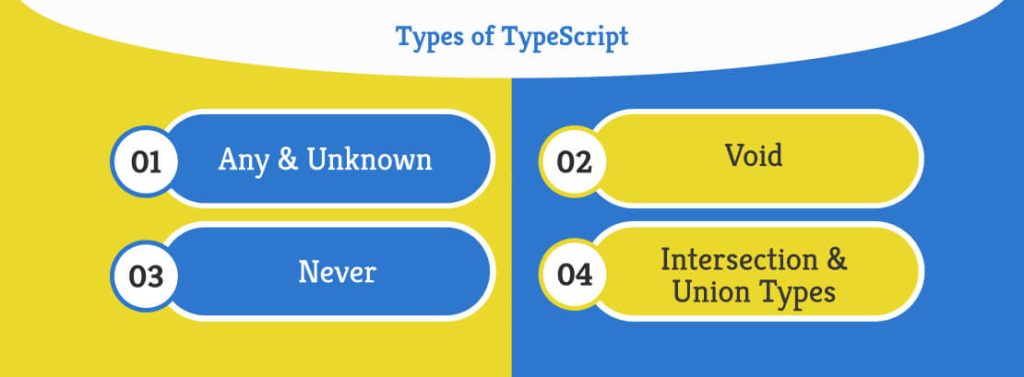
TypeScript includes a variety of basic types, such as Numbers, Array Tuples, Boolean, Strings, and many more. Some types aren’t accessible in JavaScript, but you can read more about them in the TypeScript documentation.
Below are a few additional types that are not expressivity of TypeScript:
Any & Unknown
A type named any (anything that you want) will cover any unknown in the type-safe system. Any lets you assign a JavaScript variable whenever you wish to escape the system of type. It’s a popular way to define the variables you receive that still need to be verified and whose nature isn’t known (for instance, third-party APIs).
Unknown is like Any; however, it won’t allow users to modify it unless you explicitly check the type. ?
Void
If there is no return value, Void can be employed. It is generally used for functions that return nothing and no value.
Never
Never is the type of return for an event that is not supposed to occur, like an exception-throwing feature.
Intersection & Union Types
These types let you develop custom types based on the rules.
Intersection types permit you to blend various basic types to create a single type.
For instance, we could make a person type with a first name: string and a last name: string. You can put this: I would like my type to look like this and this and that.
Union types permit you to type to select one of the many fundamental types. For example, if the query returns either result:string or undefined, you could phrase that as I’d like the type I choose to use, one of the following or another.
Each of them makes sense when you imagine them as space. TypeScript can support implicit and explicit types. If you don’t define your types explicitly, the compiler will support type inference to recognize them.
However, writing them clearly can bring advantages, including helping others on the team who are reading your code and ensuring that the code you see is what the compiler sees.

Are you Looking for a JavaScript Development Service?

Pooja Upadhyay
Director Of People Operations & Client Relations
What is JavaScript?
JavaScript is an underlying scripting language utilized to create web-based applications. It is an interpreted high-level language that includes JIT (Just-in-Time) compiler as well as dynamic typing. For an extended period, JavaScript was implemented on the client side. However, specific newer engines have server-side implementations. Additionally, the technology is available in most browsers, allowing users to build dynamic and interactive web applications.
What is JavaScript Used For?
JavaScript is utilized for a wide range of uses. Check out the following!
Enhancing the User Experience: JavaScript can build dynamic web content, interactive website forms, and user-friendly interfaces.
Web Development: JavaScript is among the most well-known and popular technologies for developing web-based applications. Hire JavaScript Developers who know the most fundamental programming language for developing frontend applications.
Developers on the Server Side: JavaScript is also used for server-side development when you use it with Node.js.
Gaming Development: JavaScript can be used for game development. Game designers extensively use JavaScript frameworks such as Phaser and Three.js.
Mobile App Development: React Native is currently the most popular and well-known JS framework. Software developers love this framework because it allows for speedy cross-platform mobile application development.
JavaScript Features
Here’s a list of JavaScript features. Check it out further below.
User Input Validation: One of the main features of the JS language is the ability to validate inputs by the user. This allows it to determine if a specific kind of data was entered correctly, which can help avoid mistakes and lower the risk of security breaches.
Interpreted Language: One of the most notable characteristics of JS is that it’s an interpreted language. This means it can be read and run without being compiled first, allowing developers to adjust or fix bugs swiftly.
Dynamic Typing: JS is one of the languages that can be dynamically typed. This means that the kind of data (string or number, for instance) is determined at the time of execution, making it more flexible than statically typed languages.
Event handling: JS handles events such as mouse clicks and key presses. This lets developers build interactive websites and apps that respond in real-time.
It is Platform-Independent: JS is a language that can be used on various platforms, such as web browsers and mobile devices. It is an adaptable language suitable for every type of project.
Advantages and Disadvantages of Using TypeScript
Is TypeScript superior to JavaScript? Well, it depends. This technology could provide many benefits. However, you should also be aware of its pitfalls.
Advantages
Static types
TypeScript adds static typesetting to JavaScript, which allows developers to define the data types of functions, variables, or return parameters. This allows for detecting type-related errors in the compile phase rather than at runtime, making the code more durable and straightforward to maintain.
Latest Version of IntelliSense
TypeScript provides improved software intelligence for editor software and code IDEs. By using static typing, editors can provide improved code execution, in-real-time error detection, and more helpful advice while you write code. This can significantly increase developers’ efficiency.
More Efficient Tools
TypeScript has an extensive set of tools for developers, simplifying, managing, and expanding large code bases, enhancing code quality, and streamlining the development process.
Larger Crowd
TypeScript has gained widespread acceptance in web development. The large number of users signifies an abundance of libraries, sources, and support for community-driven users, making it much easier to solve frequent problems and seek help whenever needed.
Integrity for Interoperability with JavaScript
TypeScript is a strict superset of JavaScript, so it is possible to integrate the existing JavaScript code seamlessly into the TypeScript project. This lets you switch to TypeScript slowly since you don’t need to change the entire code base.
Type Safety
By ensuring an extremely robust typing system and a strong inference of type, TypeScript helps prevent common programming mistakes. This results in more reliable programming behavior, reducing the chance of errors at runtime and making code simpler to maintain.
Readability
The static typing feature of TypeScript improves code readability. When you explicitly state the data types of variables and signatures for functions, it is more straightforward for other engineers (and your future self) to comprehend the purpose and use of the various components in your source code.
Ability to Scale
TypeScript is well-suited for complex and large-scale projects. The type system helps maintain code quality and prevent regressions when the codebase expands. In addition, tools like namespaces and modules aid in organizing code to allow for scaling.
Performance
Although TypeScript doesn’t directly affect runtime performance, early error detection and code optimization made available through the TypeScript compiler can result in greater efficiency in JavaScript output. Additionally, TypeScript can leverage the most recent ECMAScript features and improvements.
Disadvantages
Learn Curve
TypeScript offers additional terms and syntax compared with the standard JavaScript, which could result in a more complex process for engineers not used to this language.
Bloat
TypeScript could add overhead to your codebase regarding file size because of annotations for type and the extra code needed to check for type. However, this cost is usually negligible compared to its benefits in terms of maintenance and fewer errors during runtime.
Certain Features are not Fully Supported
TypeScript is an extension of JavaScript. However, there are a few exceptions. JavaScript functions are supported or checked for type. Specific language features require complicated type definitions or solutions, which could be a hassle.
A Few IDEs Support TypeScript
In addition, while popular code editors such as Visual Studio Code support TypeScript, some other IDEs or text editors might not offer as strong TypeScript integration. This could be a problem for engineers who prefer different development environments.
TypeScript isn’t a Silver Solution
While it helps catch many errors during compile time, it cannot eliminate potential problems within your code. Engineers must still create meaningful annotations for type and robust code and manage runtime errors and edges.
TypeScript can be a Bit Sloppy
The declarations and type annotations in TypeScript could make the codebase more voluminous than plain JavaScript. This is perceived as a disadvantage, especially for smaller-scale projects, in which the advantages of TypeScript might be less obvious.
TypeScript may be Slow
TypeScript compilation processing, particularly with large codebases, could be slower than regular JavaScript.
Advantages and Disadvantages of Using JavaScript
Moving on to JavaScript, this technology has its pros and cons. Therefore, it is essential to be aware of these to make informed choices about your technology stack.
Advantages
Language is Widely Used
JavaScript is one of the most popular programming languages worldwide. It is compatible with web browsers, which makes it a must for web development. In addition, it can be utilized on the server side (Node.js) for the development of mobile apps (React Native) and desktop application development (Electron), which makes it an incredibly versatile option.
Simple to Learn
JavaScript is known for its low barrier to entry. Its accessible and understandable syntax is suitable for novices, and it’s typically the initial programming language most developers master.
Versatile
The language can be used in frontend web development, which allows for interactive user interfaces, as well as backend development, which enables the development of full stacks. It is also used to develop games, IoT, and other applications.
Language is Extensible
JavaScript is extensible by using frameworks and libraries. The wide range of libraries and frameworks (e.g., React, Angular, Vue.js, Express.js) allows you to create complicated applications without reinventing the wheel.
Speedy
Modern JavaScript engines, like V8 (used for Chrome) or SpiderMonkey (used for Firefox), are well-optimized and execute quickly. This allows the creation of high-performance and responsive web-based applications.
It is Portable
Due to its cross-browser support, the code can run on different platforms and devices, as well as on server-side and other environments with tools such as Node.js. This portability is crucial to reaching a wider public.
Open Source
JavaScript and its related frameworks and libraries are open source. This encourages a cooperative and community-driven development environment, which allows engineers to participate in and benefit from the wealth of open-source projects.
Community
JavaScript is a large and vibrant community of developers. The community is a major contributor to its development, offers support via forums, Q&A sites, documentation, and tutorials, and constantly innovates by introducing new tools and techniques.
Disadvantages
Dynamic Typing
Dynamic typing implies that variables must not be tied to particular data types. While this flexibility is beneficial, it could also result in unexpected behavior or problems with runtime, especially when codebases are large and complex.
Readability
JavaScript’s flexibility can make code less readable, particularly when developers adhere to different coding standards. This makes it challenging to comprehend and maintain the code as it evolves.
Language Ability
Language Ability to scale may not be accessible for massive projects. However, a robust typing system and better organization practices could make it easier to maintain and manage when a codebase expands.
Performance
Although the engine has improved dramatically, JavaScript may still not perform as well as other languages for some computationally intensive tasks. It is important to consider performance limitations when using JavaScript for particular applications.
Security
JavaScript running on a web browser is subject to certain security restrictions. If not taken care of, it is susceptible to cross-site scripting (XSS) attacks. Developers should be cautious about security procedures to safeguard against any vulnerabilities.
Interoperability
It only sometimes seamlessly integrates with other systems or programming languages, especially when you require interfaces with non-browser systems or older versions.
Support for Tools
While JavaScript offers many libraries and development tools, the tooling ecosystem can sometimes be clearer. Different frameworks and tools may provide various degrees of support, and selecting the appropriate tools for a specific project may be difficult.
Learning Curve
JavaScript is relatively simple to master; mastering the language for more complex applications isn’t easy. As applications become more complicated, engineers must master advanced concepts and the most effective techniques.
Bloated
JavaScript Codebases may become excessively bloated due to the inclusion of unneeded dependencies, libraries, or features. This can affect speed and load times.
Fragmentation
The JavaScript ecosystem is well-known for its fragmentation. There are a variety of frameworks, libraries, and build tools to choose from, which can result in frustration with decisions and difficulties maintaining uniformity across different projects.

Why Migrate Your Project to TypeScript
If you have a massive and complicated codebase, there are greater chances of errors arising. However, it could be beneficial if certain issues were addressed during the compilation phase. This is why you should utilize TypeScript to minimize mistakes during compilation. The greatest benefit is that the entire Java codebase can be reused.
TypeScript in Frontend and Backend Development
TypeScript in frontend and backend development greatly expands its use across web developers’ work. TypeScript can seamlessly integrate with frameworks such as Angular, React, and Vue for frontend development and enhances the development workflow through its static typing and object-oriented capabilities.
This integration enables the development of solid, extensible, and manageable client-side applications. Developers can design component props states, props, and event handlers with specific types, thus reducing bugs and improving code readability.
TypeScript is compatible with Node.js on the back end, allowing developers to utilize static typing in server-side applications. This allows for a single language for both the server and client side, making development more accessible and reducing the necessity of context changing for developers working in full stack. The features of TypeScript, like namespaces and modules, are handy for managing and organizing substantial code bases and making it easier to create complicated backend systems.
Additionally, TypeScript’s support for tools such as the integrated development environment (IDEs) and build and design tools facilitates the back and frontend development process. Developers can utilize these tools to detect errors, code refactoring, and effective project administration.
Benefits of TypeScript over JavaScript
- TypeScript is preferred for creating large or complex apps, while JavaScript is recommended for smaller applications.
- Typescript allows static typing to be added to the language, which helps to check type accuracy when composing. However, this feature isn’t present in JavaScript.
- TypeScript always flags compiler errors in the early stages of being built (pre-compilation). Due to this, running time errors are less likely. However, JavaScript is an interpreter language.
- Typescript makes it easier to do code restructuring than JavaScript. This makes identifying and correcting code mistakes in Typescript more quickly.
- In the course of the development phase, TypeScript identifies the compilation errors. Ultimately, the possibility of evaluating errors during runtime is much smaller. JavaScript, however, is an interpreted language.
Is TypeScript Able to Replace JavaScript?
JavaScript is a popular scripting language used by many companies and even individuals who write programs. It’s a valuable tool for creating simple interface applications with minimal complexity.
Although Typescript may perform better than other programs, it cannot be run alone. Every typescript program must be converted into JavaScript before a browser can interpret and run its contents.
The two languages have pros and cons; however, they must be utilized in different situations. JavaScript can design a simple interface for small applications, while TypeScript can be used to build a more robust project.
Therefore, in response to the question, “Will typescript replace JavaScript?” It’s always a No!
Typescript and JavaScript can coexist and assist developers in building beautiful web applications.
Why TypeScript Was Developed Despite Having JavaScript?
- TypeScript is among the various programming languages developed to fix the weaknesses of JS.
- Despite its popularity as a programming language, JavaScript has its issues. It lacks features like static typing and classes, which are vital in large-scale projects. Maintaining and building complex projects using many files and codebases makes it challenging.
- TypeScript was created to bridge the gap between the current programming languages and JS by adding additional capabilities that make coding more efficient.
How TypeScript and JavaScript Differ?
Studying their main characteristics and development use can help us discover what aspects of TypeScript and JavaScript differ. TypeScript is a subset of JavaScript. It extends JavaScript by adding new features, mostly static typing. Developers can create variable type types, thus ensuring the safety of types and reducing errors. TypeScript is converted into JavaScript, meaning all code created in TypeScript is converted to JavaScript before web browsers or Node.js run it.
However, JavaScript is a dynamically typed language that offers the flexibility to be used in various ways but does not have the security of static typesetting. This means that JavaScript is perfect for rapid prototyping and rapid development, in which the emphasis is on functionality rather than strict typing rules.
The compilation process within TypeScript creates a build method that allows error detection and feature use unsupported in JavaScript. The advanced features in TypeScript, such as interfaces, generics, and enums, give developers the tools to write more reusable and flexible code, especially when working on large projects.
Running JavaScript immediately without an assembly step enables rapid testing and deployment that fits agile development methods. Its extensive ecosystem and the popularity of browsers as platforms have created JavaScript, an essential tool that web-based developers need.
In short, TypeScript offers additional syntactic features and static typing on top of JavaScript, which aims to improve the development process and code quality when working on large-scale projects. Additionally, JavaScript’s dynamic type and instant execution model can be applied to various programming jobs, ranging from short scripts to complicated web-based applications.
A Detailed Comparison Between TypeScript and JavaScript
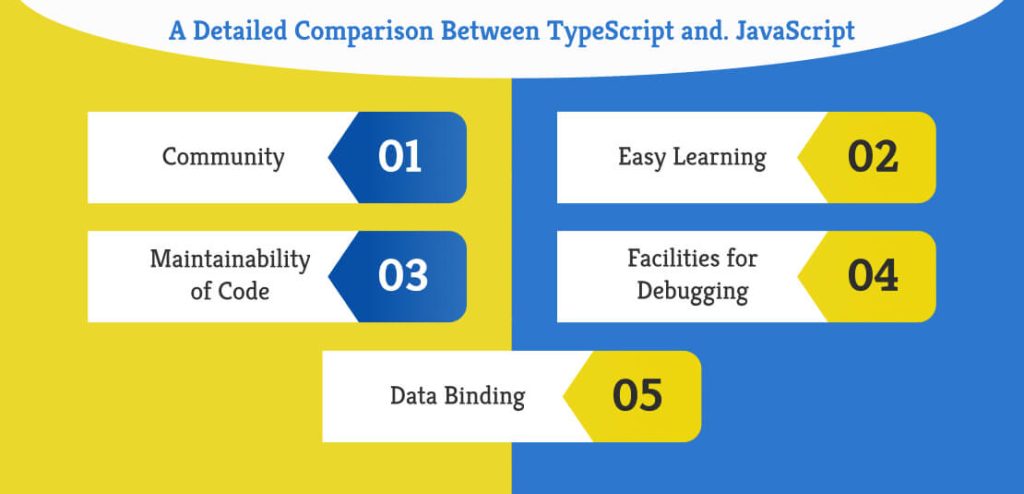
JavaScript and TypeScript are two vital technologies that have shaped the backend and frontend development landscape. We’ll examine their complexities to clarify their differences and similarities.
Community
The community aspect is an essential element in providing a thorough comparison of the top-quality programming languages. For starters, TypeScript is not only difficult to master but also is a small community with limited resources to address your problems.
JavaScript has been on the market for a long time. Its community is very supportive and willing to address developers’ needs. With JavaScript, a development project can succeed.
Easy Learning
JavaScript is not well-known due to the lack of its capabilities and features. It’s also easy to learn and has a significant advantage over TypeScript when it comes to learning. JavaScript doesn’t require any installation or configuration before starting the development process.
Javascript has a great developer community to help if you struggle with scripting skills. However, TypeScript is a more complex learning system that requires a lot of effort and a basic setup.
Maintainability of Code
Maintenance of code is one of the most important aspects of any development. This is the reason the distinctions in JavaScript and TypeScript continue to exist. JavaScript is complex in maintaining your code because of its complicated nature in dynamic typing. It also needs to catch up in maintaining the code’s security.
However, TypeScript has impressive code maintenance due to the typographical conventions needed when creating code and static typing. Therefore, developers do not have to endure the trouble of fixing bugs or code without having to rewrite large amounts of code.
Facilities for Debugging
Typescript is a programming language used to compose code. It requires the declaration of variables when writing code. This means that errors cannot be addressed in compilation because of this feature. Furthermore, it eases and speeds up the process of debugging.
It is a Javascript programming language that can be described as an interpreter. It is difficult to identify errors in code by scanning line by line using a compiler, so developers often need help to spot the mistakes related to variables.
Data Binding
By using data binding, applications can display information in real-time through their interfaces for users (UIs). Classes (objects) contain characteristics that interfaces can enforce. This is why Typescript utilizes these concepts.
Dynamic web pages are made using Javascript and first-class functions. The UI does not connect to data. This means that connectivity to data and interface features aren’t available.
TypeScript Vs JavaScript: Real Differences
JavaScript is a non-typed dynamic language, and TypeScript provides static typing. This fundamental difference impacts many areas of design:
Typed vs Dynamic Typing
JavaScript employs dynamic typing. Variables can be assigned to types of any kind at any moment, allowing for flexibility but could result in unintentional bugs.
TypeScript employs strict optional typing. Variables have a specific type, such as numbers, strings, boolean, etc. The compiler tests for compatibility with the type as the code is executed, catching mistakes early.
Optional Static Typing vs Mandatory
Typing in TypeScript is not required. Developers can add additional types, but they don’t need to. JavaScript remains in use as TypeScript code.
Languages such as Java require strict typing rules requiring that all variables be written. TypeScript offers greater flexibility.
Additional TypeScript Features
Beyond the typing part, TypeScript includes powerful additions such as:
- Interfaces – establish contracts for how objects are structured.
- Generics are components that can be reused by parameterizing the types.
- Enums – define a list that includes named constants.
Thus, even though JavaScript allows the flexibility of a dynamic language that is not typed, TypeScript provides static type support to provide more secure code while still retaining JavaScript’s dynamicity.
Syntax and Coding Style
JavaScript and TypeScript have similar syntax because TypeScript expands and builds upon JavaScript syntax. There are some crucial syntax differences, however:
Types
In JavaScript, variables are typed dynamically. In TypeScript, you can use kinds like string, number, or boolean.
// JavaScript
Let age be 25;
// TypeScript
Let age be: number equals 25;
TypeScript uses types to enable more robust testing during the development process. This will enhance code quality and make large code bases easier to maintain.
Interfaces
TypeScript allows you to define complicated custom types using interfaces. These help check the types of functions and objects.
{Interface User Interface User
name: string;
id: number;
}
function getAdminUser(user: User) {
//…
}
Optional Properties
TypeScript permits marking the properties of objects as non-negotiable when creating types.
{interface Address interface Address
street: string;
city: string;
state? : string;
}
A question mark (?) signifies that state is not required.
Generics
In TypeScript generics, you can create modular elements by abstracting concrete types.
Identity function (arg: T): T {
Return arg;
}
This allows for returning the exact type of data that was passed in.
Decorators
Decorators permit the attachment of metadata to functions and classes in TypeScript. JavaScript has no equivalent.
Enums
TypeScript has enum types available to create a list that includes named constants. Namespaces TypeScript uses namespaces to organize different types under one name, which isn’t the case in plain JavaScript.
Modularity
The two languages, TypeScript and JavaScript, provide modularity using export and import statements. However, the TypeScript compiler can better verify the exports and imports between various files.
Coding Conventions
TypeScript is based on JavaScript standards and guidelines but with certain modifications:
- Make use of PascalCase for interfaces, types, and Enums.
- TypeScript needs semicolons to be added at the end of statements.
- Do not export defaults to TypeScript when you can.
- Be careful with namespaces when you can.
Following conventions consistently increases the readability of large codebases. In the end, languages are more alike than distinct syntactically.
Head-to-Head Comparison: TypeScript Vs JavaScript
TypeScript and JavaScript have a lot in common when creating dynamic web pages. When we compare their differences, we can conclude that JavaScript is a light, interpreter, and dynamic language that can enhance HTML web pages. However, TypeScript is an improved version of JavaScript. This implies that TypeScript blends JavaScript and a few other features.
- TypeScript is an object-oriented programming language created by Microsoft Corporation, whereas JavaScript is the language used to program on the Internet.
- TypeScript is a type of text that has numerous functions, including Code editors and IDEs. In contrast, JavaScript is limited in its integrated tooling capabilities.
- TypeScript is an open-source language used to build large-scale web applications, while JavaScript is a server-side programming language used to develop dynamic websites.
- TypeScript is often referred to as an object-oriented programming language, while JavaScript is an object-oriented language based on prototypes.
- TypeScript provides static types that refer to variables, items, functions, and objects, while JavaScript does not require explicit declaration of variables before using them.
- TypeScript allows multiple types and interfaces to represent data, but JavaScript does not have concepts like interfaces.
However, TypeScript is an enhanced version of JavaScript, which implies that It is a blend of JavaScript and a few other features.
When to Choose: JavaScript and TypeScript?
Depending on the needs, we can choose which scripting language will be suitable for our specific project.
When to Choose JavaScript?
- You are planning to create a smaller scale application. Make sure to complete it by programming your application using typescript.
- If typescript isn’t compatible with the framework you select and therefore the use of it is not feasible.
- TypeScript requires a build phase to create the final JavaScript that will run. However, it is becoming increasingly more work to build JavaScript applications that do not require built tools of any type.
- If we utilize typescript-based libraries, we must know their definitions of type. Every type of definition requires an NPM package. The reliability and upkeep of these packages may require more work.
- We’re employing a test-driven development process transitioning to typescript is just an additional expense!
When to Choose TypeScript?
- You are involved in large-scale projects or working with an entire team of developers.
- Utilizing an entirely new framework or library, such as React, which has APIs you might need to become more familiar with, is necessary. IntelliSense aids you in understanding and navigating these APIs. It’s possible because typescript contains declaration files for each APIs that are standard built-in for use in JavaScript runtimes.
- Typo-checking static detects problems before starting the program by identifying errors during runtime.
Why Learn JavaScript over TypeScript?
If you’re familiar with JavaScript and TypeScript, you’ll understand TypeScript easily. Both languages share the same syntax and run-time behaviour.
As the most well-known spoken language in the world, JavaScript offers many resources and a huge developer community. Since both languages operate similarly in many instances, TypeScript developers can also benefit from these resources.
Conclusion
Ultimately, the differences between TypeScript and JavaScript expose their different functions and complementary nature within the developing ecosystem. JavaScript, the internet scripting language, provides flexibility and dynamism, making it an essential tool for developing dynamic and responsive web applications. TypeScript, on the other hand, is built on the foundation of JavaScript and introduces static typing as well as advanced features that improve the quality of code, minimize errors, and increase the efficiency of developers, especially when working on large-scale projects.
Understanding the pros and cons of each one helps developers make an informed choice regarding which one to implement for their projects. While JavaScript is essential for those who want to get into web development, TypeScript provides a powerful toolbox for managing more complicated applications and guaranteeing code integrity.
The final decision on TypeScript and JavaScript depends on the project’s requirements, team knowledge, and development goals. However, using both languages lets developers use each language’s strengths by combining JavaScript’s versatility with TypeScript’s durability to create top-quality, durable, and scalable web-based applications.
So, the conversation between TypeScript and JavaScript is about something other than replacing but about improvement and choices. As the web continues to develop, the synergy between the two languages is likely the foundation of modern web application development, allowing users to expand the limits of what’s possible online.

Leverage Our Frontend Expertise to Build Lightening Fast UI for Your Customer.

Pooja Upadhyay
Director Of People Operations & Client Relations

