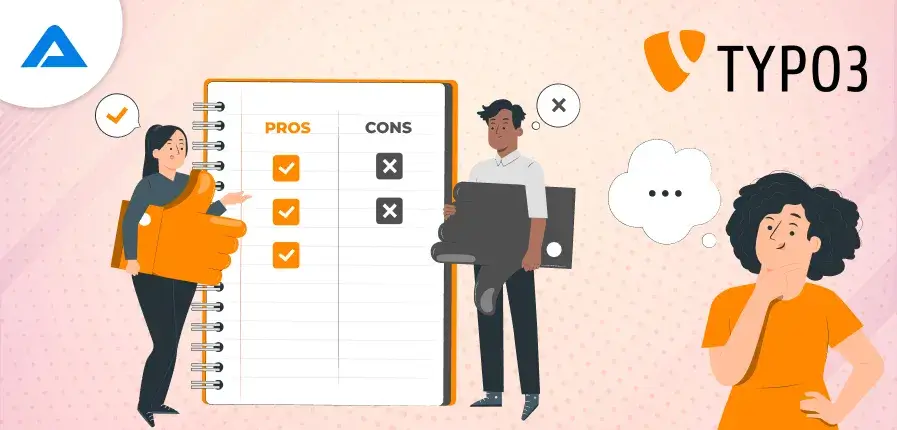TYPO3 is well-known for its international renown, quality, and versatility as an open-source website content management system. It’s used to develop and manage sites of various kinds, from small websites for nonprofits to multilingual solutions for large companies. Because it’s an enterprise CMS, numerous global businesses and organizations base their intranets and web pages on it.
While TYPO3 is incredibly fast, flexible, and easy to use, you’ll likely need help getting used to the language barrier when developing your site.
This is when it’s time to request translations to translate all the content into the language your audience knows and understands. With various translation options, it is now easy to translate any multilingual content on the TYPO3 website.
In the simplest terms, it has simplified web content management, making it more efficient, scalable, and adaptable to your site’s users. After you have a better understanding of the basics of what TYPO3 is and its importance when creating a website in any language, allow us to guide you through the main reasons and the pros and cons of localizing your website’s local management systems.
What is Typo3?
Typo3 is a no-cost CMS Software that can manage your site without programming expertise. With 500 thousand users, it’s a highly used CMS software used by website owners, such as WordPress and Joomla. It stands out by offering over 55,000 additional tools and numerous possibilities for expansion. Once installed on the server that hosts the internet, it can be accessed instantly. Typo3 is particularly widespread in the German-speaking region.
Why Choose TYPO3?
There are various reasons it could be the ideal Content Management system for your company. Here are a few:
Smart Content Management System
The TYPO3 CMS is among the most effective CMSs for creating and publishing content efficiently. You can begin by creating content, establishing SEO strategies, using DAMs to manage assets, and assigning user roles.
TYPO3 provides everything you need to manage your website’s content. If you have a lot of users using your site and lots of content, this platform lets you control the entire process
Interface for Users
TYPO3 was created to benefit technical and non-technical users. It allows you to operate on a platform where you can easily create and organize content. Everything is very intuitive.
You can drag and drop files between sections to arrange page content elements. Once you’ve set up everything on the website, it is easy to manage it in the backend with no expertise in coding or technical issues.
Scalability
TYPO3 is well-known for its ability to manage websites of any size and shape. Whether you’re a small business or a large organization, it will handle all of them. It can handle the traffic flowing through your site and other content-related structures.
If we speak of the ability to scale, the TYPO3 platform offers a wide range of extensions and plugins that enable you to expand your business when needed. Similarly, you can manage your website and make it look like the kind of website you’re seeking.
Multilingual Capabilities
Not all CMS can manage multiple languages on a single website. Managing various sites can occasionally be complex, resulting in losing customers and yourself.
TYPO3’s multilingual capabilities permit you to develop and maintain several languages within a single website. This feature is built into TYPO3, but you can connect with other translation tools for more convenience.
Integration with Applications from Third Parties
TYPO3 offers an extensive integration capability that enables users to connect to various third-party services and applications.
It is compatible with the standard APIs and protocols, permitting it to connect with E-commerce platforms, CRM systems, email marketing tools, and many more. This integration allows you to expand TYPO3’s capabilities and utilize existing systems, resulting in an efficient and seamless workflow for your site.
Accessibility and Security
TYPO3 is a secure platform. Its security department is responsible for all your information. Security is essential for any business or organization to ensure the security of your data.
Regular updates and inspections will protect your site from malicious data theft. If you suspect any user or users attempting to commit a data breach, you can set the roles assigned to editors, admins, and others and then stop these individuals.
Professional Open Source
TYPO3 is different from other CMSs because it is open-source. Although supported and operated by a team of dedicated TYPO3 experts and a community, it still offers the most secure and efficient performance.
Everything is free, from creating the platform to purchasing more Extensions and plugins. The community is available for assistance through forums, documentation, and user groups, ensuring you can access support and resources whenever needed. This vibrant and active community makes TYPO3 an efficient and long-lasting solution.
Digital Marketing Enabled
You can manage your entire digital marketing system through the backend of TYPO3. Instead of switching between TYPO3 and different marketing platforms, you can connect all of them and continue with your tasks.
One of the tools you can incorporate into TYPO3 is Google Ads and Analytics, which can eventually allow you to track all your internet visitors and make any necessary adjustments to the website’s content.

Let’s Build Something Amazing! Partner with us for comprehensive TYPO3 Development Services

Pooja Upadhyay
Director Of People Operations & Client Relations
Advantages of TYPO3
Most CMS platforms will do well if you compare CMS platforms in terms of the features you want to see. It is essential to concentrate on how the functions and features are implemented. This is why TYPO3 truly is different from other similar products.
Easy to Upgrade Value, Stability
The expense of updating your CMS must be evaluated against the potential benefits and risks. What will you gain from new functionality and features, compared to the business and legal risks, such as operating software that is not supported? If you’ve been waiting for the perfect time to upgrade or select a suitable CMS, it’s the right time to consider TYPO3.
If you begin now, you’ll enjoy among the longest shelf lives you can get from any CMS and a straightforward upgrade path that is stable and steady to the next version. As you can see in our TYPO3 development, V9 LTS will be available until October 2021. In addition, you can avail yourself of an extended long-term service (ELTS) that we provide at TYPO3 GmbH, and you’ll be developing software that will be officially supported up to October 2024.
TYPO3 is known for its simplicity in upgrading and updating. With the most recent security updates, simple updates help keep your website as secure as possible. It’s easier to upgrade, which means it’s more effective in the long run, as enhancements are made in subsequent versions.
The core developer, Tymoteusz Motylewski, explained why TYPO3 is renowned for its ease of upgrade. “The general strategy of TYPO3 is to develop the code from version to version rather than making big breaking revolutions every version.” In other CMS, each upgrade is usually a total overhaul, with the possibility of only limited backward compatibility. The TYPO3 approach removes the obstacles to upgrading adoption and increases the code quality in the long term.
How does this strategy work? “We must wait for breaking changes until an entire (LTS) version. For instance, if we want to remove an option or code, we declare it deprecated in the following version (e.g., 8.8) and then eliminate it from one version following it (e.g., 9). Most modifications that broke the system were implemented in the 9.0 release in December 2017 to allow extension developers and integrators as long as they can to prepare” to make the upgrade a painless process.
The TYPO3 developers core team has been working hard to reduce the work required to upgrade. The new Extension Scanner will automatically check any custom-made code you have for breakage modifications. It suggests modifications with hyperlinks to documents to improve the compatibility of your code.
Better UX, Simpler Onboarding
Since the beginning of the version 9 release, TYPO3 v9.0.0 has introduced a fresh and more modern look to the UI. Many improvements also improve the user experience design on the backend faster and more efficiently.
One of TYPO3’s advantages is its user-friendly Page Tree for managing and arranging content on the site. The latest Page Tree loads exceptionally quickly. Everything about it is optimized to provide the quickest, most light rendering. The icons themselves are made using SVGs, easing the load on browsers.
Time Saver: Better Authoring Experience
The improvements and modifications to the editor interface mean you can accomplish more tasks in a shorter time using TYPO3 version 9. For instance, specific features like “Create a new content element” are now available in a modal pop-up window. This allows you to avoid losing context while editing and makes the process quicker by removing the requirement for a complete page refresh.
Since v9.2, it has been capable of duplicate content. This means you can duplicate existing content and modify the headline, visual appearance, or access restrictions however you’d like while keeping the settings you require. This is an enormous time-saver for editors with experience and an excellent option for new users of the platform.
There are many tools to detect or minimize mistakes. For instance, starting with v9.0, if you alter the layout of a webpage, you’ll receive a warning about moving any elements placed on the page that you’re turning off.
With the upgraded File Browser Search, content editors can search metadata for fields like the description or title. This makes it simpler to locate and reuse files added to your server.
The brand-new Page View module lets you observe how your content appears on different devices, including tablets and smartphones. You can also customize the presets for popular devices your website’s visitors use.
Better SEO, Faster Site Speeds
SEO Best practices in SEO are essential for any company with public-facing sites and applications. With the help of the community SEO services initiative for version 9. The best techniques for optimizing your search engine within TYPO3 do not require third-party extensions.
Search engines pay keen attention to how fast your website loads. Page speed is an essential element in mobile search rankings. Any action you take to decrease the use of resources and performance will make it more accessible for users to locate your website. From Version 9.2, TYPO3 will generate progressive images for your website. Progressive JPEGs are, for instance, between 2% and 10% smaller than standard images. Every little bit of difference–each bit less transmitted via mobile networks–speeds up your website, enhances UX and reduces bounce rates, enhances ranking in search results, and helps save energy.
The Redirects Module is a new feature that allows editors to define simple, relevant URLs. Page-based URL handling lets you create paths such as `example.com/amazing-page` independently of your site’s actual page structure.
From Version 9.3, TYPO3 includes an SEO system extension. You can now include metadata, such as Open Graph content, which allows your editors to control what content is shared via social media.
General Data Protection Regulation
Affiliated with The GDPR Initiative, TYPO3 acts as a defence when it comes down to collecting personal data. Many enhancements in version 9 make sure your website is protected from the chance of sharing sensitive data. For instance, you can instantly anonymize IP addresses within various databases after a specific time period, reducing the risk of exposing private information.
The G DPR’s core initiative was the one that set the course for the improvement of:
- Cookie handling
- Anonymized IP addresses
- External media handling
- Access and management of the user
- Password hashes
- Elimination of data from the past
- HTTPS/TLS secure connections
More Secure Out-of-the-Box
Business users are now more aware of the risk of reputational damage, the costs of dealing with security breaches, and the new laws governing IT security. Researchers from SiteLock discovered that websites are vulnerable to up to 44 attacks per day and that they are exposed to 16k attacks at this time of year.
TYPO3 gained acclaim as one of the most secure systems for managing content. The latest version, 9.5 LTS, includes further improvements. Security was the main focus of each release from 9.0.0 to.
Controls and permissions that are not correctly configured can be a security flaw within CMS administration. TYPO3 Version 9 includes a brand new Site Management Area, a central area of permissions for any configuration task related to the site, e.g., domains, languages, and routing. Adding a System Maintainer role and limiting access to the System Maintenance Area lowers the chance of errors and divides accountability.

Disadvantages of TYPO3
Here are some disadvantages of using TYPO3; check them out below.
Installation and Modification
The setup and installation of Typo3 are much more complex than other CMS systems. This makes using Typo3 extremely difficult to learn and use than you require with WordPress and Joomla! This is why it’s not recommended for people new to the field.
Server Resources and Efficiency
Modularity and extensibility are usually signs of greater demands on server parameters. This is certainly the situation. However, if your website isn’t too large and there aren’t many users, there ought to be no issues, at the very least, in the beginning.
From Easy to Hard
Content management for editors within TYPO3 is easy, while administrators, however, require a little more knowledge. Hire TYPO3 developers, the Most complicated of all can be described as”a tough nut to crack.”
Conclusion
TYPO3 is among the most awaited CMS platforms around the globe.
We’re sure that you’ve gathered from this guide that this didn’t happen by accident. It doesn’t matter if you’re creating your first website without prior experience; you should use TYPO3 to build your site.
TYPO3 is an open-source CMS that is a no-cost tool to build websites that let you take control of the layout, features, and content without needing any programming knowledge. It’s one of the most effective options for web-based creating software. A few of the alternatives- Wix development, Shopify development, and Squarespace, to mention a few- offer similar features but at the cost of a monthly subscription. There are numerous reasons to consider why TYPO3 is the better choice.

Connect with our skilled TYPO3 developers and watch your vision come to life!

Pooja Upadhyay
Director Of People Operations & Client Relations