Over 6.5 million websites use WooCommerce now in the world. Every year, a variety of businesses use WooCommerce when they want to convert their WordPress websites into powerful ecommerce assets.
Here is the list of some curated WooCommerce statistics that are most popular for this platform:
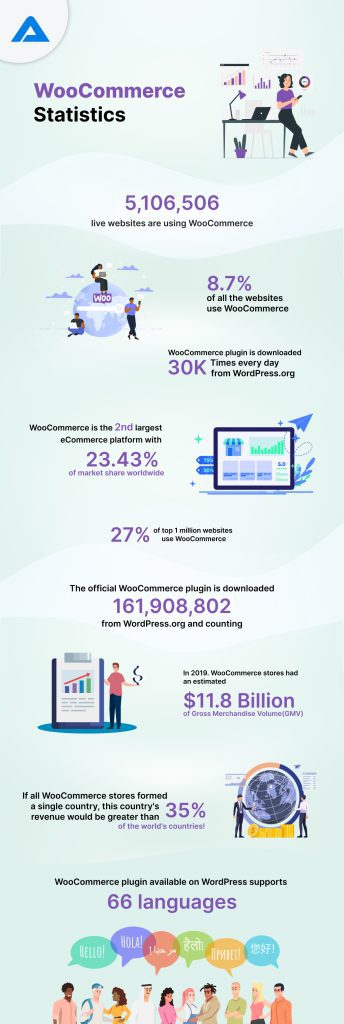
Some businesses opt for cheaper alternatives, only to discover that these solutions aren’t sustainable or scalable in the long term. Eventually, they find themselves searching for better options and stressing over the complexities of migrating to WooCommerce.
If you are a business looking for help with WooCommerce migration, this guide is for you. So, without further ado, let’s discuss the WooCommerce migration process.
Methods to Migrate Your eCommerce Business to WooCommerce
Migrating to WooCommerce can be done through three distinct processes. However, it’s crucial to approach each step with care—any small oversight could result in valuable data loss. Stay vigilant to ensure a smooth transition!
Let’s discuss each of the WooCommerce migration processes here:
Manual WooCommerce migration process
If you’re seeking a cost-effective solution, migrating your website to WooCommerce manually might be your best bet. While the process can be challenging, WooCommerce offers the flexibility to handle the migration on your own, giving you full control over the transition.
You can use the CSV product importer provided by WooCommerce to carry this process out without many hassles. Even then, you need to map the data to avoid troubles or challenges during the migration process.
There are two steps when trying to migrate your website to the WooCommerce platform, as given below:
- Step #1: Choose the products from your existing website and create a CSV file for a seamless migration to WooCommerce.
- Step #2: Set up your WordPress site, install WooCommerce, and effortlessly import the CSV file to bring your products over
While this may seem simple, you can hire a WooCommerce migration agency to do it professionally and quickly.
WooCommerce importer tool
In this method, you must access the WooCommerce importer tool on your website to carry out the process.
Follow the steps we are giving below:
- Within the WordPress admin panel, navigate to the Tools section.
- Under the tool menu, you can see the Import option. Click on the same.
- You can now click the Run Importer button to initiate the process.
- Once the CSV file is generated with your product details, run the WooCommerce Importer tool and wait for the process to finish.
You can also do the same with the following to ensure a comprehensive WooCommerce migration process:
- Orders
- Categories
- Custom Fields
- Tags
Although the process seems straightforward, insufficient care may lead to migration bottlenecks. Hence, if you do not know much about the process, you can hire a WooCommerce agency to help you.
Use a migration tool.
One of the best methods to ensure quick and seamless WooCommerce migration is to use a migration tool. The good news is that you can find any number of tools in the market.
Some of the most sought-after WooCommerce migration tools are given below. Let’s also try to understand how you can migrate your WooCommerce website with each of these tools as well:
LitExtension
Often regarded as the best tool for WooCommerce, LitExtension makes migration quick and easy with just three steps.
- Step 1: Download the software and provide the necessary details of the site you want to migrate to WooCommerce.
- Step 2: Select all the details you want to migrate, such as product details, categories, tags, etc.
- Step 3: Run a free trial migration. Once that’s done, immediately transfer all the data from your site.
Cart2Cart
This is another quick and efficient tool for WooCommerce website migration. The tool is famous for its zero downtime, and many small and large websites use it to migrate.
The steps to migrate your site with this tool are as follows:
- Step 1: In this step, you need to select the source of migration, which is your existing site, and the target platform, which is WooCommerce.
- Step 2: Now, select all the details you want to migrate to WooCommerce. You need to include the 301 redirects, as well.
- Step 3: You may run a trial before the final migration or directly do the full migration.
WP All Import
The WP All Import is another tool for WooCommerce migration. Its drag-and-drop interface makes it easier for users to migrate data as quickly and effortlessly as possible.
Some of the features of the tool are:
- Detect diverse elements, such as products, image galleries, and custom fields, automatically on your site.
- Use a spreadsheet, CSV, or XML format to transfer data from your site, and use drag and drop for data mapping.
- Have complete data management control, as it allows you to choose the data to be transferred and should remain intact.
Related Article: Key Factors That Can Affect Cost of Your eCommerce Mobile App
Hire a WooCommerce Developer for Migration
While you may use any of the above tools for migrations, the best and hassle-free way to transfer your website to WooCommerce is to hire an experienced WooCommerce developer like AddWeb Solution.

Having already executed numerous migration processes, we have become one of India’s most trusted agencies to outsource the WooCommerce migration process.
The following are the benefits of hiring a WooCommerce development agency like AddWeb Solution:
- Quick and reliable WooCommerce migration process.
- A team of experienced and qualified WooCommerce developers.
- Tried and vetted workflow for error-free WooCommerce migration.
- Expertise in addressing and navigating through any challenges during migration.
- Uncompromised security for business and website data.
Migrate to WooCommerce from Your Current eCommerce Platform
As there are different ecommerce platforms in the market, businesses may want to switch to WooCommerce from any of these platforms.
We are now discussing the migration process to WooCommerce from some of the most popular platforms.
Let’s a take at each of them:
Magento to WooCommerce Migration
Although Magento is among the most powerful ecommerce platforms, managing it takes time. It could be more flexible and user-friendly, like WooCommerce. To take full advantage of Magento, you must have solid technical knowledge. And that’s not something every business possesses.

Follow the steps below to migrate your website from Magento to WooCommerce using LitExtension:
- Step #1: First, you need to download the connector and add it to your store’s root folder. Choose Magento as the Source Cart and enter the URL of your site.
- Step 2: Now choose the Target Cart, WooCommerce, and enter the site’s URL.
- Step 3: Select the entities or the data you wish to migrate and move to the next step.
- Step #4: Use LiteExtension and execute the migration process. If you prefer to test it before the final execution, you may run a demo.
BigCommerce to WooCommerce migration
Another popular ecommerce platform, BigCommerce, is easy to use and flexible, like WooCommerce. Many businesses do not choose this platform for its high price and maintenance costs.
You can follow the steps below to migrate your website from BigCommerce to WooCommerce.
Step #1:
In the first step, you need to back up your data before migrating them. It ensures that you do not lose any data during the migration process. You need to chiefly backup the following:
- Products and product images
- Customer trace
- Orders
Step #2
In this step, you must create a WooCommerce storefront. Use the WordPress platform and choose a suitable hosting and domain name. Once the website is set up, follow the steps below:
- Create new database
- WordPress package upload
- Edit config-sample.php and run the installation script
- WooCommerce plugin installation and configuration
Step #3
In this step, you can start migrating your chosen website data. The migration process can be processed manually or by choosing a tool for data import.
Shopify to WooCommerce migration
Shopify is an ecommerce platform with many similar capabilities and features to WooCommerce. Therefore, migrating your site from Shopify to WooCommerce is much easier than other platforms.
You can follow the steps given below for the migration process:
Step #1
In this step, you must migrate the apps you used in Shopify. As you cannot migrate these apps directly, you need to manually find similar third-party apps on the WooCommerce platform. This is a complex process, and hiring a WooCommerce development expert like AddWeb Solution is the best way to complete it successfully.
Step #2
It would help if you took care of the themes and designs you use on your Shopify site. You must develop a new theme and designs from scratch because you cannot use these themes and designs on WooCommerce.
OpenCart to WooCommerce migration
When you want to migrate to WooCommerce from OpenCart, you can go with any of the three methods discussed above. If you want to use LitExtension for the migrating process, the steps are given below:
- Step #1: You must sign up or log in to LitExtension.
- Step #2: Provide the Target and Source cart information.
- Step #3: Set your migration preferences and settings.
- Step #4: Execute a demo migration or directly migrate data.
- Step #5: Vet the migrated data and test the sire for performance.
Other ecommerce platforms to WooCommerce migration
As we have discussed above, migrating from an ecommerce website to WooCommerce from any other platform remains similar.
There are three approaches with all platforms, such as:
- Manual migration
- Migration with a tool
- Migrating with a WooCommerce expert
We recommend that you go with the final option as it saves you time, effort, and money. If the migration process does not go well, you need professional help.
Outsourcing WooCommerce migration to experienced agencies like AddWeb Solution is the most strategic move from a business perspective.
WooCommerce Migration Checklist
Having a checklist for WooCommerce migration helps you ensure the process is executed as required. The checklist can also prevent you from inadvertently making any mistakes.
Let’s discuss the checklists here.
WooCommerce Pre-migration Checklist
This checklist helps you handle everything before executing the WooCommerce migration process.
There are as given below:
Choose the right migration approach.
Finding the right approach to migrating data from your existing ecommerce site to WooCommerce is crucial for its success. You must evaluate the apps, third-party solutions, plugins, and themes used on your site. Check if you can migrate them, and if you can, what is the plan? If you cannot migrate them, what is your plan for it?
If you cannot decide on this, you can hire a WooCommerce site migration expert like AddWeb Solution.
Select the right tools for migration.
To migrate your ecommerce website using a tool, you must choose a reliable tool that ensures hassle-free and timely migration. Ensure the tool has zero downtime and can help you quickly migrate data from your site.
The tool should ideally enable users to access the site even during the migration process.
Develop and create a WordPress site.
Before you start the migration process, your destination website must be ready. Therefore, this is a priority, and developing the site must be complete before you start the migration.
Acquire the FTP credentials.
Get hold of your FTP credentials before the migration process initiates. This is important for the successful completion of the process, and the FTP details include the following:
- Username and password
- Server ID and address
- Port number
Backup your site data
Protecting your business data is crucial. As there are chances to lose data during the migration process, you must backup your ecommerce site data before you start the migration.
WooCommerce post-migration checklist
In the previous section, you have seen what the pre-migration checklist helps you achieve. Here, we discuss the post-migration checklist to understand what you need to do after the migration process.
Update DNS entry
The first thing you need to take care of is the DNS update. You must update the same immediately after the migration. This helps you avoid your customers getting redirected to your older site.
Test your new site
Before making the site live, you must check its performance and test it to ensure it functions as expected. You can also seek the help of an expert WooCommerce development agency for testing.
Check your external links
You may have many external links on your site, and you must ensure they all point to the new site. Conduct a search and replace operation to find these links and redirect them to new links.
SEO Optimization
After completing the migration, you need to check your website for SEO. You may be required to optimize your new pages for SEO and submit the URLs for crawling and indexing.
Related Article: Start Your eCommerce Mobile App with WooCommerce in a Few Simple Steps
The Challenges of WooCommerce Migration
The process can be challenging for businesses that want to migrate their websites from their current ecommerce platform to WooCommerce.

Migrating to WooCommerce can be challenging for businesses transitioning from their current ecommerce platform. While every business’s challenges are unique, here are some of the most common hurdles:
- Losing customer data during the migration process
- Increased downtime, affecting your store’s availability.
- Broken URLs and pages that can hurt your SEO and user experience.
- Negative changes in SERP rankings and overall site traffic.
- Incompatibility issues with new apps, plugins, and integrations.
- Compromised user experience due to design changes or theme differences.
There are numerous challenges that you need to face when trying to migrate your existing site to WooCommerce. While some of these challenges are manageable, you may need a professional team to help you with the others.
AddWeb Solution can help you with all these challenges like we have helped numerous other businesses.
When Should You Migrate to WooCommerce?
WooCommerce is an extremely advanced ecommerce platform that any business can use to grow its business online. Although there has a few limitations to WooCommerce, everything is manageable to solve.
With the help of an expert WooCommerce development agency like AddWeb Solution, all businesses can leverage the platform to sustain their growth online.
You must choose to migrate to WooCommerce from other platforms when you have decided to:
- Change crucial elements of your website, like the website structure, design, or navigation.
- Change the domain name of your eCommerce website if you are not happy with your current one or have acquired a new one.
- Move the online store to a new framework or CMS, like Shopify or Magento.
- Migrate your eCommerce website to a new server if your current one needs to be revised to handle the traffic to your website.
- Add a mobile version of your eCommerce website so customers can shop on their smartphones and tablets.
- Move your eCommerce website from HTTP to HTTPS, which encrypts data and makes it more secure.
Conclusion
Migrating your ecommerce website to the WooCommerce platform can be a challenging task. We hope this guide has helped you understand everything about migrating to WooCommerce.
If you are a business thinking of doing the same, you can confidently proceed with the decision, as it can supercharge your online business. A chief element you need to remember is to work with an expert and established WooCommerce development agency to help you.
With over a decade of experience in ecommerce development, AddWeb Solution can help you with your WooCommerce migration process. Our experts and strategists can help you choose the best approach to make migration effortless and hassle-free. In addition, our services are also highly cost-effective no matter your size or the industry sector you belong to.
Contact us to learn how we can accelerate your WooCommerce migration and help you launch your WooCommerce live as soon as possible.
