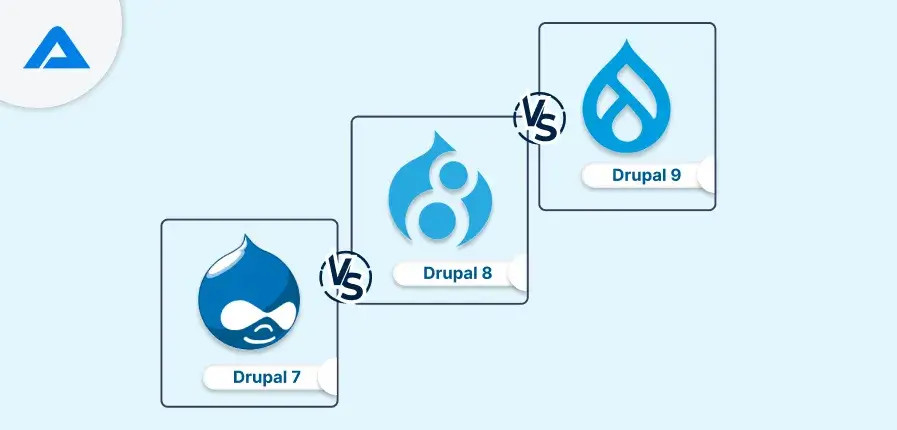Drupal 7 is generally not quite the same as Drupal 8 and 9. Many structural changes that progress from a Drupal 7 website to a Drupal 8 are more like a relocation project from an unexpected CMS than a product redesign. For instance, the brand new theme and PHP library in Drupal 9 are features that attract most of the Drupal CMS owners.
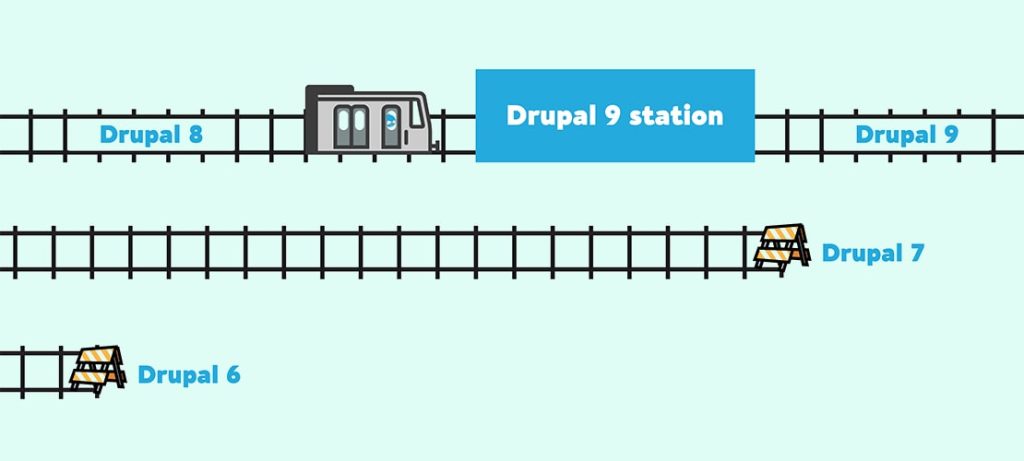
Fortunately, no large building hole exists between Drupal 8 and Drupal 9.
Drupal 9, in reality, is more like a next minor center overhaul, like 8.8 to 8.9, with some newly added features. Remember when you upgraded Drupal 7 to Drupal 8, which led you to rewrite Drupal from scratch? Don’t be scared; Drupal 9 offers the easiest upgrade from Drupal 8. Since Drupal 8 is backward compatible, you will not have to write custom codes after upgrading. If you practice removing the old and deprecated code base, upgrading from Drupal 8 to Drupal 9 will be smooth as butter.
If you are still using Drupal 7, it will reach the end of life by November 2021. You can upgrade your Drupal website to Drupal 8 or Drupal 9 to avoid it. To help you do a smooth upgrade, here is a comparison guide for Drupal 7 Vs. Drupal 8 Vs. Drupal 9.
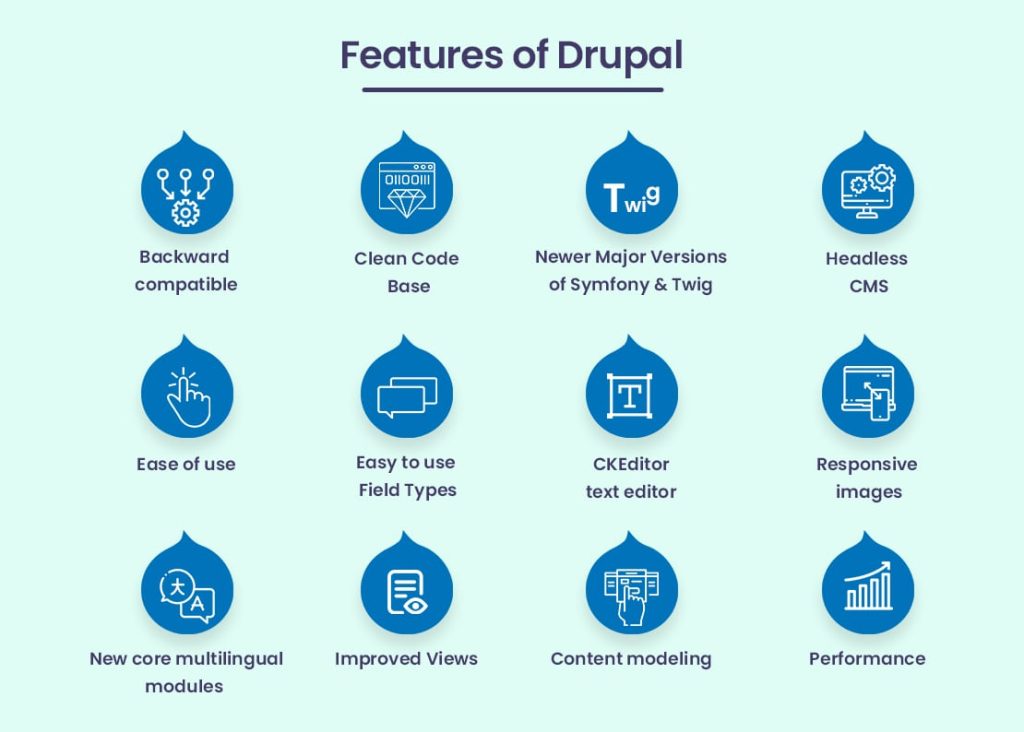
Backward compatible
As we mentioned above, Drupal 9 is backward compatible. Meaning that Drupal 8 is consistent with its predecessor, Drupal 8. In short, Drupal 9 can use modules, configurations, and data created on the latest version of D8, unlike the case with D7 and D8. The Drupal community is focused on breaking code instead of data to keep Drupal fast, easy to upgrade, clutter-free, and up-to-date technology.
Clean Code Base
Drupal 9 does not give support for deprecated codes in D8 anymore. Drupal 9 is built in Drupal 8 with code deprecations and optional updated dependency support. The implementation will ensure that the code marked as deprecated is not supported and users are not using it in the Drupal ecosystem.
It is done to make D9 a cleaner version so that whenever you want to update the modules to make them compatible with D9, you must first eliminate the deprecated code. It will make the code agile and improve the Drupal website’s performance.

Transform Your Website with Drupal 9’s Revolutionary Features!

Pooja Upadhyay
Director Of People Operations & Client Relations
Newer Major Versions of Symfony and Twig
One of the major differences between Drupal 7, Drupal 8, and Drupal 9 is that Drupal 8 and Drupal 9 use a new theme engine called Twig.
Twig simplifies the PHP-based theme writing process using a simple syntax that offers security. It is also the most helpful addition to Drupal 8 and Drupal 9 as it improves the whole Drupal ecosystem.
Also, the Drupal community can upgrade the Twig version to Twig 2.0 for Drupal 9. These upgrades will help you enhance the website’s performance, improve developer experience, and offer better security to Drupal 9 users.
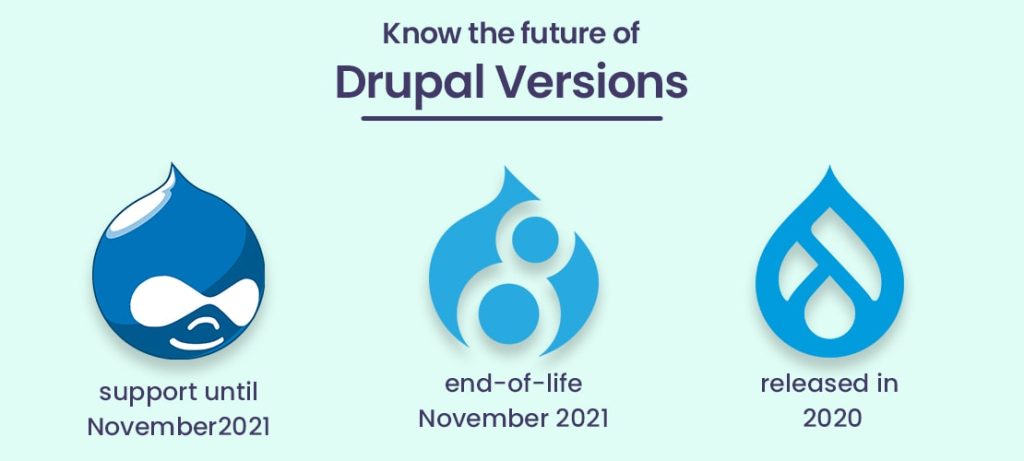
Headless CMS
If you are new to this term, headless CMS architecture is the method in which the front end of the CMS is detached from the back end. Drupal 7 is more coupled than Drupal 8 and 9. Both were built with an API-first initiative.
The Drupal community is vigorously investing in headless CMS to enhance users’ experience by combining the powerful front-end technologies used in domains with a Javascript framework such as React or Angular. Drupal 7, Drupal 8, and Drupal 9 enable building robust, decoupled, and headless applications in no time.
The Essential Features Of Drupal Headless CMS:
- Front-End
- Create Once, Publish Anywhere
- API-First Approach
- Easy to resource

Ease of use
Drupal 9 is more usable, safe, reliable, flexible, and scalable than previous versions of Drupal. This means it will be comparatively more straightforward for Drupal 9 owners to use and even simpler for developers to maintain and upgrade.
Easy to use Field Types
Drupal 8 and 9 support new field types – date, email, telephone, link, and reference. Programmers can easily add new fields without defining the field types additionally. They can add fields to comments, contact forms, blocks, and nodes by specifying the field types to simplify the content management system, which is powerful and attractive for end-users.
CKEditor text editor
The newly added text editor called CKEditor is now available in Drupal 8 and Drupal 9 core. This means that developers will have instant access to editing tools to edit and manage content efficiently and use the rich text editor to avail standard word processor features. As a visual HTML editor, CKEditor offers users several WYSIWYG editing functions in Drupal 8 and Drupal 9, which were earlier available only to desktop-based software applications.
Responsive images
Drupal 7 doesn’t offer many options when choosing an image style according to the screen size of different devices. In Drupal 8 and Drupal 9, developers can choose from various image styles for each image and use various techniques for devices with different screen sizes.
New core multilingual modules
The most valuable feature of Drupal 8 and Drupal 9 is that the Drupal 7 version requires developers to use several modules while developing multilingual websites. The Drupal 8 and Drupal 9 versions are introduced with four new vital modules, namely language, content translation, interface translation, and configuration translation at its core. Users can easily create multilingual websites using the core multilingual modules in Drupal 8 and 9.
With smoother and more effective deployments with developer collaboration in Drupal 8 and Drupal 9, it’s much easier to manage multilingual implementations, making the work more effective with Drupal 8 or Drupal 9.
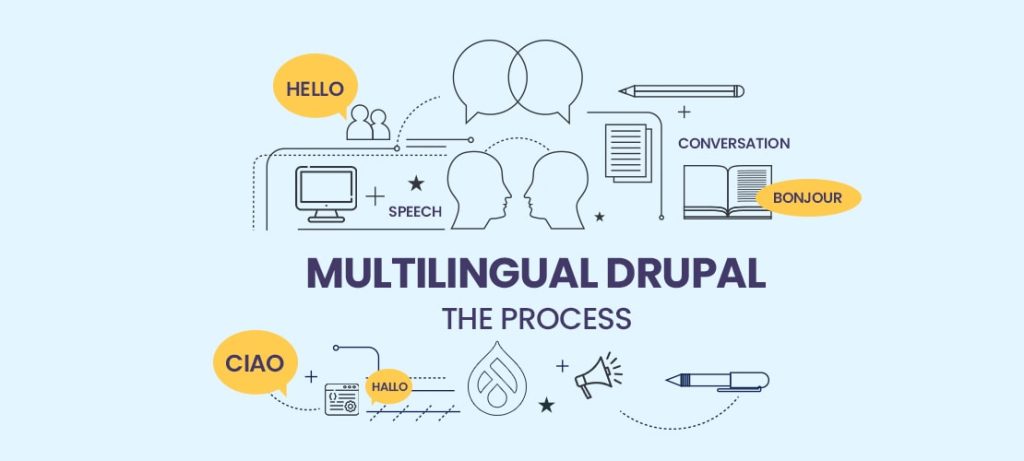
Improved Views
The Views are now in the core of Drupal 8, unlike in Drupal 7, where Views was only a module. Several administration screens are built using Views to enable developers to edit them when they need it quickly. Improved Views allow developers to access customized Views without extra time and effort.
Content modeling
Drupal offers flexible content modeling capability as compared to other CMSs. Setting content types and adding fields in a standard manner is relatively fluid with Drupal. These Drupal features help you, developers, in structured content, making creating a consistent and adjustable presentation easier.
Content modeling was not this much enhanced in Drupal 7. In Drupal 8 and Drupal 9, content modeling is easier with Media handling in core and supporting custom content entities, making the Drupal 8 and 9 platforms the right option for any content-heavy web application.
Performance
Compared to Drupal 7 and Drupal 8, the Drupal 9 version requires an up-to-date hosting environment with the latest PHP database engine or key-value store, making D9 faster than Drupal 7 and Drupal 8.
Conclusion
The list of upgraded features in Drupal doesn’t end here. Drupal offers several user-friendly features with every upgrade; this newest version is no exception. Every Drupal upgrade makes the more recent version even more accessible to users through improved functionality. Drupal migration company, your existing Drupal version to Drupal 9 is essential, but staying with Drupal 8 is also a suitable option if the contributed modules are unavailable.
Let’s Talk Solution
If you are not confident with the upgrade process of your existing Drupal version, make sure to hire a proficient Drupal development company. At AddWeb Solution, we have experience delivering various Drupal development services. You can contact us to upgrade your existing Drupal version to the newest one without hassle.

Upgrade Your Drupal Experience: Embrace Drupal 9’s Innovations!

Pooja Upadhyay
Director Of People Operations & Client Relations