No wonder Drupal 8 and its other variants are amazing content management systems to develop website, but opting for the appropriate modules as per your websites’ requirements is an arduous task.
Categories of Modules Rendered by Drupal
- Core Modules: These modules are installed in all the Drupal installation packages; you can say that they are the basic (core) modules necessary for the site designing task, like handling the accounts of the users, providing menus for navigation.
- Contributed Modules: This module can be downloaded from the official Drupal.org site.
- Custom Modules: Custom modules are pretty self-explanatory – they’re explicitly coded for individual projects.
So here, we try to list out some of the modules from a Pandora of modules that can be used on the go for your web development, in a hassle-free way.
Read More – Move on to Drupal 8, Be Ready for Drupal 9!
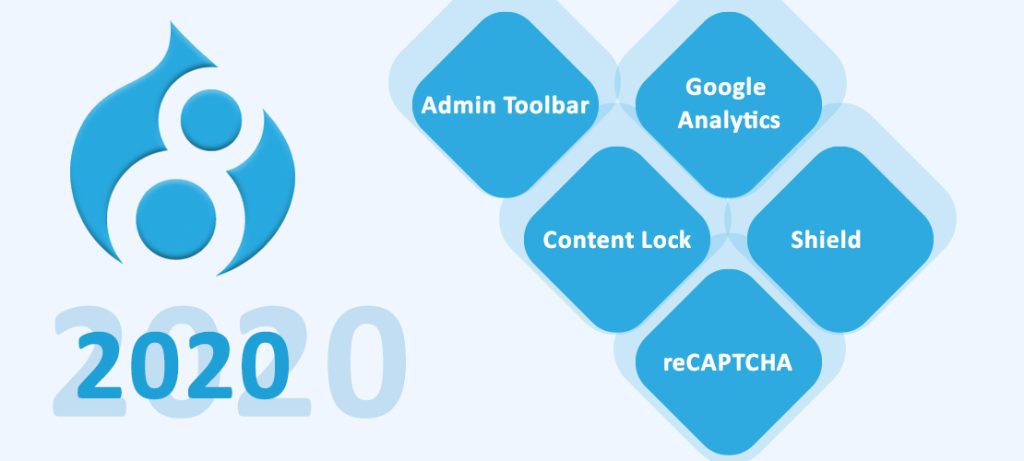
- Admin Toolbar: Admin toolbar works with the default toolbar in Drupal 8, which lets you have drop-down menus to choose from and provides faster access to the administration pages. It is convenient for navigation for the admins of the sites and builders.
- Google Analytics: This is a free service offered by Google to track and analyse the traffic on your website. It provides an in-depth analysis of the details of the visitors. This analysis equips you with the knowledge about your visitors and their preferences that will help you in drawing out a business plan which will benefit your business.
- Shield: It shields the site that is still under development or from staging with the help of HTTP authentication. Only you and the visitors of your site will be allowed to reach your site, other than that nobody (search engines, etc.) will be able to reach your test environment.
- Content Lock: If you want to lock the content, then the use of this module is a must. It prevents the simultaneous editing of the content and asks if you would like to save the changes before you log out. And also lets the admins have a look at all the content that is locked on the site. So if anybody tries to change the content from the team, then you will be able to figure out who did it.
- reCAPTCHA: If you wish to protect your website from unwanted traffic and spam, then use this Recaptcha module. This module works wonders with Google’s CAPTCHA service. It provides a checkbox at the end of your web-form saying, “I‘m not a robot.” This service asks the user to prove whether he/she is a human being or a bot by choosing a specific set of images analogous to a subject.
- Web Forms: This interface furnishes the form of creation for the users. It has many features including a module to build handlers for email, export options; all the possible input styles as well as multi-step forms. Its flexibility is an important feature, but it takes some effort to master the module.
- Paragraphs: This module is a life-saver if you don’t perceive much of the technical intricacies of the web development and wish to organize the content for any site then this module is for you. This module lets you predefine components that are complex in nature. The content can be added as paragraphs individually. Writing HTML code is not needed inside a WYSIWYG field. Paragraphs make it effortless to merge the various fields with the help of drag and drop functionalities into a tailored and reused aspect. To display the image and its respective text side by side, first create a paragraph that will combine both the image and a text field. Then the paragraph is available for you to use it anywhere you need it to be. So now, you can design individual paragraphs containing plain text, pop-ups, code blocks, quoted texts, etc. All of these aspects can be combined multiple times and/or re-arranged, thereby making it easier to design the flexible pages. Nesting of paragraphs is also allowed.
- Field Groups: As the name suggests, this module helps the content editors to clean the content types, and they can easily navigate through the vast content while editing. It clubs all the similar content into fields such as images, SEO… This helps the people to apprehend and handle the content properly.
- Rabbit Hole: Every site always has some content, images, or posts that you don’t want to feature on the site but wish to hide it from the visitors. In that case, you don’t wish to those contents to appear as a blank on your website. So here’s where you can use the Rabbit hole module, it lets you create a redirection by making the content hidden from the visitor, making the pages look complete. The setup time taken is not much for the interface.
Related Reading – We Drupal Every Day!
About AWS
AddWeb Solutions is a widely acclaimed IT development, outsourcing & IT consulting firm. We have a collective force of Drupal experts who have a vast experience in Drupal and other modules. This year use our services for your website needs and have a flawless website design and implementation.
Frequently Asked Questions
Think of Drupal 8 modules as building blocks for your website. They add functionalities and features, enhancing the overall performance and user experience.
Absolutely! Drupal 8 modules gained popularity because they offered innovative solutions, improved performance, and kept up with the latest web development trends in 2020.
Drupal 8 modules are like magic tools. They can add anything from contact forms to social media integration, enhancing your website’s features and capabilities.
Yes, indeed! Installing Drupal 8 modules is like adding apps to your phone. Many are user-friendly, and you can easily enhance your website’s functionality without being a tech expert.
Absolutely! Drupal 8 modules are like customizable tools. Developers can tailor them to fit your website’s unique requirements, ensuring a personalized and efficient solution.
Absolutely! Drupal 8 modules are like versatile gadgets. Many are designed to work seamlessly across various website types, including e-commerce, blogs, and more.
Think of it like finding the right tools for a project. Discuss your website goals with a Drupal developer, and they can recommend the best modules to meet your specific needs.
